ATI Radeon HD 4890 vs. NVIDIA GeForce GTX 275
by Anand Lal Shimpi & Derek Wilson on April 2, 2009 12:00 AM EST- Posted in
- GPUs
The Latest CUDA App: MotionDSP’s vReveal
NVIDIA had more slides in its GTX 275 presentation about non-gaming applications than it did about how the 275 performed in games. One such application is MotionDSP’s vReveal - a CUDA enabled video post processing application than can clean up poorly recorded video.
The application’s interface is simple:

Import your videos (anything with a supported codec on your system pretty much) and then select enhance.
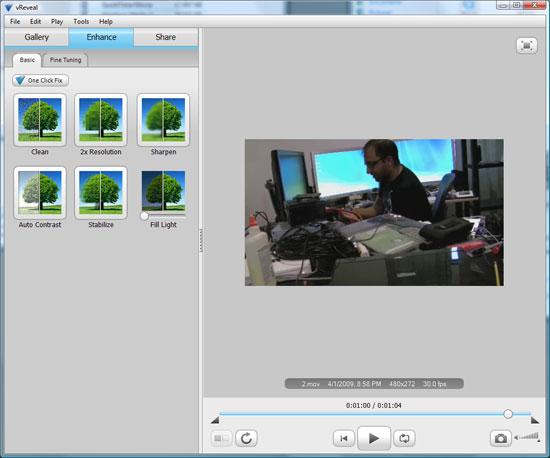
You can auto-enhance with a single click (super useful) or even go in and tweak individual sliders and settings on your own in the advanced mode.
The changes you make to the video are visible on the fly, but the real time preview is faster on a NVIDIA GPU than if you rely on the CPU alone.
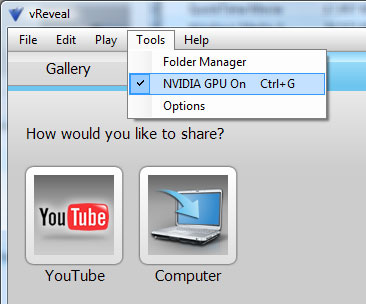
When you’re all done, simply hit save to disk and the video will be re-encoded with the proper changes. The encoding process takes place entirely on the GPU but it can also work on a CPU.
First let’s look at the end results. We took three videos, one recorded using Derek’s wife’s Blackberry and two from me on a Canon HD cam (but at low res) in my office.
I relied on vReveal’s auto tune to fix the videos and I’ve posted the originals and vReveal versions on YouTube. The videos are below:
In every single instance, the resulting video looks better. While it’s not quite the technology you see in shows like 24, it does make your videos look better and it does do it pretty quickly. There’s no real support for video editing here and I’m not familiar enough with the post processing software market to say whether or not there are better alternatives, but vReveal does do what it says it does. And it uses the GPU.
Performance is also very good on even a reasonably priced GPU. It took 51 seconds for the GeForce GTX 260 to save the first test video, it took my Dell Studio XPS 435’s Core i7 920 just over 3 minutes to do the same task.
It’s a neat application. It works as advertised, but it only works on NVIDIA hardware. Will it make me want to buy a NVIDIA GPU over an ATI one? Nope. If all things are equal (price, power and gaming performance) then perhaps. But if ATI provides a better gaming experience, I don’t believe it’s compelling enough.
First, the software isn’t free - it’s an added expense. Badaboom costs $30, vReveal costs $50. It’s not the most expensive software in the world, but it’s not free.
And secondly, what happens if your next GPU isn’t from NVIDIA? While vReveal will continue to work, you no longer get GPU acceleration. A vReveal-like app written in OpenCL will work on all three vendors’ hardware, as long as they support OpenCL.
If NVIDIA really wants to take care of its customers, it can start by giving away vReveal (and Badaboom) to people who purchase these high end graphics cards. If you want to add value, don’t tell users that they should want these things, give it to them. The burden of proof is on NVIDIA to show that these CUDA enabled applications are worth supporting rather than waiting for cross-vendor OpenCL versions.
Do you feel any differently?










294 Comments
View All Comments
Snarks - Tuesday, April 7, 2009 - link
One is an open, one is not.Jesus christ.
The fact you have to pay extra on top of the card prices to use these features is a no go. You start to lose value, thus negating the effect these "features" have.
p.s ATI have similar features to nvidia, what they have is nothing new.
SiliconDoc - Tuesday, April 7, 2009 - link
Did you see a charge for ambient occlusion ?Here you are "clucky clucky cluck cluck !"
Red rooster, the LIARS crew.
SiliconDoc - Tuesday, April 7, 2009 - link
One ? I count for or five. I never had to pay extra outside card cost for PhysX, did you ?You see, you people will just lie your yappers off.
Yeah ati has PhysX - it's own. ROFLMAO
Look, just jump around and cluck and flap the rooster wings and eat some chickseed, you all can believe eachothers LIES. Have a happy lie fest, dude.
bill3 - Thursday, April 2, 2009 - link
Personally while you bring up good points I'd much, much, MUCH rather have the thorough explanation of CUDA and PHYSX and the relevance thereof, they gave us than power, heat and overclocking numbers you can get at dozens of other reviews. The former is insight, the latter just legwork.joos2000 - Thursday, April 2, 2009 - link
I really like to soft shadows you get in the corners with the new AO features in nVidia's drivers. Very neat.dryloch - Thursday, April 2, 2009 - link
I had a 4850 that I bought at launch. I was very excited when ATI released their Video Convertor app. I spent days trying to make that produce watchable video. Then I realized that every website that tested it had the same result. They released a broken POS and have yet to fix it. I did not appreciate them treating me like that so when I replaced the card I switched out to Nvidia. I have gone back and forth but this time I think I will stick with Nvidia for a while.duploxxx - Thursday, April 2, 2009 - link
and by buying Nvidia you already knew that you didn't have POS so in the end you have the same result, except for the fact that the 48xx series really had a true performance advantage with that price range so your rebranded replacement just gave you 1) additional cost and 2) really 0 added value, so your grass is a bit to green.....Exar3342 - Thursday, April 2, 2009 - link
"0 added value"? Really? He didn't have a GPU video converter that worked on his ATI card, and now he DOES have a working program with his Nvidia card. Sounds like added value to me. He gets the same performance, pretty much the same price, and working software. Not a bad deal...z3R0C00L - Thursday, April 2, 2009 - link
The GPU converted that comes with nVIDIA is horrible (better than ATi's though).I use Cyberlink PowerDirector 7 Ultra which supports both CUDA and Stream. Worth mentioning that Stream is faster.
Spoelie - Thursday, April 2, 2009 - link
Is the 30$ pricetag of badaboom included in the "pretty much the same price"? If it isn't, then actually there is no added value. You have a converter (value, well only if your goal is to put video's on your ipod and it's worth 30$ to you to do it faster) but you have to pay for it extra. The only thing the nvidia card provides is the ability to accelerate that program, you don't actually get the program.