The SSD Anthology: Understanding SSDs and New Drives from OCZ
by Anand Lal Shimpi on March 18, 2009 12:00 AM EST- Posted in
- Storage
The Fresh Boot Test
Allow me to set the stage. You just turn on your PC. I’m talking about a well used PC with tons of applications and data on the drive, not a clean test image. The moment you hit the Windows desktop you go and fire up the three applications you need to start working with right away.
If you ever wanted to know why SSDs are so much better, this is your reason. I ran through that exact scenario on our SSD testbeds. As soon as I hit the Vista desktop I ran Internet Explorer, Adobe Photoshop CS4 and Pinnacle Studio 12; I waited for all three to load, in the case of Pinnacle Studio I waited for my HD video project to load before stopping the timer.
The results speak for themselves:
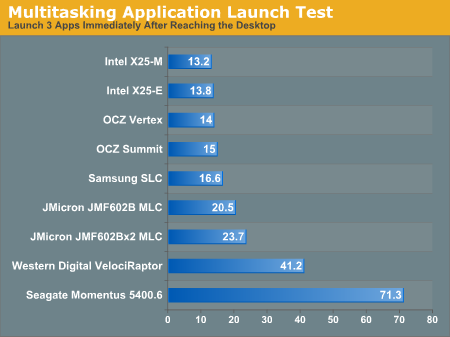
Everyone’s beloved posterchild, the Western Digital VelociRaptor took 41.2 seconds to fully launch all three applications. Normal hard drives will fare much worse. The Seagate Momentus 5400.6, a high performance 5400RPM notebook drive took another 30 seconds on top of the WD time.
Now look at the SSDs; the worst SSDs we’ve got launch these applications in half the time of the VelociRaptor. The Intel X25-M will load the apps in about 13 seconds, barely a second longer than how long it takes to run Pinnacle Studio alone on an idle machine.
A good SSD makes Vista usable. All of the background tasks are nothing for these drives. If you ever sit there at an idle desktop and hear Vista go to town on your hard drive, those are IO operations that will bring any normal drive to its knees - or at least keep it busy enough to make all other IO requests take much longer than they should.
The SSDs that are worth recommending all deliver anywhere from 2x to 40x the number of IOs per second for small, random file writes compared to the Raptor. It doesn’t matter how many Raptors you RAID together, you’ll never achieve this sort of performance.










250 Comments
View All Comments
Hrel - Thursday, April 9, 2009 - link
although, I have some issues which I have put in an e-mail sent to Anand; can't wait for you response.Hrel - Thursday, April 9, 2009 - link
Instead of making me dinner can you send me that test system instead??? Please!!!Hrel - Thursday, April 9, 2009 - link
I was wondering what controller the OCZ solid Series is based on??? Will I experience hiccups with that drive or not? Is the point of my question.sfisher64 - Wednesday, April 8, 2009 - link
I just purchased a Dell Latitude E6400 with a 64GB Ultra Performance Solid State Drive. Does anyone know what type of drive this is, and where it fits in the spectrum described in this article?Baffo - Saturday, April 11, 2009 - link
The Dells use the Samsung drives (you should see this on the bottom if you pull it out). However, as much as I wish this was one of the newer controllers (I have a few of these at work as well), the testing cycles demanded by Dell probably mean these are the older controllers.marraco - Tuesday, April 7, 2009 - link
This article is popular :)BLHealthy4life - Monday, April 6, 2009 - link
Intel 9.1.1.1010 (Intel) Where are these drivers? I can only find version 1007 and not 1010....Thanks
BLHealthy4life - Sunday, April 12, 2009 - link
found it....Intel obviously keeps the X58 chipset drivers current for their own boards, just not other mfgs boards....
They installed fine on my R2E..
BL
irondukes - Friday, April 3, 2009 - link
Hi-- Do SLCs suffer from performance degradation, or are the controllers pretty agressive at erasing the data since they have far longer read-write cycles? Please help! Deciding between an X25E and X25Mmdavies - Friday, April 3, 2009 - link
I'm reading this about a day late - got my Patriot PE256GS25SSDR 2.5" 256GB yesterday since I'm bad about destroying hard drives. this drive, in a word, was excruciating. I'll be replacing it with one of your recommended drives today.Thanks