Gigabyte GA-EP45-UD3P - P45 at its Finest
by Gary Key on February 3, 2009 12:15 AM EST- Posted in
- Motherboards
Power Consumption
We measured "system" power consumption at the wall outlet using a Watts Up Pro power meter. We do not include the power numbers for a monitor or external speakers; however, we do install a set of headphones to the audio out jack. We also turn on all peripherals in the BIOS along with enabling all power saving features in the BIOS. Power consumption was measured at idle after 15 minutes of inactivity and under load while measuring the average power consumption of the Ranch benchmark in Far Cry 2. Vista's power management option is set to balanced performance mode and the prefetch folder is cleared for each test. Our two tests consist of the standard BIOS power savings mode and a second test using the energy saving applications provided by each supplier.
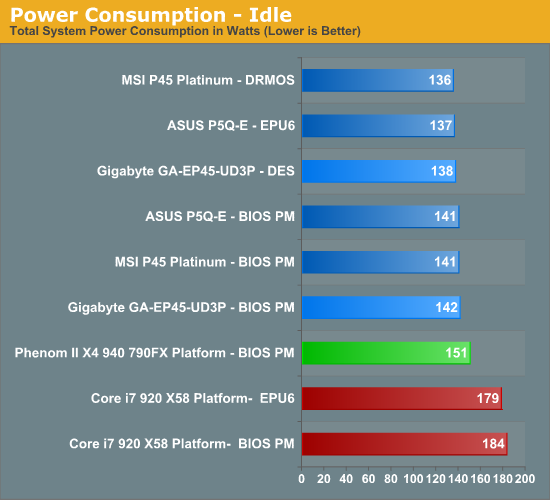
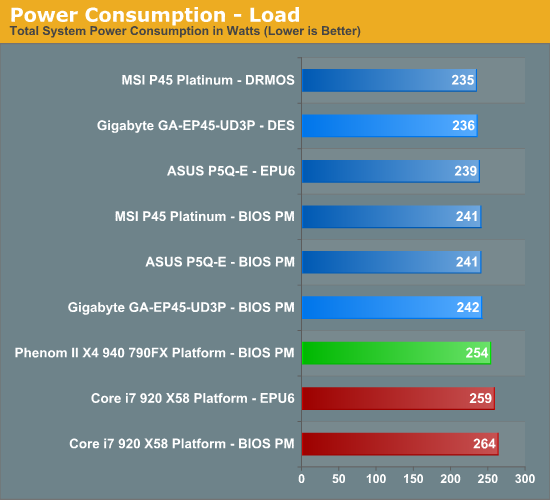
At idle with the BIOS only setup, the ASUS and MSI boards have the lowest power usage and are followed by the GIGABYTE board. Our idle numbers with the power saving numbers have MSI in the lead, something we have noticed across their DRMOS product lines. Implementing DES on the GIGABYTE board saves about 4W at idle. Our first test with the DES application on the included driver CD did not generate any power savings. We downloaded the latest version off the website and were rewarded with measurable power savings.
The load numbers favor the MSI board again with the ASUS and GIGABYTE close behind. Once we implement the power saving applications, the MSI P45 Platinum has a reduction of 6W and takes the lead again. The GIGABYTE board with DES turned actually matches the 6W reduction. The ASUS board only drops 2W with EPU6 implemented.










73 Comments
View All Comments
poohbear - Tuesday, February 3, 2009 - link
thanks for benching @ 1680x1050 so we know real world usage. hate it when they bench @ a real low rez even if there's a difference as that means nothing to 99% of ppl that game @ anything but the lower resolutions.:)crimson117 - Tuesday, February 3, 2009 - link
When they bench at low resolutions, it's to discover any CPU bottleneck. It's the equivalent of saying, "we know the GPU can handle this low res at super high framerates, so will the CPU processing the game mechanics keep the framerates down?".For example, an RTS like Supreme Commander will have okay graphics, but most of the horsepower will be the CPU calculating troop movement, damage, etc, especially on large maps with lots of players. So they'll want to take the GPU's rendering speed out of the equation and see how fast the CPU can do its gameplay calculations.
This can really help people know which part of their computer to upgrade. A friend of mine has an E6300 Conroe 1.86GHz (one of the earliest C2D's), so his CPU is pretty old. He has a 9800GT graphics card. If he wants to play Supreme Commander with 10 opponents at once, should he upgrade his graphics or his CPU?
At low resolutions, the video card can handle it no problem, but no matter what resolution, the CPU still has to calculate 10 players actions at once. If they only benchmarked at high resolution, then the graphics lag would mask the fact that the CPU calculations were also laggy. So by reducing the resolution to really low levels, he'd find out the CPU still can't keep up and should be upgraded.
zebrax2 - Tuesday, February 3, 2009 - link
seems like those polls are starting to take effect