Gigabyte GA-EP45-UD3P - P45 at its Finest
by Gary Key on February 3, 2009 12:15 AM EST- Posted in
- Motherboards
It seems like ages ago when Intel released the P45 Express chipset. In fact it was just last June, but that is normally an eternity in the personal computer market. After our first look at the chipset, we were not convinced that it could be successful. The P35 Express chipset was mature, less expensive, and a very popular choice for the first time buyer and enthusiast alike. Anyone needing high-end performance for a CrossFire setup had numerous options to choose from with the X38/X48 based motherboards. What seemed like the final nail in the coffin is that board pricing was closer to X38 territory than the P35 and initial performance numbers just did not wow anyone.
Beyond that, it seemed like the upcoming Nehalem platform was getting more press than the P45. Most of us were wondering out loud why anyone would invest in a brand new chipset based on a previous generation processor when the mother of all platforms was getting ready to launch. Not to mention, except for CrossFire capabilities upgraded from x16/x4 on the P35 to a performance friendly x8/x8 setup, what did the P45 really offer?
As it turns out, this chipset had a lot to offer. Of course, the stars seemed to align perfectly for its march to success. After a few rough patches with early BIOS releases, this chipset became the favorite upgrade choice for the enthusiast due to its incredible front-side bus and memory overclocking capabilities. AMD released two of the best value/performance video cards in recent memory with the HD 4870 / HD 4850 video cards and all of a sudden you could run CrossFire on a mainstream board without spending a fortune. Intel pushed this chipset heavily and the motherboard manufacturers started pumping out various models from the low-end $80 market up to the high-end $250 sector. The P45 was everywhere and available at almost any price point - we last counted about 100 different models available from just about every manufacturer in the business.
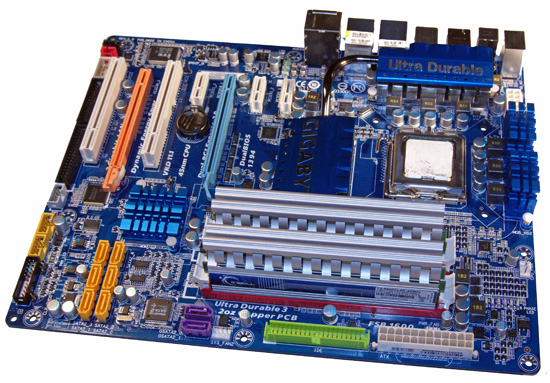
It’s hard not to get lost in the sea of available models when searching the web sites at ASUS, MSI, Gigabyte, and others. Thanks to aggressive price cuts on the Core 2 series of processors and with the Core i7 platform regulated to the high-end market until the end of this year, the opportunity for the P45’s star to shine brightly continues for the immediate future. Based on recent information from Intel we can expect to see the P45 around until 2011.
One of the industry's leading supporters of the P45 chipset is Gigabyte. At last count, Gigabyte had fifteen P45 motherboards in their lineup. Gigabyte has already released six new P45 second-generation products based on their Ultra Durable 3 technology. We will be taking an in-depth look at the Ultra Durable 3 technology in separate article shortly. In the meantime, today we are reviewing one of the top models in the Ultra Durable 3 lineup, the GA-EP45-UD3P.
This particular board offers CrossFire support in dual x8 mode, native support for DDR2-1366 memory speeds, a revised cooling system, dual PCI-E Gigabit LAN controllers with teaming, and Dolby Home Theater support via the Realtek ALC889a. Add in an integrated TPM data encryption chip, eight SATA ports, Dynamic Energy Saver power management system, and IEEE 1394a support plus several other features and you just bought the kitchen sink with this board. Speaking of buying, the current retail pricing is around $135 and a $20 rebate is available, meaning there is a lot of value packed into this blue wonder board.
Did the Gigabyte GA-EP45-UD3P impress us? Let’s find out now.










73 Comments
View All Comments
djc208 - Tuesday, February 3, 2009 - link
Thanks for the review. Picked this board up for $100 w/ free shipping from Newegg a few months ago. Looked like a great board for the money, glad to see you agree.I'll have to go back and update my software though, I also didn't notice any real benefits to their power program, and the OC program would hang my XP system.
weh - Tuesday, February 3, 2009 - link
Did you happen to test the pair of GSata ports in addition to the Sata ports connected directly through the ICH10R? Are they equally as responsive?Also, if you were to attach a pair of drives in either RAID-0 or RAID-1 to the ICH10R Sata ports, is throughput to a third (or fourth) drive affected?
Two specific examples: 1) Two (2) VelociRaptors attached to Sata_0 and Sata_1 in a RAID-0 array containing OS and apps with data storage on a Caviar "black" 640GB drive attached to Sata_2; and, 2) A single VelociRaptor attached to Sata_0 containing OS and apps with a pair of Caviar RE3 drives in RAID-1 attached either to Sata_1 and Sata_2 or to GSata_0 and GSata_1.
Gary Key - Wednesday, February 4, 2009 - link
Hi,Yes, we tested the secondary controllers and I will update the article to include those results. We had a bit of trouble on the AMD board (Phenom II) getting consistent results but a BIOS update cured that problem last night. The X58 article linked in the above response will give you an idea about the secondary controller performance until I get the article updated.
Personally, I would only use the GSata (JMB363) ports as a last alternative but that is just me. Those ports are on the board as a marketing checklist feature. ;) We have not noticed any performance degradation on the ICH10R with a RAID setup on two ports and single drives on the other ports. Running drives off the GSata ports will not affect performance on the ICH10R ports, at least with a two drive configuration on the ICH10R and two drives on the GSata controller. I have not loaded all eight ports and tried that but that is a good question to answer in the future if I can get enough of the same drive model for testing.
weh - Wednesday, February 4, 2009 - link
Thank you for the response. I suspected that the GSata ports would behave much like those on the X58 board, but it's nice to know. By the way, your review of the X58 boards is the ONLY review I've been able to find on ANY review site that compared performance between "native" south bridge Sata ports and auxiliary Sata ports.I'm building four machines to be used by photography professionals. Performance is paramount, but so is redundancy. Each setup will consist of a computer with an os/applications drive (Velociraptor) and a pair of drives in RAID-1 for working space (either a pair of Caviar "blacks" or the RE3 units) and fourth drive inside the case used for continuous backups (probably one of the Caviar "green" drives). They also want 3 optical drives in each machine (they archive 3 of everything and want the ability to burn all 3 at once), so I'm running out of ports rapidly. I'll probably attach the three primary drives and the three optical drives to the six native sata ports and the backup drive and an eSata port to the two auxiliary GSata ports.
Zoomer - Tuesday, February 10, 2009 - link
I would recommend a SSD for OS/apps drive, but that's just me. Raptor? Slow. ;)The0ne - Tuesday, February 10, 2009 - link
Most definitely go with a stand alone CD duplicator. It's small, cheaper and easier to manage for what you've outlined.bobbyto34 - Monday, February 9, 2009 - link
You should perhaps consider buying a special "dedicated" computer for burning data. There are several robots (mechanized arms + software) to burn DVD/CD easily :example :
- connect to the robot via the software
- choose file + label for DVD print
- launch burning
New tasks are paused until their turn arrives.
Primera or Rimage provide these types of products.
semo - Tuesday, February 3, 2009 - link
to add to the questions above, what is gsata? and why do boards have 2 sata contollers these days. is it so tha one set can be used for os and app drives and the other set for high capacity data drives?review was good though and this board is smoking. plenty of peripheral slots and very well placed. with current oversupply and competition you can get cheapo memory, one of these boards and a mid range processor and overclock everything with relative ease. i don't thinkg we've had it so good since the amd barton core days
weh - Tuesday, February 3, 2009 - link
GSata is Gigabyte's add-on SATA controller, an additional controller for two additional SATA drives which can be run individually, in RAID-0 or in RAID-1. Gigabyte also includes an controller for a single channel parallel IDE (P-ATA) port (2 drives, master & slave).What I'd like to know is how drives connected to this alternate controller's ports compare in throughput to those connected to the "native" ICH10R Sata ports.
I also want to know if adding a RAID array pair affects the performance of a drive outside the array as compared to the drive's performance when the RAID array is not present at all. In other words, does the presence of a RAID array impede the performance of another drive connected to the same controller?
semo - Tuesday, February 3, 2009 - link
i don't know about the raid question (interesting to find out) but i know that the ich10r sata controller is pretty good and seems better than the secondary contollers.http://www.anandtech.com/mb/showdoc.aspx?i=3471&am...">http://www.anandtech.com/mb/showdoc.aspx?i=3471&am...