ASUS Rampage II Extreme - First Look
by Gary Key on October 9, 2008 12:00 PM EST- Posted in
- Motherboards
More Stuff
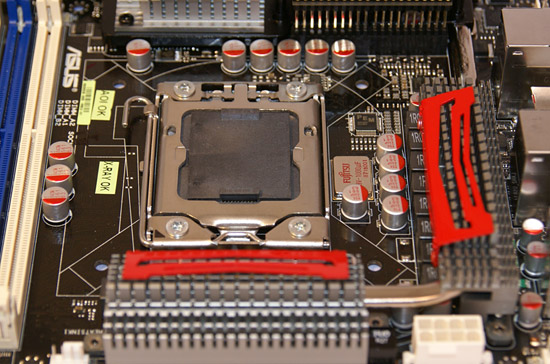

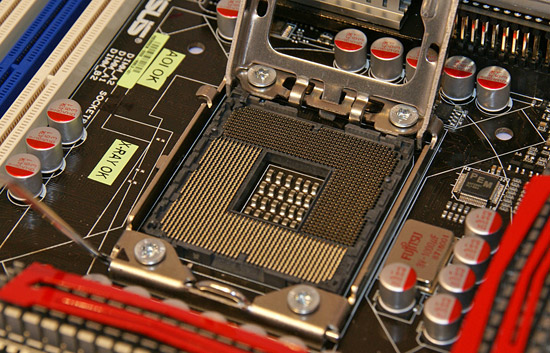

The CPU socket area is crowded but manageable for most cooling setups. ASUS utilizes their "16-phase" power delivery system along with a 3-phase system for the Northbridge. The EPU2 design allows switching between four or sixteen phase to save energy, although we think anyone planning to use this board probably isn't concerned with that feature. The board utilizes a combination of Fujitsu ML and Solid Aluminum capacitors; whether that is a good or bad thing will depend upon how much you push the board.

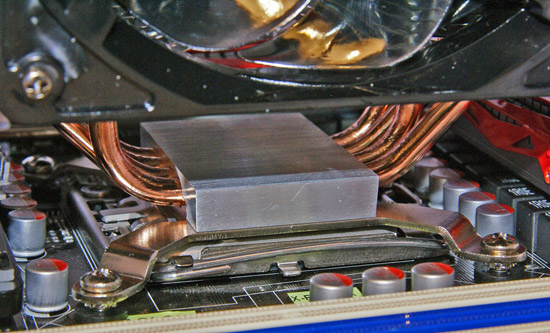
Speaking of cooling, the new LGA 1366 requires new mounting points, and this is going to be good news for the cooling companies as it opens up a new market. After speaking with companies ranging from Cooler Master to Thermalright, the majority of LGA 1366 cooling designs will be based on current LGA 775/AM2 products with the inclusion of new mounting kits. There will be new designs of course as the IHS is larger, but it appears that the cooling companies will release a new mounting kit for current favorite coolers and that the current designs are capable of keeping the i7 cool under most conditions.
Our first revised cooler in the labs is from Vigor Gaming. The Monsoon III LT features support for LGA 775, LGA 1366, LGA 771 Skulltrail, S754, S939, and AM2/AM2+ formats. The unit features two 120x120x25mm fans rated at 20 dBA idle with PWM control. Fan speed is adjustable from 800RPM~2000RPM. The unit measures 131x120.9x160mm with a weight of 855g. We cannot mention results yet, but they are certainly promising with the i7-965 overclocked.
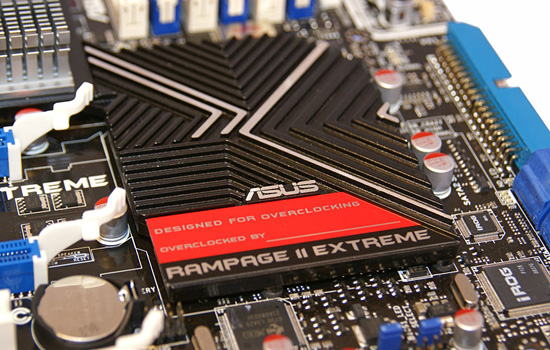
That concludes our first look at the ASUS Rampage II Extreme board. We will be back later with previews of boards from a variety of manufacturers.
















35 Comments
View All Comments
asoccerplayer99 - Friday, October 10, 2008 - link
I'm dying to know, what are those buttons/switches on the board next to the memory slots??ghitz - Friday, October 10, 2008 - link
I sure hope we will see some good mATX boards for i7 from Tier 1 mfg. at launch.Concillian - Friday, October 10, 2008 - link
Yawn. Let me know when you have something normal people would consider buying.Seriously, "performance" computing margins have increased, but returns have decreased compared with several years ago where SLi / Crossfire boards were expensive because they were over $100.
Seriously, what do boards have now that makes them cost so much? a few more PCIe lanes? Other than that it's just higher FSB, but i7 removes that from the motherboard, yes? So just what IS it that makes boards expensive now?
Just something I've had bouncing around in my head for a while now. Boards then had all the overclocking and voltage options they have now, they had Crossfire or SLi, they had on-board raid, SATA, and most of the same features, but they've doubled in price since S939 days. Why? Inflation accounts for some, but not a 100% increase in just a couple years.
icrf - Friday, October 10, 2008 - link
That's a reasonable question. I'd like to know, too.3DoubleD - Friday, October 10, 2008 - link
Second that. It is ridiculous right now. I have been looking into ASUS P45 motherboards and I'm just overwhelmed at the number of models. I can barely tell the difference between them. I'm not sure if I should be happy that they all offer the same large set of features or whether I should be worried that there is a large price difference for what seems to be a different heat sink design on 4 or 5 identical motherboards. Why do you charge $200+ for a board that has the same slots, ports, and features that a $130 board has? I heat sink redesign doesn't really justify it. I think Anandtech needs to pick up the pace on it's motherboard reviews to help us see the difference (not to mention we need a good CPU round up to clarify the performance differences between the various cache sizes, clock speeds, and number of cores of all the Penryn CPUs that have been slowly leaking out over the past few months).Mr Roboto - Friday, October 10, 2008 - link
Ha I had the same problem trying to tell what differences there are between the Asus P5Q, P5Q Pro, P5Q-E,P5Q Deluxe and P5Q Premium. It turns out it was very little for the extra $100-$150. A couple of RAID options, dual PCI-e and dual LAN. What a fuckin joke.strikeback03 - Monday, October 13, 2008 - link
Even better is that Asus website (at least the English version) is not the best designed, so if you try and go through their menus you won't necessarily find all the models. Google the model name and the first thing that pops up is the Asus page for it though.Visual - Friday, October 10, 2008 - link
http://anandtech.com/GalleryImage.aspx?id=4083">http://anandtech.com/GalleryImage.aspx?id=4083why do the two sets of pins appear different color?
Concillian - Friday, October 10, 2008 - link
It's just the way the pins face coupled with the lighting.takumsawsherman - Friday, October 10, 2008 - link
This is gonna be awesome. I have no doubt this board will be near $300, and ASUS still won't give you Firewire800 for that price. Truly fantastic that the speed of the firewire port on this machine is about the speed of the firewire ports on a 10 year old mac.