The IGP Chronicles Part 1: Intel's G45 & Motherboard Roundup
by Anand Lal Shimpi & Gary Key on September 24, 2008 12:00 PM EST- Posted in
- Motherboards
Gigabyte GA-EG45M-DS2H
Our second board is the Gigabyte GA-EG45M-DS2H and it has an interesting secret hiding underneath an otherwise excellent set of features and BIOS options. In fact, from a layout and component overview, this was initially our favorite board after opening our retail boxes. Why did we change our minds, well Gigabyte decided to take an opposite turn when it came to deciding on the discreet graphics capability for this board. Sometimes, taking a left when everyone goes right is good, but we think Gigabyte missed a great opportunity with this board.
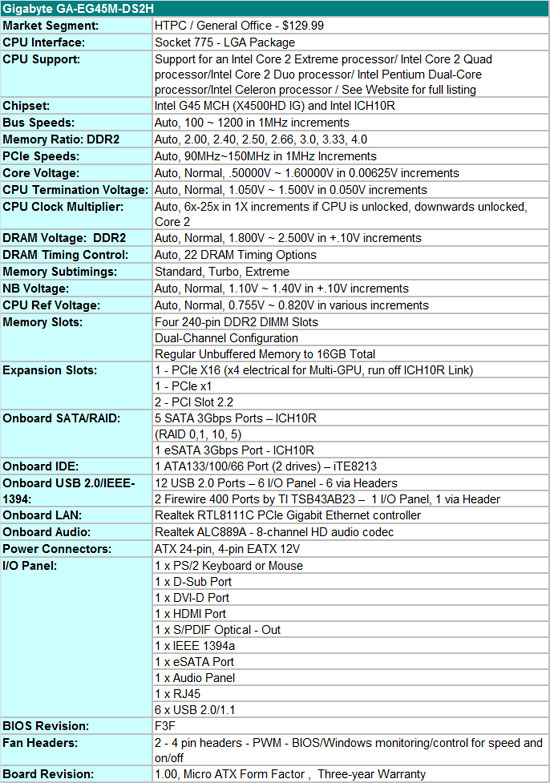
You see, the x16 graphics slot is not run off the MCH that would have provided a true x16 PCIe 2.0 capable slot. Instead, Gigabyte placed an x16 connector on the board that actually runs off the ICH10R at x4 PCIe 1.1 speeds. Not only is this slot bandwidth limited, it must also negotiate with the MCH via the DMI link that further slows progress. This is not bad for simple 2D graphics or even Vista’s Aero interface, but that is the limit. Why did Gigabyte make this decision? They thought the market for true multi-display output via an IG solution that retains its strengths (accelerated BD playback, HDMI audio) was greater than the SFF performance/enthusiast sector.
Gigabyte might very well be right, but we think that market would be more inclined to utilize the G43 or G33 chipsets in a business environment where accelerated BD playback is probably no more warranted than the number of enthusiasts looking to build a SFF performance system. Unfortunately, with the G45 chipset you cannot have both, as the digital output is muxed across the x16 lane in the MCH, which prohibits the use of the X4500HD and a discrete GPU at the same time unless you run the dGPU off the Southbridge.
Otherwise, the BIOS options and feature set of this board matches that of the ASUS and in some ways is better in our estimation. The BIOS offers a dizzying array of options for the enthusiast or for those just wanting to undervolt their system in order to save energy costs. Gigabyte continues with their Crtl-F1 policy for accessing the advanced options in the BIOS. The GA-EG45M-DS2H features Realtek RTL8111C PCIe Gigabit Ethernet, Firewire 400 support from a TI chipset, PATA support via the iTE8213 (noticed a pattern yet that JMicron is out, so we rejoice), HD audio from the now standard ALC889a codec featuring DTS Live and Dolby Home Theater capabilities, and RAID from the ICH10R. Of note, the latest version of Gigabyte's DES power saving technology actually performed slightly better on this board than the ASUS EPU-4 engine on the P5Q-EM. Overall, Gigabyte built a high quality and full featured uATX board that should satisfy just about any HTPC or SOHO user.
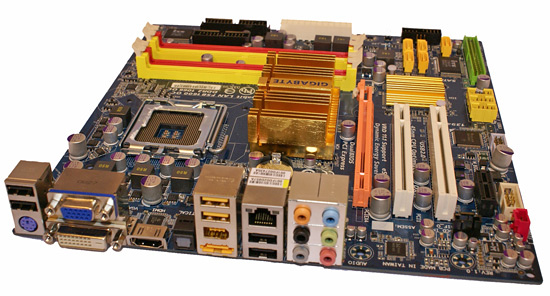
Gigabyte provided a very good layout if one considers that a discrete graphics card will probably never be used in this board. If so, we found it difficult to change the memory with a full-length video card in the slot. Our only other problem is that low profile CPU fan/heatsinks like the Arctic Cooling Freezer 7 LP will not work due to the height of the MCH heantsink. Otherwise, we did not have any further problems when installing a variety of peripherals. The MCH and ICH heatsinks provided adequate cooling in our Thermaltake case during 24/7 operation.
Gigabyte also utilizes an excellent four-phase power delivery system along with very good solid capacitors throughout the board that resulted in superb stability throughout our four hundred hour testing regimen. We utilized the latest F3F BIOS that features several improvements including enhanced 8GB compatibility along with memory performance enhancements, additional processor support (EO steppings), and improved overclocking support with lower end processors like the E5200. Support from Gigabyte has been very good on this product.
We were able to reach the 407~412FSB range when overclocking with the X4500HD active. This matches the ASUS board and seems to be the level where stability is still possible when utilizing the IG core. We were able to go higher, but started running into application problems, mainly games like Age of Conan and BD playback. Neither of which we would normally utilize with an overclocked system. In fact, we tend to want to underclock and undervolt our home theater systems during playback sessions. As far as the performance penalty incurred for running a card like the AMD 4850 or NVIDIA 8800GT off the Southbridge, it tends to be around 15~22%. We are running tests with the AMD 4670/NV 9600GT cards and will report additional results in our final article.
We would like to commend Gigabyte for their new labeling design on the various USB, Firewire, and other connectors on the motherboard. It would not be a typical article without us commenting on the crayola color scheme but we have come to accept it as Gigabyte’s trademark. However, the last time we checked, colors did not make or break a board’s stability or performance. That said, keeping things cool when running a 24/7 media center is important and the fact that this board only had two fan headers is a bit puzzling. The fan control and monitoring via the BIOS or Windows is very good, we just expected another fan header to be included. S1 and S3 resume support worked correctly with a variety of components and BIOS selections.
Pros/Cons
Overall, we have a board that confuses us (yes, shiny trinkets do the same but bear with us on this one). The design, component selection, BIOS options, and general performance scream of a board that is just waiting to go into a performance oriented SFF system. We were hyped about comparing the ASUS and Gigabyte boards against each other in a future SFF guide. After reading the specifications and then contacting Gigabyte to be make sure the technical document group did not screw up, we had a supreme let down.
However, this chipset is targeted to the multimedia and SOHO crowd and as such, we cannot fault Gigabyte too much for their decision, as unpopular as it seems. On the plus side, Gigabyte did include an eSATA port on the IO panel and if you must use onboard audio, they have the best solution in this roundup. If we were to improve the board, our first item would be a true x16 PCIe slot for graphics, then a different MCH heatsink design, and finally at least one more fan header. If you need a feature rich and high quality motherboard for HTPC or SOHO duties only, then the Gigabyte FA-EG45M-DS2H is an excellent choice.
















53 Comments
View All Comments
Butterbean - Wednesday, September 24, 2008 - link
I'm not sure why this board is measured/reviewed for its gaming ability (or lack of). A lot of HTPC peeps get these because they are quiet and can play DVD's without the noise /heat. Not many people really expect to play Oblivion on it.8steve8 - Wednesday, September 24, 2008 - link
the dg45id has the unique ability to ouptut simultaniously to two displays with a digital interface.imo its the prefect board for non-gamers with dual-monitors..
seriouosly.. analog sucks.
should be listed in the pros/cons.
CSMR - Wednesday, September 24, 2008 - link
Yes, a very important feature for a work system with integrated graphics. Presumably common to all G45 boards with DVI and hdmi?yehuda - Saturday, September 27, 2008 - link
No, the Gigabyte board can't do that even though it has both ports.http://download.gigabyte.ru/manual/motherboard_man...">http://download.gigabyte.ru/manual/motherboard_man... (p. 8, footnote 1)
npp - Wednesday, September 24, 2008 - link
SPCR measured the power consumtion of the same mini-ITX G45 board and found it to consume 35W at idle with an E7200 CPU installed (which should consume a tiny bit more than a 5200, given it works at higher FSB speeds and has more cache).Your figures showed something like 57W; one would say, hey, no big deal, we're talking about only 22W here. But if you take this as relative difference - it turns out to be 60%! SPCR used only one DIMM, but I doubt this can explain the discrepancy. The PSU was a 400W model, so I guess it has similar efficiency curve as the Corsair model you used.
Given the strange results of you power consumption measurements recently, I have reasons to doubt that something simply isn't right out there.
CSMR - Wednesday, September 24, 2008 - link
SPCR people will make more efficient choices. Efficient PSU, notebook hard drive, non-overclocked RAM. 57W is a good result for a mainstream review. Little things can add up to 22W, especially PSU efficiency.MadDogMorgan - Wednesday, September 24, 2008 - link
ANAND! These vibrant media popups are KILLING ME!!!!I am about ready to GO INSANE reading your site. You CAN'T POSSIBLY be making any MONEY off those things, they are too INCREDIBLY ANNOYING for anyone to ever THINK about watching one or clicking one.
Oh, and I LIKE PS/2 ports. What's wrong with PS/2 ? It works great, takes less cpu than USB (in my VERY informal mouse testing) and the headers take up very little space on the mobo. You also have the option to use the USB connections instead, if you want.
Anand Lal Shimpi - Wednesday, September 24, 2008 - link
Visit this URL: http://anandtech.com/siteinfo.aspx?off=yes">http://anandtech.com/siteinfo.aspx?off=yesIt'll disable all IntelliTXT on AnandTech for you :)
-A
zagood - Wednesday, September 24, 2008 - link
Wow, thank you! Now how do we do that on DT?MadDogMorgan - Wednesday, September 24, 2008 - link
Thank you VERY MUCH for providing this option.Also, please keep up the good work and I appreciate you spending some time in the HTPC area. It seems to me there is a decided lack of good technical coverage in this arena. The kind of in-depth coverage that only your and a couple of other notable sites provide.
I would like to see some TV Tuner card reviews from your site comparing the technical details of the latest offerings from Hauppauge, ATI and any other popular ones. Toss in a review of a few PVR apps like GB-PVR, SageTV, MythTV and BeyondTV and (HTPC) life would be complete. Don't forge to address the difficulty of getting the channel listings when using a freebe like GB-PVR, or the ins and outs of getting scheduled recordings to actually WORK when the app uses the Windows Task Scheduler.
Thanks Again.