Debunking Power Supply Myths
by Christoph Katzer on September 22, 2008 3:00 AM EST- Posted in
- Cases/Cooling/PSUs
PSUs for Midrange Systems
Our midrange system opens up a lot more in the way of potential power supplies, as there are far more manufacturers building 400W to 500W PSUs. Our idle power consumption in this case is 168W, which is quite high when compared to the 120W a high-end system would have used a few years back (i.e. AMD Athlon 64 4000+ and NVIDIA GeForce 7800 GTX under full load). However, times change and we see increased power requirements along with performance improvements.
Our selection of power supplies uses the same criteria as before. We will also see how our entry-level power supplies and all this sort of system.
- Cooler Master Silent Pro (500W) actively cooled
- Corsair HX520W (520W) actively cooled
- Corsair VX450W (450W) actively cooled
- Enermax Pro82+ (585W) actively cooled
- Enermax Pro82+ (625W) actively cooled
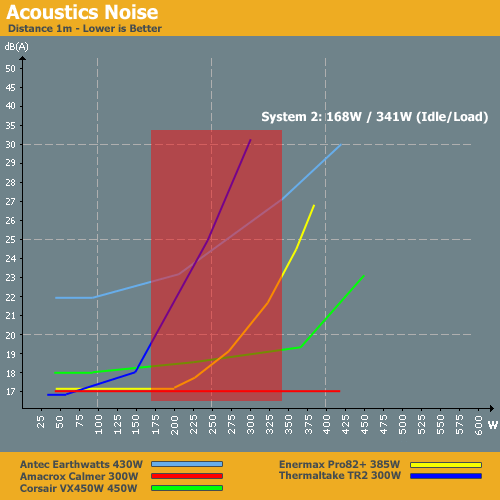
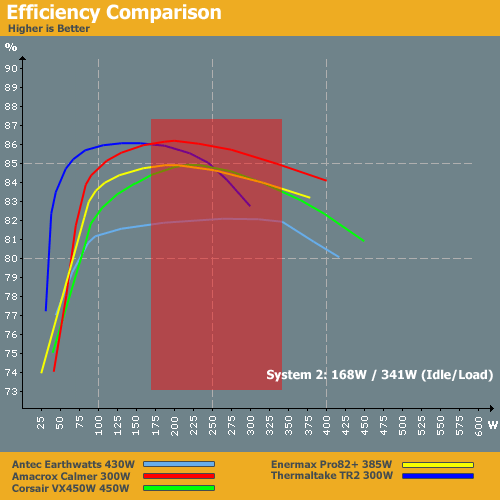
In terms of efficiency as well as the ability to supply sufficient power, all of the power supplies are able to run this midrange setup except for the 300W Thermaltake unit. The Antec Earthwatts has been around for a while, so it's not surprising that it doesn't perform as well as newer models, but it still delivers decent if not great efficiency. Noise levels are a different matter, and we would be inclined to avoid most of the entry-level PSUs. If noise isn't a consideration, all but the Antec will work; however, the Corsair VX450W performs best out of these units in so we will carry it along to the next level and include it with the midrange offerings.
Efficiency is Not the Issue
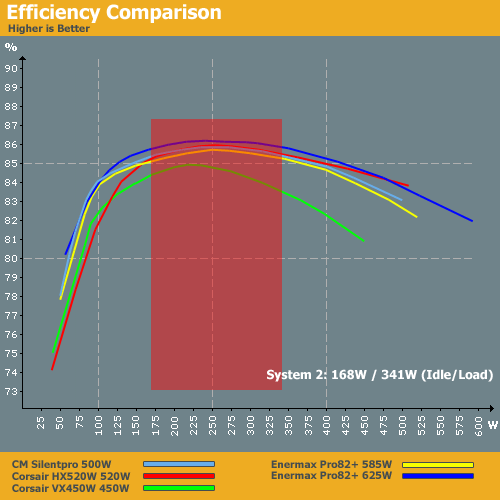
With the addition of some higher performing power supplies, efficiency clearly shouldn't be the overriding concern for a computer like our midrange system. The Corsair VX450W doesn't look as good in this graph, although 83% efficiency certainly isn't anything to cry about. The newer models all reach efficiency of around 85% to 86% throughout the midrange system load. Comparing the two scenarios, outside of PSUs that simply can't provide enough power it's not necessary to move up to a higher performance power supply. You want to look at other aspects such as features, warranty, and noise levels before making a decision.
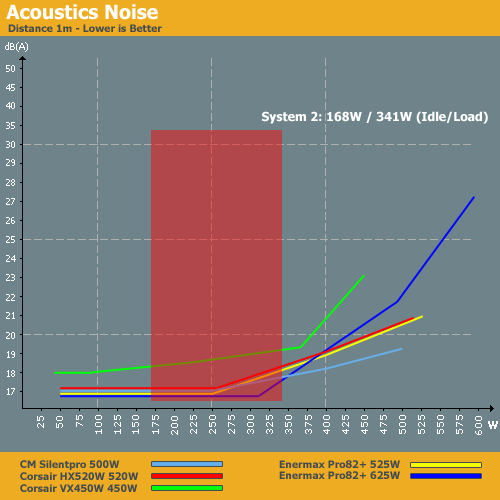
In terms of noise levels, all of these units perform very well and can provide a quiet computing environment. We also see a clear separation between the entry-level PSUs in the midrange PSUs in this chart, since the midrange units are running a 75% load at worst. Again, if you've had the mindset that 600W and higher PSUs are required for modern midrange systems, the above charts should help dispel that myth. If you can find a good quality 400W PSU, it can easily power a midrange system. However, 500W PSUs generally make the best fit, as they provide optimal efficiency and lower noise.










98 Comments
View All Comments
JarredWalton - Monday, September 22, 2008 - link
Edit: Christoph's text reflect the range for 90VAC to 230VAC, but my editing made that a little less clear. I've added in "input voltage" comments to clarify things.poohbear - Monday, September 22, 2008 - link
thanks for this article!!! im planning on running 2 8800gt's in SLI on a 80% efficient enermax 420wt psu. it has 29a on the 12v+ line so im confident it can run it. All this BS about needing 500+wts psus is nonsense if you know your cards power needs.bela - Monday, September 22, 2008 - link
Where did you get those power figures? Dream last night or what?This is totally made up bullshit.
The ANTI-AMD war continues @ Anandtech
you compare 2 year old 90nm AMD DC with new 45nm Intel DC, is that a fair peer group?
6000+ 160W load? Even with 90nm this ist ridicoulus, it should be around 110W, a new 65nm 6000+ needs less then 80 Watt, a 65nm 5000+ less then 60W, so talk about making Intel look good.
elaar - Monday, September 22, 2008 - link
bela, you seem to be incredibly rude and have also missed the entire point of the article, if it makes you that annoyed then why not do us all a favour and stop reading articles and commenting in the future.I for one found the article incredibly useful especially when you consider the sheer number of people who go out and buy way too powerful psu's and have no idea what they're doing.
It doesn't matter what processor or graphics cards power stats were listed, they were just there as examples for the article, god knows how you've managed to get so confused with paranoia to believe it was an anti AMD campaign.
Thanks Anandtech for a superb article.
npp - Monday, September 22, 2008 - link
The power draw figures for the X2 6000+ are a bit off-scale (and yes, it is an older 90nm die, apparently), it's a tiny bit, however. You can have a look at the charts here (damn, the stupid link button doesn't work):http://xbitlabs.com/articles/cpu/display/dualcore-...">http://xbitlabs.com/articles/cpu/display/dualcore-...
The system equiped with an X2 6000+ was measured to draw about 304W at full load and 180W at idle. Adding ~25W to that difference makes for ~150 total power consumption, which comes close to what was stated in the article. Just because you thought "it should be around 110W" doesn't make you automaticaly right. Learn living with the truth and stop behaving like a small child.
Furthermore, as it was properly stated, those figures were intended to draw a frame around the best and worst case scenarios, representing some of the CPUs typicaly found in a system today. They weren't meant as a CPU-to-CPU comparison.
That old dark sense of anti-AMD or anti-Intel paranoia continues to be abundant in every discussion nowadays... What a triumph for the PR brainwashers at both camps.
bela - Friday, September 26, 2008 - link
No, they are not of scale, they are bullshit, nothing else but made up numbers.Look at this:
X2 6400+ WITH Voltage Regulator, depending on Board 85,9 or 103,3 Watt
http://ht4u.net/reviews/2008/amd_phenom_leistungsa...">http://ht4u.net/reviews/2008/amd_phenom_leistungsa...
This ist the truth, nothing else
Kiijibari - Monday, September 22, 2008 - link
Could this be a typo ?106W is ok, 160W is a little bit out of the "normal" scale ..
Furthermore .. which 6000+ is it ?
There are 3 different models:
one 90nm "normal" model: 125W 3,0 GHz; 2x1MB L2 (ADX6000IAA6CZ)
one 90nm EE model: 89W 3,0 GHz; 2x1MB L2 (ADA6000IAA6CZ)
one 65nm model: 89W 3,1 GHz; 2x512kB L2 Cache (ADV6000IAA5DO)
cheers
Kiiji
JPForums - Monday, September 22, 2008 - link
This is a curiosity for me as well.I have an A64 X2 6400+ 125W, 3.2GHz, 2x1MB L2 (don't remember the model number off hand) that doesn't seem to require near that power.
The 6400+ is running on an nForce 570SLI with 8Gb (4x2Gb) DDR2-800.
The video card is an 8800GTS 512Mb.
I have 4 HDDs 2 optical drives and 8 fans (7 case + CPU fan) that according to specifications run at 8.6W when at full speed (how I have them while gaming).
If I use the (presumably lower) power ratings used for the 6000+ and the 8800GT, and I exclude the power of usb components and the fan controller/sensor overhead, my total system consumption at load (using the values from the article) is around 450W.
The curiosity is that the same Enermax Pro82+ 385W PSU mentioned in the article has no issue running this system. (Ironically emphasizing the point of the article) Using a basic kill-a-watt meter, I found a power draw of 378.2 was as high as it got during benchmarking, gaming, stressing the system. For reference, I tried 3DMarks 2006/Vantage, Stalker, Crysis, C&C3, and a combination of 2xPrime95 + ATItool's GPU heat up mode (rotating fuzzy block). The ATI tool combo offered the largest power draw in my system. Granted, the kill-a-watt may not be as accurate and I may not have stressed the system as well as in the article, but I suspect the power draw numbers for the 6000+ are lower than the article suggests.
That small inconsistency aside, this was a nice article. I would like to see those power draw blocks that you overlayed on the power efficiency and noise curves included in future PSU reviews. It would be a quick and easy way to let people know how applicable the PSU being reviewed is to them. It would also be interesting to see how high the power draw gets with water cooling systems, case mods (I.E. cold cathodes), and the likes.
Christoph Katzer - Monday, September 22, 2008 - link
My 6000+ was 90nm, yours?Kiijibari - Monday, September 22, 2008 - link
He has a 6400+, that CPU is 90nm only (so far).But he has a AM2 mainboard, maybe you had a AM2+ board, and the onboard VRMs are running badly with a AM2 CPU ?
cheers
Kiiji