Understanding 8-channel LPCM over HDMI: Why it Matters and Who Supports it
by Anand Lal Shimpi on September 17, 2008 2:00 PM EST- Posted in
- GPUs
The Fix: 8-Channel LPCM over HDMI
But, Wait! There is a solution. It's ok to send uncompressed audio over HDMI, so in theory you could decode TrueHD/DTS-HD audio tracks in software and send them out as decoded, uncompressed LPCM without a Protected Audio Path.
Cyberlink, everyone's favorite player software manufacturer, supports decoding both TrueHD and DTS-HD MA in software (although it appears that Cyberlink does downsample the 24-bit 48kHz LPCM output to 16-bit 48kHz, but at least you get 8 discrete channels even if you lose the bit-for-bit lossless accuracy of the original signal).
With software support and no protection requirements to worry about, all we need is basic hardware support - and here's where most companies have failed miserably over the past couple of years.
It takes a lot of bandwidth to send 8-channels of uncompressed, 24-bit, 48kHz audio to the HDMI display engine. In the early days, GPU makers simply passed along SPDIF, which only offered 1.5Mbps - enough for 5.1 Dolby Digital, 5.1 DTS, or 2-channel LPCM to be sent over HDMI.
Intel guessed right enough to include a wide enough bus on its chipsets between the audio codec and the HDMI output engine to support up to 8-channel LPCM. NVIDIA eventually followed suit with its GeForce 8200 series of IGPs, while AMD is still lacking support for anything above 2-channel LPCM (although all three platforms can give you 5.1-channel DD/DTS over HDMI).
AMD has redeemed itself by being the first standalone GPU maker to offer 8-channel LPCM output over HDMI on discrete graphics cards with the RV7xx series of GPUs.

The Realtek codec in the Radeon HD 4800 series GPUs supports 8-channel LPCM over HDMI
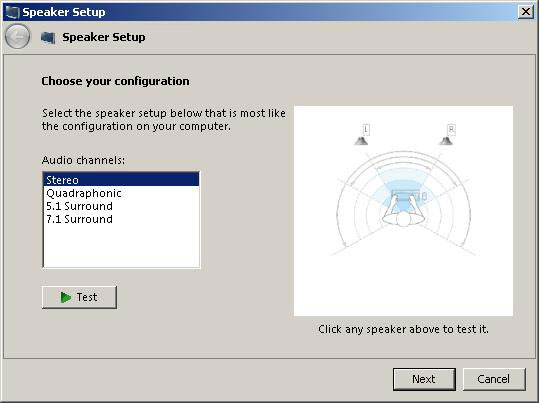
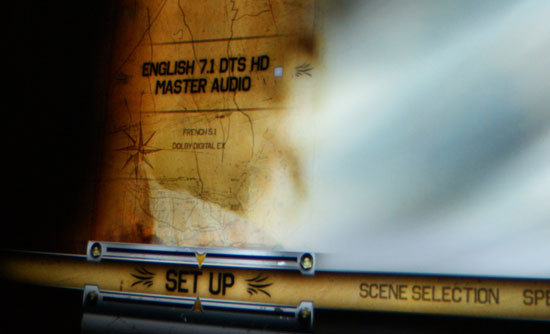
Selecting 8-channel DTS HD MA in Rambo on Blu-ray

8-channel LPCM from the Radeon HD 4850 to an Integra DTC-9.8

It works!

Despite supporting 8-channel LPCM, the G45 still lacks a truly protected audio path and thus will never be able to send an encoded Dolby Digital TrueHD or DTS-HD MA signal over HDMI. I suspect that its successor in 2009 will finally add this functionality.
Whew. There you go, that's what all of this 8-channel LPCM talk is all about. It’s supported on NVIDIA’s GeForce 8200/8300 chipsets, Intel’s G965/G35/G45, and AMD’s Radeon HD 4800 and 4600 series. Done.
















53 Comments
View All Comments
gramboh - Thursday, September 18, 2008 - link
Copy protection on Blu-ray and HD-DVD has been cracked for a while. As predicted by many, it was a big waste of time. You can download full disc images (25-35GB on average) or x264 based encodes with DD5.1/DTS 5.1 sound tracks (4-6GB for 720p and 8-12gb for 1080p) from torrent sites already. It did take a while to fully break (I think AACS on Blu-ray was the challenge) but it has been done, so people are playing these disc images and encodes on HTPC type setups already.Basically the industry is just punishing early adopters. The copy protection is irrelevant (especially HDCP) to people who are going to pirate the material anyway.
The only possible protection they can ever hope for is some online database of keys that players authenticate against before playing a title, but I doubt that level of connectivity (people having their players hooked up to internet 24/7) is closer than 5 years away, at which point uncompressed HDstreaming may be here (current HD streaming is useless and heavily compressed).
So dumb.
jmurbank - Wednesday, September 17, 2008 - link
I agree. Studios still in the brick and mortar business. Today's world is about buying media from the internet and downloading the bought media like from itunes or zml.com. Then be able to freely be viewed or heard with out any annoying problems in between. People think downloading movies and tv shows for free right thing to do, so studios are forced to hire encryption specialists to help them find a a way to protect their investment from torrent servers at a cost of stating customers guilty for every action they take. There are rumors going around in the open source community that HDCP and other encryption methods that studios have placed in will soon be reversed engineer, so I or others do not have spend an arm and a leg to upgrade all equipment that support HDCP or other encryption tactic. Studios have to spend more time inventing new protection schemes, but when will people stop downloading illegally.7.1 surround sound is for bragging rights and even 5.1 is for bragging rights too. Majority of movies rarely uses the rear speakers in each scene. Also people incorrectly setup surround sound, so they do not get the full effects. Two channels is just enough for movies but people are too brain wash to think that surround sound will be better. In order for surround sound to be better, the listener have to setup it up correctly.
Dolby Laboratories shows diagrams what 5.1 and 7.1 looks like on paper. Again on paper. In the real world paper does not stand ground for setting up surround sound. A good surround sound takes a lot of time to setup. It can take a day or a whole weekend to setup surround sound correctly. Rear channels for example should always create a null area at the listening area, but the sounds should be reflected to provide ambient sound. Using regular speakers as rears can be done but they have to be directed away from the listening area and point they directly at a material to diffuse the sound that will scatter the sound. Fancy rear speakers can be used such as bipole and dipole to ease awkward setups. Rear speakers should be at a height higher than head level while standing, but not at the height while sitting. The front speakers can be directed at the listening area. These are just small tips, but can fill a whole entire book.
Buying the best amps and sound cards should not be stopped there. Buying the best speakers also have to be looked at although do not have to buy the best amplifier and sound cards to get good sound. IMHO, BOSE cube/satellite speakers are not the best. Sound is very psychological. This means your sound system might sound very good one day and the next day sound horrible. It can take a month to setup a good sound system, so do homework or research which store provides a good return policy when you do not like the speakers.
The quality of cable depends on the person. I use OEM oxygen free copper audio cable because it has the less resistance which means more power can pass with out the chances of it overheating. I also build speakers and soon build amplifiers, so I just need to spend the money on surround sound processors. I am thinking of creating a project to provide the open source community to use the GPGPU to decode multimedia content because Linux does not have that support. nVidia removed XVmc support from GeForce8 cards and probably up, so I and many others are left to use high speed multi-processor setups running at 3 GHz or faster to watch HD movies in Linux.
pattycake0147 - Wednesday, September 17, 2008 - link
You mentioned that your home theater is what really got you to take a closer look at this. Are there updates coming soon on the progress? I'm particularly interested on the software side of the project.Anand Lal Shimpi - Thursday, September 18, 2008 - link
I've definitely got a lot of updates that are in the pipeline. The projector actually *just* died so that put a hold on things, not to mention that Omaura getting out of the market threw a wrench in my plans for the HDD/main chassis split.I'll get cracking on some updates in the next week though :)
-A
Guuts - Thursday, September 18, 2008 - link
Click the "Blogs" link, upper left, then on "Anand's Theater Construction" link on the right... I think there's a section or two on his HTPC setup.darckhart - Wednesday, September 17, 2008 - link
The big issue here is working as advertised. If the bluray disc comes with all the super-bloated lossless junk, then by golly I want all that super-bloated lossless junk played back perfectly. I don't want "Oh well see your HDMI version doesn't quite support that so we downsample...etc,etc," or "Oh sorry that part isn't in the 'protected path' so it won't work...etc,etc," or "See all your hardware components didn't support hdcp using hdmi-this or new-fangled-acronym-cable-that." Get your crap together Hollywood and hardware manufacturers before selling me some half-baked product. Oh, and get rid of that DRM junk and FBI warning junk and unskippable trailers junk and any other crap that hinders my viewing experience. I bought the movie to see the movie, not solve 10 jumping puzzles before seeing my movie.fuzz - Thursday, September 18, 2008 - link
couldnt agree with you more.. HDCP, AACS, CSS.. it's all just a big waste of time that hurts the industry a lot more than it helps.but if you are a HTPC user with these same concerns, you really should send a couple bucks to the boys who make AnyDVD.. not only does it remove any need for HDCP compliant BS and allow you to rip any movie (DVD/HDDVD/BD), it has options for stripping all PUOPs from a disc dynamically as well as jumping straight to the movie upon insertion :D
Fant - Wednesday, September 17, 2008 - link
As far as I know even the PS3 doesnt support outputting DTS-HD 7.1 via HDMI. I believe they downsample it to 5.1 in order to output it over HDMI.jnmfox - Wednesday, September 17, 2008 - link
It does support DTS-HD 7.1 but there are reported problems with some blu-ray disks from New Line, Lionsgate and some others, that the PS3 downsamples to 5.1.Follow the link for a list:
http://www.avsforum.com/avs-vb/showthread.php?t=10...">http://www.avsforum.com/avs-vb/showthread.php?t=10...
PatMeenan - Wednesday, September 17, 2008 - link
The biggest problem with a repeater solution is keeping the video and audio signals in sync (a lot easier when they're going through the same device). I hope all of the repeater "HDMI audio" cards support adjusting the timing to compensate.