Dell Inspiron Mini 9 Reviewed: Refining the Netbook Market
by Anand Lal Shimpi on September 4, 2008 12:00 AM EST- Posted in
- Laptops
Ubuntu
The entry level Mini ships with Ubuntu and a very elegant application launcher - this is the version I had for review. Once again, mimicking what ASUS did with its Eee PC, but improving at the same time. There's a much greater degree of polish to Dell's Ubuntu install than Xandros on the Eee PC, functionally the two are equally capable as presenting the netbook as an appliance and not a computer, but Dell's approach feels a bit more...professional.

The default Ubuntu desktop
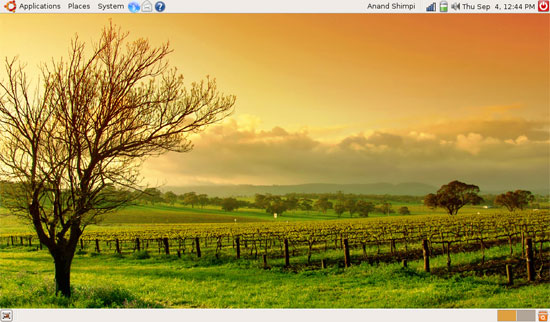
The standard desktop with the application launcher disabled
The application launcher has some very nice transition effects between levels of the menu, and honestly the only complaint I had was that while ASUS had standardized on Google links everywhere, Dell opted for the less popular Yahoo alternatives. There's even a Yahoo toolbar installed by default, which is completely unneeded on a device with such limited vertical screen resolution. With only 600 pixels separating the top and the bottom of the screen, we need efficiency here - not garbage crowding our screen. Google Chrome would work perfectly in this sort of a situation where there's no need for a menu bar in the browser.
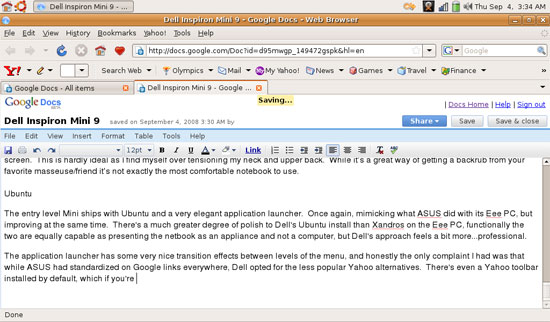
The Yahoo toolbar...totally unnecessary
ASUS' UI places the task bar at the bottom of the screen while Dell's has it on top, it's mostly personal preference. Take your pick. Thankfully, these distinctions only apply to those using it as an appliance - you can obviously load any Linux distro or other OS on the Mini (or the Eee PC).
Like other Linux based netbooks, the Inspiron Mini relies on OpenOffice to provide your basic Microsoft Office compatibility. The OO applications get the job done but they do lack the fit and finish of their MS equivalents. That being said, they are free and we are still talking about a $349 computer here.

The app launcher is very easy to use, you can also add your own icons
Web browsing is provided courtesy of Mozilla, although as I mentioned before, I do believe Chrome would actually shine here thanks to its simpler interface. Pidgin comes preinstalled for IM support, no complaints there either. Updates are handled automatically and for the most part everything worked flawlessly. I did have one issue where the built in camera application (Cheese) wouldn't record usable video, the resulting video file would play back at 2x the correct frame rate and without audio. I'm guessing that's more of a software problem than a hardware one though.
If you've never used Linux, there's honestly no reason to be afraid of the base configuration on the Mini. The application launcher is straightforward enough and Ubuntu is user friendly enough that any computer user should be fine. It's even better if you rely on Gmail/Google Docs for all of your email/documents, then all you need to do is know how to get to the web browser and you're good to go. For a die-hard Windows user, it may take some adjusting to Ubuntu but the switch is, in my opinion, easier than the Windows -> Mac transition.










55 Comments
View All Comments
mmntech - Thursday, September 4, 2008 - link
#3 is the most important IMO. While SD drives deliver great speed and load times, 8gb or even 16gb really isn't a lot. Once you get your music and videos on it, that space is going to get eaten up quickly. Carrying around portable HDDs or SD cards defeats the purpose of these systems. I don't understand why they aren't offering a HDD as an option as MSI, Asus, and Acer did.Other than that, this definitely looks like a solid system. Any chance on getting some Cinebench 10 benchmarks? I'd like to be able to compare the Atoms to my current laptop, which is a PowerPC Mac.
JarredWalton - Thursday, September 4, 2008 - link
A 2.5" HDD is absolutely huge compared to the form factor of these netbooks. At best, 1.8" HDDs are what you should look at, and honestly I think 4-16GB (and future 32 and 64GB probably) SSDs make a ton of sense. No moving parts, less heat, and lower power requirements are all things you want in such a small computer.advillain - Thursday, September 4, 2008 - link
Nice detailed comparisson. Why wasnt the Acer Aspire One included? maybe i missed an explanation in the article. For the price, the Aspire Ones are very nice. I have one with a 6 cell, and am able to web browse, msn, watch a vid or two, and have the battery last 5.5-6.5 hours (with lcd brighness turned down of course)Anand Lal Shimpi - Thursday, September 4, 2008 - link
Thanks for the comments :)Unfortunately I didn't have the Aspire, although the Eee PC 1000 is on its way to me. I'll definitely do a followup with the 1000, although it is clearly a larger netbook.
I'll see about getting my hands on the Acer model...
-A
rvikul - Thursday, September 4, 2008 - link
A netbook round-up would be perfect (pushing my luck?). Thanks for this review.(btw, Chrome is doing funky things with this comment box).
Lonearchon - Thursday, September 4, 2008 - link
I agree the Acer Aspire One is closer in design to the Dell Mini. They both have glossy screens with LED back light. But the keyboard on the Acer is larger making it easier to type on. It does sacrifice the touch pad to accomplish this.Chadder007 - Thursday, September 4, 2008 - link
I thought the ASUS had an LED backlight also, I'd like to see the Lenovo thrown in for comparison too though.rvikul - Thursday, September 4, 2008 - link
Yes, why wasn't it compared with Aspire One which is more comparable to dell mini?I was really looking forward to that.
dsity - Thursday, September 4, 2008 - link
6 cell is 50% more than 4 cell?piroroadkill - Friday, September 5, 2008 - link
dear god