Gateway P-7811 FX: We've Got Upgrades
by Jarred Walton on August 15, 2008 5:00 AM EST- Posted in
- Laptops
4x200m Gaming Relay
We also ran several of the games at higher detail settings to put more of a load on the graphics cards. Not surprisingly, performance often becomes unacceptable at higher resolutions and detail settings with these laptops, depending on the game. The GeForce 9800M GTS may be one of the fastest mobile graphics chips currently available, but it's still slower than a single desktop 9600 GT 512MB because of the more stringent power requirements and lower clock speeds.
As anyone who plays PC games can tell you, there are plenty of titles on the market that will require more than a single graphics chip in order to provide acceptable performance at 1920x1200 - or you'll need an HD 4870 or GTX 280. We'll also include 3DMark results here for reference; we put a lot more stock in gaming performance than in 3DMark results, but at least 3DMark results are easily generated and easily compared.
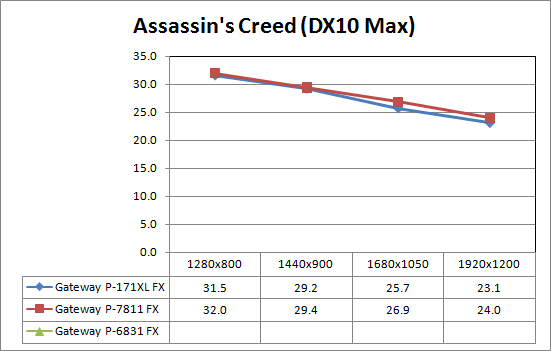
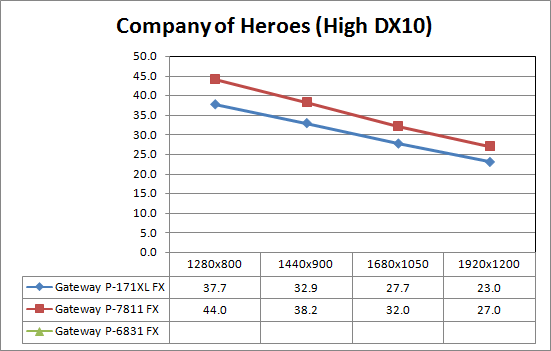
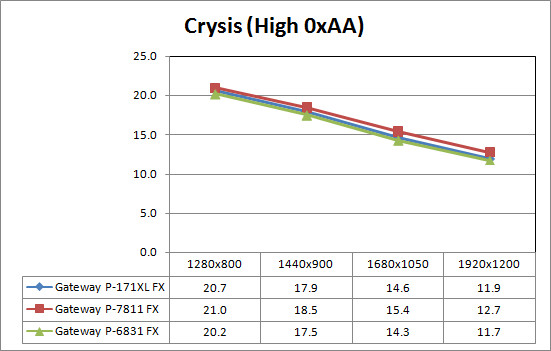
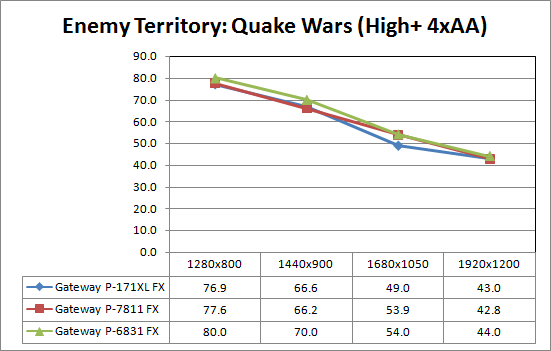
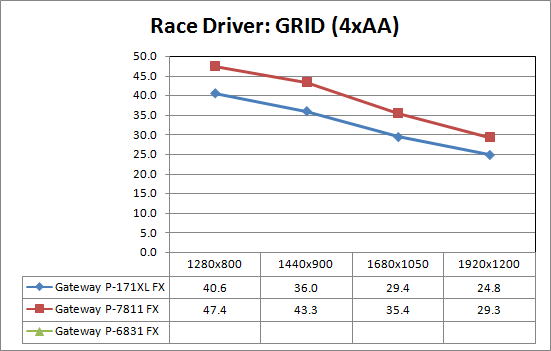
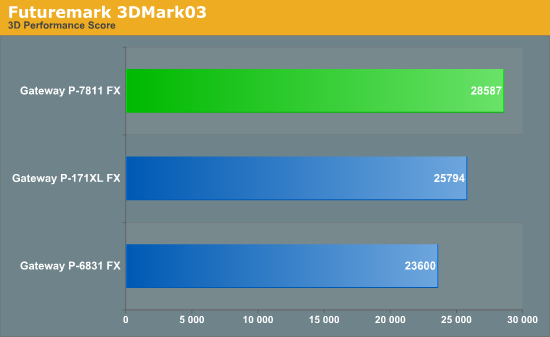
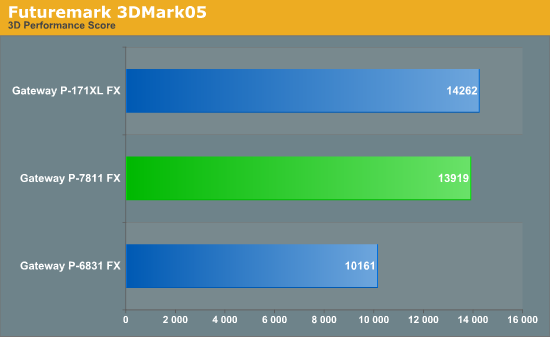
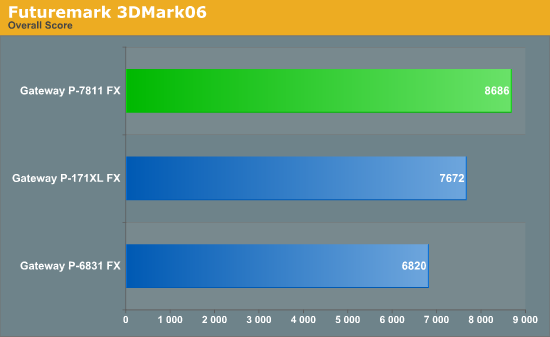
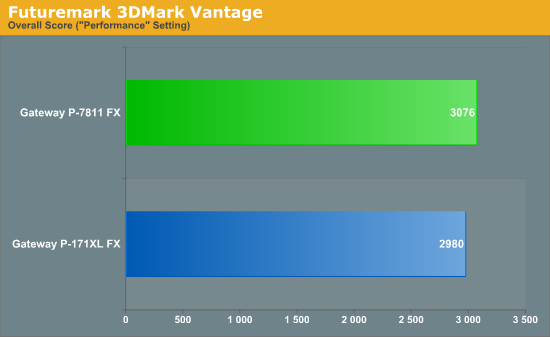
The patterns on the previous page are continued for the most part, although we now see that Assassin's Creed DX10 also appears to be GPU bandwidth limited. Company of Heroes tends to be too sluggish at higher resolution with DX10, and Crysis is clearly too demanding at High settings. If you want a laptop that can handle all of these games and provide reasonable performance, you'll have to consider the multi-GPU offerings. A more practical approach would probably be to turn down detail settings until you get acceptable performance. For example, Crysis at Medium detail looks very good, and turning down a few of the settings can easily net you performance of over 50 FPS.










45 Comments
View All Comments
JarredWalton - Friday, August 15, 2008 - link
9800M GT has 64 SPs; GTS has 96 SPs (like the GTX), and the 9800M GTX has 112 SPs. There's some debate about whether there's rebranding or if there are actual differences; judging by the performance, I'd bet on there being some changes. I believe, for example, that 9800M has the VP3 video processing engine and it is also fabbed on 55nm instead of 65nm... but I might be wrong.JarredWalton - Friday, August 15, 2008 - link
Suck... I screwed that up. I don't know why NVIDIA switches GT/GTS meanings all the time. 8800 GTS 320/640 < 8800 GT < 8800 GTS 512. Now we have 8800M GTS < 8800M GT. Stupid. Also worth noting is that NVIDIA has released no specific details on the core/RAM clock speeds for the 9800M series.fabarati - Friday, August 15, 2008 - link
I was basing my information upon what Clevo resellers were saying in the Notebook Review forums. There was this huge fight about this, due to nVidia posting the wrong specs on their webpage. When the NDA was lifted, they could come out and say that they were the same card.But yea, nVIDIA is being really annoying with the suffixes. ATI has a pretty clear lineup, for now.
JarredWalton - Friday, August 15, 2008 - link
Okay, updated with the clock speed info from nTune (as well as NVIDIA's specs pages). It looks like all of the shaders are 1250MHz, while the RAM speed on all the units I've seen so far is 800MHz (1600MHz DDR3). I don't know for sure what the clocks are on the 9800M GT/GTX, as I haven't seen a laptop with that GPU yet. So in order of performance, and assuming 600MHz GPU clocks on all the 9800 cores, we have:8800M GTS
9800M GTS (up to ~20% faster than 8800M GTS)
8800M GTX (up to ~50% faster than 8800M GTS)
9800M GT (up to ~80% faster than 8800M GTS)
9800M GTX (up to ~110% faster than 8800M GTS)
Now, the maximum performance increase relative to the 8800M GTS is based on the game being purely shader processing limited. Many games depend on GPU memory bandwidth and fill rate as well, in which case the difference will be much smaller.
fabarati - Friday, August 15, 2008 - link
Oh, and a 1440x900 resolution is a WXGA+ resolution, not SXGA+.