Gateway FHD2400 Evaluation
The Gateway OSD remains largely unchanged since last Gateway LCD we reviewed -- the Gateway FPD2485W. It worked well over a year ago and it continues to work well today. Gateway uses a touch-sensitive buttons system on the right side of the LCD, but rather than leaving you to guess where to press, all of the active buttons light up as soon as you press the menu button. Our only complaint is that there are areas where Gateway could make better use of the buttons.
As an example, when you first activate the menu there are six buttons plus an additional two buttons up top that cycle through the color presets. These six buttons allow you to jump directly to one of several areas. Once you enter the Main menu, however, you then have to use the top two buttons to move up and down with the third button functioning as a select key. Granted, there are eight options in the main menu, but two of these (Auto and Reset) could easily be moved to a submenu. As a whole, though, this is a minor complaint on an OSD setup that works well.
Gateway includes seven color presets, one of which is "User" and allows manual adjustment of the color levels. Gateway also includes support for RGB and YUV color spaces. Also of interest is the "UltraResponse" function that supposedly improves pixel response times -- not that we could really tell. Gateway claims 3ms with UltraResponse enabled versus 5ms without UltraResponse.
The FHD2400 has four aspect ratio options: Wide, Zoom, 1:1, and Panoramic. "Panoramic" scaling only shows up with component (and perhaps other analog video connections), but then it just seems to do the same thing as "Wide". "Wide" fills the entire LCD with your current resolution, while "Zoom" fills the height or width while maintaining the correct aspect ratio. "1:1" is again a direct-mapped mode without any stretching. Here's a summary of our resolution testing:
| Gateway FHD2400 Resolution and Input Notes | ||||
| Component | DVI | HDMI | VGA | |
| 800x600 | Yes | Yes | Yes | |
| 1024x768 | Yes | Yes | Yes | |
| 1152x864 | Yes | Yes | Yes | |
| 1176x664 | Underscanned 720P | - | Underscanned 720P | - |
| 1280x720 | Yes | Yes | Yes | Yes |
| 1280x768 | Yes | Wrong AR (1280x1024) Use "Zoom" scaling |
Yes | |
| 1280x800 | - | Wrong AR (1280x1024) Use "Zoom" scaling |
- | |
| 1280x960 | Yes | Yes | Yes | |
| 1280x1024 | Yes | Yes | Yes | |
| 1400x1050 | - | Yes | - | |
| 1440x900 | Yes | Yes | Yes | |
| 1600x1200 | Yes | Wrong AR Always fills LCD ("Zoom") |
Yes | |
| 1680x1050 | Yes | Yes | Yes | |
| 1768x992 | Underscanned 1080i | - | Underscanned 1080P | - |
| 1920x1080 | Too much flicker | Yes | Yes | Yes |
| 1920x1200 | - | Yes | Yes | Yes |
First, let's get this out of the way: the component connection is only really suitable for 720P or 1080i signals. In general, the 720P option looks much better -- the opposite of the 2408WFP when using a component connection. All resolutions with more than 720 scanlines show severe flicker on component, as they run 60Hz interlaced. The other tested input options all work much better. VGA and DVI achieve a perfect score on all of the available resolutions, with no scaling abnormalities. Also worth mentioning is that the "Auto adjust" function on VGA is very fast. HDMI input has a few errors that you can work around by manually selecting "Wide" scaling; only 1600x1200 as an uncorrectable error in that it always fills the entire LCD, regardless of what scaling mode you choose.
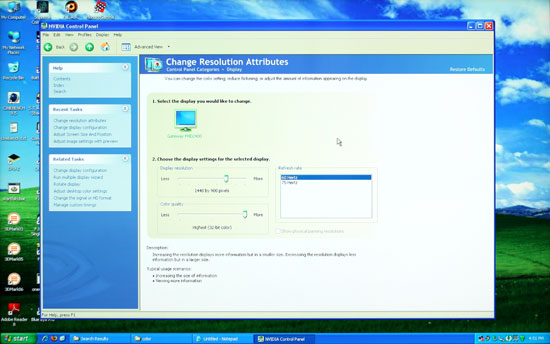 |
Running at non-native resolution, the FHD2400 does well at scaling the image to fit the panel and there are no serious artifacts. Obviously, 1920x1200 is still the optimal setting, but if you need to play a game or watch a movie at a lower resolution, you shouldn't have any complaints.
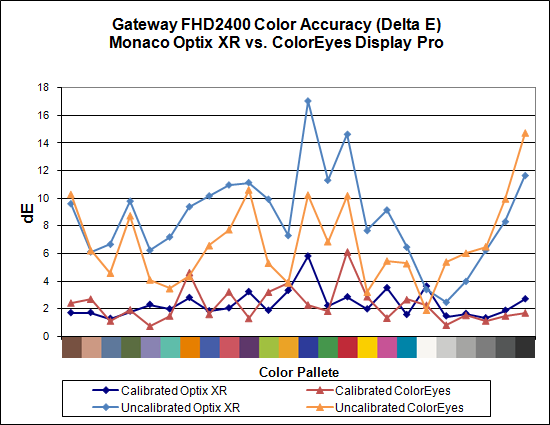
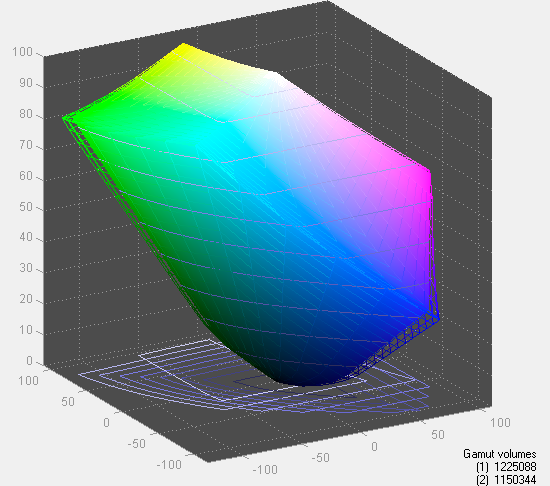
Besides limited viewing angles -- which are a problem on all TN panels today -- the one sticking point with the Gateway FHD2400 is color accuracy. After calibration, it achieves an average Delta E of only 2.3, which puts it in last place among tested LCDs. Uncalibrated color accuracy is also quite poor, coming in at 8.6 with plenty of colors above 10.0. Imaging professionals will almost certainly want something better. The good news is that the color gamut is good, achieving over 95% of the Adobe RGB 1998 standard.
The Gateway FHD2400 is sort of the opposite of the Dell 2408WFP. The Dell offers the absolute worst input lag but has by far and away the best color accuracy. The FHD2400 doesn't suffer from input lag at all, but unfortunately it has some of the worst color accuracy among tested LCDs. It's still a beautiful looking LCD, and it gets so many things right that we have no qualms recommending it to non-imaging professionals. That goes double if you'd like glossy LCD panels.
















89 Comments
View All Comments
JarredWalton - Tuesday, May 6, 2008 - link
But that's exactly what I did in this review. Unless you mean a high-speed video camera that can record the changes in response to external stimuli (i.e. someone clicking a mouse).I think way too many people are losing sight of the forest because they're obsessing over the trees. I've given relative input lag, and it's accurate to 10ms for sure (and with averaging it should be accurate to around 3ms). At some point I may find an LCD that has a negative lag relative to the HP LP3065, and that's fine. As it stands, the best LCDs equal that LCD's lag.
Input lag as a whole is only one consideration of a display purchase, and differences of 3ms (or even 10ms) are not going to make you suddenly superior in games. 50ms? Sure, that's a potential problem, but anyone who has played online FPS games competitively knows that you have to learn to anticipate in order to compensate for network lag that may be anywhere from 50 to 150ms even with a high-speed connection.
If you want a display that offers minimal processing lag, so far the TN panels and 30" LCDs do great. I'd assume all the 22" LCDs do reasonably well, but having none in house at present I can't say for sure. Then everyone with S-PVA panels can call you an LPB.
jmunjr - Friday, May 2, 2008 - link
Though there are reports it now uses a TN panel, I am disappointed the Soyo Topaz S was not in this review. A bare bones S-PVA monitor for as low as $250 and easily $300 with no rebates? Ring me up! I have one and for the price it cannot be beat - period. At 24" TN monitors have too many shortcomings.bupkus - Friday, May 2, 2008 - link
I read this article this morning and then my gf calls me an tells me she has a $100 Dell credit that expires tonight.I thought, why not sell my Samsung SyncMaster 225BW and get this UltraSharp 2408? Starting Price... $679.00, that's why.
However, the E248WFP is on sale for $379.00. How does that compare?
Dashel - Friday, May 2, 2008 - link
Count me among those who want to know if it's even possible a revision will address the input lag on the Dell 2408. That's all that is holding me back from buying this monitor.Can they even get it down to 2407 input lag levels?
Finally BenQ G2400W, see if they wont give you one to review! That's my back up plan if the Dell doesnt pan out ;)
JarredWalton - Friday, May 2, 2008 - link
The best S-PVA panel has a 20ms lag on average. Note also that the Gateway FPD2485W uses a Faroudja chip and ends up with 20ms while the TN FHD2400 uses a Faroudja and gets ~0ms and LaCie does the same and gets 40ms. My guess is that somehow in the interest of colors or something else the S-PVA tech is delaying what you see on the LCD. The built-in scalers may also be inducing some delay, but the TN panels have scalers as well and don't suffer from any lag.Dashel - Saturday, May 3, 2008 - link
Isnt the 2407 an S-PVA as well though? You'd think they'd be able to at least match that level of input lag. That'd be enough to make me confident enough to buy one.As it stands, I'll have to see what revision A01 brings. I'll probably get one anyway. No 24" seems to have everything I want sadly. Good gaming non TN panel with plenty of inputs. The 2408 or that DoubleSight seems to come closest.
GTVic - Friday, May 2, 2008 - link
I would like to know if it is possible for game developers or hw manufacturers to develop controls in the games or in the driver control panel that would allow an adjustment for input lag. That way if you know you have a certain lag you can tell the game/driver to compensate.PPalmgren - Friday, May 2, 2008 - link
I highly doubt this would be possible.When I first hooked up my NEC 2470WNX, I played some DotA in (a Warcraft 3 map) and noticed after 5 minutes that I couldn't click on anything as well as usual. The funny thing is this isn't really aim-intensive, being an FPS. I tested it out and realized my mouse's response was delayed on the screen. I then noticed the same problem playing BF2 and NS a day later. It becomes impossible to aim quickly because you aim based on where your cursor is visible. However, your cursor is not where you see it on the screen, its still moving. Its a constant fight of over-compensation ruins your gameplay. The next week, I put my old Viewsonic 19' back up and still use it for games. I STRONGY suggest buying a TN panel for games, having experienced the short end of the stick.
GTVic - Friday, May 2, 2008 - link
I think it certainly should be possible.There a maybe a few types of lag. One is due to an overloaded graphics card that is not able to draw enough frames per second to properly update your mouse position so you don't know what you are shooting at. There is nothing to be done about that except buy a better graphics card or reduce the resolution/quality.
The other type of lag is when the game thinks one frame is being displayed and due to delays down the chain an older frame is being displayed. The game records your mouse click (gun fire) and calculates whether you hit the target based on the wrong frame.
The lag is not enough to cause the audio to be out of sync but if the game knew that the display was constantly 3 frames behind then it should be possible to correct the problem. Would be nice if Jared could investigate that with ATI/nVidia/game devs.
Dainas - Friday, May 2, 2008 - link
Oh you don't have to go to TN, I have two 24" P-MVAs that suffer from none of the blatant lag in the aforementioned panels. Both are verifiably faster than the 20ms 2407wfp and coming from a CRT I had none of the loose feeling in fast FPS like CS:Source and CoD4. All these slow panels are more in the realm of 40ms.need only look at this to know TNs do not have an unavoidable technical advantage over VA panels and its likely the manufactures putting IQ over response in most cases ;
http://www.digitalversus.com/article-357-3215-303....">http://www.digitalversus.com/article-357-3215-303....
But then again considering these panels are dissapearing from the market one might have to go TN afterall for gaming.