ASUS Striker II Extreme: Mucho Bang, Mucho Bucks
by Kris Boughton on April 11, 2008 7:00 AM EST- Posted in
- Motherboards
Complete BIOS Tuning Guide - "Memory Timing Setting"
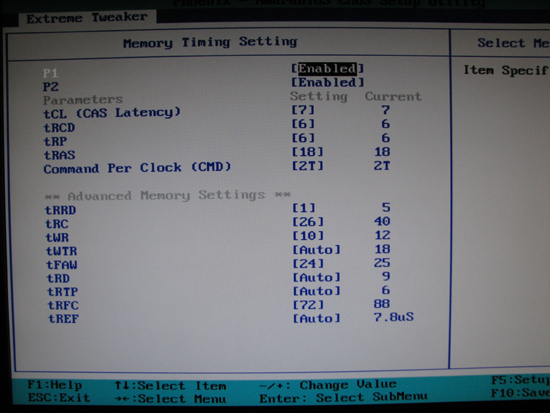
Memory Timing Setting
P1 - [Auto, Enabled] We can tell you this setting optimizes internal MCH latencies when setting an FSB of 475MHz or greater, but the exact functionality is unknown at this time. Enable this option when overclocking above 475FSB to gain back some memory read performance and improve memory access latencies. Below 475FSB, this option has no effect (Auto maps to Enabled by default). You may need to increase NB Core Voltage (SPP Voltage) when this setting is Enabled.
P2 - [Auto, Enabled] This setting should also be Enabled if possible when clocking above 475FSB. Typically, you will have problems with "P2" if your system in unstable with "P1" Enabled. Enabling both "P1" and "P2" will result in the greatest memory read performance improvement.
tCL (CAS Latency) - [Auto, 5 ~ 18] As a rule of thumb, use 6 below DDR3-1600, 7 from DDR3-1600 to about DDR3-1830, 8 from DDR3-1830 to about DDR-2000 and 9 for anything above DDR3-2000. Not all memory is the same so you will need to experiment to see what works best. Besides the actual memory speed, the selection of this value has one of the greatest impacts on the memory voltage required for stable operation (lower values leads to higher voltages).
tRCD (RAS to CAS Delay) - [Auto, 1 ~ 15] You cannot go wrong setting this to the same value as tCL. Sometimes you can set this to tCL -1 without the need for any additional voltage; just do not expect a big change in memory read bandwidth.
tRP (Row Precharge) - [Auto, 1 ~ 15] Like tRCD, set this to the same value as tCL or use tCL -1. Typically, if memory will handle a tRCD of tCL -1 then you may be able to get away with tRCD -1 one for tRP. Again, try different values and go with the lowest number you can get away with without the need for excessive memory voltage.
tRAS (Active to Precharge Delay) - [Auto, 1 ~ 63] Never set a tRAS lower than tRCD + tCL + 2. Contrary to popular belief, tRAS is not as much an actual timing as it is a minimum cycle time. Lower values are almost guaranteed not to improve memory performance but stability can go south in a hurry if you are too aggressive with this timing.
Command Per Clock - [Auto, 1 clock, 2 clock] Generally speaking, 1T command timing should be good up to about DDR3-1860 with 2GB of memory. Save yourself the hassle and use 2T whenever overclocking with 4GB or 8GB of DDR3.
tRRD (RAS to RAS Delay) - [Auto, 1 ~ 15] We recommend you set this value to 1 and leave it there.
tRC (Bank Cycle Time) - [Auto, 1 ~ 63] This is arguably one of the most important timings when it comes to memory performance with NVIDIA chipsets. The rule when it comes to tRC is you should set it no lower than tCL + tRAS + 2. Even small reductions in this timing can bring about large decreases in memory access latencies.
tWR (Write Recovery Time) - [Auto, 5, 6, 7, 8, 10, 12] Tighten this to 10 if you can. Some memory will go as low as 8 if you feed it enough voltage.
tWTR (Write to Read Delay) - [Auto, 1 ~ 31] This setting is best left on Auto.
tFAW (Four Active Window Delay) - [Auto, 1 ~ 63] Try setting this to whatever you use for tRC. Those that are overclocking 8GB of DDR3 may need to loosen this significantly above DDR3-1600 or so.
tRD (Read Delay) - [Auto, 1 ~ 15] This timings was added at our bequest starting with BIOS 0504. Unfortunately, the chipset does not respond to this option in the manner in which an Intel chipset would. For now, ignore this timing as if it did not exist (leave on Auto).
tRTP (Read to Precharge Delay) - [Auto, 1 ~ 15] This setting is best left on Auto.
tRFC (Row Refresh Cycle Time) - [Auto (0), Manual to 255] Set a tRFC of at least 72 when clocking 8GB of DDR3 above DDR3-1600. Otherwise, the board handles adjusting this option automatically quite well. A small amount of memory read performance can sometimes be gained with moderately lower values. Go too far though and you will be greeted with a BSOD during OS load.
tREF (Refresh Period) - [Auto, 3.9, 7.8] Leave this on Auto as the correct value is read from your modules SPD (typically 7.8μS).










23 Comments
View All Comments
seamusmc - Friday, April 11, 2008 - link
For folks considering this board, I strongly recommend visiting xstremesystems.org's forums.Several people are experiencing data/OS corruption when performing any FSB overclocking. (Brings back memories of the early days of the 680i.)
nomagic - Friday, April 11, 2008 - link
LGA775 Core2 Duo/Extreme/Quad, Pentium EE, Pentium D, Pentium including next-generation 45nm CPU supportWhich would include Nehalem, I suppose? Should I also assume that a BIOS update would be required for Nahalem support? Is it possible that a custom board like this might have trouble supporting Nehalem when the times comes?
TemjinGold - Friday, April 11, 2008 - link
No. NOTHING out right now can support Nehalem as that's a completely different socket (different pin count too).