ASUS Striker II Extreme: Mucho Bang, Mucho Bucks
by Kris Boughton on April 11, 2008 7:00 AM EST- Posted in
- Motherboards
Final Thoughts and Recommendations
NVIDIA's 790i has already proven itself
a very capable platform for overclocking, something we did not expect to say considering
this is the first (and last?) DDR3 memory controller from the green team. Performance
is great, overclocking is easy, and NVIDIA has even managed to keep power consumption
in check. By every account, the 790i is a real contender when placed side-by-side
with Intel's X48 Express chipset. However, there is a dark side to this chipset. We are working with NVIDIA at this time to figure out our random data corruption problems. We have lost several drive images during testing. While we expect to corrupt drive images when pushing a system beyond its boundaries, this problem has occurred numerous times with fairly ordinary overclocks. Typically, settings around 400FSB (QDR 1600) and memory set at DDR3-1600 with relaxed timings around 7-7-7-18 resulted in random, but not repeatable corrupted images in Vista. NVIDIA is busily testing at this point and we will have an update shortly.
As we see it, the extra $100 premium beyond the cost of even the most obnoxiously priced Intel-based motherboard buys you the right to run your NVIDIA GPUs in SLI, assuming you can afford more than one after shelling out for the ASUS Striker II Extreme. Of course, once you have your hands on this board you might find you will stop at nothing to get SLI up and running. NVIDIA's second shot at Quad-SLI with a pair of GeForce 9800 GX2 cards could be very tempting if driver performance ever catches up with the hype. There is something special about running Crysis with "Very High Settings" in DX10 at 1920x1200.
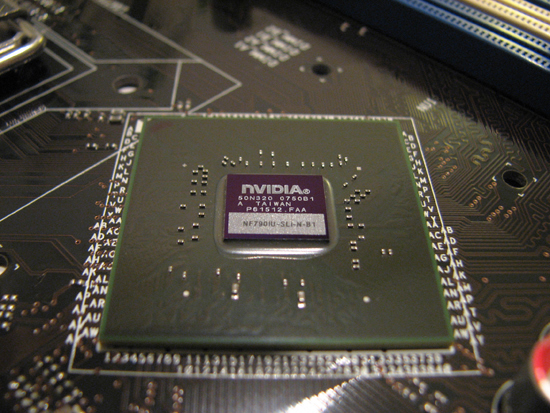
I think this NVIDIA 790i Ultra SPP just winked at me.
DDR3 prices have also made the idea of moving to either X48 or 790i a whole lot less painful than it would have been just a few short months ago. Great clocking and relatively inexpensive 2GB kits of DDR3 are starting to show up at all our favorite online retailers. We were able to find 2GB kits like the Patriot Viper rated at DDR3-1600 with 7-7-7 timings for under $200 without too much trouble. To date, all of our experiences with DDR3 memory have shown the DDR3-1600 kits to be incredible performers when it comes to overclocking.
If you're still buying DDR2 and you're serious about overclocking, you're buying yesterday's technology. That might be fine for the price-conscious enthusiasts, but if you're considering the purchase of a $300+ motherboard and $1000 CPU we have to strongly recommend making the move to DDR3. It's also worth noting that once Intel's Nehalem architecture hits the market - which should occur later this year - you can kiss DDR2 compatibility on the latest Intel platforms goodbye. At that point, you'll need to purchase DDR3 memory if you want to keep up with the Joneses - though what sort of prices and performance we'll see for DDR3 by the time this occurs is anyone's guess. Our advice for enthusiasts is to send your DDR2 packing and never look back when it comes time to purchase a new high-end motherboard.
Frankly, some of us find all this talk about overly expensive products depressing. What happened to expecting to pay top dollar for premium components? True, there are those out there that are able to buy mainstream products and push them well beyond their rated capabilities for next to nothing. Shoot, that is the very definition of overclocking right there. However, when did we become entitled to low prices when it comes to picking up motherboards claiming to be ultimate overclockers? It is one thing to pay a lot and get a little, but when a product delivers everything it promises and more, complaining does not make sense. We will tell you straight up, the ASUS Striker II Extreme is a serious piece of hardware, and if you want to play with the big boys, you had better be prepared to throw the cash down!










23 Comments
View All Comments
takumsawsherman - Saturday, April 12, 2008 - link
But for $400, you only get Firewire 400. Is that like a key, or something? If we pay $800 for a board, will they finally feel as though they can afford to add Firewire800, as Gigabyte did on their $200 boards like 3 or 4 years ago?When they talk about adding firewire itself to a board, does it never occur to them that a faster variation has existed for 5 or 6 years now? How insulting.
Grandpa - Saturday, April 12, 2008 - link
It doesn't matter what the price, performance, make, or model. If the board is unstable I don't want it! I had an Abit board once with a VIA chipset. It corrupted data when large files were transferred between drives. Several BIOS updates later, with the performance down to a crawl, it still corrupted data. Because of that ugly bad memory, stability is number one important for me. So this review is very relevant to others like myself.Super Nade - Friday, April 11, 2008 - link
As far as I know, the capacitors you mention are made by Fujitsu's Media division (FP-Cap series), not Fairchild semiconductor. Fujitsu did try to gobble up Fairchild in the 80's, but the US government killed the deal. Apart from this, I am not aware of any connection between these two companies.Here is the link--> http://jp.fujitsu.com/group/fmd/en/services/capaci...">http://jp.fujitsu.com/group/fmd/en/services/capaci...
S-N
Stele - Saturday, April 12, 2008 - link
Super Nade's right. The vendor marking on the capacitors - which have been the same for almost all such solid electrolytic polymer caps used on Asus boards for some time now - is very much that of Fujitsu: a letter 'F' in Courier-esque font between two horizontal lines.Interestingly - and confusingly - however, once upon a time this logo was indeed that of Fairchild Semiconductor... the deal that almost happened in the 80s may have something to do with Fujitsu's current use of the said logo. Either way, Faichild Semi have long since changed to their current logo (a stylised italic 'f') so today, any current/new electronic/semiconductor component carrying the F-between-bars logo is almost certainly a Fujitsu product.
jojo29 - Friday, April 11, 2008 - link
Just wondering how the Anandtech's Choice P5E3 Premium ( which i plan on buying) stacks up against this Striker? Any comments? Or did i miss something in the aricle as i was only able to skim through it, as im at work atm, and dontcoughwantcoughtogetcaughtbymybosscough...kjboughton - Friday, April 11, 2008 - link
We used one X48 motherboard in this review and it was the ASUS P5E3 Premium. Enjoy the full read when you make it home. ;)ImmortalZ - Friday, April 11, 2008 - link
You mention that overclocking the PCI-E bus provided tangible performance benefits on the EVGA board.Did you read about the rumblings around the net about some G92 based cards overclocking their GPU with the PCI-E bus? There are supposedly two clock sources for these type of cards - one on board and the other slaved to the PCI-E bus.
Are you sure that the performance improvement is not because of this anomaly?
CrystalBay - Friday, April 11, 2008 - link
Hi Kris, while UT3 does scale very well with multi-core. The game it self has no DX10 support as of yet. Hopefully EPIC will will enable it in a future update...Glenn - Friday, April 11, 2008 - link
All the benchies and comparisons are great, but how does it compare to a P35 board? A 965 or X38 board? I doubt you will convert those that already own an X48 and I (P35) have no point of reference within this article to see if I'm 5, 10 or 25% behind the preformance curve?Rolphus - Friday, April 11, 2008 - link
Interesting review... only one question though. Why use the 32-bit version of Crysis on Vista x64? Is there an issue with the 64-bit version that I don't know about?