Noctua NH-U12P: Top Performance AND Silence
by Wesley Fink on March 20, 2008 8:00 PM EST- Posted in
- Cases/Cooling/PSUs
Noise Levels
For many enthusiasts upgrading cooling the goal is maximum stable overclock, and they will live with the inconvenience of a louder system. For other users silence is the most important factor, and these users will forgo maximum overclocking if that increases system noise levels. Those who expect silence to be the domain of high-priced cooling solutions will find the Noctua reputation for silence continues with the NH-U12P. The performance is certainly there, but low noise is not sacrificed to reach those performance goals.
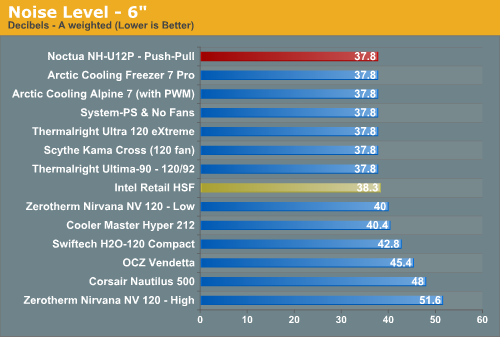
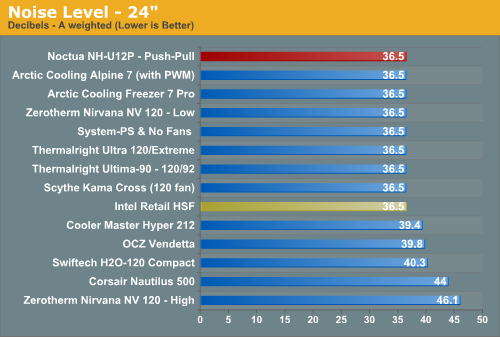
The stock Noctua NH-U12P is one of the quietest coolers we have tested so far in our new cooling test bed. This should not be a surprise as Noctua rates the cooler at 19dB(A) at the highest fan speed. All four test results are at the floor of our system noise, and the new test bed system noise floor is equivalent to a suburban bedroom at night in noise level.
When we test with the NF-P12 fan - or fans in push-pull - at their highest speed, the system remains below the noise floor with one or two fans operating. Those who want to use a fanless power supply or mount their power supply in another room can choose two even quieter configurations with the Low-Noise and Ultra-Low-Noise adapters. We did not reach noise levels higher than our variable speed Corsair 620W power supply even with two fans on high, so there is no point in trying to measure even lower and quieter speeds.
If your goal is silence, we are confident the new NF-P12 fan can meet your expectations, even if they are test results in a lab instead of real-world testing. The NH-U12P is virtually silent, even when pushed hard with push-pull fans and massive overclocking










51 Comments
View All Comments
Wesley Fink - Friday, March 21, 2008 - link
We covered the Thermalright question head on in the Final Words. The Thermalright is not really set up for push-pull fans so you have to jury rig to get two fans on the cooler. We stated clearly the Thermalright would likely outperform the Noctua with the same fan, but if you wanted to conveniently mount two fans the Noctua was a better choice. Several readers have detailed instructions in the comments on how to mount two fans on the U120 eXtreme with Zip Ties.BTW we have tested every heatsink that was setup for multi-fans with both single and push-pull configurations, so your comment is not fair or accurate. The Thermalright is not really set up for two fans and you end up ripping open the fan wire holders if you try to force two fans. That is why people resort to jury-rigging and Zip ties. We hope Thermalright will address this in the near future as the Thermalright could othwerwise easily mount push-pull fans.
poohbear - Saturday, March 22, 2008 - link
oh ok, i dont recall reading that part of the article, my bad. yea if Thermalright isnt setup for a push/pull config from the factory, it wouldnt make sense to start making customizations just to accomodate it. cheers though.Mr Perfect - Friday, March 21, 2008 - link
At first I was little taken back by the airflow numbers of the fan, but then I noticed they where reporting in Cubic Meters Per Hour instead of the normal Cubic Feet Per Minute. Do you have CFM numbers so this fan can be compared to other fans on the market?Air Flow 92.3/78.5/63.4 cubic meters/hour (1300 stock/1100 LNA/900 ULNA)
poohbear - Friday, March 21, 2008 - link
its 54cfm @ 1300rpm.1 foot = 0.3048 metres; therefore
1 cubic foot = 0.3048*0.3048*0.3048 cubic metres = 0.028316846 cubic metres
and
1 hour = 60 minutes
therefore 1 m3/h = 0.5885778 cfm
hence 92 m3/h * 0.5885778 = 54.1491576 cfm
cheers.
JarredWalton - Friday, March 21, 2008 - link
Some simple math should suffice....1 cubic meter = 35.31467 cubic feet
60 minutes per hour
That gives 54.326/46.203/37.316 CFM, assuming they didn't just put in the wrong abbreviation.
Mr Perfect - Saturday, March 22, 2008 - link
Those numbers make much more sense. Other ~1000RPM 120mm fans also push in the 36ish CFM range.I was hoping Anandtech would put the CFM numbers in the article, it could be misleading if readers don't notice that the rates are not listed in the standard measurement. Anyone who buys a whole bunch of these $21 fans because they think they're putting out 63.4CFM at 900RPM and 12dba is going to be upset.
Baked - Friday, March 21, 2008 - link
If you're not overclocking, Freezer 7 Pro should be the no brainer HSF of choice.Baked - Friday, March 21, 2008 - link
Why bother wasting all that money on trivial performance gain. Just get the Freezer 7 Pro and be done with. Oh wait, I forgot about the epeen factor.poohbear - Saturday, March 22, 2008 - link
freezer pro 7 won't give u a 50%-70% overclock. a 70% overclock is hardly trivial, this is'nt video card overclocking wherein people usually get a 10%-15%.Basilisk - Saturday, March 22, 2008 - link
"freezer pro 7 won't give u a 50%-70% overclock"What am I missing here? As I read the charts in this article, the best listed cooler gave 34% OC on this CPU, while the AFP7 gave 31%. Maybe I'm missing the obvious; or are you reporting un-cited data?
My instinct was the same as others: the AFP7's the better performance/$$ unit, although this new kid has a slight upper end edge.
Not that I don't appreciate the fan improvements. My instinct is there are several further improvements to reduce flow turbulence [noise/efficiency], but we don't see much change in fans.