Intel's 45nm Dual-Core E8500: The Best Just Got Better
by Kris Boughton on March 5, 2008 3:00 AM EST- Posted in
- CPUs
The Truth About Processor "Degradation"
Degradation - the process by which a CPU loses the ability to maintain an equivalent overclock, often sustainable through the use of increased core voltage levels - is usually regarded as a form of ongoing failure. This is much like saying your life is nothing more than your continual march towards death. While some might find this analogy rather poignant philosophically speaking, technically speaking it's a horrible way of modeling the life-cycle of a CPU. Consider this: silicon quality is often measured as a CPU's ability to reach and maintain a desired stable switching frequency all while requiring no more than the maximum specified process voltage (plus margin). If the voltage required to reach those speeds is a function of the CPU's remaining useful life, then why would each processor come with the same three-year warranty?
The answer is quite simple really. Each processor, regardless of silicon quality, is capable of sustained error-free operation while functioning within the bounds of the specified environmental tolerances (temperature, voltage, etc.), for a period of no less than the warranted lifetime when no more performance is demanded of it than its rated frequency will allow. In other words, rather than limit the useful lifetime of each processor, and to allow for a consistent warranty policy, processors are binned based on the highest achievable speed while applying no more than the process's maximum allowable voltage. When we get right down to it, this is the key to overclocking - running CPUs in excess of their rated specifications regardless of reliability guidelines.
As soon as you concede that overclocking by definition reduces the useful lifetime of any CPU, it becomes easier to justify its more extreme application. It also goes a long way to understanding why Intel has a strict "no overclocking" policy when it comes to retaining the product warranty. Too many people believe overclocking is "safe" as long as they don't increase their processor core voltage - not true. Frequency increases drive higher load temperatures, which reduces useful life. Conversely, better cooling may be a sound investment for those that are looking for longer, unfailing operation as this should provide more positive margin for an extended period of time.
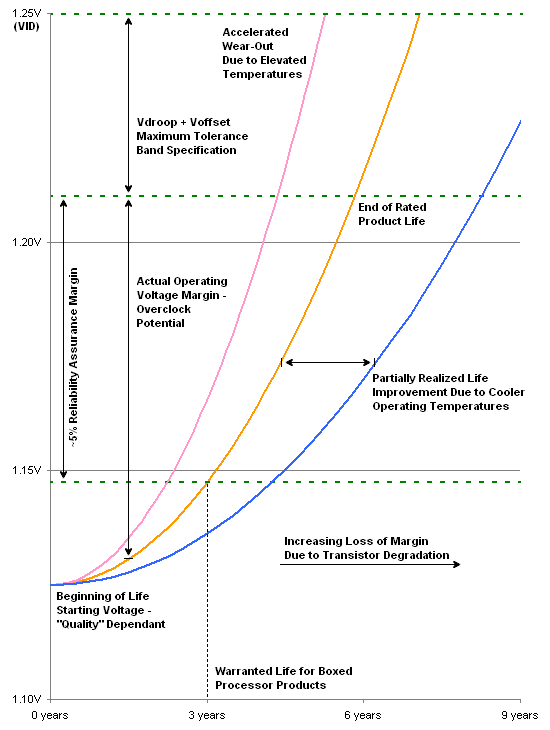
The graph above shows three curves. The middle line models the minimum required voltage needed for a processor to continuously run at 100% load for the period shown along the x-axis. During this time, the processor is subjected to its specified maximum core voltage and is never overclocked. Additionally, all of the worst-case considerations come together and our E8500 operates at its absolute maximum sustained Tcase temperature of 72.4ºC. Three years later, we would expect the CPU to have "degraded" to the point where slightly more core voltage is needed for stable operation - as shown above, a little less than 1.15V, up from 1.125V.
Including Vdroop and Voffset, an average 45nm dual-core processor with a VID of 1.25000 should see a final load voltage of about 1.21V. Shown as the dashed green line near the middle of the graph, this represents the actual CPU supply voltage (Vcore). Keep in mind that the trend line represents the minimum voltage required for continued stable operation, so as long as it stays below the actual supply voltage line (middle green line) the CPU will function properly. The lower green line is approximately 5% below the actual supply voltage, and represents an example of an offset that might be used to ensure a positive voltage margin is maintained.
The intersection point of the middle line (minimum required voltage) and the middle green line (actual supply voltage) predicts the point in time when the CPU should "fail," although an increase in supply voltage should allow for longer operation. Also, note how the middle line passes through the lower green line, representing the desired margin to stability at the three-year point, marking the end of warranty. The red line demonstrates the effect running the processor above the maximum thermal specification has on rated product lifetime - we can see the accelerated degradation caused by the higher operating temperatures. The blue line is an example of how lowering the average CPU temperature can lead to increased product longevity.
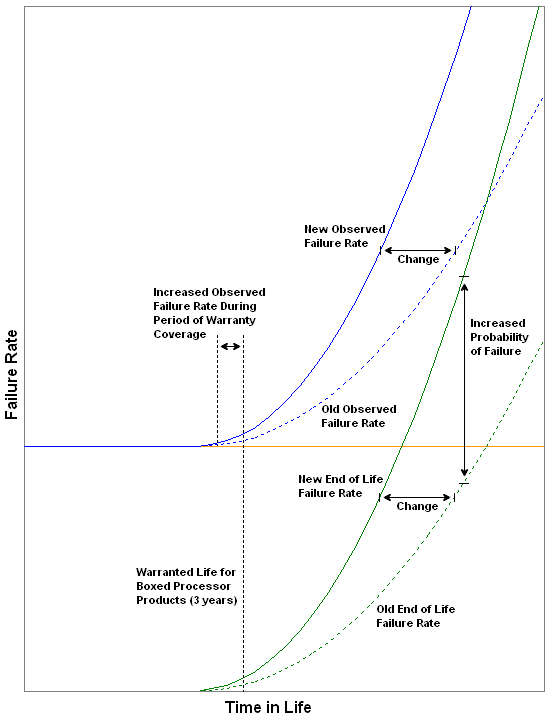
Because end of life failures are usually caused by a loss of positive voltage margin (excessive wear/degradation) we can establish a very real correlation between the increased/decreased probability of these types of failures and the operating environment experienced by the processor(s) in question. Here we see the effect a harsher operating environment has on observed failure rate due to the new end of life failure rate curve. By running the CPU outside of prescribed operating limits, we are no longer able to positively attribute any failure near the end of warranty to any known cause. Furthermore, because Intel is unable to make a distinction in failure type for each individual case of warranty failure when overclocking or improper use is suspected, policy is established which prohibits overclocking of any kind if warranty coverage is desired.
So what does all of this mean? So far we have learned that of the three basic failure types, failures due to degradation (i.e. wearing out) are in most cases directly influenced by the means and manner in which the processor is operated. Clearly, the user plays a considerable role in the creation and maintenance of a suitable operating environment. This includes the use of high-quality cooling solutions and pastes, the liberal use of fans to provide adequate case ventilation, and finally proper climate control of the surrounding areas. We have also learned that Intel has established easy to follow guidelines when it comes to ensuring the longevity of your investment.
Those that choose to ignore these recommendations and/or exceed any specification do so at their own peril. This is not meant to insinuate that doing so will necessarily cause immediate, irreparable damage or product failure. Rather, every decision made during the course of overclocking has a real and measureable "consequence." For some, there may be little reason to worry as concern for product life may not be a priority. On the other hand, perhaps precautions will be taken in order to accommodate the higher voltages like the use of water-cooling or phase-change cooling. In any case, the underlying principles are the same - overclocking is never without risk. And just like life, taking calculated risks can sometimes be the right choice.










45 Comments
View All Comments
chizow - Wednesday, March 5, 2008 - link
Only had an issue with this statement:While this may be true for those building a new system around a new CPU, this might not hold true for those looking to overclock using an existing board. These 45nm CPUs with their higher stock 1333 FSB will by necessity use lower multipliers which essentially eats into potential FSB overclocks on FSB-limited chipsets. Considering many 6-series NV chipsets and boards will not support Penryn *at all* this is a very real consideration for those looking to upgrade to something faster.
Given my experiences with NV 6-series chipsets compared to reviews, I'm not overly optimistic about Penryn results on the 7-series either. Curious as to which board you tested these 45nm with? I haven't kept up with P35/X38 capabilities but the SS you showed had you dropping the multiplier which is a feature I thought was limited to NV chipsets? I might have missed it in the article, but clarification would be appreciated.
TheJian - Thursday, March 6, 2008 - link
I have a problem with this part of that statement "Intel has also worked hard to make all of this performance affordable." They forget it was AMD who forced Intel to cut margins on cpus from 62% (I think that was their high a few years back) to a meager 48% (if memory serves) and their profits to tank 60% in some quarters while driving AMD into the ground. Do they think they were doing it for our sakes? NOT. It was to kill AMD (and it worked). WE just got LUCKY.How much INTEL butt kissing can you do in one article? Notice that since AMD has sucked Intel is starting to make an ABOUT FACE on pricing. Server chips saw an increase of 20% about a month ago or so (it was written about everywhere). Now we see the E8400 which was $209 on newegg just a few weeks ago and IN STOCK, is said to go for $250 if you believe Anandtech. Even newegg has their future chips when they come back in stock now priced at $239. That's a $30 increase! What is that 14% or so? I missed the first E8400's and thought it would go down, instead Intel restricts volume and causes a price hike to soak us since AMD sucks now. I hope AMD puts out a decent chip shortly (phenom 3ghz would be a good start) so we can stop the price hikes.
What's funny to me is the reviewers let Intel get away with pricing in a review that comes nowhere near what it ACTUALLY debuts for. They've done the same for Nvidia also (not just anand, but others as well). The cards always end up being $50 more than MSRP. Which screws competitors because we all wait for said cheap cpu/gpu and end up not buying a very good alternative at the time (on the basis of false pricing from Intel/Nvidia). They should just start saying in reviews, "but expect $50 more upon debut than they say because they always LIE to get you to not buy the competitors product". That would at least be more accurate. For the record I just bought an 8800GT and will buy a wolfdate in a few weeks :) My problem here is the reviewers not calling them out on this crap. Why is that?
mindless1 - Wednesday, March 5, 2008 - link
Yes you are right that the higher default FSB works against them, it would be better if a Pentium or Celeron 45nm started with lower FSB so the chipsets had enough headroom for good overclock.NV is not the only one that can drop the multiplier, I've not tried it on X38 but have on P35 and see no reason why a motherboard manufacturer would drop such a desirable feature unless the board simply was barren of o'c features, something with OEM limited bios perhaps.
Psynaut - Wednesday, March 5, 2008 - link
It took me a minute to figure out that they were talking about the chips that were released 6-8 weeks ago.squito - Wednesday, March 5, 2008 - link
Same here ... maybe they need to be reintroduced?Johnbear007 - Wednesday, March 5, 2008 - link
Where in the U.S. do you see a Q6600 for under 200$???? I still see it at 245$ at newegg and your own anandtechshopping search doesn't come anywhere near the pricepoint you mention.XtAzY - Wednesday, March 5, 2008 - link
If you take a look at Hot Deals last month, you could have gotten a q6700 for $80http://hardforum.com/showpost.php?p=1032017513&...">http://hardforum.com/showpost.php?p=1032017513&...
but of course it's already over
smithkt - Wednesday, March 5, 2008 - link
That was for the e6700 not the q6700firewolfsm - Wednesday, March 5, 2008 - link
With core 2s, you can always do a minor frequency overclock while actually undervolting it. With a decent cooler, it could even last longer than stock.ap90033 - Wednesday, March 5, 2008 - link
Is it me or was this a little to negative on the OC stuff? I mean really, if you have good cooling, keep the voltage 1.44 or lower I bet the CPU would last 2-3 years or more...It almost sounds like they are marketing for Intel, "Great Overclokcer" but wait dont OC just get the highest model or it will only last 10 minutes!