The Power of Profiles
One of the most powerful and welcomed tools in the NVIDIA Control Panel is the ability to create and use profiles. Profiles are a saved set of ESA performance tweaks, a collection of rules, or a combination of both.
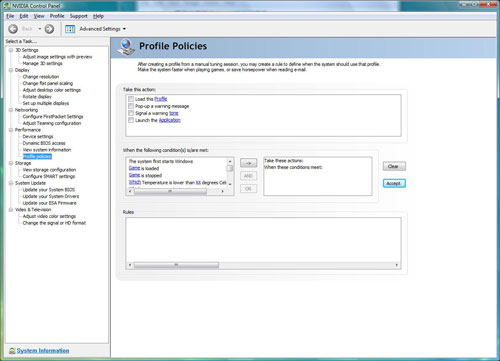 |
One of the easiest ways to use profiles is to tweak all the components in the NVIDIA Control Panel to perform at the levels you choose. Then save the settings in a named profile that can be recalled at any time. For example, you could set everything for maximum system overclocking and save the profile as Max Performance. Then any time you wanted to use those settings, you choose the Max Performance profile. Similarly, you could set up a system for lowest noise and save it as a profile, or best overclocked GPU performance, or whatever system parameters you choose to enhance. With multiple saved profiles, you can then choose different sets of parameters for system control quickly and easily.
The profile feature also has powerful rule-based logic options, where you can choose certain adjustments or events to occur when other actions are started or completed. For example, this could be used to move your system to a silent profile at 12 midnight or to change overclocking capabilities when a certain demanding game is loaded. If you think of something you would like to do, the profile scripting likely has the power to accomplish that task.
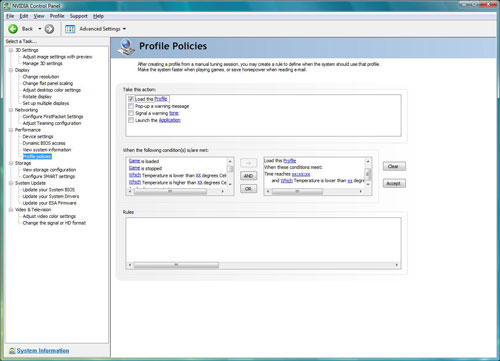 |
These are just a few examples of the potential power of profiles, but the message should be clear that profiles can provide the kind of system control that has been extremely difficult or impossible up to now. With the ability of ESA to control all the major components in a computer system, profiles will open up new ways to use and look at your computer system.
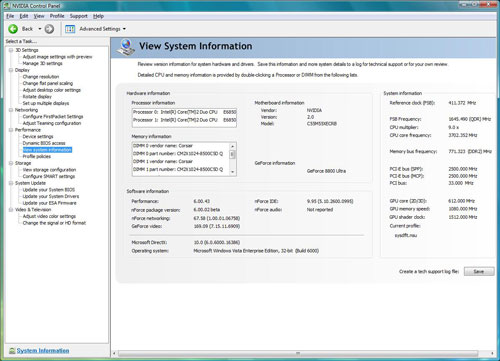 |
The "View System Information" tab under performance is also much more powerful in an ESA box than is seen with NVIDIA Control Panel on a non-ESA system. Since ESA is capable of monitoring all the major system components, the system info is much more extensive and detailed, providing a more complete snapshot of the computer system.










19 Comments
View All Comments
Clauzii - Tuesday, February 19, 2008 - link
Heh, ESA is "European Space Agency".Schugy - Wednesday, February 20, 2008 - link
you're rightcasteve - Tuesday, February 19, 2008 - link
...but what are the limits of what can be done without requiring reboot?I'd love to automatically underclock / undervolt when web browsing or idling and then go to max performance when gaming.
yyrkoon - Tuesday, February 19, 2008 - link
I especially like the profile capabilities, but personally I would probably rather have the profiles save-able, and load-able from within the BIOS. Call, me a hard core old timer, or whatever, but making these adjustments from within the OS always puts a bitter taste in my mouth.Also, this Implementation sitting on top of the USB (bus?), I can not help but wonder what the performance implications are. Especially for USB devices such as Flash drives, or USB HDDs. Granted, I am personally seeing eSATA as the external storage 'wave' of the future, so USB in this respect would not really be much of an issue.
I really hope OEMs in the future do not try to shovel this down out throats however, like they have done with other 'cool' ideas they would like to think they have had . . .
LEKO - Tuesday, February 19, 2008 - link
BIOS = LegacyPC industry should have moved away from that archaic technology long time ago. We can do nearly anything in a PC... But we can't adjust basic system parameters from the OS??? Come on, we are in 2008!
yyrkoon - Tuesday, February 19, 2008 - link
Sorry pal, without the BIOS, your system would not run, and since when is voltage changing, CPU frequency changing, etc, a basic system parameter ?If you want to pay a price premium for this technology, be my guest, but I would rather not have to pay for something you want.
Jedi2155 - Tuesday, February 19, 2008 - link
I think its time for us to ditch the BIOS and get EFI on our systems...ViRGE - Tuesday, February 19, 2008 - link
Quote: "ESA can be completely Mickey Mouse if done badly, but that will be the fault of the ESA interface writer."Can is ESA open enough that someone else can come in and write an application with their own interface? What NVIDIA is using now may be shiny, but there's no way in heck that's very functional. Programs like SpeedFan may not be eye-catching, but I'd much rather have a less-shiny more-functional interface like that than what NVIDIA is currently showcasing.
How on earth did they find a way to make NVIDIA Monitor worse?
stmok - Tuesday, February 19, 2008 - link
Actually, that raises an interesting point.Wouldn't it be awesome to have a single app (Linux and Windows versions) for this ESA?