Midrange CPU Roundup: It's Time to Buy
by Anand Lal Shimpi on September 28, 2007 2:00 AM EST- Posted in
- CPUs
Mainstream Users Need Love Too
We're always shocked by how surprised motherboard and chipset manufacturers get when we ask for overclocking options in mainstream motherboards. It's almost as if they believe that overclockers and tweakers only buy $300 motherboards. The unfortunate reality is that many of these motherboards lack not only basic overclocking tweaks but basic performance enhancing options.
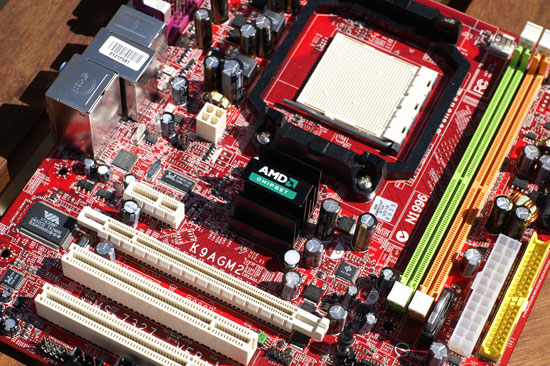
The perfect example is with the two AMD 690G based motherboards we used in this roundup: the ASUS M2A-VM and the MSI K9AGM2. The ASUS board lacks basic memory timing options but it has CPU multiplier adjustment, while the MSI board has memory timing options but no CPU multiplier adjustment.
We needed CPU multiplier adjustment in order to run benchmarks at all clock speeds, so the MSI 690G was out. Without memory tweaks, the ASUS board couldn't run at the 4-4-4-12 timings our memory was capable of at DDR2-800, making it significantly slower than the competition. Because of this we had to standardize on the Biostar TF7050-M2 GeForce 7050 board for our AMD tests instead of the AMD 690G.
Our complaints are not limited to these two motherboards; most of what we encountered lacked basic tweaking options in one way or another. Given that a simple BIOS update could fix all of this we'd highly encourage major manufacturers like ASUS and MSI to enable these types of features. Otherwise, they risk losing enthusiast sales to companies like Biostar who are more willing to address the needs of the community.
Here's the test system summary for our CPU comparison testing. Other tests use the same components listed here, other than the motherboards.
We're always shocked by how surprised motherboard and chipset manufacturers get when we ask for overclocking options in mainstream motherboards. It's almost as if they believe that overclockers and tweakers only buy $300 motherboards. The unfortunate reality is that many of these motherboards lack not only basic overclocking tweaks but basic performance enhancing options.
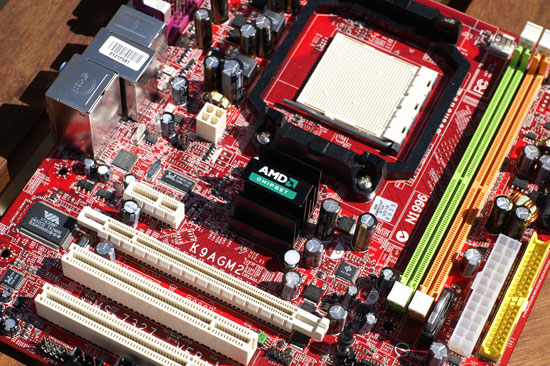
The perfect example is with the two AMD 690G based motherboards we used in this roundup: the ASUS M2A-VM and the MSI K9AGM2. The ASUS board lacks basic memory timing options but it has CPU multiplier adjustment, while the MSI board has memory timing options but no CPU multiplier adjustment.
We needed CPU multiplier adjustment in order to run benchmarks at all clock speeds, so the MSI 690G was out. Without memory tweaks, the ASUS board couldn't run at the 4-4-4-12 timings our memory was capable of at DDR2-800, making it significantly slower than the competition. Because of this we had to standardize on the Biostar TF7050-M2 GeForce 7050 board for our AMD tests instead of the AMD 690G.
Our complaints are not limited to these two motherboards; most of what we encountered lacked basic tweaking options in one way or another. Given that a simple BIOS update could fix all of this we'd highly encourage major manufacturers like ASUS and MSI to enable these types of features. Otherwise, they risk losing enthusiast sales to companies like Biostar who are more willing to address the needs of the community.
Here's the test system summary for our CPU comparison testing. Other tests use the same components listed here, other than the motherboards.
| Test Setup | |
| CPU | Core 2 Duo E6550 (2.33GHz 4MB 1333FSB) Core 2 Duo E4500 (2.2GHz 2MB 800FSB) Core 2 Duo E4400 (2.0GHz 2MB 800FSB) Pentium E2160 (1.8GHz 1MB 800FSB) Pentium E2140 (1.6GHz 1MB 800FSB) AMD Athlon X2 5000+ (2.6GHz 2x512K) AMD Athlon X2 4800+ (2.5GHz 2x512K) AMD Athlon X2 4200+ (2.2GHz 2x512K) AMD Athlon X2 4000+ (2.1GHz 2x512K) |
| Motherboard | Intel: ASUS P5K-V G33 AMD: Biostar TF-7050M2 |
| Video Drivers | AMD: Catalyst 7.9 Intel: GMA 15.6 NVIDIA: 162.22 |
| Hard Drive | Seagate 7200.9 300GB 8MB 7200RPM |
| RAM | 2x1GB Corsair XMS2 PC2-6400 4-4-4-12 |
| Operating System | Windows Vista Ultimate 32-bit |










44 Comments
View All Comments
Darth Farter - Friday, September 28, 2007 - link
why not the cool & quiet idle power numbers?seeing they're running at full speeds at idle is besides the point of an "idle" measurement in this age with powersavings...
tnx though on the bios update request from asus... I want to tweak my timings too.
Anand Lal Shimpi - Friday, September 28, 2007 - link
C&Q and EIST were both enabled for the idle and load power numbers. Actually all the benchmarks were run with those settings enabled.Take care,
Anand
archcommus - Friday, September 28, 2007 - link
I realize the benchmarks are run at 1024x768 to make the tests CPU-limited, does that mean all, or at least most, of the extra horsepower needed for resolutions above that comes from the GPU? If so, does that mean I could run games at 1280x1024 well with a high-end card and one of the AMD CPUs from this round-up? Or would that be a bad match-up? If that would work it's an appealing upgrade path alternative to jumping platforms.nosfe - Friday, September 28, 2007 - link
why not color code those performance graphs so that we can easily see which processors are competing at the same price