Intel "Harpertown" Xeon vs. AMD "Barcelona" Opteron
by Jason Clark & Ross Whitehead on September 18, 2007 5:00 PM EST- Posted in
- IT Computing
AMD Quad-Core Opteron (Barcelona)
The new quad-core Opteron from AMD is the first true (x86) quad-core processor that features one die with four cores. Barcelona is based on a 65nm fabrication process, and rumor has it late next year AMD will move to a 45nm process. More than just four cores on one die, the new quad-core Opteron features several micro-architectural changes from the previous dual-core Socket-F platform. Below are the main highlights of quad-core Opteron.
Independent Dynamic Core Technology
AMD has always been strong with their performance-per-watt numbers, and with this new technology AMD can alter the frequency of each core individually. This should allow AMD to more tightly control their power levels thus decreasing overall power consumption and lowering TCO.
AMD CoolCore Technology
This unique technology evaluates which parts of the die (cores/memory or both) are required by the application, and can cut power to unused transistor areas to reduce power consumption and lower heat generation.
SSE128
The previous generation Opteron had to use two clock cycles to execute 128-bit SSE operations. Barcelona can now execute 128-bit SSE operations in a single clock cycle.
2MB L3 Shared Cache
In order to keep up with multi-threaded applications, AMD added 2MB of L3 cache that all four cores share. The cache breakdown for the new Barcelona is as follows: 64KB L1 cache (64K each for data and instructions) and 512KB L2 cache per core, and then the 2MB L3 shared cache.
Drop-in to existing Socket-F
Barcelona is based on the previous generation Socket-F platform, allowing most modern Socket-F servers (with a BIOS update) to drop in a quad-core Barcelona part. We can attest to this fact, as our S3992 Tyan Board received a BIOS upgrade and was off to the races with Barcelona.
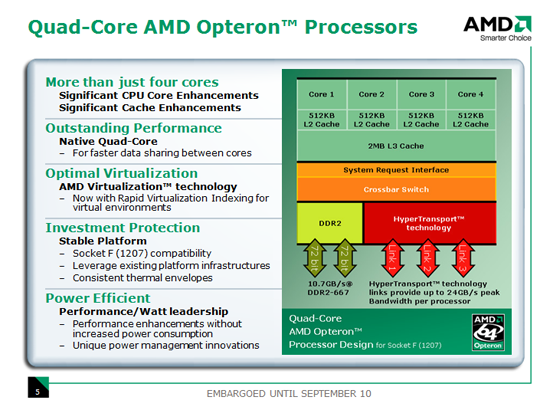
The new quad-core Opteron from AMD is the first true (x86) quad-core processor that features one die with four cores. Barcelona is based on a 65nm fabrication process, and rumor has it late next year AMD will move to a 45nm process. More than just four cores on one die, the new quad-core Opteron features several micro-architectural changes from the previous dual-core Socket-F platform. Below are the main highlights of quad-core Opteron.
Independent Dynamic Core Technology
AMD has always been strong with their performance-per-watt numbers, and with this new technology AMD can alter the frequency of each core individually. This should allow AMD to more tightly control their power levels thus decreasing overall power consumption and lowering TCO.
AMD CoolCore Technology
This unique technology evaluates which parts of the die (cores/memory or both) are required by the application, and can cut power to unused transistor areas to reduce power consumption and lower heat generation.
SSE128
The previous generation Opteron had to use two clock cycles to execute 128-bit SSE operations. Barcelona can now execute 128-bit SSE operations in a single clock cycle.
2MB L3 Shared Cache
In order to keep up with multi-threaded applications, AMD added 2MB of L3 cache that all four cores share. The cache breakdown for the new Barcelona is as follows: 64KB L1 cache (64K each for data and instructions) and 512KB L2 cache per core, and then the 2MB L3 shared cache.
Drop-in to existing Socket-F
Barcelona is based on the previous generation Socket-F platform, allowing most modern Socket-F servers (with a BIOS update) to drop in a quad-core Barcelona part. We can attest to this fact, as our S3992 Tyan Board received a BIOS upgrade and was off to the races with Barcelona.
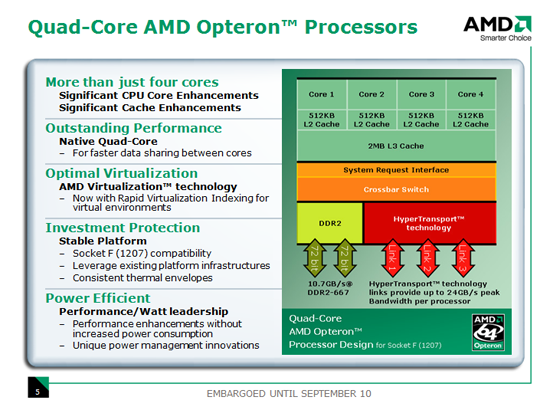










77 Comments
View All Comments
MrKaz - Thursday, September 20, 2007 - link
You bring very valid points! And thanks to the originator of this discussion!But let me spice things a little.
I think you and Anandtech are wrong!
Correct testing would be loading ALL THE MEMORY BANKS WITH RAM!!!
That would be more realistic scenario.
I see Intel praising the technology edge of FBDIMM by allowing to have more RAM on the system, then lets load the Intel system with the maximum RAM they can handle.
Otherwise seams a little biased test.
Showing how Intel systems:
-are energy efficient = use less RAM on them and add more to the AMD system
-can handle much more RAM than AMD = Show how Intel system have lots of memory banks
flyck - Thursday, September 20, 2007 - link
although you are correct when you say there are small errors in the setup, i cant agree with the part about being paid by intel todo...This is an assault which they cannot defend themselves against.
Either way this review would be much more interesting when a 2.5GHz release and low power barcelonas would be available. But that is dependent on AMD itself.
Viditor - Thursday, September 20, 2007 - link
As to that, the low power Barcelonas are available...NewEgg has them in stock already.
http://www.newegg.com/Product/Product.aspx?Item=N8...">NewEgg
flyck - Thursday, September 20, 2007 - link
most hardware site rely on hardware that has been given to them for testpurposes. They wont buy them.Justin Case - Thursday, September 20, 2007 - link
Which is probably one of the reasons why CPUs in some reviews overclock so well, and the ones you buy from retail overclock so poorly.I don't trust any review where the item was supplied by the manufacturer; chances are they cherry-picked the best one they had, to get the best possible review. If the sites can't afford to buy the items they're reviewing, they should simply strike a deal with a retailer, where they get to test the stuff (and return it) in exchange for a sponsored link or something. That way the chances of getting an above-average (or below-average) part are the same as for anyone else.
Justin Case - Wednesday, September 19, 2007 - link
In other words, what you're saying that the Opteron did not have more RAM than the Xeon, so it did not get any benefit from the different memory configuration.Well, that's the "pro-AMD" conspiracy put to rest, no doubt. Thanks.
But you still have 8 DDR2 DIMMs on the Opteron versus 4 FB-DIMMs on the Xeon. As pointed out above, using the same configuration would either reduce the Barcelona system's power consumption (by about 18 watts, if both used 4 DIMMs) or increase the Harpertown system's consumption (by about 40 watts, if both used 8 DIMMs).
In the latter case (which is the likely scenario on a server under high loads - fill it with as much RAM as possible), that would put the Xeon's "performance per watt" below that of the Barcelona system in most of your tests.
And there's still the mystery of why a system that dissipates less heat needs more than twice as many fans. Or was there also a typo on the number of fans in each system? Maybe the number of fans is different but the total number of fan blades is the same, so that's alright? :)
Wirmish - Wednesday, September 19, 2007 - link
The problem is not the number of GB, it's the number of DIMMs.Do you try to convince us that one 8GB DIMM use the same power as eight 1GB DIMMs ?
This is just plain stupid.
Wirmish - Tuesday, September 18, 2007 - link
Same question...AMD..: 8 DIMMs (16 GB) + 7 fans
INTEL: 4 DIMMs (8 GB) + 3 fans
http://www.interfacebus.com/Memory_Module_DDR2_FB_...">LINK
With 8 FBDIMMs the Xeon may consume ~42 watts more !
A standard fan may consume anywhere from 1.6 to 6.0 watts.
Try to use only 4 fans (1 middle-front, 1 top-rear, 2 CPU) with the AMD system.
It will work perfectly and you will save ~15 watts.
1. Add 4 FBDIMM in the Xeon system.
2. Remove three 3.5" fans in the AMD system.
3. Rebench.
4. Update your power consumption and performance/watt graphs.
5. Thank you very much.
Proteusza - Wednesday, September 19, 2007 - link
okay I also think its fishy but I'm playing devils advocate here.if you had to run a netburst server, part of your power goes to cooling, thats part of your total energy requirement. if the AMD system requires more cooling, for whatever reason (no matter how strange that may seem), then like it or not its a part of your server and energy expense.
As for the differing amount of ram, that makes no sense at all. Why halve the amount of memory on the Intel system?
Justin Case - Wednesday, September 19, 2007 - link
Maybe AMD uses inferior knock-off photons, so despite dissipating less heat, it needs more cooling. ;)