ASUS P5E3 Deluxe: X38 and DDR3 arrives... almost
by Gary Key on September 18, 2007 4:00 AM EST- Posted in
- Motherboards
ASUS P5E3 Deluxe Additional Features
WiFi
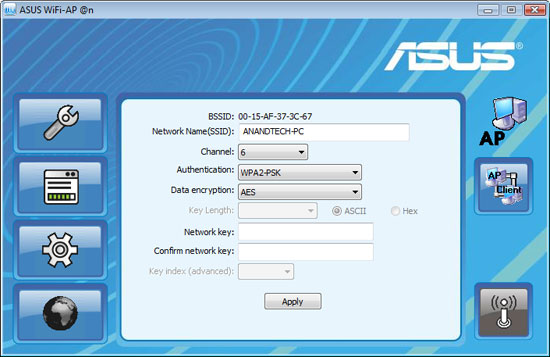
ASUS includes their standard WiFi-AP applet for configuration of the wireless connection. Our initial testing with the board's Draft N capabilities was very good with general compatibility across a wide range of routers. However, we will wait on final production hardware and software before passing judgment on this feature.
Audio
Audio duties are left to the Analog Devices 1988B codec that ASUS has used extensively over the past year in their Deluxe and Premium boards. The move to Windows Vista has allowed ADI to introduce Sonic Focus's Blackhawk - for SoundMAX technology. This technology encompasses the full suite of Sonic Focus's PC audio technologies, including their Adaptive Dynamics, Extrapolator, and X-Matrix processes.
We will have full details and benchmarks in an upcoming audio article, but to put it simply, this program suite allows the user optimize the quality of compressed audio streams from a wide variety of sources. Our subjective opinion is that it works, and works very well for an integrated audio solution and provides sound quality that easily exceeds the current Realtek offerings.
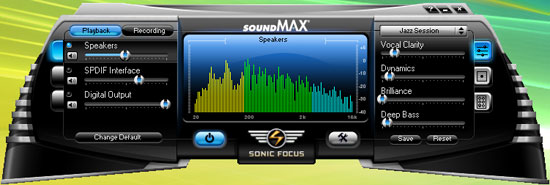
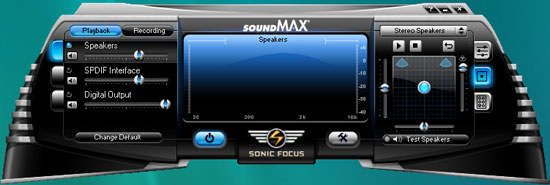


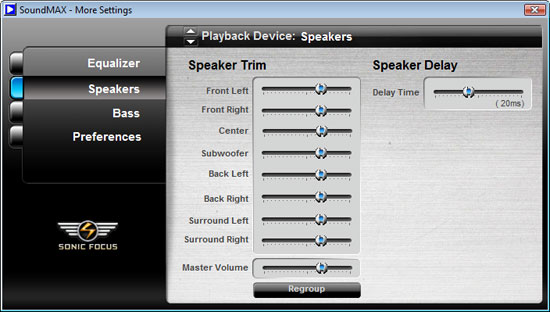
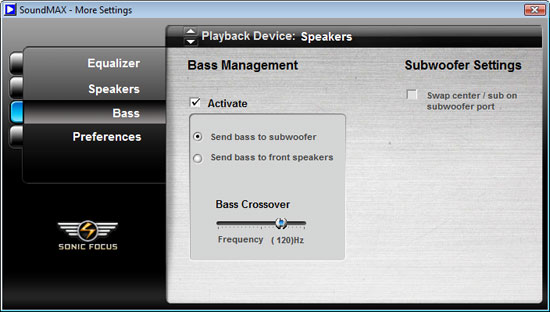
The above screenshots represent a sampling of the control panel and configuration settings available within the BlackHawk audio suite.
WiFi
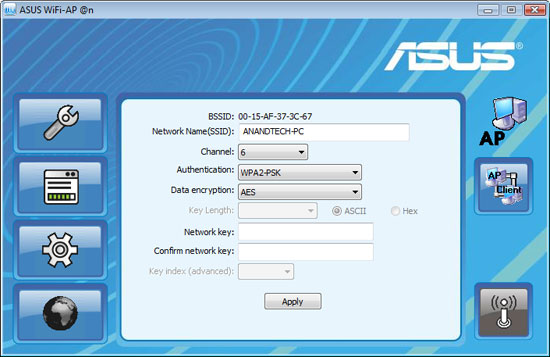
ASUS includes their standard WiFi-AP applet for configuration of the wireless connection. Our initial testing with the board's Draft N capabilities was very good with general compatibility across a wide range of routers. However, we will wait on final production hardware and software before passing judgment on this feature.
Audio
Audio duties are left to the Analog Devices 1988B codec that ASUS has used extensively over the past year in their Deluxe and Premium boards. The move to Windows Vista has allowed ADI to introduce Sonic Focus's Blackhawk - for SoundMAX technology. This technology encompasses the full suite of Sonic Focus's PC audio technologies, including their Adaptive Dynamics, Extrapolator, and X-Matrix processes.
We will have full details and benchmarks in an upcoming audio article, but to put it simply, this program suite allows the user optimize the quality of compressed audio streams from a wide variety of sources. Our subjective opinion is that it works, and works very well for an integrated audio solution and provides sound quality that easily exceeds the current Realtek offerings.
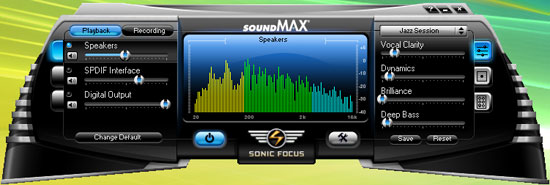
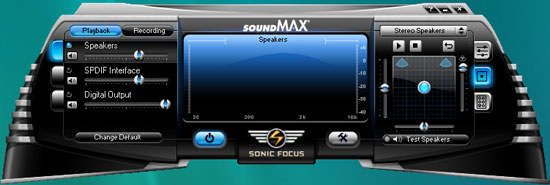


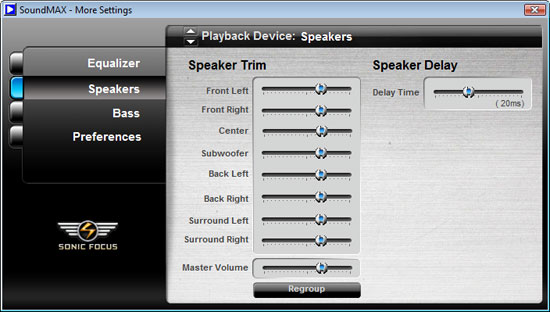
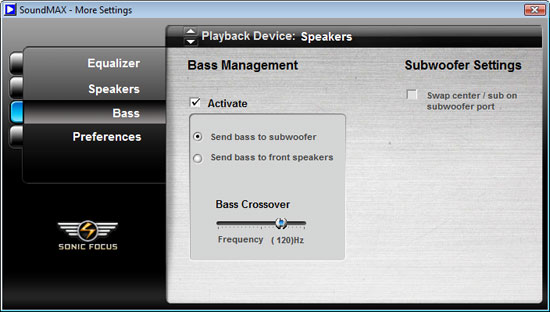
The above screenshots represent a sampling of the control panel and configuration settings available within the BlackHawk audio suite.










60 Comments
View All Comments
strikeback03 - Thursday, September 20, 2007 - link
My question about the heatpipe cooling is related to this:So why are these companies creating cooling solutions that work best with inferior CPU cooling? The heatpipe towers and water certainly seem to be the best CPU cooling, but the board cooling system looks like it was designed to work with the stock Intel cooler.
mostlyprudent - Tuesday, September 18, 2007 - link
I couldn't be happier to see the passive heatpipe cooling. After reading the reports of the X38 being a "hot" chipset, I was worried that I would be back to screaming/failing little chipset fans...whew...thank goodness.n0nsense - Tuesday, September 18, 2007 - link
there always water cooling option. which i'm thinking about.One circuit for CPU, GPU, NB and SB (like Nautilus 500) + Termalright for mofsets should be perfect for sane overclocking and quiet PC.
Etern205 - Tuesday, September 18, 2007 - link
I guess what they mean by "upside down" is do not install into aBTX case?
n0nsense - Tuesday, September 18, 2007 - link
No, they meant that the only (the best) way to install this boards is when CPU socket located on the upper side.look at the picture of CS-718. in this case CPU socket is in the lowest part. This mean that hotest part of heatpipe system is higher then coolest. Heatpipe working the best when coolant vaporized at hotest part, then liquefied at coolest (radiators). Liquefied coolant should return somehow to the hotest part (chipset), and when motherboard "normally" this done by gravity. When the board installed in "upside-down" or horizontally, this SHOULD be done by capillaries, which are way less effective according to Asus support and wiki.
Etern205 - Tuesday, September 18, 2007 - link
I was right about this "do not install into a BTX case"The Enermax CS-718 supports ATX motherboards, but the design is based on the BTX specs.
On a correct ATX case, if the back of the case if facing you, then you will open the panel on the right. And when the opening is facing you the front will face to the right.
http://img221.imageshack.us/img221/2901/1015uh6.jp...">Image
As for BTX if it's place into the same position, then you will open the panel on the left, which is what the Enermax CS-718 is designed to be and when the opening is facing you the front will face to the left. http://img175.imageshack.us/img175/6379/1007xq2.jp...">Image
JarredWalton - Tuesday, September 18, 2007 - link
FYI, I deleted your (numerous) multiple posts. A little bit of patience goes a long way. Once or twice I can understand, but three sets of multiple posts? Hopefully that was just a weird error on the part of your system.n0nsense - Wednesday, September 19, 2007 - link
it is a problem with my computer @ work.I guess it's caused by Synergy.
Anyway, thank you for clearing my extra messages. It's sad that i can't remove or edit my own messages.
n0nsense - Wednesday, September 19, 2007 - link
it is a problem with my computer @ work.I guess it's caused by Synergy.
Anyway, thank you for clearing my extra messages. It's sad that i can't remove or edit my own messages.
8steve8 - Tuesday, September 18, 2007 - link
is the intel g35 chipset launching with the x38? if not, when will it launch?while the x38 doesnt offer much tangable to the users of p35 or 965p, especially those of us that are sane (ddr2 users), the g35 appears to offer a vastly improved 3d engine, and native hdmi support. "vastly improved" over the g965 and g33, which, for example, i can play warcraft3 at 1600x1200 w/full settings... this is onboard video... very impressive.