A New Kind of Home Computer: Windows Home Server Preview
by Ryan Smith on September 4, 2007 1:00 PM EST- Posted in
- Systems
WHS As A Backup Suite
Although Microsoft is offering many features with WHS, it's WHS as a backup suite that is the single biggest feature of the OS. For Microsoft, this is more or less breaking new ground on an industry that is underdeveloped. At the corporate level there are numerous competting backup suites, but at the consumer level that WHS is targeting there's a handful of packages and Windows' own built-in backup system.
What does exist in the consumer space right now either does backups to the local disk, or if it's designed to do remote backups it does so via making whole copies of a disk, neither of which come close to what corporate software can do. WHS's backup abilities as a result are Microsoft's attempts to bring corporate features down to a home user, in line with the entire theme of WHS being a home's first server.
Central to the backup feature of WHS is the WHS Connector package, which serves as both the backup client for the machine and the key piece of software that integrates a machine into a WHS server. Once a new client is connected, the console can be used to configure the backup settings for that individual machine; out of the box all clients are set to backup between 12am and 6am, and most users will only need to enable backups for the new client. The client also has some control over the backup process without using the administrative console, and can initiate a backup at any time. Finally, the connector software allows WHS to keep track of the general health of each client and report on problems such as missing updates.
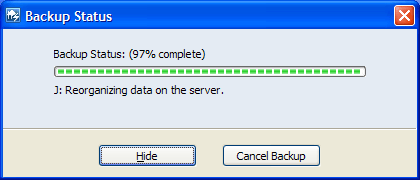
On the server side, anyone familiar with corporate backup software will undoubtedly find themselves at home with WHS. Along with scheduling backup times and triggering backups, administrators can exclude folders (but not files or file types) on a per-machine basis, view a list of backups, and manually purge old backups. To that extent WHS will also purge old backups automatically based on retention settings. All of this past the first backup is done incrementally to minimize space used and data transferred.
Furthermore, as the developer of Windows, Microsoft gets a strong ace up their sleeve in backup management: the volume shadow copy ability. We've previously talked about this in our Vista review as Microsoft is using it to run Vista's Previous Version feature, and on a server this ability is much more potent. Because WHS can back up the entire contents of a system (including the OS) it will back up a lot of redundant files; with a 10 client limit that's potentially 10 copies of Windows that need to be stored. Volume shadow copy can recognize the redundant clusters making up all those files and only store a single copy, so in a completely homogenous environment WHS will only need to store a single copy of Windows for the entire house.
The benefits of this further extend to user data, as any other duplicate files (e.g. music) will also only be stored a single time. The incremental backups that WHS does further benefit from the cluster level identification as WHS will only need to store the cluster changes of a file whenever a file is changed. Finally all of this is compressed to squeeze out whatever last bit of space savings can be found. All of these abilities due to volume shadow copy results in WHS backups being exceptionally efficient and making it possible to back up several machines with a drive much smaller than their combined drive space.










128 Comments
View All Comments
Gholam - Sunday, September 9, 2007 - link
Cheap motherboard-integrated controllers corrupt and outright lose RAID arrays all the time due to driver bugs, and performance is atrocious. I won't trust a RAID5 array to anything that costs less that $500, and for that price, you can just stick a few extra drives for duplication.n0nsense - Sunday, September 9, 2007 - link
I did with LSI MegaRaid 500 with 128MB cache (originaly come with 32).I found it in second hand store for 50$ :)
actually you can buy new one scsi320 for ~300$
as for sata, there is IBM ServerRAID 7t, HP, adaptec and other controllers for ~300$
starting price of 150$ for 4 port SATA II controllers.
Personally, i prefer raid 10, but the problem is were to put the disks.
i already have 5 and only 1 empty slot left. (3x5.25 reserved for future water cooling)
n0nsense - Sunday, September 9, 2007 - link
I did with LSI MegaRaid 500 with 128MB cache (originaly come with 32).I found it in second hand store for 50$ :)
actually you can buy new one scsi320 for ~300$
as for sata, there is IBM ServerRAID 7t, HP, adaptec and other controllers for ~300$
starting price of 150$ for 4 port SATA II controllers.
Personally, i prefer raid 10, but the problem is were to put the disks.
i already have 5 and only 1 empty slot left. (3x5.25 reserved for future water cooling)
Gholam - Sunday, September 9, 2007 - link
A 5 year old controller that you pick up at a second hand store is not something that I - or an OEM - can base a line of products on. A new RAID5 controller which is not built by Promise or Silicon Image will run you $500+ - the ~$300 solutions are ZCR cards that are basically addons to $500+ motherboards. ServeRAID 8s costs around $700, HP P400/256 nearly $600, well over $800 for P400/512. A bigger case to store extra drives - or a few external USB/Firewire/eSATA enclosures - will run you much less.tynopik - Friday, September 7, 2007 - link
> power outage is not on option when we talking about some kind of server.don't tell me, that UPS is something you don't use.
1. ups is not something most home users will use, you have to design assuming it won't be there
2. even if you do have ups, what happens when the batteries die? often the only warning you will get is one day the power flickers and the system shuts off. do you replace all batteries every 2 years whether they need it or not?
3. even if you meticulously maintain your ups, the internal power supply can still go bad
> hardware problems will do the same to your system and its really does not matter what you running inside.
NOT TRUE
ntfs by itself is fairly fault tolerant. you yank the power you might lose a file, but everything else is fine
raid5, you yank the power you might lose EVERYTHING
that is why WHS file duplication is far safer and better
> of course i can give you examples of corporate Data Centers with 0 data loss, but we are talking about home.
of course i said it works if you're using ENTERPRISE LEVEL HARDWARE everywhere. Good raid cards start at $300. A $150 motherboard with onboard raid doesn't even begin to cut it.
> let's organize it from worth to best.
> no raid
> soft raid
> raid 1
> raid 1+0 or 0+1.
there is no such thing as 'best'
there is 'best for a particular set of requirements'
maybe your requirements are such that your best looks like that
my best would like
soft raid
raid 1
no raid
raid 1+0 or 0+1
(that's right, i would rather have no raid than 1+0 or 0+1)
> This press machines working at full load non stop 24/7/365. Year @ IT department, no problems with raid.
congratulations, you are one of the 70% who didn't have problems with their raid last year. Are you confident you won't be one of the 30% next year?
> for not very advanced user i will recommend Debian box with Bacula to manage backups, syncing, share etc.
not very advanced users aren't going to have a clue about Debian
not very advanced users are going to be setup up raid properly
n0nsense - Sunday, September 9, 2007 - link
Any UPS have connection to computer and will shut it down properly when configured to do so.As for controllers. I was surprised to find that almost all integrated raid controllers (including my), actually software and not hardware. So need to admit you were right about it. (I spent few hours to transfer my disks to Promise ST150 TX4 and rebuild the raid).
NTFS is the best in Microsoft's world. but since we can't run Windows on ext3 or reiserfs, or Linux on NTFS, we can't actually compare them in real world benchmark. Theoretically, NTFS is inferior. Actually any modern FS of all desktop systems is good enough.
So we still at the same point.
I agree with you that WHS is good for redundancy (if you enable this option) where you don't want to use real raid controller with "small" price tag.
But I just can't see justification to use it. Compared to alternatives it does not have something spacial enough to pay extra 180 USD. Yes I know that for most of users, Linux is something horrifying. But we are not talking about them, but about the WHS and alternatives. in this case about raid.
by the way, i'm very curious. what raid 1+0 or 0+1 did to you ? :)
that remind me to answer. shut down will cause you to lose open/unsaved files in any scenario. but it can also damage you entire HD. raid 5 will give you better redundancy then SINGLE disk(single data instance). but when duplicating, raid 1 is the best.
n0nsense - Thursday, September 6, 2007 - link
nForce (i'm not sure, but i think there is intel's chipset based MoBos with raid 5) raid still better in terms of stability, redundancy and performance then any soft raid.think what will happen if your WHS will crush unrecoverably.
how will you restore your data ?
n0nsense - Thursday, September 6, 2007 - link
Hello, if you have important things that you don't want to get lost or corrupted by some virus or anything else, do your self a favor and checkhttp://www.debian.org">http://www.debian.org
http://www.ubuntu.com">http://www.ubuntu.com
or any other user friendly distro.
you will find a way better solutions for home (and not only) server.
more exactly you'll find OS capable to be everything with more then proven stability and security.
and yes, it will work inside your MS environment. as for file server (and this is main purpose of home server), you will find much better performance.
You may want to extend it to be your media server. means really distributed one. server with tv card and clients on other boxes.
tynopik - Thursday, September 6, 2007 - link
> as for file server (and this is main purpose of home server)no, the main purpose of WHS is backup
if your main purpose is just a simple file server then yes, WHS probably isn't for you
mindless1 - Saturday, September 8, 2007 - link
Absolutely not. A server is not backup, it would be a very foolish thing to keep your back as an online windows box.