A New Kind of Home Computer: Windows Home Server Preview
by Ryan Smith on September 4, 2007 1:00 PM EST- Posted in
- Systems
WHS As A Backup Suite
Although Microsoft is offering many features with WHS, it's WHS as a backup suite that is the single biggest feature of the OS. For Microsoft, this is more or less breaking new ground on an industry that is underdeveloped. At the corporate level there are numerous competting backup suites, but at the consumer level that WHS is targeting there's a handful of packages and Windows' own built-in backup system.
What does exist in the consumer space right now either does backups to the local disk, or if it's designed to do remote backups it does so via making whole copies of a disk, neither of which come close to what corporate software can do. WHS's backup abilities as a result are Microsoft's attempts to bring corporate features down to a home user, in line with the entire theme of WHS being a home's first server.
Central to the backup feature of WHS is the WHS Connector package, which serves as both the backup client for the machine and the key piece of software that integrates a machine into a WHS server. Once a new client is connected, the console can be used to configure the backup settings for that individual machine; out of the box all clients are set to backup between 12am and 6am, and most users will only need to enable backups for the new client. The client also has some control over the backup process without using the administrative console, and can initiate a backup at any time. Finally, the connector software allows WHS to keep track of the general health of each client and report on problems such as missing updates.
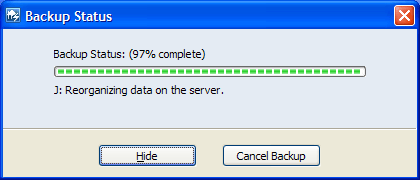
On the server side, anyone familiar with corporate backup software will undoubtedly find themselves at home with WHS. Along with scheduling backup times and triggering backups, administrators can exclude folders (but not files or file types) on a per-machine basis, view a list of backups, and manually purge old backups. To that extent WHS will also purge old backups automatically based on retention settings. All of this past the first backup is done incrementally to minimize space used and data transferred.
Furthermore, as the developer of Windows, Microsoft gets a strong ace up their sleeve in backup management: the volume shadow copy ability. We've previously talked about this in our Vista review as Microsoft is using it to run Vista's Previous Version feature, and on a server this ability is much more potent. Because WHS can back up the entire contents of a system (including the OS) it will back up a lot of redundant files; with a 10 client limit that's potentially 10 copies of Windows that need to be stored. Volume shadow copy can recognize the redundant clusters making up all those files and only store a single copy, so in a completely homogenous environment WHS will only need to store a single copy of Windows for the entire house.
The benefits of this further extend to user data, as any other duplicate files (e.g. music) will also only be stored a single time. The incremental backups that WHS does further benefit from the cluster level identification as WHS will only need to store the cluster changes of a file whenever a file is changed. Finally all of this is compressed to squeeze out whatever last bit of space savings can be found. All of these abilities due to volume shadow copy results in WHS backups being exceptionally efficient and making it possible to back up several machines with a drive much smaller than their combined drive space.










128 Comments
View All Comments
Aileur - Tuesday, September 4, 2007 - link
Nice articule!First of all, a typo (im guessing)
Page 7: Simply put, there is no integration between the two. By default WHS and MCE are completely //obvious// to each other.
Im guessing that should be oblivious?
And a question:
On page 6 it is mentionned that there is a solution for non domained networks and all that. Fine, but what if i DO have a domain? Is there any way to integrate it without using that bypass method?
Can it (whs) be my domain controller?
Thanks!
Ryan Smith - Tuesday, September 4, 2007 - link
Unfortunately WHS does not have domain controller support. I haven't seen a reason why, but it's a safe assumption this is so there's a greater difference between WHS and 2K3SBS.It also doesn't support joining a domain.
yyrkoon - Wednesday, September 5, 2007 - link
Does not even have software RAID support, at least the last time I ran the beta . . .cannot believe you guys are just_now writting an article on it, but, I suppose maybe you guys had a NDA in effect ? Anyhow, I have a hard time embracing *any* OS that is supposed to be a server product and does not implement software RAID period, but I supose they think their backup scheme is better ? No reason to 'force' it onto others.
The main reason I think it does not have a DC is that this is meant for home storage only. I.E. a very limited form of Windows 2003. I ran it on my secondary system for a few days, and decided I would probably rather run XP Pro, or Win2003 datacenter(or one of the other variants, maybe even Linux) at this capacity.
PrinceGaz - Wednesday, September 5, 2007 - link
Just a wild guess from me here, but I think most home-users would be put off by the US$ 2,999 price-tag of Windows 2003 Datacenter edition.mino - Tuesday, September 11, 2007 - link
Good guess :)Anyway, Win2000 is pretty much enough for any home serving and 2nd-hand licences goes pretty cheap (especially when security support is likely to match even extend currently sold XP licences...).
Just my 2 cents.
mino - Tuesday, September 11, 2007 - link
Win2000 Server, of course.Also, as a sidefect of standard win200 kernel it usually does not have problems with TV tuners...
tynopik - Wednesday, September 5, 2007 - link
> Anyhow, I have a hard time embracing *any* OS that is supposed to be a server product and does not implement software RAID period1. it's a HOME server, not a corporate server
2. it is better than RAID (at least for it's intended audience)
disks of any size can be added or removed at any time, yet files are still physically duplicated on different disks, that is very flexible and powerful
i love this feature so much i wish they would include it in regular windows
leexgx - Tuesday, September 4, 2007 - link
nothing stopping you seeing it on the network still