A New Kind of Home Computer: Windows Home Server Preview
by Ryan Smith on September 4, 2007 1:00 PM EST- Posted in
- Systems
The Interface of WHS
Although we'll touch on specific points of the GUI of WHS as we come to the various functions of the OS, we'll still spend a bit of time with the WHS interface since it's one of the other critical components that separates WHS from other server products and makes it work. Because WHS needs to be usable by a subset of users that are only partially computer literate, several special considerations had to go into making an interface for the OS. Furthermore the entire thing needs to be able to run headless once a WHS server is set up.
Microsoft has opted to go with a single application to control all of the functionality of WHS, the simply-titled Windows Home Server Console. As we alluded to earlier, the console actually runs on the server, and via a specialized RDP client is controlled from the clients. For clients that install the full connector suite (used for enabling backups) the specialized client is installed, which initiates the console on a remote computer and then transparently uses RDP to display it on the client as a local application. Because this is done via RDP, other clients from other OSs connect to and control the server via normal RDP; in this case they'll get the entire desktop of the server. At this point Microsoft is seriously entertaining the idea of pushing WHS onto non-Windows households, the Mac platform especially since an official RDP client is available.
The console effectively breaks up administration into 6 tasks: backups, user accounts, shared folders, server storage/drive management, network status, and WHS settings. As far as all of these interfaces go, Microsoft isn't working with any new human-computer interaction memes, rather everything is scaled down to be as simple as possible without losing effectiveness. This means that there's little we can say that's remarkable about the interface; it looks like Windows and there's a lack of buttons to push or things to break.
We're not completely sold on the effectiveness of the interface, but torn as to why. We don't think Microsoft could have made the interface any simpler without taking out features, but that doesn't preclude making it better. The interface is effectively a listing of a bunch of things to do, with help menus available that explain what each and every last thing does. It gets the job done, but a certain degree of computer literacy is required to understand what's going on. We'd say MS has done better with simplifying complex interfaces with Vista MCE, which manages to break complex issues such as storing recordings into a simple manner very well.
To that extent organizations like Geek Squad will probably get a good amount of business out of setting WHS up; it's not by any means hard, but there will be a sizable minority of potential customers that will lack the literacy required to do it themselves. However once set up WHS is by all indications plenty capable of continuing on indefinitely on its own; even its automatic update function has been revised for headless operation so that it can install any and all updates without human intervention (which is not the case today with XP or Vista). This is the reason we're torn, since most WHS servers probably won't need administration for 99.9% of their lives. The interface, especially for backups and user accounts, is good enough that once the server is set up it should be possible for more or less anyone to handle what little administrative duties remain.
On the whole Microsoft could have done a better job on making the interface accessible for everyone, but it's good enough for now.


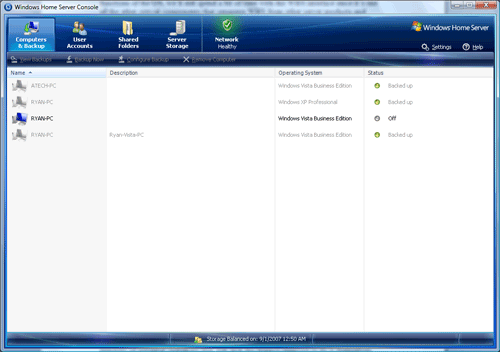








128 Comments
View All Comments
leexgx - Wednesday, September 5, 2007 - link
i think you mean {with out duplication) as if you got 2x 200gb with it turnd on you only get 200gb any way
i agree if raid fails it can be an problem some times getting the data off it
With WHS just plug the disk into an other pc and goto disk manager and Give the disk an Letter or mount it as an drive folder and you see all the data on it
tynopik - Wednesday, September 5, 2007 - link
> i think you mean {with out duplication) as if you got 2x 200gb with it turnd on you only get 200gb any wayno, if you were duplicating EVERYTHING (which most people won't want to do) you will have 400gb*. 1st copy on the 400gb and half 2nd copy on one 200gb and other half 2nd copy on other 200gb
leexgx - Wednesday, September 5, 2007 - link
darn miss read both posts i just read it like 200gb and 200gb a 400gb so assume last one was the 2 200gb put together to make 400gb----other post
i got you now on the 3 one if all 3 happend you lose data
tynopik - Wednesday, September 5, 2007 - link
the other thing i forgot to mention is selective duplicationwhat if you have 500gb of files but only have 5gb that need duplication?
WHS is much, much more efficient in such a scenario. Only duplicating what needs to be duplicated and merging the remaining space
i can't wait for MS to include this feature in regular windows, it's freaking fantastic
ATWindsor - Thursday, September 6, 2007 - link
What if I want to have added protection on all my stuff? With raid 5 I loose 25% of the space, with WHS-duplication I loose 50% (and the performance is worse). Even people who wants an easy setup has diffrent needs.tynopik - Thursday, September 6, 2007 - link
> What if I want to have added protection on all my stuff? With raid 5 I loose 25% of the space, with WHS-duplication I loose 50% (and the performance is worse).that is only true if
1. you have 4 drives
2. they are all equal size
consider a scenario that i mentioned elsewhere where you have (2) 200GB drives and a 400GB drive
with raid5 you would only be able to use 200GB of the 400GB drive wasting half it's space right off the bat. So you are left with essentially 3 200GB drives. Then parity data takes up another drive leaving you with 400gb of space. Which is the exact same amount that WHS gives you.
but i will tell you this, RAID sucks, especially RAID5
you mess up one thing and you lose the entire volume
even with raid 1 i had more problems than it was worth
raid is just going to cause more difficulties and support calls, the exact opposite of what you want for a 'black-box' like this
and i'm not the only one who feels this way
http://www.pugetsystems.com/articles?&id=29">http://www.pugetsystems.com/articles?&id=29
[quote]
However, at the agreement of our support staff, I estimate that anywhere from 25% to 30% of our customers with RAID will call us at some point in the first year to report a degraded RAID array or problem directly resulting from their RAID configuration.[/quote]
that sort of problem rate is simply unacceptable
and what if suddenly you decide that there is a bunch of stuff you DON'T need to duplicate? there is no graceful way to handle that with raid
WHS if simple, flexible, powerful and reliable (in the sense it's not likely to cause problems like raid systems do)
ATWindsor - Saturday, September 8, 2007 - link
There is many ways to mess up a whole lot of dta, raid or non-raid, I'm pretty sure i can make the datapool disappear pretty easy in whs also. (it can be recovered of course, but so can i raid5-volume).If people use problem-prone onboard raid-options on mobos, I'm sure quite a few run in to trouble, that doesn't make raid5 a bad idea for everyone. Same with your example with diffrent-sized disks, i happen to have 4 diks of the same size. Thats the problem with lack of options, people with needs diffrent than the exactly the ones that happen to be included gets a worse product.
AtW
ATWindsor - Thursday, September 6, 2007 - link
What if I want to have added protection on all my stuff? With raid 5 I loose 25% of the space, with WHS-duplication I loose 50% (and the performance is worse). Even people who wants an easy setup has diffrent needs.Gholam - Sunday, September 9, 2007 - link
Performance of consumer-grade RAID5 controllers is EXTREMELY low. Sub-10mb/s typically, with a high CPU load, as they don't have a dedicated XOR engine. Server-grade RAID5 controllers will give you good performance, but they cost in the $600-1000+ range, and when you're using consumer-grade 7200rpm SATA drives, you can buy half a dozen extra drives for the cost of the controller.ATWindsor - Sunday, September 9, 2007 - link
Software-raid has good read-performance if properly implmented, much better than a single drive. If you are going to have many drives, you must buy additional controllers anyway, so the price-difference isn't that big.