ASRock 4CoreDual-SATA2: Sneak Peek
by Gary Key and Jarred Walton on June 29, 2007 6:00 AM EST- Posted in
- Motherboards
Memory Performance
Our VIA based ASRock 4CoreSual-SATA2 motherboard provides two DDR2 and three DDR memory ratios. The majority of end-users will select the memory ratio that matches their memory speed. We are testing the two DDR2 ratios at the fastest stable timings we can achieve and still pass our benchmark test suite. With these set ratios, CPU speed remains the same at 2.4GHz in our test platform with memory speed being varied by selecting the different ratios.
There are some downsides to this approach. With the memory controller in the chipset, instead of part of the processor as in AMD Athlon 64 systems, there is a small performance penalty for speeds other than a 1:1 ratio (DDR2-533 in this case) on the VIA PT880 Pro/Ultra chipset. However, the penalty is in reality very small, though for benchmarking purposes we will run our tests at DDR2-533.
Due to time constraints and performance reasons we did not test the DDR settings but will follow up in our next article with these results. At this time, we have not been able to get DDR memory to perform as well as DDR2 on this board so our suggestion is to utilize DDR2 memory if possible.
The memory performance result at DDR2-533 (1:1 ratio) leads the DDR2-667 results. This particular setting delivered the best raw performance although actual differences in applications and games are minimal at best. These results are typical for most VIA chipsets running the Intel platform. In our original article last year we noticed differences in the Sandra scores with DDR2-533 being up to 32% faster than DDR2-667.
This has changed dramatically with ASRock tuning the PT880 BIOS to the point where there is about a 3% difference between the two memory speeds. At this time, the ASRock 4CoreDual-VSTA board holds a very slight advantage in DDR2 memory performance but we expect this to change once the 4CoreDual-SATA2 BIOS has been tuned. Overall, Sandra unbuffered performance is up to 41% lower than the competing chipsets we have listed. How this translates into actual differences in our application benchmarks is something we will find out next.
Our VIA based ASRock 4CoreSual-SATA2 motherboard provides two DDR2 and three DDR memory ratios. The majority of end-users will select the memory ratio that matches their memory speed. We are testing the two DDR2 ratios at the fastest stable timings we can achieve and still pass our benchmark test suite. With these set ratios, CPU speed remains the same at 2.4GHz in our test platform with memory speed being varied by selecting the different ratios.
There are some downsides to this approach. With the memory controller in the chipset, instead of part of the processor as in AMD Athlon 64 systems, there is a small performance penalty for speeds other than a 1:1 ratio (DDR2-533 in this case) on the VIA PT880 Pro/Ultra chipset. However, the penalty is in reality very small, though for benchmarking purposes we will run our tests at DDR2-533.
Due to time constraints and performance reasons we did not test the DDR settings but will follow up in our next article with these results. At this time, we have not been able to get DDR memory to perform as well as DDR2 on this board so our suggestion is to utilize DDR2 memory if possible.
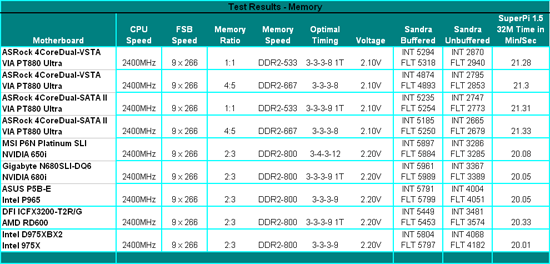 |
| Click to enlarge |
The memory performance result at DDR2-533 (1:1 ratio) leads the DDR2-667 results. This particular setting delivered the best raw performance although actual differences in applications and games are minimal at best. These results are typical for most VIA chipsets running the Intel platform. In our original article last year we noticed differences in the Sandra scores with DDR2-533 being up to 32% faster than DDR2-667.
This has changed dramatically with ASRock tuning the PT880 BIOS to the point where there is about a 3% difference between the two memory speeds. At this time, the ASRock 4CoreDual-VSTA board holds a very slight advantage in DDR2 memory performance but we expect this to change once the 4CoreDual-SATA2 BIOS has been tuned. Overall, Sandra unbuffered performance is up to 41% lower than the competing chipsets we have listed. How this translates into actual differences in our application benchmarks is something we will find out next.










16 Comments
View All Comments
strafejumper - Friday, June 29, 2007 - link
board is great if you are interested in a core 2 duo system on a budgeti upgraded from AMD socket 754 system to ASROCK and e4300 for around $165
can't beat the price for a c2d system - all my parts including power supply work with the board so i didn't have to "upgrade" from IDE HDD to SATA HDD or "upgrade" from IDE optical to SATA optical or "upgrade" from AGP to PCIE. I put upgrade in quotes becuase if i had spent money on 2 new SATA drives and the same graphics card except PCIE instead of AGP i don't think i would have ANY REAL performance gains and i would be out plenty of money!
agree completely with the article i did a quake 4 benchmark at very CPU dependent settings and the c2d e4300 blew away my socket 754 3000+, and because this board supports the older (although not necessarily any slower) interfaces, i didn't have to spend much at all.
kmmatney - Sunday, July 1, 2007 - link
You should be able to set the FSB of the motherboard to 266, for an instant and easy overlock to 2.4 Ghz. The processor will easily run at that speed at stock voltage.yyrkoon - Friday, June 29, 2007 - link
Lets not forget about product support; I have recently purchased an Asrock board, and noticed that while twiddling my thumbs waiting for driver/BIOS updates, the motherboard seemed to have some unusual behavior, and it was not a very stable, or overclockable board. A few more months of thumb twiddling, and I noticed that 'holding my breathe' may give better results towards recieving newer drivers, or BIOS updates. Plus, the one major issue I had with this board required me placing a phone call initially, and then the person I spoke with mroe than gladly gave me an email address to communicate wit him directly. The end result was that while he did seem to try very hard in solving my problem (simply trying to boot from a SATA drive . . .), I had to resort to trial and error to fix the problem myself.I have since ditched that motherbaord, and gave up on driver / BIOS updates, and could not be happier with my decission, except that I could have saved myself $70 usd by completely bypassing that utter complete waste of hardware known as an Asrock motherboard. Whats more, the replacement is an exceptional motherboard, with loads of features (for the price), and only cost $15 more than the Asrock board I bought.
They say that hind sight is always 20/20, and in my case here, I would have to say that fore sight is as well (as I will never purchase another motherboard from Asrock again).
ergenius - Sunday, May 2, 2021 - link
14 years later this main board is selling around around at 3x (or more) the price for the rest of the "top" main boards it was compared to. It is harder and harder to find one and the price for it it's skyrocketing by the day. More many are still in perfect working conditions despite the original price...Why? Time proved you are lacking imagination when Asrock did not! Many collectors out-here use this MB to test a AGP-pciex GPUs, DDR-DDR2 and SATA-IDE hdd before using them to restore other systems. The fact you can do this with only one MB is still amassing 14 years later... and prove you where terribly wrong :)
DeepThought86 - Friday, June 29, 2007 - link
Why is it that when you guys test only Intel procs you do the multitasking tests, but when there is a mix of Intel/AMD this is conveniently dropped and only single program performance is measured?Very suspicious
slatr - Friday, June 29, 2007 - link
It would be great if you guys could benchmark Maya or 3DS Max. That would give us an idea of whether or not this board would be a good candidate for a cheap render box.