Gigabyte GA-P35T-DQ6: DDR3 comes a knocking, again
by Gary Key on May 30, 2007 2:00 AM EST- Posted in
- Motherboards
Gaming Performance
As usual, gaming performance was tested with a variety of current games. We ran benchmarks with our standard 1280x1024 resolution with all games set to High Quality mode. Given the number of users that run 19" LCDs these days, 1280x1024 represents one of the most commonly used resolutions. We will provide final CrossFire numbers in our P35 roundup.
Battlefield 2
This benchmark is performed using DICE's built-in demo playback functionality with additional capture capabilities designed in-house. When using the built-in demo playback features of BF2, frames rendered during the loading screen are counted in the benchmark. In order to get a real idea of performance, we use the instantaneous frame time and frames per second data generated from our benchmark run. We discard the data collected during the loading screen and calculate a result that represents actual game play. While DICE maintains that results over 100fps aren't always reliable, our methods have allowed us to get useful data from high performing systems.
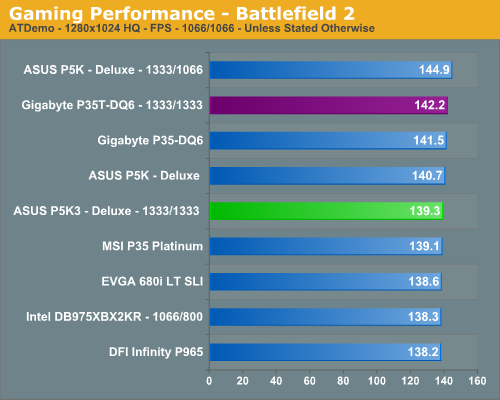
Serious Sam 2
This benchmark is performed using Croteam's built-in demo capability in the Serious Sam 2 engine. We utilize the included Branchester Demo and capture the playback results using the Ctrl-~ function. The benchmark features a large number of combatants, explosions, and general mayhem. The benchmark is can be CPU bandwidth or GPU sensitive depending upon the settings and resolution. We typically find this game is very playable at average in-game frame rates of 55 and above. We maximize all settings except antialiasing and anisotropic filtering within the general and advanced video settings.
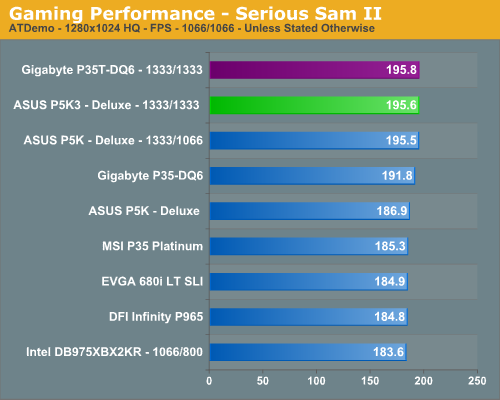
Company of Heroes
Company of Heroes was released last year and is still proving to be a very addictive RTS game around the office. The game is extremely GPU intensive and also requires a hefty CPU at times. The game contains a built-in performance test that utilizes the game engine to generate several different action scenes. We found the performance test gives a good indication of how well your system will perform throughout the game on average. We have found some of the in-game action sequences to be more demanding than the performance test and are working on game play benchmark that is repeatable. We generally found the game to be enjoyable with an average frame rate above 35fps.
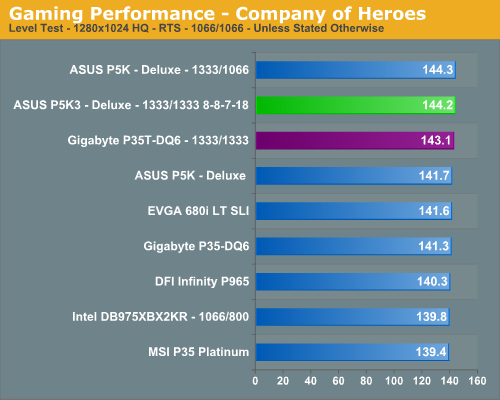
Prey
Prey offers some superb action sequences, unique weapons and characters, and is a visually stunning game at times. It still requires a very good GPU to run it with all of the eye candy turned on. We set all graphic settings to their maximum except for AA/AF and utilize a custom timedemo that takes place during one of the more action oriented sequences. We generally found the game to be enjoyable with an average frame rate above 35fps.
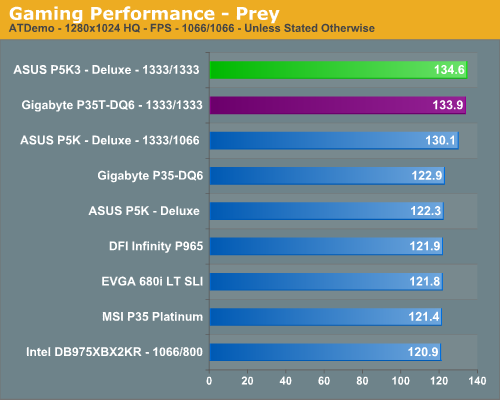
S.T.A.L.K.E.R.
S.T.A.L.K.E.R. is one of the favorite first person shooter games around the office as it continues to provide a great deal of replay value and the graphics are very good once the eye candy is turned on. What we especially like about the game is the atmosphere and the fact that it makes for a great system benchmark.
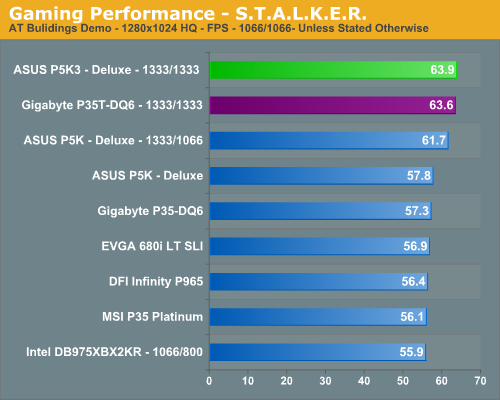
Gaming Summary
We see the ASUS DDR3 board struggling slightly in the Battlefield 2 test while the Gigabyte DDR3 offers very good performance. The improved memory latencies and bandwidth of the Gigabyte DDR3 board makes the difference over the ASUS DDR3 system in this benchmark that is both CPU and memory sensitive. Our Serious Sam 2 benchmark is CPU/memory sensitive and the increased bandwidth offered by the 1333FSB boards allows them to shine with the Gigabyte DDR3 board on top.
Our P35 DDR3 boards lead the pack in Prey and S.T.A.L.K.E.R. as both games are memory bandwidth sensitive. In our Company of Heroes test, the two DDR3 boards are once again at the top but trail our ASUS P5K DDR2 board operating at 1333FSB. Gaming continues to be driven by the GPU, especially in the latest titles, but every extra bit of performance always helps.
As usual, gaming performance was tested with a variety of current games. We ran benchmarks with our standard 1280x1024 resolution with all games set to High Quality mode. Given the number of users that run 19" LCDs these days, 1280x1024 represents one of the most commonly used resolutions. We will provide final CrossFire numbers in our P35 roundup.
Battlefield 2
This benchmark is performed using DICE's built-in demo playback functionality with additional capture capabilities designed in-house. When using the built-in demo playback features of BF2, frames rendered during the loading screen are counted in the benchmark. In order to get a real idea of performance, we use the instantaneous frame time and frames per second data generated from our benchmark run. We discard the data collected during the loading screen and calculate a result that represents actual game play. While DICE maintains that results over 100fps aren't always reliable, our methods have allowed us to get useful data from high performing systems.
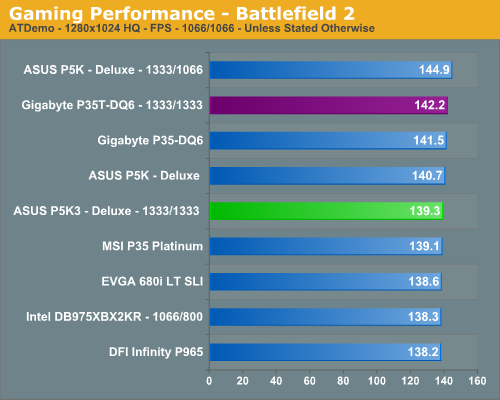
Serious Sam 2
This benchmark is performed using Croteam's built-in demo capability in the Serious Sam 2 engine. We utilize the included Branchester Demo and capture the playback results using the Ctrl-~ function. The benchmark features a large number of combatants, explosions, and general mayhem. The benchmark is can be CPU bandwidth or GPU sensitive depending upon the settings and resolution. We typically find this game is very playable at average in-game frame rates of 55 and above. We maximize all settings except antialiasing and anisotropic filtering within the general and advanced video settings.
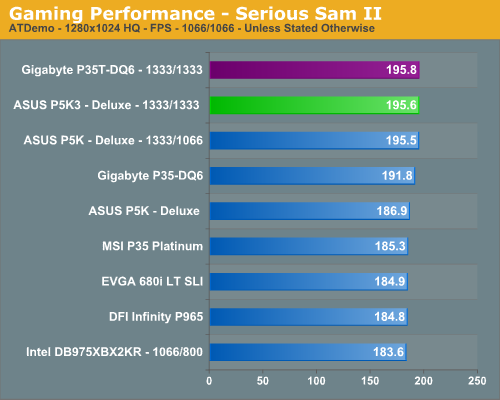
Company of Heroes
Company of Heroes was released last year and is still proving to be a very addictive RTS game around the office. The game is extremely GPU intensive and also requires a hefty CPU at times. The game contains a built-in performance test that utilizes the game engine to generate several different action scenes. We found the performance test gives a good indication of how well your system will perform throughout the game on average. We have found some of the in-game action sequences to be more demanding than the performance test and are working on game play benchmark that is repeatable. We generally found the game to be enjoyable with an average frame rate above 35fps.
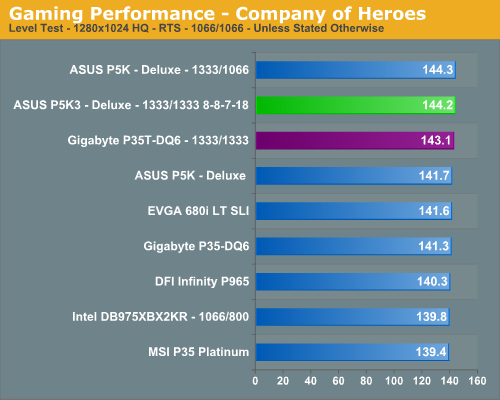
Prey
Prey offers some superb action sequences, unique weapons and characters, and is a visually stunning game at times. It still requires a very good GPU to run it with all of the eye candy turned on. We set all graphic settings to their maximum except for AA/AF and utilize a custom timedemo that takes place during one of the more action oriented sequences. We generally found the game to be enjoyable with an average frame rate above 35fps.
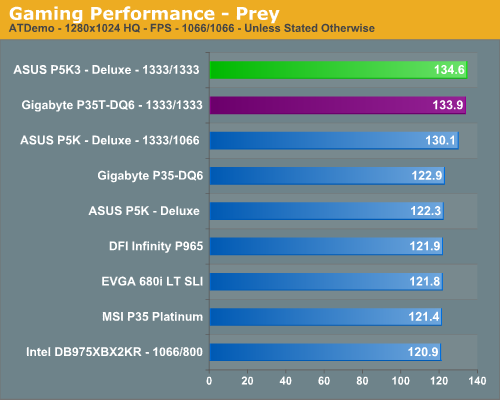
S.T.A.L.K.E.R.
S.T.A.L.K.E.R. is one of the favorite first person shooter games around the office as it continues to provide a great deal of replay value and the graphics are very good once the eye candy is turned on. What we especially like about the game is the atmosphere and the fact that it makes for a great system benchmark.
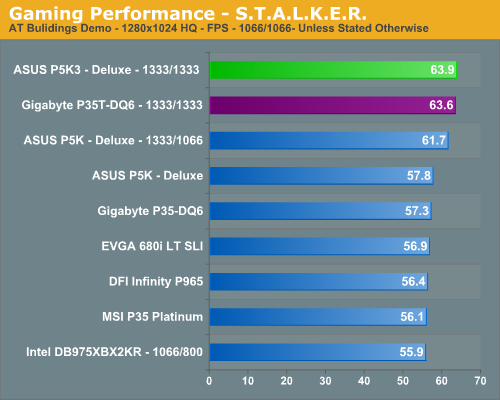
Gaming Summary
We see the ASUS DDR3 board struggling slightly in the Battlefield 2 test while the Gigabyte DDR3 offers very good performance. The improved memory latencies and bandwidth of the Gigabyte DDR3 board makes the difference over the ASUS DDR3 system in this benchmark that is both CPU and memory sensitive. Our Serious Sam 2 benchmark is CPU/memory sensitive and the increased bandwidth offered by the 1333FSB boards allows them to shine with the Gigabyte DDR3 board on top.
Our P35 DDR3 boards lead the pack in Prey and S.T.A.L.K.E.R. as both games are memory bandwidth sensitive. In our Company of Heroes test, the two DDR3 boards are once again at the top but trail our ASUS P5K DDR2 board operating at 1333FSB. Gaming continues to be driven by the GPU, especially in the latest titles, but every extra bit of performance always helps.










22 Comments
View All Comments
Chunga29 - Wednesday, May 30, 2007 - link
[With apologies to Monty Python, I present the Quest for the Holy Chipset....]------------------
"One day, lad, all this will be yours!"
"What, the heatsinks?"
"No. Not the heatsink, lad. All that you can see, stretched out over the caps and resistors of this land! This'll be your motherboard, lad."
"B-- b-- but Father, I don't want any of that."
"Listen 'Erbert. We live in a bloody planet full of global warming. We need all the heatsinks we can get."
"But-- but I don't like her."
"Don't like her?! What's wrong with her?! She's beautiful. She's rich. She's got huge... tracts o' land!"
Spoelie - Wednesday, May 30, 2007 - link
wtf is wrong with intel boards lately??I mean, in every article I read, it doesn't matter how HUGE the heatsink is, "additional airflow was required to ensure stability". Or do you mean just a casefan?
I still have a dfi nforce4 ultra board, replaced the (tiny!) chipset cooler with a thermaltake hr something, and the chipset temp dropped 10°C, htt goes wel over 300. Huge difference there.