Intel P35: Intel's Mainstream Chipset Grows Up
by Gary Key & Wesley Fink on May 21, 2007 3:45 PM EST- Posted in
- CPUs
Media Performance
We will take a brief look at general media performance with our test suite for that includes Adobe Photoshop CS3, Adobe Photoshop Elements 5.0, and Windows Movie Maker.We utilize the widely available Retouch Artists Photoshop Speed Test for measuring platform performance in Adobe's Photoshop CS3. The benchmark applies a number of actions to a test image while we measure the total time elapsed during the active portion of the test. We set history states to 1, cache levels to 4, and CS3 is configured to make use of all available system memory. The scores reported include the full conversion process and are represented in seconds, with lower numbers indicating better performance.
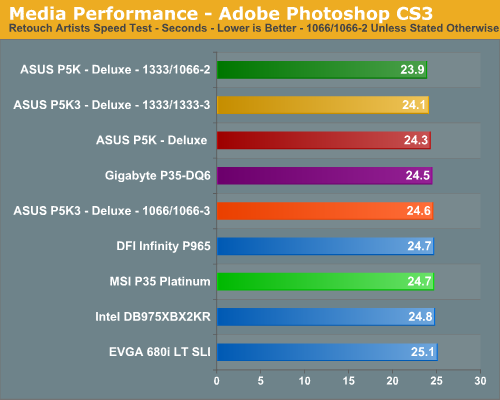
The results are in alignment with the majority of our tests to date. The 1333FSB platforms hold an advantage, although minor, in tests where CPU throughput and memory bandwidth are important.
Our next test is one recommended by Intel, but the test itself appears to be fair and results are very repeatable. This test simply measures the amount of time required to fix and optimize 103 different photos weighing in at 63MB. Time is measured in seconds and lower times indicate better performance:
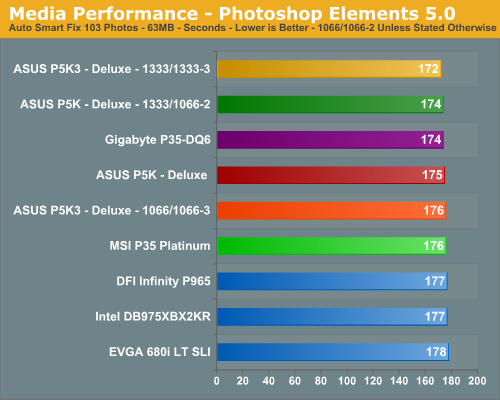
This test not only stresses the CPU but also gives the storage systems a good workout. However, our results basically mirror those of our other media tests wtih the 1333FSB boards finishing slightly ahead and the Gigabyte/ASUS boards fighting for first place in the 1066/1066 setups.
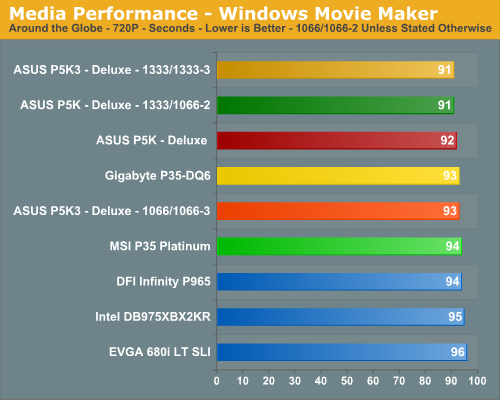
Again, the new Intel platform boards come out on top in this test, with the 1333 FSB offerings providing the best performance. The total spread is 5.5% here, showing that the memory and FSB optimizations of P35 can certainly be felt in video encoding.
File Compression Performance
In order to save space on our hard drives and ensure we had another CPU crunching utility, we will be reporting our file compression results with the latest version of WinRAR that fully supports multi-treaded operations and should be of particular interest for those users with dual core or multi-processor systems. Our series of file compression tests utilizes WinRAR 3.62 to compress our test folder that contains 444 files, ten subfolders, and 602MB worth of data. All default settings are utilized in WinRAR along with our hard drive being defragmented before each test.
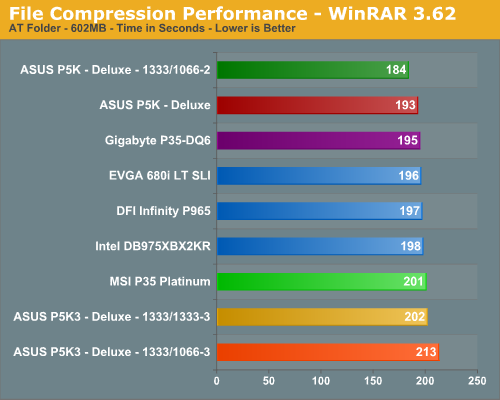
Our 1333/DDR2-1066 platform provides the top score and actually distances itself from the other boards in this CPU intensive test that heavily relies on memory throughput and latency for improved performance. In our second test that stresses latency we see the DDR3 configurations finishing last. The nature of file compression is such that memory is accessed almost constantly in a very random fashion, so page misses requiring additional time as memory banks are swapped is common.










58 Comments
View All Comments
Gary Key - Tuesday, May 22, 2007 - link
X38 is basically ready, going through some fine tuning now... I understand it will be held until after the 1333CPUs are launched and DDR3 availability is a little more widespread/cost effective. I expect late August right now, but you never know with Intel. ;-)JarredWalton - Monday, May 21, 2007 - link
Technically Q3 is any time between July 1 and September 30, but if they're saying Q3 right now it probably means some time in August at best.gigahertz20 - Monday, May 21, 2007 - link
I applaud ASUS for only including 1 legacy connection on their P5K series, and not 4 like Gigabyte has chosen to do for their P35 board. Death to legacy connections!I mean really, why even include those damn legacy ports. The enthusiast that buys one of these boards will not be using them, they are a waste of space. Instead of having them, they should replace them with more USB ports or something useful.
JarredWalton - Monday, May 21, 2007 - link
I still have a parallel based laser printer that works fine for what I need, and I'm quite happy using it until it dies. There are also people that use serial devices that cost a lot of money. I don't think every board needs legacy support, but it's good that there are still options for people that *need* certain legacy devices. I've got several KVM switches that won't be useful if PS/2 ports disappear. :(yacoub - Monday, May 21, 2007 - link
Don't they offer USB or eSATA to serial/parallel convertors for those sort of situations? :)JarredWalton - Monday, May 21, 2007 - link
Sure, but I haven't had the need to try one yet. :)Truth be told, my printer has a USB port, but it behaves very poorly using a USB connection. It's a Brother HL-1240, and if the printer isn't powered on when you boot, Windows won't see it unless you unplug it and plug it back into a different USB port. It just works better with LPT, and as I said for my needs it's sufficient. The way I figure it, having the ports there isn't hurting most people. I've never seen anything to indicate they hamper performance, and how many extra transistors are "wasted" on these ports? Maybe a few thousand? Heheh. 45M transistors on the P35 is a bit crazy....
For what it's worth, between mouse, keyboard, and my LCD (which actually has four USB ports and flash memory readers), I haven't had any need for more than four USB ports on a motherboard. But then, I've got too many PCs around anyway.
TA152H - Monday, May 21, 2007 - link
I agree with you, but for another reason.I don't like USB at all, because a few years ago I ran some tests, on motherboards ranging from MVP3 based to a KT880, and USB seems to have a negative impact on performance, particularly on memory, in many cases.
It doesn't make my keyboard work any better, or my mouse, and I'm not sure why I need it for those functions at all. PS/2 ports don't do it well enough? I'm not crazy about this one size fits all approach, especially when it comes with overhead. The current ports work fine.
USB is a crappy, bloated technology. I'm not sure the "S" should stand for "serial" at all, I think there is a better word that begins with S for it.
strikeback03 - Tuesday, May 22, 2007 - link
Wake me up when Bluetooth works over PS/2.Though one reason to still include PS/2 keyboard/mouse is that it is hard to screw up support for those in Linux kernels. Same can't be said about USB.
TA152H - Tuesday, May 22, 2007 - link
Wake me up when I need Bluetooth.You could implement Bluetooth easily if USB didn't exist, but you're missing the point anyway. When you have to use USB for stuff that is handled more efficiently by PS/2 ports, it's a bad thing. Or other ports. It adds no function for these devices, and comes with overhead. It's a bad idea, but of course Intel was in the mode of making as many things as possible use CPU power so they could keep selling their latest and greatest.
It's just a rehash of some dorky Apple stuff that most people here don't remember. The original MacIntoy didn't have any slots, and you'd attach stuff to some serial bus for expansion. Naturally, it didn't work out, and they had to add slots. At least they didn't get rid of slots for USB, they just made it bloated.
DigitalFreak - Monday, May 21, 2007 - link
Man, if the P35 boards are going to be around the $250 mark, I'm not looking forward to see the price on the X38 boards.... :-(