HP LP3065: A new contender for the 30" throne
by Jarred Walton on March 22, 2007 7:00 AM EST- Posted in
- Displays
Appearance and Design
The overall appearance and design of the LP3065 is similar to what we find with most other 30" LCDs - Apple's Cinema Display being the exception. You get a very large LCD panel with a base stand that supports swivel, tilt, and height adjustment. Rotate/auto rotate are not supported, which is typical of larger LCDs.
The case exterior is an industrial black plastic, which ostensibly helps make the display more useful in multi-display environments. Besides, but is generally a neutral coloring for computer parts, and we think the display looks at least as good as any of the other LCDs we've used, from a purely aesthetic viewpoint. The side bezels are reasonably narrow, so if you're interested in setting up a massive multi-display work area (and you have the funds to support it) all you really need is a computer system capable of driving two dual-link outputs.
As usual, there's not much to see on the rear of the unit, other than the VESA wall mount and model information/serial number. The input and power connections face the floor, but thanks to the height adjustment and a generous amount of tilt they are reasonably easy to access even after the display has been set up. The base stand feels quite sturdy, which you would expect of something designed to hold a 20+ pound panel. The panel locks into place when you slide it onto the base stand, and in order to remove the panel you have to push the release lever to the left or right. You can also tighten a hex nut to prevent the lever from being moved, effectively locking the panel into place.
Here's another shot of the rear of the unit without the base stand installed. At the top of the display, there's also a pseudo-handle that can be useful when moving the panel around.
Here you can see the left side of the panel showing the tilt mechanism in full swing, ranging from a 5° forward tilt to a 30° backwards tilt. You can also see the four USB ports.
The major difference between the HP LP3065 on the other 30" LCDs on the market is, as previously mentioned, the number of input ports. For most others only include a single dual-link DVI port, HP includes three along with a mechanism to easily select between them.
In terms of controls, there are four buttons on the front of the panel: input select, decrease/increase brightness, and the power button. There is no on-screen display, which is typical of 30" LCDs. We would really like to see a 30" LCD that offered additional inputs (for example, component and VGA support up to 1920x1200 would be great), and the lack of an OSD has also puzzled us. The reason these features are provided is quite simple: there is at present no IC solution that provides for an OSD on 2560x1600 LCDs. That also explains why the single-link mode only functions that one fourth of the native resolution, because all scaling is handled by your graphics card and not by the LCD circuitry.
We have been told that an IC solution is in the works, and it is very likely that we will see future 30" LCDs that support on on-screen display and additional input options, as well as the ability to natively control image scaling. As the majority of people will prefer to run any LCD at its native resolution, such concerns are secondary. Still, it does prevent the 30" LCDs from being able to provide true multifunction support, which is a shame considering a 30" LCD could easily work as an HDTV.
We look forward to seeing future 30" LCDs (and perhaps even larger models) that are capable of supporting additional inputs. Considering the price and the dual-link requirement, we still feel that 24" LCDs are a better choice for most high-end users, and the 19"-22" offerings are great for the midrange and mainstream markets. Even entry level systems generally use 19" LCDs these days, with prices that are only moderately more expensive than the old 17" CRTs. If you are in the market for 30" LCD, however, the HP LP3065 is definitely at the top of the features charts right now.
The overall appearance and design of the LP3065 is similar to what we find with most other 30" LCDs - Apple's Cinema Display being the exception. You get a very large LCD panel with a base stand that supports swivel, tilt, and height adjustment. Rotate/auto rotate are not supported, which is typical of larger LCDs.
 |
 |
| Click to enlarge | |
The case exterior is an industrial black plastic, which ostensibly helps make the display more useful in multi-display environments. Besides, but is generally a neutral coloring for computer parts, and we think the display looks at least as good as any of the other LCDs we've used, from a purely aesthetic viewpoint. The side bezels are reasonably narrow, so if you're interested in setting up a massive multi-display work area (and you have the funds to support it) all you really need is a computer system capable of driving two dual-link outputs.
 |
 |
| Click to enlarge | |
As usual, there's not much to see on the rear of the unit, other than the VESA wall mount and model information/serial number. The input and power connections face the floor, but thanks to the height adjustment and a generous amount of tilt they are reasonably easy to access even after the display has been set up. The base stand feels quite sturdy, which you would expect of something designed to hold a 20+ pound panel. The panel locks into place when you slide it onto the base stand, and in order to remove the panel you have to push the release lever to the left or right. You can also tighten a hex nut to prevent the lever from being moved, effectively locking the panel into place.
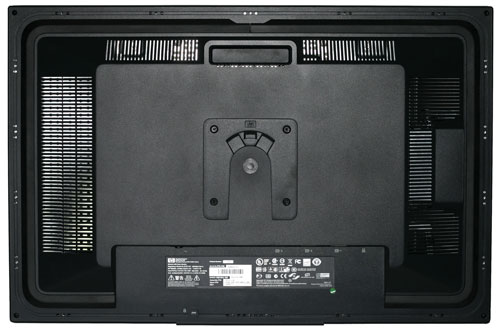 |
| Click to enlarge |
Here's another shot of the rear of the unit without the base stand installed. At the top of the display, there's also a pseudo-handle that can be useful when moving the panel around.
 |
 |
| Click to enlarge | |
Here you can see the left side of the panel showing the tilt mechanism in full swing, ranging from a 5° forward tilt to a 30° backwards tilt. You can also see the four USB ports.
 |
| Click to enlarge |
The major difference between the HP LP3065 on the other 30" LCDs on the market is, as previously mentioned, the number of input ports. For most others only include a single dual-link DVI port, HP includes three along with a mechanism to easily select between them.
In terms of controls, there are four buttons on the front of the panel: input select, decrease/increase brightness, and the power button. There is no on-screen display, which is typical of 30" LCDs. We would really like to see a 30" LCD that offered additional inputs (for example, component and VGA support up to 1920x1200 would be great), and the lack of an OSD has also puzzled us. The reason these features are provided is quite simple: there is at present no IC solution that provides for an OSD on 2560x1600 LCDs. That also explains why the single-link mode only functions that one fourth of the native resolution, because all scaling is handled by your graphics card and not by the LCD circuitry.
We have been told that an IC solution is in the works, and it is very likely that we will see future 30" LCDs that support on on-screen display and additional input options, as well as the ability to natively control image scaling. As the majority of people will prefer to run any LCD at its native resolution, such concerns are secondary. Still, it does prevent the 30" LCDs from being able to provide true multifunction support, which is a shame considering a 30" LCD could easily work as an HDTV.
We look forward to seeing future 30" LCDs (and perhaps even larger models) that are capable of supporting additional inputs. Considering the price and the dual-link requirement, we still feel that 24" LCDs are a better choice for most high-end users, and the 19"-22" offerings are great for the midrange and mainstream markets. Even entry level systems generally use 19" LCDs these days, with prices that are only moderately more expensive than the old 17" CRTs. If you are in the market for 30" LCD, however, the HP LP3065 is definitely at the top of the features charts right now.










44 Comments
View All Comments
lawrenpx - Saturday, December 4, 2010 - link
Has anyone been able to get the Matrox TripleHead2Go Digital to work with the HP LP3065 in either Linux Redhat or PC Windows? When I connect my monitors all I get is a blinking green light on the monitor which I believe means no signal. Perhaps I need to get a Linux driver but I can't find any. ThanksKeithP - Thursday, March 22, 2007 - link
While I understand some people can't wait for technology, it seems we are pretty close to seeing 120Hz refresh rates and LED backlighting. Given that, I think spending a bunch of money on a large LCD display may not be the best move.Of course, if you can't wait, the HP and Dell seem pretty nice.
JarredWalton - Thursday, March 22, 2007 - link
120Hz refresh rates will require something other than dual-link DVI in order to function. Right now, it's a matter of bandwidth. DVI runs at 165 MHz, which means that single-link maxes out at around 1920x1200 and dual-link maxes out at twice that (3840x2400). It will hopefully happen at some point, but we need a new input standard that provides more bandwidth first.chizow - Thursday, March 22, 2007 - link
Thanks for including an input lag comparison Jarred. Another suggestion to test is something I saw done by just an average user. He found a website or program that simply had an atomic clock or something that displayed current time down to the millisecond. Then he just used that to capture his comparison ISO from a digital camera. Essentially it gave him the exact difference in milliseconds between each panel without having to calculate the difference based on frame rates or discounting partial frames etc.The additional DVI inputs on the HP are nice though and hopefully your suggestions about future inputs are implemented in future 30" panels. One question though about the different inputs and resulting display resolutions. Are you able to control panel resolution using the panel itself? Or is that all controlled by the input device? I'd like to know if non-2560 input resolutions are upscaled to 2560 or if the panel displays them 1:1 with black bars. I know for PC inputs this should work with all Nvidia cards, but if you connected a PS3 via HDMI > DVI converter what display resolution would you get?
chizow - Thursday, March 22, 2007 - link
Thought about this some more. Would you get a corrupted display since the PS3 output isn't dual-link? Would be kind of a bummer but it makes sense.......Chucko - Thursday, March 22, 2007 - link
Amen on getting stuff reviewed sooner, this monitor has been out forever. Thanks for the review, great job!JarredWalton - Thursday, March 22, 2007 - link
It takes time to get products, especially when you're (re)launching a segment. The display began shipping in quantity around December, so it's been about three months. "Forever"? Possibly for some markets, but the fact is nothing new has come out in the 30" LCD market after this launch, and it's still good to have results in for future reviews. Hopefully I will be able to get earlier releases on future displays. :)JarredWalton - Thursday, March 22, 2007 - link
Forgot to say that when using a single-link DVI connection (which is what the PS3 uses), there was display corruption - or even a blank screen - up until Windows loaded. I booted - or tried to boot - a PC with Linux (again on a single-link connection). I didn't get any signal at all. It might be possible to get it to work if you set up Linux on a different display and then after configuring X for 1280x800 switch to the LP3065, but basically HP doesn't officially support single-link DVI. I would venture to say that a PS3 wouldn't work at all with the display... or an Xbox 360 or anything else that doesn't support 2560x1600 or possibly 1280x800.Renoir - Thursday, March 22, 2007 - link
Single-link DVI would appear to be a bit of a grey area. Why would HP go to the hassle and expense of including an HDCP cryptorom and then not allow you to easily utilise it over a single-link. I say "easily" because although you suggest it's possible you haven't managed to get it working.Does this mean that the display can "scale" 1280x800 despite not having an actual scaler because it fits so easily into 2560x1600? Stupid question maybe but just wanna make sure I understand what was meant by that.
AFAIK the ICT only affects the analogue outputs and High def dvd versions of powerdvd etc require HDCP on any digital outputs.
This issue is clear as mud. Would be great if you could find out what the deal is with HDCP content on this display!
JarredWalton - Friday, March 23, 2007 - link
I don't have any Blu-ray or HD-DVD drives, so I haven't been able to test. Given that HDCP support is now available on a lot of monitors, it's reasonable to say that older DVI ports don't support it, so ICT would affect them. The whole HDCP + Dual-link is this messed up area, as HDCP was originally created for HDMI and single-link.Of course, my technical opinion is that HDCP is just a joke and a waste of time and money anyway. Gee, how long did it take for people to figure out a way to decrypt Blu-ray and HD-DVD content? Thank goodness we all "need" HDCP cards and such now!
As for the 1280x800 support, the monitor fills the screen with content, but it's just a straight doubling of pixels. The Dell 3007 does the same thing. I guess that was easy enough to implement without any special hardware. All other scaling... well, there isn't any in the monitor. The GPU handles scaling (I recommend NVIDIA *strongly* here, as the ATI scaling is not quite as full-featured).
Anyway, I should be getting a laptop with a Blu-ray drive in the near future for review, so I'm going to hopefully be able to test dual-link plus Blu-ray output. Since no content currently uses ICT, though, it doesn't really matter. Frankly, if they ever enable ICT, a lot of people will be pissed.