Chipset Overview
The AMD 690G/690V chipset consists of an RS690 Northbridge and SB600 Southbridge. AMD's intent with this chipset is to provide an attractive alternative to the NVIDIA 6100 family, but more importantly they want to provide a total platform solution that is very competitive against the current Intel G965 family. The 690G is directed towards the consumer market with a heavy emphasis on multimedia capabilities via the X1250 graphics core, while the X1200 core on the 690V chipset is targeting the business market where AVIVO capabilities are not as important.
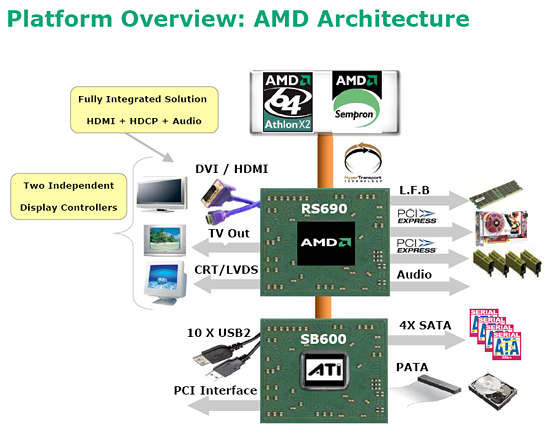
In the case of the X1250, it is no surprise that AMD has reached back to previous generation hardware for the base design of their new integrated GPU. Lower transistor counts mean smaller die sizes and lower costs, and the X100 series fits the bill with its lack of SM3.0 support and use of 24-bit floating point precision. The basic design for the X1250 is taken from the X700, with some modifications. While we would love to see Shader Model 3.0 support (which NVIDIA hardware has in their 6100 chipset and current Intel hardware claims to include), developers writing DX9 apps will still be designing for the SM2.0 target which the X1250 meets.
Many AVIVO features (including 10-bit per component processing) have been implemented on X1250, bringing higher quality video decoding to integrated graphics. Unfortunately, with this improvement comes some sacrifice, as the number of pipelines on the X1250 is cut down from the X700. The X1250 weighs in at 4 pixel shaders and like other X100 series hardware this also means 4 texture units, z-samples, and pixels per clock. The other major change when compared to the X700 is that the number of vertex shader units have gone from 6 to 0. All vertex shader operations are handled by the CPU.
The core clock speed operates at 400MHz and can be increased to 500MHz within the BIOS depending upon the board manufacturer. We have also overclocked one of our boards to 550MHz with a third party utility but performance unfortunately does not scale well in most games. We have seen performance improvements on average increase anywhere from 3%-12% percent depending upon the application.
As for memory, the GPU can handle up to 1 GB of memory, but support is once again dependent on the BIOS. AMD uses an optimized unified memory architecture (UMA) design, and all graphics memory is shared with system memory. For our tests, we found 256MB to be the sweet spot, as performance seemed to be degraded with 512MB or 1GB graphics memory, especially under Vista where the base memory requirements are significantly higher than XP. This may end up being different depending on implementation, but we will stick with the 256MB recommendation for now.
Looking beyond architecture, most people who will actually be using integrated graphics won't be bothered with games or high end 3D applications. This hardware will be most used for 2D and video applications. Let's take a look at the features we can expect in these areas.
Supporting a maximum resolution of 2560x1600, the X1250 can easily run any CRT at maximum resolution. This tops NVIDIA's 6150 max resolution of 1920x1440 and Intel's G965 at 2048x1536. As for output features, the video hardware supports S-Video, YPbPr, HDMI 1.3, and Dual-Link DVI. Of course, the actual interfaces available will depend on the implementation, but the HDMI and DVI ports will also support HDCP.
The GPU supports two independent display outputs, and both DVI and HDMI outputs can be used at the same time. The only caveat is that HDCP will only work over one digital output at a time. This isn't a huge issue, as most people won't be watching two different protected movies at the same time on a single computer. Also, in spite of the single display limitation, HDCP can be used over either HDMI or DVI. This gives the X1250 an advantage over graphics cards that initially supported HDCP. Many cards only allowed HDCP over one HDMI or DVI port while the other was always unprotected only.
As for HDMI, the audio support is enabled through an interface in the RS690 Northbridge while the SB600 Southbridge handles the HD audio controller interface. The standard HD audio codec is supplied by Realtek who has developed a driver package that allows the user to control both the HDMI and HD audio interfaces from a single application. The HDMI audio solution is capable of 32, 44.1 and 48kHz, 2 channel + AC3 (5.1) output.
For video acceleration features, the X1250 is capable of hardware acceleration of MPEG2 and WMV playback. MPEG4 playback decode is not hardware accelerated, but it is supported in software via the driver. DVD and TV (both SD and HD resolution) playback can be offloaded from the CPU, but we have seen some severe choppiness or blank screen issues with HD media formats at 1080p - although 720p worked fine. AMD has indicated that this issue will be addressed in a future driver and the chipset is fully capable of 1080p output with an upper end CPU and proper software support.
For those who wish to use discrete graphics alongside their integrated solution, AMD supports a feature they call SurroundView. This enables support for three independent monitors in systems with integrated and discrete AMD graphics. The feature works as advertised and may be useful for business users who want more than two monitors at a low price. Gamers who want more than two monitors will certainly have to take a different route.
The AMD 690G/690V utilizes the SB600 Southbridge that was introduced last May and continues to be a competitive offering, although both Intel and NVIDIA's latest chipsets are offering six SATA ports along with RAID 5 capability. However, LAN choices are left to the motherboard manufacturer's discretion. In general, the SB600 offers very good SATA and IDE performance while USB throughput slightly trails the Intel and NVIDIA offerings.
The AMD 690G/690V chipset consists of an RS690 Northbridge and SB600 Southbridge. AMD's intent with this chipset is to provide an attractive alternative to the NVIDIA 6100 family, but more importantly they want to provide a total platform solution that is very competitive against the current Intel G965 family. The 690G is directed towards the consumer market with a heavy emphasis on multimedia capabilities via the X1250 graphics core, while the X1200 core on the 690V chipset is targeting the business market where AVIVO capabilities are not as important.
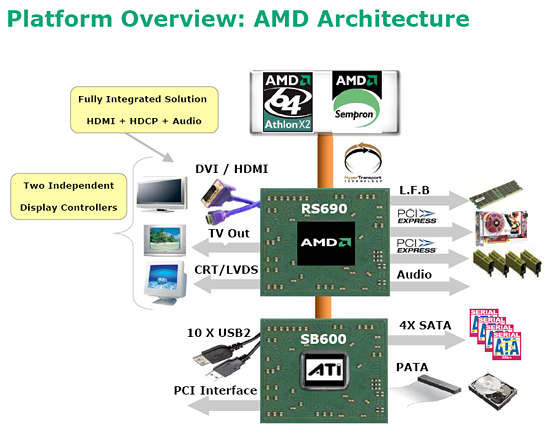
In the case of the X1250, it is no surprise that AMD has reached back to previous generation hardware for the base design of their new integrated GPU. Lower transistor counts mean smaller die sizes and lower costs, and the X100 series fits the bill with its lack of SM3.0 support and use of 24-bit floating point precision. The basic design for the X1250 is taken from the X700, with some modifications. While we would love to see Shader Model 3.0 support (which NVIDIA hardware has in their 6100 chipset and current Intel hardware claims to include), developers writing DX9 apps will still be designing for the SM2.0 target which the X1250 meets.
Many AVIVO features (including 10-bit per component processing) have been implemented on X1250, bringing higher quality video decoding to integrated graphics. Unfortunately, with this improvement comes some sacrifice, as the number of pipelines on the X1250 is cut down from the X700. The X1250 weighs in at 4 pixel shaders and like other X100 series hardware this also means 4 texture units, z-samples, and pixels per clock. The other major change when compared to the X700 is that the number of vertex shader units have gone from 6 to 0. All vertex shader operations are handled by the CPU.
The core clock speed operates at 400MHz and can be increased to 500MHz within the BIOS depending upon the board manufacturer. We have also overclocked one of our boards to 550MHz with a third party utility but performance unfortunately does not scale well in most games. We have seen performance improvements on average increase anywhere from 3%-12% percent depending upon the application.
As for memory, the GPU can handle up to 1 GB of memory, but support is once again dependent on the BIOS. AMD uses an optimized unified memory architecture (UMA) design, and all graphics memory is shared with system memory. For our tests, we found 256MB to be the sweet spot, as performance seemed to be degraded with 512MB or 1GB graphics memory, especially under Vista where the base memory requirements are significantly higher than XP. This may end up being different depending on implementation, but we will stick with the 256MB recommendation for now.
Looking beyond architecture, most people who will actually be using integrated graphics won't be bothered with games or high end 3D applications. This hardware will be most used for 2D and video applications. Let's take a look at the features we can expect in these areas.
Supporting a maximum resolution of 2560x1600, the X1250 can easily run any CRT at maximum resolution. This tops NVIDIA's 6150 max resolution of 1920x1440 and Intel's G965 at 2048x1536. As for output features, the video hardware supports S-Video, YPbPr, HDMI 1.3, and Dual-Link DVI. Of course, the actual interfaces available will depend on the implementation, but the HDMI and DVI ports will also support HDCP.
The GPU supports two independent display outputs, and both DVI and HDMI outputs can be used at the same time. The only caveat is that HDCP will only work over one digital output at a time. This isn't a huge issue, as most people won't be watching two different protected movies at the same time on a single computer. Also, in spite of the single display limitation, HDCP can be used over either HDMI or DVI. This gives the X1250 an advantage over graphics cards that initially supported HDCP. Many cards only allowed HDCP over one HDMI or DVI port while the other was always unprotected only.
As for HDMI, the audio support is enabled through an interface in the RS690 Northbridge while the SB600 Southbridge handles the HD audio controller interface. The standard HD audio codec is supplied by Realtek who has developed a driver package that allows the user to control both the HDMI and HD audio interfaces from a single application. The HDMI audio solution is capable of 32, 44.1 and 48kHz, 2 channel + AC3 (5.1) output.
For video acceleration features, the X1250 is capable of hardware acceleration of MPEG2 and WMV playback. MPEG4 playback decode is not hardware accelerated, but it is supported in software via the driver. DVD and TV (both SD and HD resolution) playback can be offloaded from the CPU, but we have seen some severe choppiness or blank screen issues with HD media formats at 1080p - although 720p worked fine. AMD has indicated that this issue will be addressed in a future driver and the chipset is fully capable of 1080p output with an upper end CPU and proper software support.
For those who wish to use discrete graphics alongside their integrated solution, AMD supports a feature they call SurroundView. This enables support for three independent monitors in systems with integrated and discrete AMD graphics. The feature works as advertised and may be useful for business users who want more than two monitors at a low price. Gamers who want more than two monitors will certainly have to take a different route.
The AMD 690G/690V utilizes the SB600 Southbridge that was introduced last May and continues to be a competitive offering, although both Intel and NVIDIA's latest chipsets are offering six SATA ports along with RAID 5 capability. However, LAN choices are left to the motherboard manufacturer's discretion. In general, the SB600 offers very good SATA and IDE performance while USB throughput slightly trails the Intel and NVIDIA offerings.










70 Comments
View All Comments
chucky2 - Wednesday, March 7, 2007 - link
BlingBlingArsch of the AnandTech forums linked to some pictures of the board, and there's one of the back panel I/O: http://img256.imageshack.us/img256/5498/board234cx...">http://img256.imageshack.us/img256/5498/board234cx...Looks like there's definitely no Firewire... :( :( :(
What are these manufacturers thinking (or rather not thinking) not including Firewire on this boards? These would be totally complete solutions, especially this Abit with the optical out it has, if they'd only have Firewire on them...
...and the expansion is so limited, putting in an add-in Firewire basically kills for TV tuner, capture, etc. additions.
Man...talk about something that's almost perfect that gets ruined by either a poor design decision or a poor bean counter decision... :(
Chuck
Myrandex - Wednesday, March 7, 2007 - link
"The 6150 performs okay considering the age of its core and we will see the new 6150SE and older 6100 chipset performing a few percent better overall but not enough to catch the 690G."How would the 6100 be a few percent better when it is clocked lower?
Renoir - Tuesday, March 6, 2007 - link
The review over at http://www.bit-tech.net/hardware/2007/03/02/amd_69...">Bit-tech.netsays the 690G supports dual-link DVI and confirmed as much by sending 2560x1600 over DVI to the dell 30incher. This review however says "Larger 30" flat panel monitors won't be able to run at native resolution" and the technology overview article says "The digital outputs use TMDS transmitters that run at 165MHz". What's the deal?Gary Key - Wednesday, March 7, 2007 - link
The 690G supports Dual-Link DVI. We had stated this on page two but not in a separate section. I will reword the 2D paragraph to make this clear. As for the resolution, I am using a Samsung 30" panel and the current Vista drivers limit me to 2048x1536. I have sent a board to Jarred who has the Dell 30" to test on it. AMD still confirms that 2048x1536 is the "current" max resolution although we know the hardware has 2560x1600 capability according to one of our sources.Renoir - Wednesday, March 7, 2007 - link
Hmmm something's not quite right it seems. Can't see why they were able to send 2560x1600 if you couldn't. Would definitely appreciate Jarred checking it on the dell although I'd be surprised if it was a monitor issue. Who knows without trying. Have asked bit-tech what os they were using to get it to work. An XP vs Vista issue perhaps? The related paragraph in the technology overview article mentions the TMDS's run at 165mhz which I understand is single-link? Have seen the 165mhz listed elsewhere for the 690G so am curious where this info comes from if the chipset is dual-link? Unless I've misunderstood something about "165mhz"?Gary Key - Wednesday, March 7, 2007 - link
The DVI spec transmits data using the transition minimized differential signaling (TMDS) protocol. The DVI spec calls for each DVI output to have at least one TMDS “link” consisting of three data channels (RGB) and one control channel. The maximum speed at which a single 10-bit TMDS link may operate at is 165MHz, offering 1.65Gbps of bandwidth. In real world terms, this means a single 10-bit TMDS link can drive a display at up to 1920 x 1200 (the actual maximum resolution can vary depending on the panel, spec is 1920x1080). For most displays that’s not a problem, but the 30” Displays have a native resolution of 2560 x 1600, which exceeds the bandwidth a single TMDS link can deliver. So what do you do? Remember that the DVI spec calls for at least one TMDS link, but each DVI port can support up to two TMDS links (the 690G has dual TDMS links), thus doubling the maximum bandwidth and enabling support for a 30" (if driver support is present) display or even some of the new 27" units that can run at 2048x1560.Renoir - Thursday, March 8, 2007 - link
Thanks for the reply Gary. That was precisely my understanding of the situation which is why I found the following quote from the technology overview article confusing "The digital outputs each use TMDS transmitters that run at 165MHz." This sentence didn't come across as saying the digital outputs had 2 TMDS "links" but rather just 1 running at 165mhz (hence single-link). Perhaps you could reword it to explain that each link runs at 165mhz but that there are actually 2 links in order to support the higher resolutions afforded by dual-link DVI. Don't mean to be picky just think this part could be a little clearer :-)As for the resolution cap at 2048x1536 you guys are experiencing the Bit-Tech guys have confirmed they got 2560x1600 working on XP and suggest your problem is an issue with the current vista drivers.
Gary Key - Thursday, March 8, 2007 - link
I have a new Vista driver as of today.Here are the specs -
DVI - Supports dual link up to 2560x1600.
HDMI - maximum resolution supported is 1920x1080 (using a HDMI-DVI cable
you can go up to 1920x1200)
VGA- Maximum resolution support depends on monitor refresh rates and aspect
ratios:
2048x1536 @ 85 Hz in 4:3 format
2560x1440 @ 75 Hz in 16:9 format
2728x1536 @ 60 Hz in 16:9 format
2456x1536 @ 60 Hz in 16:10 format
Hope that helps.
Renoir - Thursday, March 8, 2007 - link
That's cleared that up then (was merely a driver issue). Anyhow 2 questions1) Both digital outputs support HDCP but are on separate display controllers. Does that mean they have 2 built in cryptoroms (1 for each controller) given that separate cryptoroms are required for each controller/output? If they do have 2 then why only allow HDCP on one output at a time?
2) In a related point (upcoming mobile version of chipset) what connection do laptops use internally for their screens? The reason I ask is I'm interested in getting a laptop in future which supports both hdcp for the laptop screen but also via an external digital connection to a larger display.
jonman03 - Tuesday, March 6, 2007 - link
I know its onboard video and stuff, but a 3D Mark06 score of 313? They should be able to better than that, see who can get it into the 1000's first. Although unlikely, it'd be a nice alternative to buying a video card for a basic computing system.http://www.plugcomputers.com">Custom Gaming Computers