Thermalright Ultra 120: Elegant, Fanless and Efficient Cooling
by Wesley Fink on March 5, 2007 12:05 AM EST- Posted in
- Cases/Cooling/PSUs
Thermalright Ultra 120
Thermalright specializes in the enthusiast market, manufacturing the usual CPU coolers but also chipset, VGA, and RAM coolers, as well as thermal paste. Thermalright emphasizes their design capabilities in the cooling market, and their advanced manufacturing processes are ISO-9000 certified.
Most hobbyists first heard of Thermalright when their SK-6 cooler appeared in the summer of 2001 and started winning most of the heatsink roundups. Since then Thermalright has become a well-respected name in high-end air cooling. Thermalright produced several well-known heatsinks for the AMD K8 and Pentium 4 sockets, such as the XP-120 and XP-90 heatsinks. You bought the Thermalright heatsink and paired it with the 120mm or 90mm fan of your choice - for low noise or massive air flow or some combination that met your needs.

The Thermalright Ultra 120 is a top-of-the-line heatsink. As the top model in the current Thermalright lineup it is targeted at enthusiasts who want the best and most flexible performance available in a CPU cooler. The Ultra 120 mounts 120mm fans, but there is also a smaller and lighter version called the Ultra 90 that logically mounts 92mm fans.

The Ultra 120 comes packaged in the usual plain brown Thermalright box. All the Thermalright coolers we have seen are shipped in sturdy natural cardboard boxes. Some would argue the name says it all. Like Godiva in chocolates, Thermalright says you have the best. Whether Thermalright really is the best is what this review will help determine.
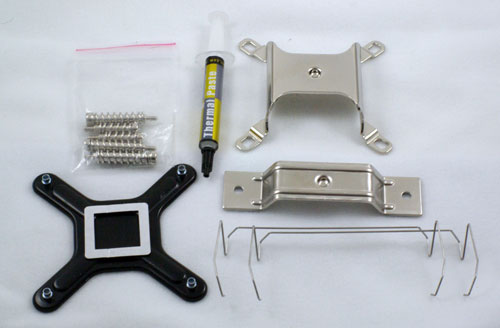
Inside the box you will find an exceptionally well-protected Ultra 120 heatsink, along with everything you need to mount the Ultra 120 on an Intel Socket 775 or an AMD Athlon 64/FX/X2/Opteron.

For AM2 you will need to purchase an Ultra-120 AM2 adapter, which sells for about $8. The Ultra 120 is not currently available in an AM2 version right out of the box. The smaller Ultra-90 does come in an AM2 version.
The Thermalright Ultra 120 kit is available for around $47 retail. The Ultra 90 sells for a little less, around $40. You will also need a 120mm fan such as the Scythe S-Flex SFF21F or the Noctua fans. Just keep in mind that the fan needs holes for the fan wires to work - solid post fans will not work. At a total cost for heatsink and fan of around $50 to $60 the Thermalright is competitively priced with other top heatsink towers like the Tuniq Tower 120 and the Scythe Infinity.
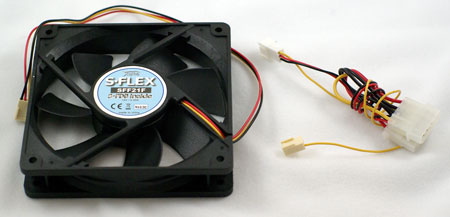
The Scythe S-Flex fan that was tested with the Thermalright comes with just a 3-pin connector. It can be powered directly by the board, or if you are concerned about current draw Scythe provides a 4-pin Molex to fan adapter. Since there is no 4-pin connection you will need something like the Zalman Fan Mate controller if you want to vary the fan speed of the S-Flex. On motherboards supported by Speed Fan, that free software utility is also an option for controlling fan speed.

Installing the Ultra 120 is relatively easy, but you will need to remove the motherboard from the case to install. A mounting plate rests on the back of the board with screw pegs passing through the mounting holes on the board. The heavy Ultra 120 is then supported by four spring-loaded screws on a mounting plate that covers the entire top of the CPU mounting block.

Thermalright has developed a very logical method of installation that provides security for the heavy Ultra 120 heatsink. There was never a worry that the Ultra 120 would fall off the board or rip out of the mounting holes. However, caution is still needed in moving a system with the Ultra 120. The heatsink weighs 745g and the fan we used is 180g. That total weight of 925g is just over two pounds.
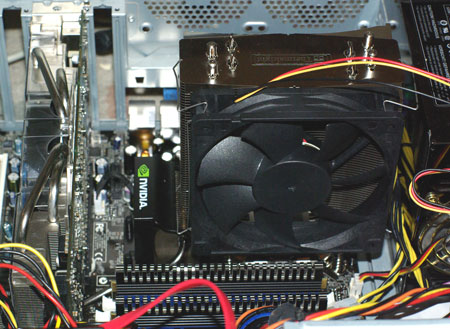
We had no problems during testing and moving our test tower around. However, constantly moving a tower system with this kind of cooler weight supported by the motherboard could over flex the board and cause failure.
Specifications
Our test system is Intel Socket 775, but the Thermalright Ultra 120 will also mount on any AMD 754/939/940 CPU with the included adapter. An optional AM2 adapter is needed for that socket.
S-Flex fans are available in other noise and air flow specifications to meet your needs. The SFF21D has an 8.7dB-A noise rating at 33.5CFM, while the mid-range 21E is 20.1 dB-A at 49.0 CFM. Noctua also has a wide range of fans that will fit the Ultra 120. You will find a wide selection of fans available at etailers like Newegg or Frozen CPU.
Thermalright specializes in the enthusiast market, manufacturing the usual CPU coolers but also chipset, VGA, and RAM coolers, as well as thermal paste. Thermalright emphasizes their design capabilities in the cooling market, and their advanced manufacturing processes are ISO-9000 certified.
Most hobbyists first heard of Thermalright when their SK-6 cooler appeared in the summer of 2001 and started winning most of the heatsink roundups. Since then Thermalright has become a well-respected name in high-end air cooling. Thermalright produced several well-known heatsinks for the AMD K8 and Pentium 4 sockets, such as the XP-120 and XP-90 heatsinks. You bought the Thermalright heatsink and paired it with the 120mm or 90mm fan of your choice - for low noise or massive air flow or some combination that met your needs.

The Thermalright Ultra 120 is a top-of-the-line heatsink. As the top model in the current Thermalright lineup it is targeted at enthusiasts who want the best and most flexible performance available in a CPU cooler. The Ultra 120 mounts 120mm fans, but there is also a smaller and lighter version called the Ultra 90 that logically mounts 92mm fans.

The Ultra 120 comes packaged in the usual plain brown Thermalright box. All the Thermalright coolers we have seen are shipped in sturdy natural cardboard boxes. Some would argue the name says it all. Like Godiva in chocolates, Thermalright says you have the best. Whether Thermalright really is the best is what this review will help determine.
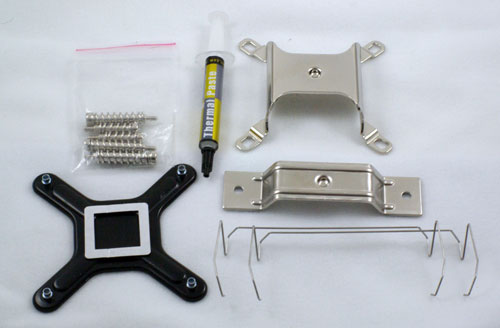
Inside the box you will find an exceptionally well-protected Ultra 120 heatsink, along with everything you need to mount the Ultra 120 on an Intel Socket 775 or an AMD Athlon 64/FX/X2/Opteron.

For AM2 you will need to purchase an Ultra-120 AM2 adapter, which sells for about $8. The Ultra 120 is not currently available in an AM2 version right out of the box. The smaller Ultra-90 does come in an AM2 version.
The Thermalright Ultra 120 kit is available for around $47 retail. The Ultra 90 sells for a little less, around $40. You will also need a 120mm fan such as the Scythe S-Flex SFF21F or the Noctua fans. Just keep in mind that the fan needs holes for the fan wires to work - solid post fans will not work. At a total cost for heatsink and fan of around $50 to $60 the Thermalright is competitively priced with other top heatsink towers like the Tuniq Tower 120 and the Scythe Infinity.
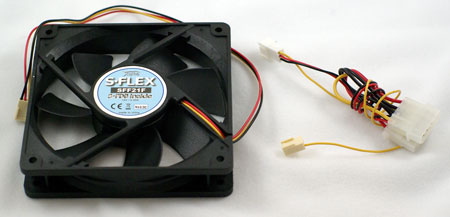
The Scythe S-Flex fan that was tested with the Thermalright comes with just a 3-pin connector. It can be powered directly by the board, or if you are concerned about current draw Scythe provides a 4-pin Molex to fan adapter. Since there is no 4-pin connection you will need something like the Zalman Fan Mate controller if you want to vary the fan speed of the S-Flex. On motherboards supported by Speed Fan, that free software utility is also an option for controlling fan speed.

Installing the Ultra 120 is relatively easy, but you will need to remove the motherboard from the case to install. A mounting plate rests on the back of the board with screw pegs passing through the mounting holes on the board. The heavy Ultra 120 is then supported by four spring-loaded screws on a mounting plate that covers the entire top of the CPU mounting block.

Thermalright has developed a very logical method of installation that provides security for the heavy Ultra 120 heatsink. There was never a worry that the Ultra 120 would fall off the board or rip out of the mounting holes. However, caution is still needed in moving a system with the Ultra 120. The heatsink weighs 745g and the fan we used is 180g. That total weight of 925g is just over two pounds.
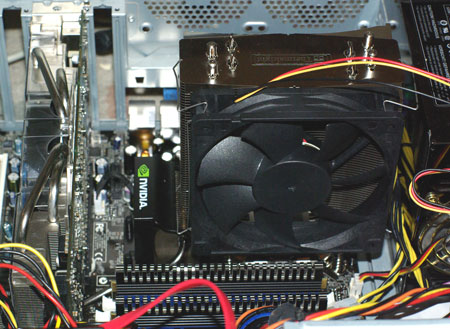
We had no problems during testing and moving our test tower around. However, constantly moving a tower system with this kind of cooler weight supported by the motherboard could over flex the board and cause failure.
Specifications
Our test system is Intel Socket 775, but the Thermalright Ultra 120 will also mount on any AMD 754/939/940 CPU with the included adapter. An optional AM2 adapter is needed for that socket.
| Thermalright Ultra 120 Specifications | |
| Heatsink | |
| Dimensions | 63.5(L) X 132(W) X 160.5(H)mm (excluding fan) |
| Weight | 745g (excluding fan) |
| Material | Nickel-plated Copper and Aluminum |
| Fan Configuration | Supports 120mm fans with open mounting posts |
| Optional Fan | |
| Model | Scythe S-Flex SFF21F |
| Fan Size | 120mm x 120mm x 25mm |
| Bearing Type | Sony Fluid Dynamic Bearing |
| Noise Level | 28.0 dbA |
| Speed | 1600 rpm |
| Air Flow | 63.7 CFM |
| Fan Life | 150,000 hrs (vs. 50,000 hrs for ball bearing) |
| Weight | 180g (fan only) |
S-Flex fans are available in other noise and air flow specifications to meet your needs. The SFF21D has an 8.7dB-A noise rating at 33.5CFM, while the mid-range 21E is 20.1 dB-A at 49.0 CFM. Noctua also has a wide range of fans that will fit the Ultra 120. You will find a wide selection of fans available at etailers like Newegg or Frozen CPU.










30 Comments
View All Comments
Wesley Fink - Monday, March 5, 2007 - link
I have changed the comment to "remove" air.A quick glimpse at www.newegg.com shows a number of power supplies with down-facing fans. Examples are the the OCZ GameXStream 700 at http://www.newegg.com/Product/Product.asp?Item=N82...">http://www.newegg.com/Product/Product.asp?Item=N82..., the Seasonic at http://www.newegg.com/Product/Product.asp?Item=N82...">http://www.newegg.com/Product/Product.asp?Item=N82..., the Coolermaster 550W http://www.newegg.com/Product/Product.asp?Item=N82...">http://www.newegg.com/Product/Product.asp?Item=N82..., the Thermaltake 550w at http://www.newegg.com/Product/Product.asp?Item=N82...">http://www.newegg.com/Product/Product.asp?Item=N82..., the Raidmax at http://www.newegg.com/Product/Product.asp?Item=N82...">http://www.newegg.com/Product/Product.asp?Item=N82..., and the Enermax at http://www.newegg.com/Product/Product.asp?Item=N82...">http://www.newegg.com/Product/Product.asp?Item=N82....
Even at the low end you can find down-facing fans such as the Xion 500W, $29.95 after rebate at http://www.newegg.com/Product/Product.asp?Item=N82...">http://www.newegg.com/Product/Product.asp?Item=N82..., the house brand Rosewell 400w at http://www.newegg.com/Product/Product.asp?Item=N82...">http://www.newegg.com/Product/Product.asp?Item=N82..., and the Sparkle 350W at http://www.newegg.com/Product/Product.asp?Item=N82...">http://www.newegg.com/Product/Product.asp?Item=N82....
Fans which remove air from the CPU area are VERY common and not difficult to find.
johnsonx - Tuesday, March 6, 2007 - link
I think you misunderstood the gist of my comment, but your correction to the article is indeed correct. I was making the point that the bottom fan of a power supply does not BLOW air onto the CPU area, rather it intakes air FROM that area. I'm well aware there are numerous such power supplies available (personally I prefer the ones that have both a bottom and a rear fan, but there are valid points both ways on that debate).Sometimes I try to be too creative in my phrasing, thus obfuscating my central point beyond recognition.
nilepez - Monday, March 5, 2007 - link
Since you're reviewing HS, perhaps you need to test them all with the same fan (assuming they take the same fan size). Obviously some come with fans, and you'd want to test with the stock fan, but to make things equal, I think you need to pick a fan (Skythe, Noctua, Panaflo et al.) and test them all with that fan as well. Only then will we know what the best HS is.My guess is that Thermalright would still be up there, as they're generally one of the best HS makers (if not the best) out there.
Rocket321 - Monday, March 5, 2007 - link
I would love to see a review of the Ultra 90 you mentioned on page 2. I'm hoping to find something a little lighter than these highend coolers without moving into the budget sector.ADDAvenger - Monday, March 5, 2007 - link
I'd be interested in a review of that as wellorion23 - Monday, March 5, 2007 - link
Thank you guys for another great review! Great Job!It's nice that these coolers are being tested with new setups (C2D) unlike many other sites that choose to test with "old hardware".
I've always been a fan of the Thermalright Ultra 120 which BTW has kept my 4ghz overclock (E6600) idling @ 28-35 and 50c under load. I tried a Tuniq Tower but the results were @ least 5c higher with the Tuniq!
Go Thermalright!
jonman03 - Tuesday, March 6, 2007 - link
I have to agree, we get alot of requests for these on our custom systems. Great cooler, looks great in windowed cases. What else could you ask for?http://www.plugcomputers.com">Custom Gaming Computers - Plug Computers
1111111 - Monday, March 5, 2007 - link
A few minutes with a hacksaw works fine to remove a section of the fan posts. That's what I ended up doing with my Thermalright Ultra-120/Yate Loon D12SL-12.
Wesley Fink - Monday, March 5, 2007 - link
Your suggestion works, and the hack saw works best if you have a vise to hold the fan while you saw. A jigsaw melts the plastic as it moves too fast and creates too much heat for the plastic as it cuts - so it does not work as well.HOWEVER, this is a review of a heatsink that does not come with a fan and the special fan post requirements need to be pointed out. Not everyone wants to do shop work on a fan before it will mount on a heatsink.
hiepbiz - Monday, March 5, 2007 - link
I wonder why you tested only the single fan setup. The design of the Ultra 120 definitely suggests a perfect push and pull combo. Also, you didn't mention about the mounting surface of the Ultra 120. It's known that Ultra 120 has a pretty much uneven surface (observable with unaided eyes). I had to lap mine to not only expose the copper surface but also to make the surface flat.The reason I brought this up because there are people that don't care about noise and would prefer a very high-performance air-cooling. If the dual setup and a more even mounting surface would help, I would think it would put the Ultra 120 head and shoulder above the Tuniq Tower for these people (that would include me).
I happened to own both Tuniq and Ultra 120, and I would say I prefer the flexibility the Ultra 120 offers.
Other than some of the minor points that I've pointed out, I would say that this review (and other recent HSF reviews) is an excellent one. Keep up the good work. BTW, I wonder when you're gonna do a piece on the Coolit Freezone.