Power Within Reach: NVIDIA's GeForce 8800 GTS 320MB
by Derek Wilson on February 12, 2007 9:00 AM EST- Posted in
- GPUs
Quake 4 Performance
This is the only OpenGL title on our list, which is much of the reason we keep using this benchmark. Based on id Software's Doom 3 engine, Quake 4 creates an intense atmosphere through the use of excellent lighting and shadows. Ultra Mode is used, enabling uncompressed texture and normal maps, which has a large impact on the memory subsystem of the graphics card. Our test is a timedemo based on a recording of the first minute of play in the game. The 1.3 patch has been applied, and SMP support has been enabled.
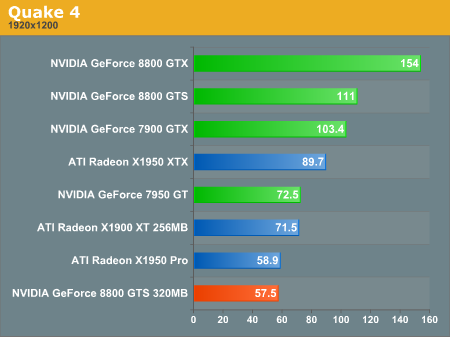
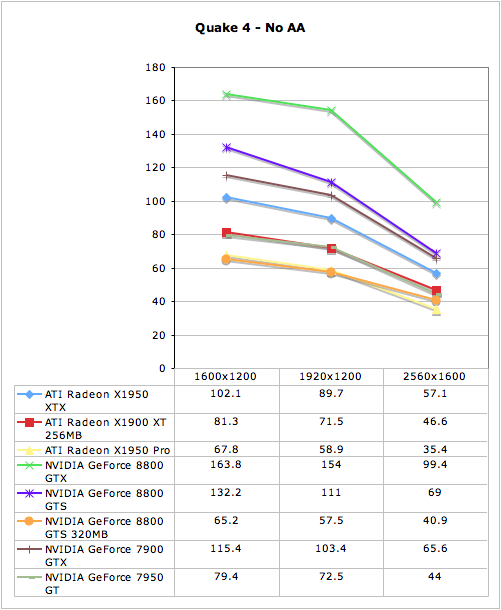
It seems that enabling Ultra Mode in Quake 4 has a huge impact on the 8800 GTS 320MB. Using uncompressed data eats up memory very quickly, and this causes problems for the memory limited card. This time, the score of the 8800 GTS 320MB matches up with the two other lower memory parts we tested, but it is difficult to tell whether this is a Quake 4 issue or a hardware/driver issue.
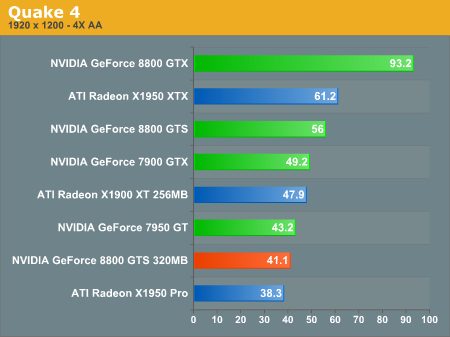
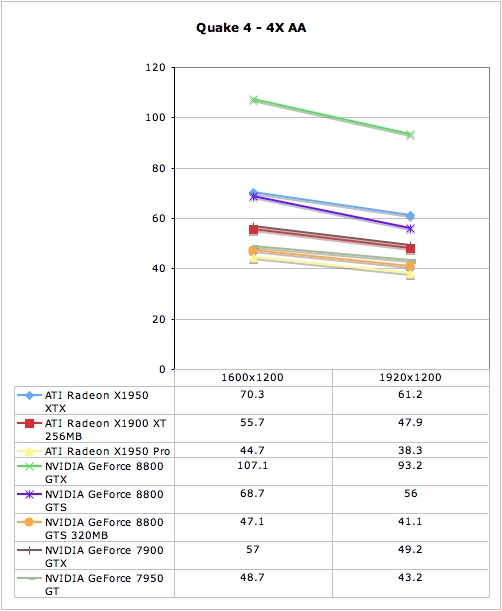
Interestingly, performance on the 8800 GTS 320MB doesn't fall as much moving from no AA to 4xAA as it has under other games. In spite of this, most of the cards are still faster than the new GTS with 4xAA enabled. Resolution scaling under 4xAA is similar between most of the cards, but unfortunately we were unable to test AA at 2560x1600, as we had some stability issues with Quake 4 at that resolution with Ultra Mode enabled.
This is the only OpenGL title on our list, which is much of the reason we keep using this benchmark. Based on id Software's Doom 3 engine, Quake 4 creates an intense atmosphere through the use of excellent lighting and shadows. Ultra Mode is used, enabling uncompressed texture and normal maps, which has a large impact on the memory subsystem of the graphics card. Our test is a timedemo based on a recording of the first minute of play in the game. The 1.3 patch has been applied, and SMP support has been enabled.
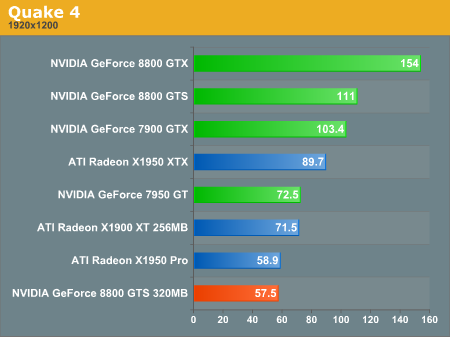
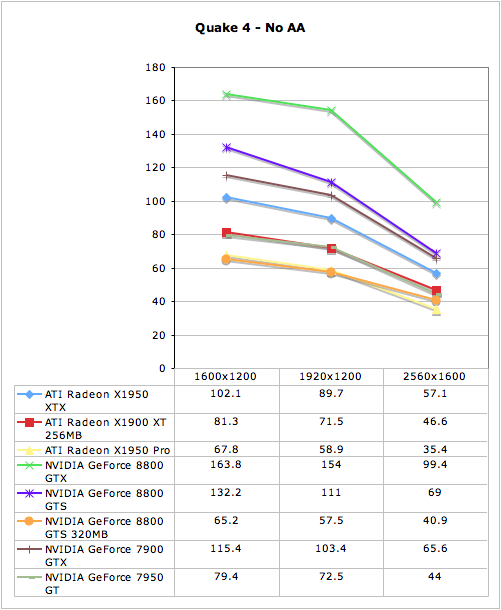
It seems that enabling Ultra Mode in Quake 4 has a huge impact on the 8800 GTS 320MB. Using uncompressed data eats up memory very quickly, and this causes problems for the memory limited card. This time, the score of the 8800 GTS 320MB matches up with the two other lower memory parts we tested, but it is difficult to tell whether this is a Quake 4 issue or a hardware/driver issue.
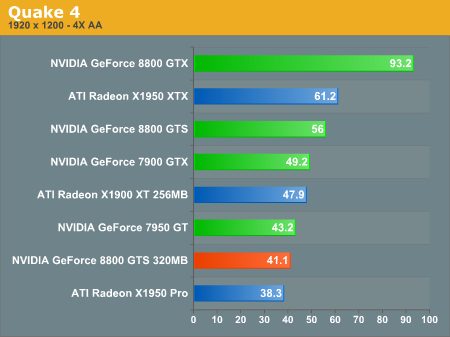
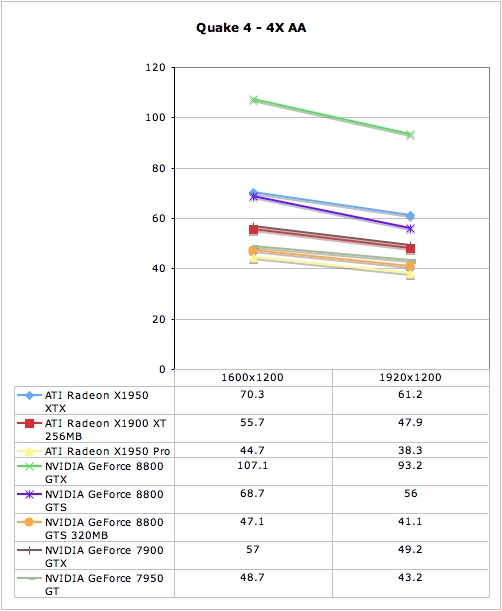
Interestingly, performance on the 8800 GTS 320MB doesn't fall as much moving from no AA to 4xAA as it has under other games. In spite of this, most of the cards are still faster than the new GTS with 4xAA enabled. Resolution scaling under 4xAA is similar between most of the cards, but unfortunately we were unable to test AA at 2560x1600, as we had some stability issues with Quake 4 at that resolution with Ultra Mode enabled.










55 Comments
View All Comments
A5 - Monday, February 12, 2007 - link
People with a 19" monitor aren't going to drop $300+ on a video card. You can get a X1950 Pro for $175 that can handle 1280x1024 in pretty much every game out today.jsmithy2007 - Monday, February 12, 2007 - link
Are you high? I know plenty of people with 19 and 21" CRTs that use latest gen GPUs. These people are typically called "gamers" or "enthusiasts," perhaps you've heard of these terms. Even at moderate resolutions (1280x1024, 1600x1200), to run a game like Oblivion with all the eye candy turned on really does require a higher end GPU. Hell, I need 2 7800GTXs in SLI to just barely play with max settings at 1280x1024 while running 2xAA. Granted my GPUs are getting a little long in the tooth, but the point is still the same.Omega215D - Monday, February 12, 2007 - link
Yes but the X1950 Pro doesn't do DirectX 10 and hopefully with the new unified shader architecture the 8800GTS won't be too obsolete when majority of the games shipping will be DX10.I run a widescreen 19" monitor at 1440 x 900, for some reason my card can run games when I was at the 1280 x 1024 res but now games have become a little choppy in this resolution even though the pixel count is less... any idea why?
DerekWilson - Monday, February 12, 2007 - link
Non standard resolutions can sometimes have an impact on performance depeding on the hardware, game, and driver combination.As far as DX10 goes, gamers who run 12x10 are best off waiting to upgrade to new hardware.
There will be parts that will perform very well at 12x10 while costing much less than $300 and providing DX10 support from both AMD and NVIDIA at some point in the future. At this very moment, DX10 doesn't matter that much, and dropping all that money on a card that won't provide any real benefit without a larger monitor or some games that really take advantage of the advanced features just isn't something we can recommend.
damsaddm - Tuesday, February 27, 2018 - link
Where is the download link? I found the link here: https://secondgeek.com/drivers/nvidia-geforce-8800...It is working...