New Features, Continued
Games Explorer
As part of the release of Vista, Microsoft has been refocusing its efforts on PC gaming (after they have drifted away for years due to other products such as the Xbox). While core technologies such as DirectX 10 will be a large part of this, the new Games Explorer application is the other critical software component.
In short, Games Explorer is designed to be a single interface for launching and controlling all games, making them a part of Games Explorer instead of being just another application from the view of the operating system. Microsoft sees this as a way to standardize how games are played and used, and Games Explorer can help users find websites related to a game such as a home page or support site, alert them if their computer doesn't meet the performance score required for a game, and list the age rating for the game from several different databases such as the ESRB.
Microsoft has done a fairly good job of filling in the games database for the Games Explorer, as it recognizes and adds most major games, but some titles such as Half-Life 2 still give it trouble due to the fact that Steam sits in between the Games Explorer and the game. This shouldn't be a problem for new games however, as part of Microsoft's requirements to qualify for the Games for Windows labeling and promotional program is that they have to adhere to certain requirements, such as Xbox 360 gamepad support and Games Explorer support.
At this point the most practical use for Games Explorer is its integration with Vista's parental controls, which allows parents to lock out games based on their rating. Casual gamers will also find it useful due to the ability to identify performance ratings, while hardcore gamers will likely avoid the Games Explorer because it doesn't do anything useful for them. On the bright side, Games Explorer does serve as a centralized location of all of the installed games on a computer, and upgraders might get a nice trip down memory lane when they see what still resides on the hard drive.
Parental Controls
We touched on parental controls quickly with the Games Explorer, but the parental controls extend beyond just games. Also included are web filtering, time limits, activity reporting, and the ability to block/allow arbitrary programs. The web filtering will likely be a touchy issue for parents and privacy advocates alike, as this is a manual system where categories are issued by Microsoft.
In our quick testing of parental controls it has worked as advertised, and the web filter didn't let through any immediately objectionable sites. To Microsoft's credit the system is easy to configure, however the Achilles' heel will be that it only really works with standard accounts, as any kid who can trick their parents into giving them administrative privileges will be able to disable the controls.
Indexed Search
We've also talked about Vista's indexed search system quickly in our look at Beta 2, as well as in terms of performance on various hard drives earlier in this article. Now that Vista has been finished it's worth discussing again. Compared to our initial look, Microsoft has debugged the search feature and it now works correctly in all of our attempts to test and break it. However, it still needs to be configured to index additional locations if users keep files outside of their home directories, which is still not immediately obvious to new users of Vista.
Out of all the new features added to Vista, this is likely going to be the first used and most useful features introduced in Vista. While it has been done before in other operating systems, and 3rd-party applications have implemented similar systems before for Windows, the advantages in actually integrating it into Vista make all the difference.
Windows Mail
Outlook Express is now Windows Mail, and has integrated several technologies from various other sources in order to make up for some of the features it was previously lacking. Searching is now handled via Vista's indexed search engine, which allows for Mail to instantly find any text like Vista itself can find files and documents. Spam protection now uses a junk mail filter based on Outlook 2003's Bayesian-based filtering system; this includes the periodic filter updates for Mail like Outlook 2003 has received. Finally, Mail also implements anti-phishing technology from Internet Explorer 7 which will default to blocking users from going to sites that Mail thinks are part of phishing operations.
Unfortunately, Mail ends up being a mixed bag due to the traditional shortcomings of Outlook Express combined with what Microsoft has added and taken away. Mail does not include Outlook Express's ability to check webmail-based email providers such as Microsoft's own Hotmail service, which given the relation is an odd thing to remove. Mail still suffers from the "Outlook Express is not Outlook" syndrome too, as it doesn't have the integration features that Outlook has with contacts/calendaring, and numerous minor extra features that separate the two. Overall the additions to Mail still make it a better client than Outlook Express, but given the wide install base of Office it makes more sense to use Outlook than Mail. Of course, another popular mail alternative is Mozilla Thunderbird, and in direct comparisons we would subjectively place Thunderbird ahead of Windows Mail.
Games Explorer
As part of the release of Vista, Microsoft has been refocusing its efforts on PC gaming (after they have drifted away for years due to other products such as the Xbox). While core technologies such as DirectX 10 will be a large part of this, the new Games Explorer application is the other critical software component.
In short, Games Explorer is designed to be a single interface for launching and controlling all games, making them a part of Games Explorer instead of being just another application from the view of the operating system. Microsoft sees this as a way to standardize how games are played and used, and Games Explorer can help users find websites related to a game such as a home page or support site, alert them if their computer doesn't meet the performance score required for a game, and list the age rating for the game from several different databases such as the ESRB.
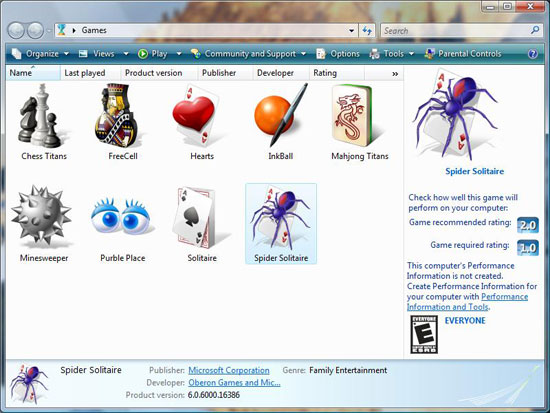 |
| Click to enlarge |
Microsoft has done a fairly good job of filling in the games database for the Games Explorer, as it recognizes and adds most major games, but some titles such as Half-Life 2 still give it trouble due to the fact that Steam sits in between the Games Explorer and the game. This shouldn't be a problem for new games however, as part of Microsoft's requirements to qualify for the Games for Windows labeling and promotional program is that they have to adhere to certain requirements, such as Xbox 360 gamepad support and Games Explorer support.
At this point the most practical use for Games Explorer is its integration with Vista's parental controls, which allows parents to lock out games based on their rating. Casual gamers will also find it useful due to the ability to identify performance ratings, while hardcore gamers will likely avoid the Games Explorer because it doesn't do anything useful for them. On the bright side, Games Explorer does serve as a centralized location of all of the installed games on a computer, and upgraders might get a nice trip down memory lane when they see what still resides on the hard drive.
Parental Controls
We touched on parental controls quickly with the Games Explorer, but the parental controls extend beyond just games. Also included are web filtering, time limits, activity reporting, and the ability to block/allow arbitrary programs. The web filtering will likely be a touchy issue for parents and privacy advocates alike, as this is a manual system where categories are issued by Microsoft.
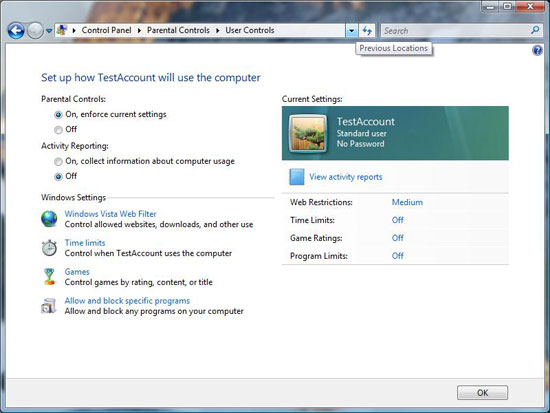 |
| Click to enlarge |
In our quick testing of parental controls it has worked as advertised, and the web filter didn't let through any immediately objectionable sites. To Microsoft's credit the system is easy to configure, however the Achilles' heel will be that it only really works with standard accounts, as any kid who can trick their parents into giving them administrative privileges will be able to disable the controls.
Indexed Search
We've also talked about Vista's indexed search system quickly in our look at Beta 2, as well as in terms of performance on various hard drives earlier in this article. Now that Vista has been finished it's worth discussing again. Compared to our initial look, Microsoft has debugged the search feature and it now works correctly in all of our attempts to test and break it. However, it still needs to be configured to index additional locations if users keep files outside of their home directories, which is still not immediately obvious to new users of Vista.
Out of all the new features added to Vista, this is likely going to be the first used and most useful features introduced in Vista. While it has been done before in other operating systems, and 3rd-party applications have implemented similar systems before for Windows, the advantages in actually integrating it into Vista make all the difference.
Windows Mail
Outlook Express is now Windows Mail, and has integrated several technologies from various other sources in order to make up for some of the features it was previously lacking. Searching is now handled via Vista's indexed search engine, which allows for Mail to instantly find any text like Vista itself can find files and documents. Spam protection now uses a junk mail filter based on Outlook 2003's Bayesian-based filtering system; this includes the periodic filter updates for Mail like Outlook 2003 has received. Finally, Mail also implements anti-phishing technology from Internet Explorer 7 which will default to blocking users from going to sites that Mail thinks are part of phishing operations.
Unfortunately, Mail ends up being a mixed bag due to the traditional shortcomings of Outlook Express combined with what Microsoft has added and taken away. Mail does not include Outlook Express's ability to check webmail-based email providers such as Microsoft's own Hotmail service, which given the relation is an odd thing to remove. Mail still suffers from the "Outlook Express is not Outlook" syndrome too, as it doesn't have the integration features that Outlook has with contacts/calendaring, and numerous minor extra features that separate the two. Overall the additions to Mail still make it a better client than Outlook Express, but given the wide install base of Office it makes more sense to use Outlook than Mail. Of course, another popular mail alternative is Mozilla Thunderbird, and in direct comparisons we would subjectively place Thunderbird ahead of Windows Mail.










105 Comments
View All Comments
Zak - Thursday, February 1, 2007 - link
I've finally got around to installing RC2 last week: Dell Inspiron 2GHz CoreDuo, 2GB RAM, 7200RPM HD, 256 Nivdia video. Vista is slow, network transfers are 50% slower or so than in XP, GUI is sluggish and all the improvements are pretty annoying. Interface is too busy and overdone. A simple copy message contains a long unnecessary explanation of what's about to happen. Even after turning off the security features one can't escape the annoying popups and messages. And my hard drive was crunching non-stop all day, I can't even imagine what it does to battery life. I haven't had a virus or spyware in years and I don't see any compelling reasons to switch to Vista. I haven't even tried any multimedia features as none of my DVD and video playback software worked properly and I will not use WMP if my life depended on it, so I can't comment nt on DRM and stuff but I've had enough after few days and restored my XP image back to the laptop. If MS tries to force this on people as its, without major improvements, I see Apple and Linux getting lots of switchers. But them XP was bad at first too so maybe Vista will become usable with SP2:) I myself will desperately look for an alternative to Vista. I don't play games that much any more so this won't be "a must" for me.Z.
Zebo - Thursday, February 1, 2007 - link
I'm very afraid Zak. I will upgrade due to Microsoft forcing the issue on us gamers with dx10 vista only but with total dread. I may have to start listening to those console fans and linux fans after all. But the lack of TBS games kills consoles for me...SIGH..I totally agree with you about Virus and spy/malware issues. All are resolved or blocked with free third party apps many years now for anyone with the slightest clue. Same goes for Firewall/searching and other features MS lists on their "100 advantages" site. Vista is just late to the party with what we all know how to do and cripples your computer performance and makes everything so dumbed down visually and practically.
mlambert890 - Saturday, February 3, 2007 - link
You guys must be using a different OS. I havent heard of anyone with this dismal of an experience at all. If you hate the UI, just run it in legacy mode and it will look like XP. Disable all of the security add ins and they ARE gone. Ive take a Vista machine and set it up to the point that the person using it had no real clue it was Vista but did notice that their laptop seemed quicker.Have fun on Linux though. Linux is a LOT easier to use/live with than any MS OS! (I need an eyeroll smiley here)
jonp - Monday, February 5, 2007 - link
I would be interested to know if you have installed and worked with SUSE 10.2? as I assume your "...a LOT easier..." is sarcasm.kalrith - Thursday, February 1, 2007 - link
The second sentence of the third paragraph states, "The reason the low end AMD cards look better off here".I think you meant ATI instead of AMD.
kalrith - Thursday, February 1, 2007 - link
Another typo is in the last sentence on the first page. It says, "What's a question we hope to answer..." What's should be That's.JarredWalton - Friday, February 2, 2007 - link
Technically, ATI is now AMD, which is why we are now referring to the cards as AMD cards. Same thing as ATI, but since they were bought out.... :)kalrith - Friday, February 2, 2007 - link
You're right...I completely forgot about that.stash - Thursday, February 1, 2007 - link
WMDC was RTM'ed yesterday: http://www.microsoft.com/downloads/details.aspx?Fa...">http://www.microsoft.com/downloads/deta...0-af33-3...stash - Thursday, February 1, 2007 - link
Which common 3rd-party apps are you referring to here?