Gaming Benchmarks - Direct3D
There are an incredible number of tests we wanted to run in order to explore all the different aspects of gaming on Vista versus gaming on XP both in 32- and 64-bit modes. For this first look, however, we will be sticking with single card setups on Vista x86, Vista x64, and Windows XP x86. In the future, we plan on looking at multi-GPU performance as well as the performance of games on Windows XP x64. With Vista, Microsoft has improved the gaming on 64-bit landscape significantly, and we would like to see just how far we have come.
For now, we will be looking at a selection of cards from AMD and NVIDIA: five cards from the Radeon X1K series and five cards from the GeForce 7 series, as well as both current 8800 parts. These tests will look at GPU and CPU limited situations, and we will be comparing Vista x86 with Windows XP as well as Vista x64 to see where there are any differences. We will also look at resolution scaling on each of our three test operating systems, but only with two cards representing AMD and NVIDIA: the X1950 XTX and 8800 GTX.
In terms of APIs, one DirectX and one OpenGL game will be tested. Oblivion will represent the MS API, while Quake 4 will be showing off OpenGL performance on Vista. We have also taken a look at a native 64-bit game. Valve's Half-Life 2: Lost Coast will be run on all three operating systems in native mode. We would like to have compared HL2:LC running in WoW at 32-bit under x64, but we have not been able to figure out how to test it without running in 64-bit mode yet.
First up is Oblivion performance. DirectX performance should be as close as possible to Windows XP performance as this is Microsoft's baby. First, let's take a look at Vista x86 numbers divided by Windows XP scores for CPU limited and GPU limited cases. This will give us the speed up (numbers above one) or slow down (numbers less than one) as compared to Windows XP. Just remember that there is some normal fluctuation in performance on both sides, so we could see a wider margin of error here than in our standard comparisons.
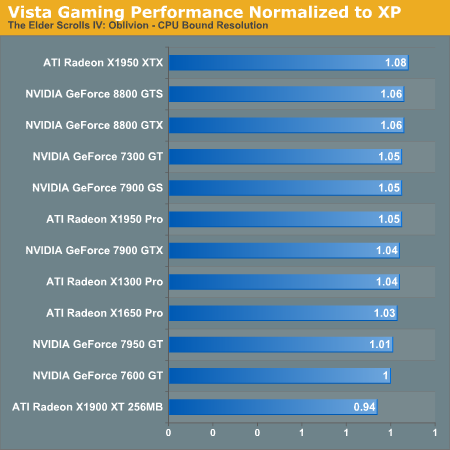
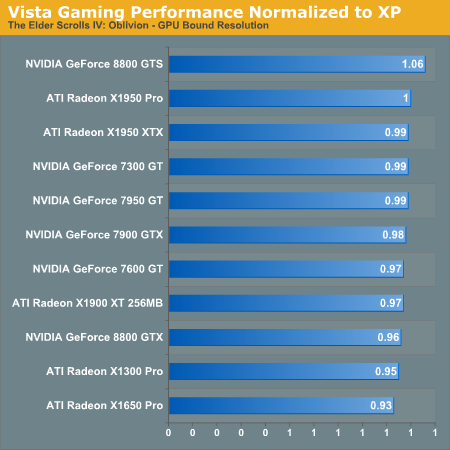
For CPU bound tests, almost every card performs better under Windows Vista than under Windows XP; the lone exception is the X1900 XT 256MB. This indicates that Vista is better able to provide system resources to DirectX games, which is actually quite surprising considering the overhead that Vista adds to the system.
When we take a look at the GPU bound case, we see almost the opposite with only the 8800 GTS performing better than it does on Windows XP. This does line up with what we would expect. There is more involvement from the OS in the rendering pipeline and less direct access to the hardware by games. Vista is now able to manage graphics memory and graphics drivers must support sharing of hardware resources between multiple programs. Luckily, the differences aren't that huge. While the hardcore gamers won't be happy with any performance loss, Microsoft is betting that in the long term the advantages will outweigh the loss in framerate.
Now let's take a look at how Vista stacks up against XP in an x86 vs. x64 comparison
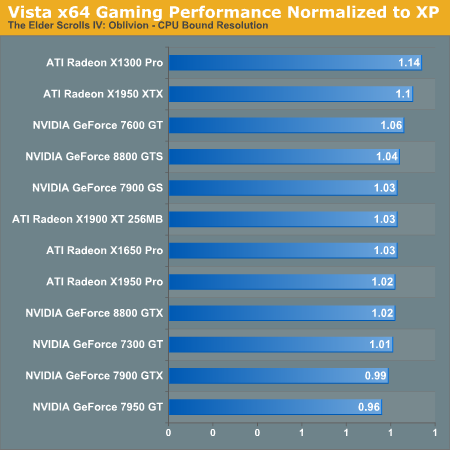
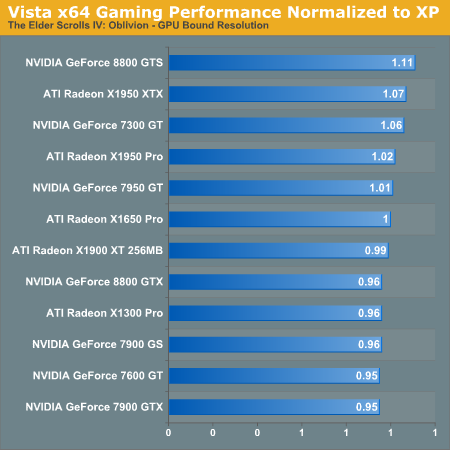
On the CPU limited results, most of the cards again run faster on Vista x64. This is frankly amazing, as even Microsoft expects performance to be slightly slower on Vista. In the GPU limited results, we see basically a random scattering of cards that are slightly slower or faster under Vista x64. Given that Oblivion is a 32-bit application running in WoW, we would be pretty happy with only small performance losses, and any performance improvements are unexpected but welcome. All in all, x64 performance looks good, and we haven't seen the types of compatibility and stability issues between the two that we did with XP x64.
Last up for Oblivion is resolution scaling.
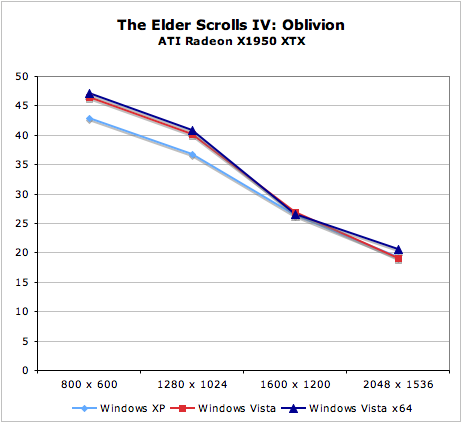
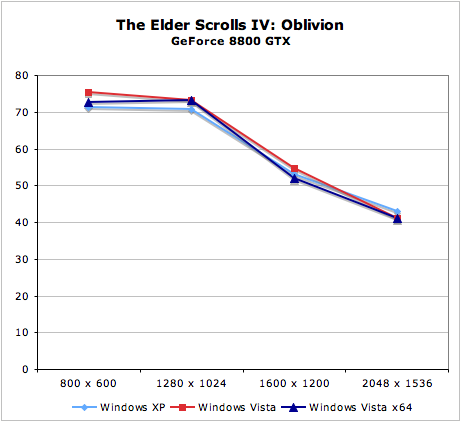
Both the 8800 GTX and X1950 XTX scale very similarly across platforms. There does seem to be more difference in CPU limited settings, while performance seems to converge as resolution increases.
There are an incredible number of tests we wanted to run in order to explore all the different aspects of gaming on Vista versus gaming on XP both in 32- and 64-bit modes. For this first look, however, we will be sticking with single card setups on Vista x86, Vista x64, and Windows XP x86. In the future, we plan on looking at multi-GPU performance as well as the performance of games on Windows XP x64. With Vista, Microsoft has improved the gaming on 64-bit landscape significantly, and we would like to see just how far we have come.
For now, we will be looking at a selection of cards from AMD and NVIDIA: five cards from the Radeon X1K series and five cards from the GeForce 7 series, as well as both current 8800 parts. These tests will look at GPU and CPU limited situations, and we will be comparing Vista x86 with Windows XP as well as Vista x64 to see where there are any differences. We will also look at resolution scaling on each of our three test operating systems, but only with two cards representing AMD and NVIDIA: the X1950 XTX and 8800 GTX.
In terms of APIs, one DirectX and one OpenGL game will be tested. Oblivion will represent the MS API, while Quake 4 will be showing off OpenGL performance on Vista. We have also taken a look at a native 64-bit game. Valve's Half-Life 2: Lost Coast will be run on all three operating systems in native mode. We would like to have compared HL2:LC running in WoW at 32-bit under x64, but we have not been able to figure out how to test it without running in 64-bit mode yet.
First up is Oblivion performance. DirectX performance should be as close as possible to Windows XP performance as this is Microsoft's baby. First, let's take a look at Vista x86 numbers divided by Windows XP scores for CPU limited and GPU limited cases. This will give us the speed up (numbers above one) or slow down (numbers less than one) as compared to Windows XP. Just remember that there is some normal fluctuation in performance on both sides, so we could see a wider margin of error here than in our standard comparisons.
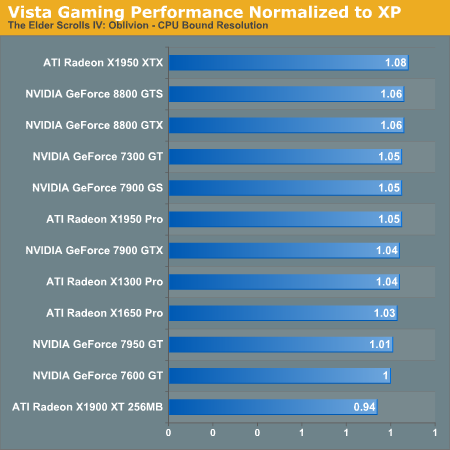
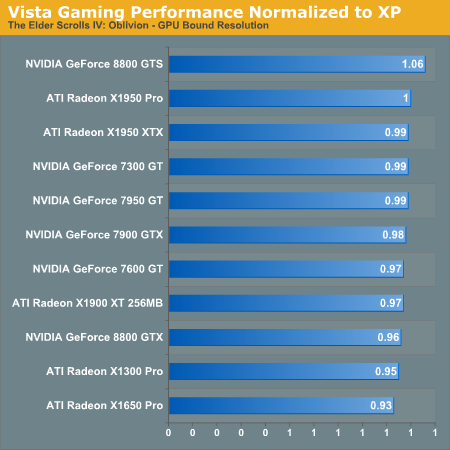
For CPU bound tests, almost every card performs better under Windows Vista than under Windows XP; the lone exception is the X1900 XT 256MB. This indicates that Vista is better able to provide system resources to DirectX games, which is actually quite surprising considering the overhead that Vista adds to the system.
When we take a look at the GPU bound case, we see almost the opposite with only the 8800 GTS performing better than it does on Windows XP. This does line up with what we would expect. There is more involvement from the OS in the rendering pipeline and less direct access to the hardware by games. Vista is now able to manage graphics memory and graphics drivers must support sharing of hardware resources between multiple programs. Luckily, the differences aren't that huge. While the hardcore gamers won't be happy with any performance loss, Microsoft is betting that in the long term the advantages will outweigh the loss in framerate.
Now let's take a look at how Vista stacks up against XP in an x86 vs. x64 comparison
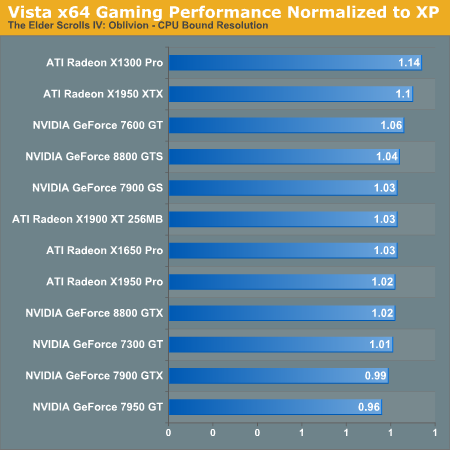
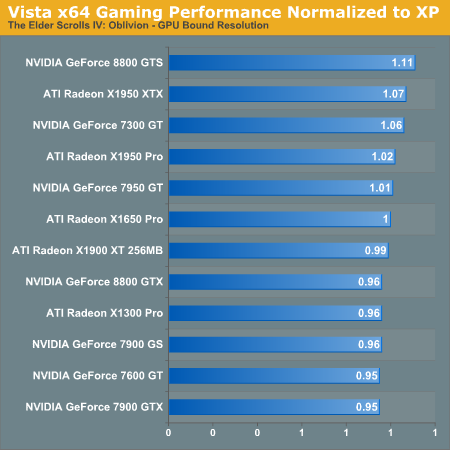
On the CPU limited results, most of the cards again run faster on Vista x64. This is frankly amazing, as even Microsoft expects performance to be slightly slower on Vista. In the GPU limited results, we see basically a random scattering of cards that are slightly slower or faster under Vista x64. Given that Oblivion is a 32-bit application running in WoW, we would be pretty happy with only small performance losses, and any performance improvements are unexpected but welcome. All in all, x64 performance looks good, and we haven't seen the types of compatibility and stability issues between the two that we did with XP x64.
Last up for Oblivion is resolution scaling.
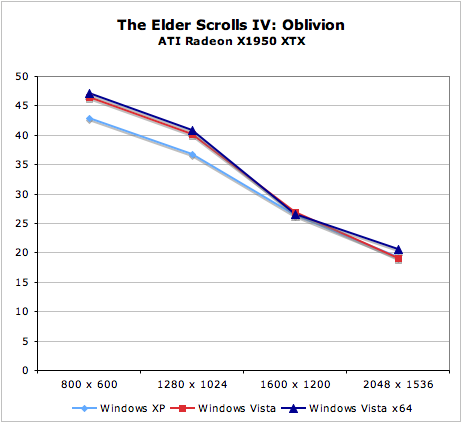
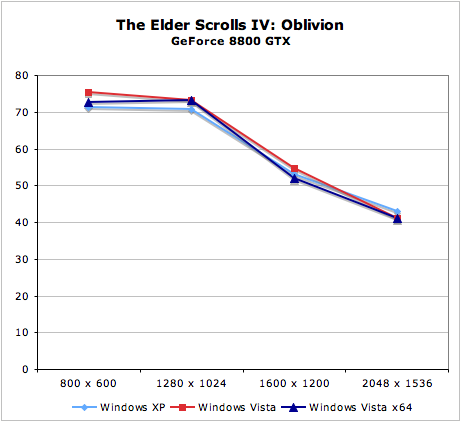
Both the 8800 GTX and X1950 XTX scale very similarly across platforms. There does seem to be more difference in CPU limited settings, while performance seems to converge as resolution increases.










105 Comments
View All Comments
BPB - Thursday, February 1, 2007 - link
If you want Quick Launch to work that way, just add the icons you want into the Qucik Launch folder. Then unlock your taskbar and drag the bar which allows the display of the Quick Launch icons all the way left. Then lock your taskbar. Now you can just click the arrow that shows in the taskbar and it will display all your Quick Launch icons snd "disappear on the fly". It's not perfect, but it's closer to what you want. No wasted space AND you get your Quick Launch icons.
darklight0tr - Thursday, February 1, 2007 - link
Quick Launch is one on my favorite features in Windows, because it allows you to quickly launch commonly used programs. I just wish Microsoft would have enhanced it with additional functionality. I have to use a 3rd party program to the features I want to Quick Launch.Despite the issues with x64, that's the version I will get when I migrate to Vista. I just wish Microsoft would have been able to release Vista as a x64 only OS. The availability of a 32bit version of Vista will keep the migration to x64 to a crawl.
creathir - Thursday, February 1, 2007 - link
I cannot stand it... it does drive me nuts...Will most users not use it? I highly doubt that. Turning it off is not as easy as "1...2...3... OFF!"
It does involve some tinkering to get it to turn off...
The problem is, this is how things should have been from the beginning, but we have been spoiled by the lack of security. I really do not find that it gets in the way or anything like that.
I'm not sure if I would QUITE go that far... given the vast majority will have NO CLUE on how to turn it off…
Just my thoughts.
- Creathir
Locutus465 - Friday, February 2, 2007 - link
http://vistasupport.mvps.org/turn_off_user_account...">http://vistasupport.mvps.org/turn_off_user_account...One of the many links I found by going to start and typing into the new Windows Search box located there in Vista :)
Search is going to be one of the biggest selling points, works much better in Vista than it did in XP (I've used it in both).
Aikouka - Thursday, February 1, 2007 - link
Jarred's right, it's actually very easy to turn off. Although if you turn it off, Windows will bug you to no end in their protection center to turn it back on (which you can turn that off too :P). I ended up turning it off when trying to install drivers for my Realtek ALC888 codec on my Gigabyte GA-965P-DQ6, because at first, the driver install kept looping and asking if I really wanted to install unsigned drivers. I kept hitting yes, they kept going back and prompting me. After Vista said the driver install failed and asked if I'd like to run it in a higher privileged mode, I did so. Then the install told me that I needed to be <b>ON VISTA</b> to install the drivers. I ended up installing a different set of drivers that I didn't even expect to work with the ALC888-DD.Also, to add in with drivers, UAC caused a weird issue with the 100.54 drivers from nVidia. When UAC prompted you, the screen fades into a B&W gray-ish hue ( kind of like when shutting down XP ), but when you're running DualView on Vista and you hit a button to close the prompt (being it accepting the action or whatever), the other screen literally freaks out. It goes to some weird graphical pattern for a second and then goes back to normal. Although the problem doesn't stay, it's quite noticeable out of the corner of my eye.
JarredWalton - Thursday, February 1, 2007 - link
http://www.google.com/search?hl=en&q=vista+tur...">Easy as 1-2-3, or just http://technet2.microsoft.com/WindowsVista/en/libr...">get it from Microsoft. My feeling is that most people will *want* it off, even if they don't know how to shut it off, and I'll reword that sentence appropriately. :)Jedi2155 - Thursday, February 1, 2007 - link
Is there still Memory Address limitation with the 32-bit version of Vista?Like say, I had a SLI board (eVGA 680i in particular), and I wanted more than 2 GB, would I still hit the 2.25 GB wall due to address bus or does Vista gets around this and is actually able to address the 4 GB if I had that installed? Or is my only option is still go with x64 version of Vista....
JarredWalton - Thursday, February 1, 2007 - link
It depends on motherboard and BIOS as well as the OS. AFAIK, you can't get more than 3.5GB (and often only 3GB) of accessible memory with any 32-bit OS on x86. The top 512MB is reserved. Perhaps it is OS dependent and you can get closer to 4GB, but for MS operating systems I think it's always been 3.5GB max. Whereas in XP you needed to use the /3gb switch for the OS, on Vista you use:BCDEDIT IncreaseUserVA [size]
Or something like that. I don't know if the maximum is any different on 32-bit Vista than 32-bit XP, but I would bet it's the same.
Ryan Smith - Thursday, February 1, 2007 - link
You're almost right. It's possible to get all 4GB(and more) on a 32bit system when using Physical Address Extension. However most consumer level boards don't implement this at the hardware level past what's required to support the NX bit(which also requires PAE), so most people can not get all 4GB in 32bit mode. With XP and Vista, you can get all 4GB as long as PAE is fully supported, however actually using PAE to get 4GB+ brings about some compatibility/performance problems, which is why 64bit addressing is a cleaner solution.The /3gb switch is an entirely different thing, it adjusts the 2/2 split between user processes and the kernel so that user processes can go up to 3GB by taking some memory from the kernel's space(which also can cause problems, oy).
Spoelie - Thursday, February 1, 2007 - link
I haven't read the article yet (am doing so in a minute) but just a thought by having a first look at the article index: I was wondering what impact Aero would have on power consumption. We know that it runs the UI on the graca, so the graca would be in use all the time. Is the load on it high or low? You can collect a lot of data on such a thing (power consumption while idling, moving windows around, ... on vista with aero, without aero, on winxp...)It could be that it gets a mention in the review, it's just not apparant from the index. I'll apologise beforehand if it does.