Tuniq Tower 120: Air Cooling to the Max
by Wesley Fink on January 15, 2007 12:01 AM EST- Posted in
- Cases/Cooling/PSUs
Sunbeam Tuniq Tower 120

The Tuniq Tower 120 is manufactured by Sunbeam Company, a company based in Taiwan with manufacturing in mainland China. Sunbeamtech was founded in 2000, and the company specializes in PC modding, performance enhancement solutions, and PC cases. Tuniq is a subsidiary of Sunbeam, producing coolers like the Tuniq Tower 120 and specialized PC cases.
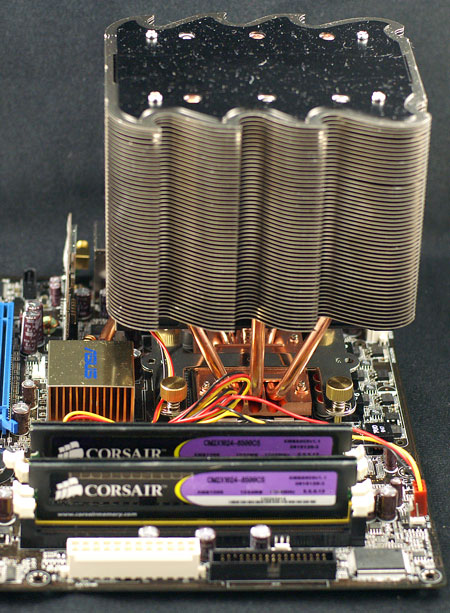
The Tower 120 consists of a massive 120mm 9-blade fan in the core of three closed heatpipe loops cooled with a huge number of thin aluminum fins for heat dissipation. The package comes with the special 9-blade fan, a small tube of high performance thermal grease, a fan controller that can mount in an empty expansion slot, and the adapter plate for Intel Socket 775 or AMD K8 (939/940/754).
The Tuniq is very heavy compared to standard heatsinks, which generally fall in the 400g to 650g weight range. At 798g without the fan you will find the final operating weight of the Tuniq 120 close to a kilogram (2.2 lbs). However, this is in line with coolers that take a similar approach to cooling like the Scythe Infinity.

The package does NOT include the adapter for the AMD AM2 processor, but Tuniq tells us the Tower 120 will work on AM2 by using the Zalman ZM-OC1 adapter, which is pictured above. This can be purchased as an accessory from Zalman retailers.
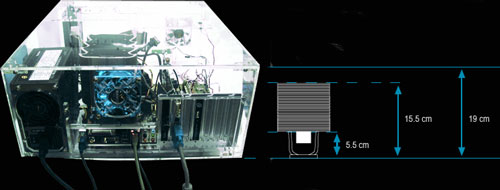
The Tuniq Tower 120 is a massive heatsink, designed to fit mid-tower and full-tower cases. At first glance you may wonder how it could possibly fit in a case, but the height is a bit less than the dimensions of a standard case and the Tuniq will definitely fit a standard case. While the cooler is very large in both width and length it is small at the base. As a result the bulk is above most onboard components around the CPU socket. The bottom line is the Tuniq will fit most motherboards with no problems.

While any 120 mm fan can be used with the Tuniq, the stock fan has 9-blades instead of the more common 7-blade design. This is said to move more air at the same RPM, which allows the fan to be effective at low speeds that are also very quiet. Tuniq strongly encourages that you use the stock fan.

The unit comes standard with a slot-mount fan controller. Specifications indicate the fan dial adjusts fan speed from 1000 to 2000 RPM. These values are very low compared to smaller fans that must run at much higher speeds to be effective. The down-side of higher speed fans is that fan noise normally increases with speed. It is clear Sunbeam chose this huge 120mm fan with 9 blades to reduce noise in this design.










50 Comments
View All Comments
monsoon - Monday, January 15, 2007 - link
Hello,I was a little surprised not tp see comparison benchmarks to a TUNIQ + E4300. I would love to see how much higher can the little buddy be pushed to a overclock with a TUNIQ.
Also, how comes lower clocked CPUs are those that can get higher ? ( sorry, I'm a newbie to PC modding )
THANKS
Great Googly Moogly - Monday, January 15, 2007 - link
Do not use the word "silent"; use "quiet". Also, you'd do better if you at least gave some impressions of the quality of noise, as that is just as, if not more, important.The rest is good.
RobbieMc - Monday, January 15, 2007 - link
I recently purchased a Scythe Ninja to cool a QX6700. I was considering purchasing the Tuniq Tower, or the Ninja, and was told the ninja had slightly better cooling. After installing it (properly), I found that the Ninja ran nearly 30 degrees F hotter than the stock cooling. I was under the impression that the Ninja and the Tuniq Tower had about the same performance, but based on this review, if my data is right, then the Tuniq would be much better. I'm wondering what the weak link is with the ninja. Is it really possible that the stock cooling is substantially better? Do you all suspect I had an improper installation (I am convinced I did everything properly), is the Tuniq better than the Ninja, are my results at all normal? Thanks.xsilver - Monday, January 15, 2007 - link
http://www.madshrimps.be/?action=getarticle&nu...">http://www.madshrimps.be/?action=getart...ber=2&am...a non obvious installation problem is too much thermal grease
either that or malfunctioning probes?
RobbieMc - Monday, January 15, 2007 - link
The first time installing, I did put on WAY too much thermal grease, but I soon realized this was bad, and reinstalled it with a very thin layer of Arctic Silver 5 grease. I don't think the probes are bad either because the temperature readings I'm getting are within 1-2 degrees of Anandtech's stock cooler temperatures (131F under load).Shark Tek - Monday, January 15, 2007 - link
Those stock temps are quite high if I compare them to my 939 AMD 4400+ X2 setup. At 2.8GHz I run 35'C idle and 50'C load.Which is the maximum or limit temp that a Core Duo 2 can stand in such way that it will work flawlessly? I mean, in which point you need to worry about temperature?
Wesley Fink - Monday, January 15, 2007 - link
How are you measuring temperatures? Most motherboards are notoriously inaccurate in CPU temp measurements.Zaitsev - Monday, January 15, 2007 - link
Great review, Wesley. I'm so happy that Anandtech is finally testing cooling solutions again. It would be nice if you could comment on the weight of the heavier coolers in the next article, since that is a common complaint about heatsinks like the tuniq tower or infinity. Look forward to the rest of the series.mobutu - Monday, January 15, 2007 - link
I suggest that Anandtech take a look at http://www.silentpcreview.com/">http://www.silentpcreview.com/ and learn how to do a "noise" test. If 34db is quiet then how about 22-25db? Definitevly 34db is LOUD.Otherwise pretty good review, but to compare aplle with aplle then you should test at least Thermalright Ultra 120 and Scythe Ninja (not to mention similar solutions from zalman, thermaltake and the others).
Cheers!
Wesley Fink - Monday, January 15, 2007 - link
We are very aware of some of the excellent "noise level" testing done by Silent PC. The information is very useful for those who are looking for the lowest possible noise.However, all our benchmarking tries to factor in the "real world" where users are operating their computers. The real world in this case is a "subjectively" very quiet 520W OCZ Power Supply at a noise floor of 38.3db and our test room at 36.3 db with all computers and fans turned off. To mainteain noise in the mid-30's we have to leave off all other computers, ac, and heat in the lab during our sound measurements. At those db levels, performance at 24db is interesting, but it doesn't tell us much about the noise of a cooler in a working computer in our test room.