Rainbow Six: Vegas: A Performance Analysis
by Josh Venning on December 25, 2006 6:00 AM EST- Posted in
- Gaming
Graphics Settings
Rainbow Six: Vegas as we mentioned came with a lot fewer bugs and less clunkiness in the interface than the previous Splinter Cell: Double Agent we reviewed. We didn't experience any of the crashing problems with certain hardware when changing settings and we didn't have to restart the game constantly to get some settings to change. Also, loading and exiting a game to the menu took much less time which made our testing much easier - something we were very thankful for after our negative experience with the Double Agent interface.
The graphics quality settings for Vegas are a lot more straightforward than with Double Agent as well, while still offering control over a few basic settings. Some gamers might have liked more control over specific graphics options, but unfortunately they are out of luck. Still, some control is better than none, and here are the options we have available.



As with Double Agent, we tested Rainbow Six: Vegas at two different quality settings: one with the graphics settings at their highest, and one at lower quality settings for the lower-end cards. We only tested lower-end and midrange cards at the low quality settings, as they were the only ones that could really benefit from the extra performance. Also, the highest resolution available in the game menu is 1600x1200, but even for those with displays capable of higher resolutions, running Vegas smoothly at this resolution with the settings on highest quality will need a powerful graphics solution - something more along the lines of an 8800 rather than a 7900 GTX or X1950 XTX.
When testing at the highest quality settings, each setting was turned "on" or to the highest option available. Conversely, with the lower quality settings, we turned everything to "off" or to their lowest setting, with the exception of hardware skinning. We found this setting didn't cause much of a performance hit on our benchmark when enabled, so we left it on for all the tests. (Note that this might not be the case in other parts of the game where there are lots of characters in the scene, and turning hardware skinning off is suggested to improve gameplay performance if necessary.)
We found that with Rainbow Six: Vegas, there wasn't as much of a performance gain as we would have liked with all of the quality settings at their lowest, but we also didn't notice much difference with the settings all off, aside from the most obvious shadow effects. The game is still enjoyable with the lower quality settings, and even at a resolution of 800x600 it still looks good. The lack of an in-game option for selecting widescreen resolutions is unfortunate, but luckily some enterprising souls have created a hack available at the WSGF for the interested.
The Benchmark
Our benchmark was suggested to us by Ubisoft and it's basically an average FPS of looking out of the window on the first helicopter ride over a cityscape in Mexico. The game has no quicksave or save options, only a checkpoint system that lets you load a checkpoint as you progress in the game. There was no timedemo function to record a demo so we used FRAPS to benchmark the game. This is unfortunate because it means we can't test how the game performs during firefights, which are more graphically intensive than the helicopter ride. We can get a general idea of overall game performance, however, taking into account our benchmark results.
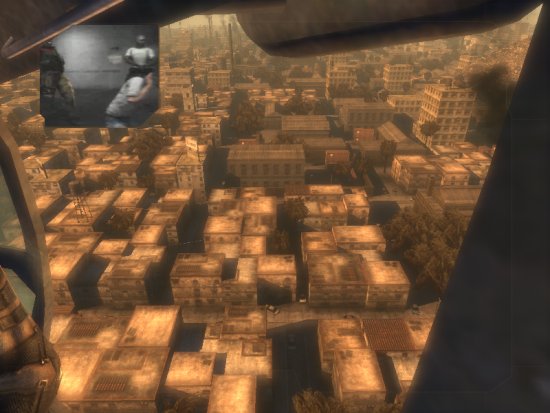

The cityscape in this first helicopter ride is impressive, with individual buildings stretching far to the horizon and large mountains looming over them in the distance. Smoke billows out of smokestacks, and some skyscrapers jut out higher than the others, while the helicopter's shadow is cast realistically further and closer on the buildings as you approach the drop-off point.
Because there aren't really any characters in the scene we used for our benchmark, the frame rate we will see in our tests will be a little higher than what we would expect during much of the gameplay of RSV. You can expect performance to decrease by as much as 30% or more with multiple enemies and your teammates all fighting in a scene. This makes things difficult as the action in the game can be very fast paced, and finding a target and hitting him accurately and quickly is sometimes vital to your survival.

Rainbow Six: Vegas as we mentioned came with a lot fewer bugs and less clunkiness in the interface than the previous Splinter Cell: Double Agent we reviewed. We didn't experience any of the crashing problems with certain hardware when changing settings and we didn't have to restart the game constantly to get some settings to change. Also, loading and exiting a game to the menu took much less time which made our testing much easier - something we were very thankful for after our negative experience with the Double Agent interface.
The graphics quality settings for Vegas are a lot more straightforward than with Double Agent as well, while still offering control over a few basic settings. Some gamers might have liked more control over specific graphics options, but unfortunately they are out of luck. Still, some control is better than none, and here are the options we have available.

- Hardware Skinning: on/off
- High Dynamic Range: on/off
- Shadow Quality: very low/high
- Motion Blur: on/off
- Blur Quality: very low/very high
- Eye Adaptation Effect: on/off


As with Double Agent, we tested Rainbow Six: Vegas at two different quality settings: one with the graphics settings at their highest, and one at lower quality settings for the lower-end cards. We only tested lower-end and midrange cards at the low quality settings, as they were the only ones that could really benefit from the extra performance. Also, the highest resolution available in the game menu is 1600x1200, but even for those with displays capable of higher resolutions, running Vegas smoothly at this resolution with the settings on highest quality will need a powerful graphics solution - something more along the lines of an 8800 rather than a 7900 GTX or X1950 XTX.
When testing at the highest quality settings, each setting was turned "on" or to the highest option available. Conversely, with the lower quality settings, we turned everything to "off" or to their lowest setting, with the exception of hardware skinning. We found this setting didn't cause much of a performance hit on our benchmark when enabled, so we left it on for all the tests. (Note that this might not be the case in other parts of the game where there are lots of characters in the scene, and turning hardware skinning off is suggested to improve gameplay performance if necessary.)
We found that with Rainbow Six: Vegas, there wasn't as much of a performance gain as we would have liked with all of the quality settings at their lowest, but we also didn't notice much difference with the settings all off, aside from the most obvious shadow effects. The game is still enjoyable with the lower quality settings, and even at a resolution of 800x600 it still looks good. The lack of an in-game option for selecting widescreen resolutions is unfortunate, but luckily some enterprising souls have created a hack available at the WSGF for the interested.
The Benchmark
Our benchmark was suggested to us by Ubisoft and it's basically an average FPS of looking out of the window on the first helicopter ride over a cityscape in Mexico. The game has no quicksave or save options, only a checkpoint system that lets you load a checkpoint as you progress in the game. There was no timedemo function to record a demo so we used FRAPS to benchmark the game. This is unfortunate because it means we can't test how the game performs during firefights, which are more graphically intensive than the helicopter ride. We can get a general idea of overall game performance, however, taking into account our benchmark results.
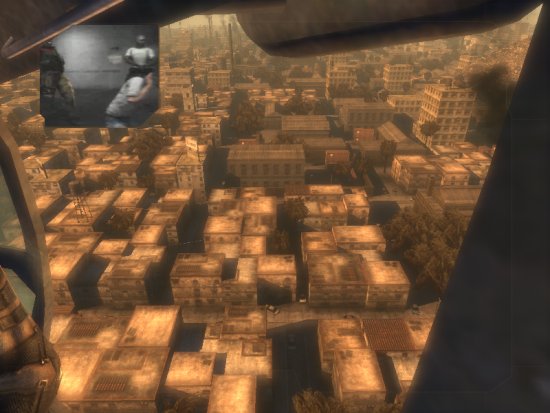

The cityscape in this first helicopter ride is impressive, with individual buildings stretching far to the horizon and large mountains looming over them in the distance. Smoke billows out of smokestacks, and some skyscrapers jut out higher than the others, while the helicopter's shadow is cast realistically further and closer on the buildings as you approach the drop-off point.
Because there aren't really any characters in the scene we used for our benchmark, the frame rate we will see in our tests will be a little higher than what we would expect during much of the gameplay of RSV. You can expect performance to decrease by as much as 30% or more with multiple enemies and your teammates all fighting in a scene. This makes things difficult as the action in the game can be very fast paced, and finding a target and hitting him accurately and quickly is sometimes vital to your survival.











32 Comments
View All Comments
fuhsiang - Monday, December 25, 2006 - link
I was expecting my 7900GT to last a little longer. However, with the results of the 8800 in this game, I guess we can say goodbye to the 7900 if we want to play R6:Vegas at 1600x1200.feraltoad - Wednesday, December 27, 2006 - link
No kidding, I picked up a 1900xt (flashed to xtx) and I was hoping to play full res on my monitor (1680x1050) until Crysis & other DX10 games arrived. However, I loaded up Vegas, and I have choices of scaling or 1:1 window. I love the progress of technology but it's sad when a $450 vid card can't make it a full year on full res (even OCed to 688 core). Or is it more sad a Vid Card King now cost $600?