The Intel Core Ultra 7 155H Review: Meteor Lake Marks A Fresh Start To Mobile CPUs
by Gavin Bonshor on April 11, 2024 8:30 AM ESTASUS Zenbook 14 OLED UX3405MA: AI Performance
As technology progresses at a breakneck pace, so do the demands of modern applications and workloads. As artificial intelligence (AI) and machine learning (ML) become increasingly intertwined with our daily computational tasks, it's paramount that our reviews evolve in tandem. To this end, we have AI and inferencing benchmarks in our CPU test suite for 2024.
Traditionally, CPU benchmarks have focused on various tasks, from arithmetic calculations to multimedia processing. However, with AI algorithms now driving features within some applications, from voice recognition to real-time data analysis, it's crucial to understand how modern processors handle these specific workloads. This is where our newly incorporated benchmarks come into play.
Given makers such as AMD with Ryzen AI and Intel with their Meteor Lake mobile platform feature AI-driven hardware, aptly named Intel AI Boost within the silicon, AI, and inferencing benchmarks will be a mainstay in our test suite as we go further into 2024 and beyond.
The Intel Core Ultra 7 155H includes the dedicated Neural Processing Unit (NPU) embedded within the SoC tile, which is capable of providing up to 11 TeraOPS (TOPS) of matrix math computational throughput. You can find more architectural information on Intel's NPU in our Meteor Lake architectural deep dive. While both AMD and Intel's implementation of AI engines within their Phoenix and Meteor Lake architectures is much simpler than true AI inferencing hardware, these NPUs are more designed to provide a high efficiency processor for handling light-to-modest AI workloads, rather than a boost to overall inferencing performance. For all of these mobile chips, the GPU is typically the next step up for truly heavy AI workloads that need maximum performance.
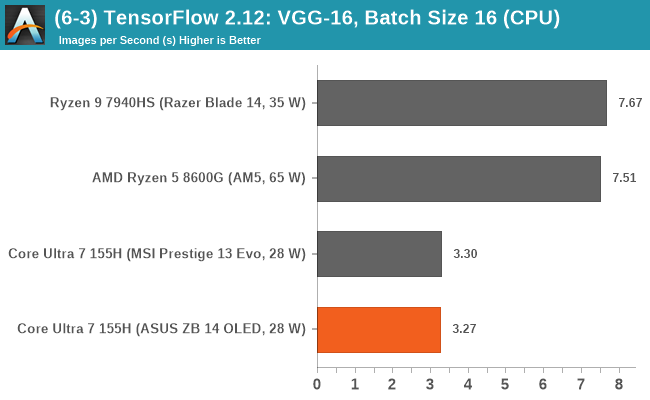
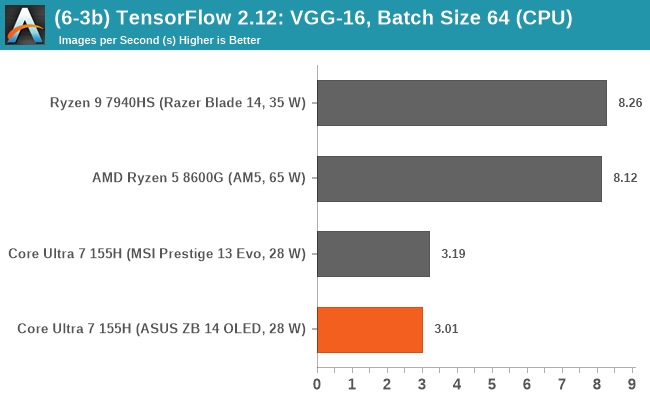
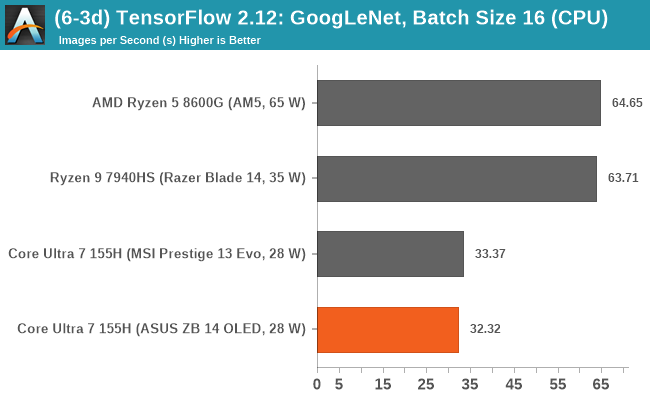
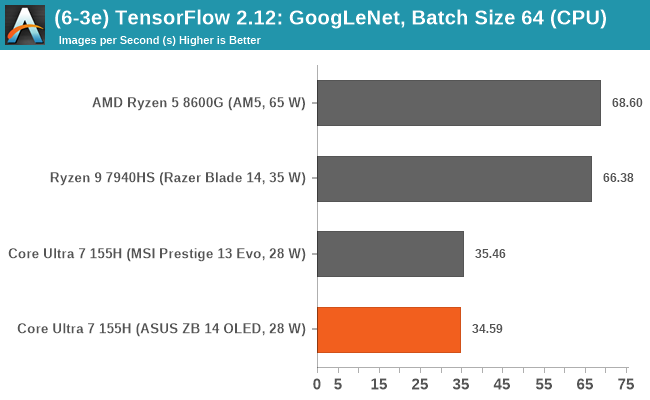
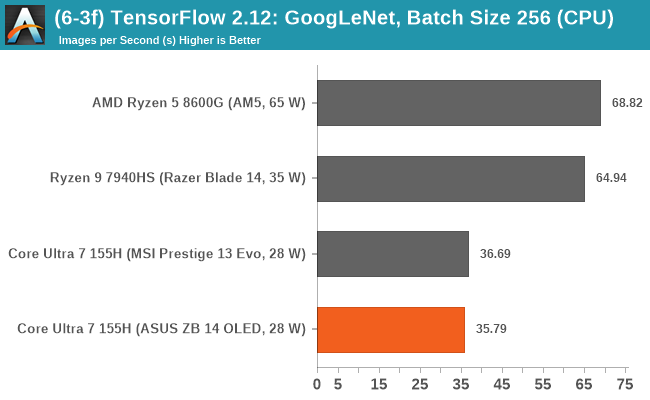
Looking at performance in our typical TensorFlow 2.12 inferencing benchmarks from our CPU suite, using both the VGG-16 and GoogLeNet models, we can see that the Intel Core Ultra 7 155H is no match for any of the AMD Phoenix-based chips.
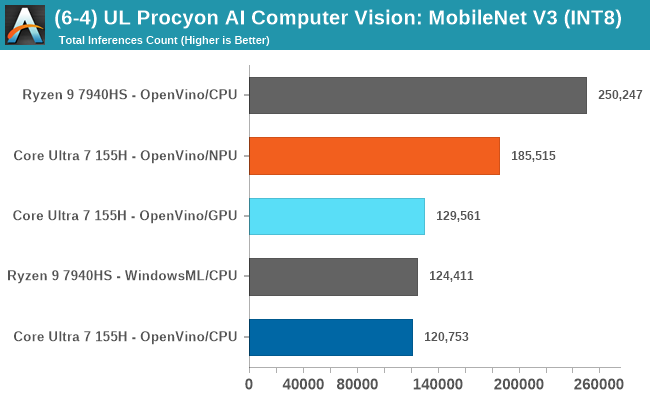
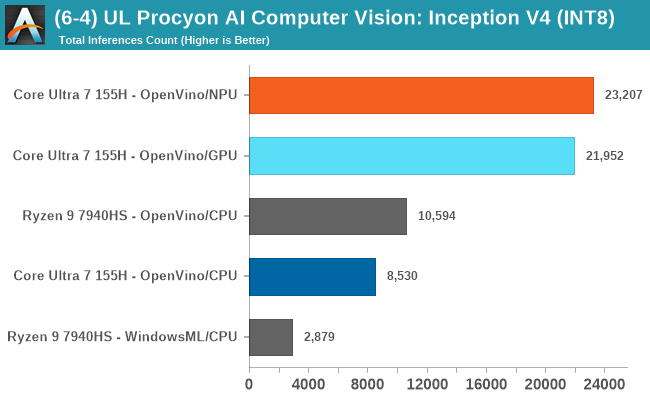
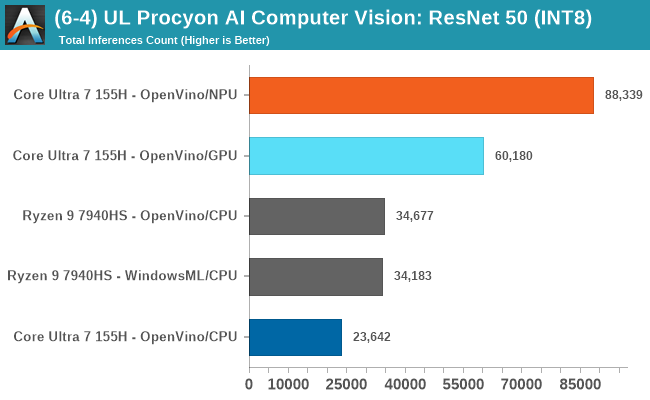
Meanwhile, looking at inference performance on the hardware actually optimized for it – NPUs, and to a lesser extent, GPUs – UL's Procyon Computer Vision benchmark collection offers support for multiple execution backends, allowing it to be run on CPUs, GPUs, or NPUs. For Intel chips we're using the Intel OpenVINO backend, which enables access to Intel's NPU. Meanwhile AMD does not offer a custom execution backend for this test, so while Windows ML is available as a fallback option to access the CPU and the GPU, it does not have access to AMD's NPU.
With Meteor Lake's NPU active and running the INT8 version of the Procyon Computer Vision benchmarks, in Inception V4 and ResNet 50 we saw good gains in AI inferencing performance compared to using the CPU only. The Meteor Lake Arc Xe LPG graphics also did well, although the NPU is designed to be more power efficient with these workloads, and more often as not significantly outperforms the GPU at the same time.
This is just one test in a growing universe of NPU-accelerated appliations. But it helps to illustrate why hardware manufactuers are so interested in NPUs: they deliver a lot of performance for the power, at least as long as a workload is restricted enough that it can be run on an NPU.
That all being said, even with the dedicated Intel AI Boost NPU within the SoC tile, the use case is very specific. Even trying generative AI within Adobe Photoshop using Neural fillers, Adobe was relying much more on the CPU than it was the GPU or the NPU, which shows that just because it's related to generative AI or inferencing, the NPU isn't always guaranteed to be used. This is still the very early days of NPUs, and even just benchmarking them for an active task remains an interesting challenge.


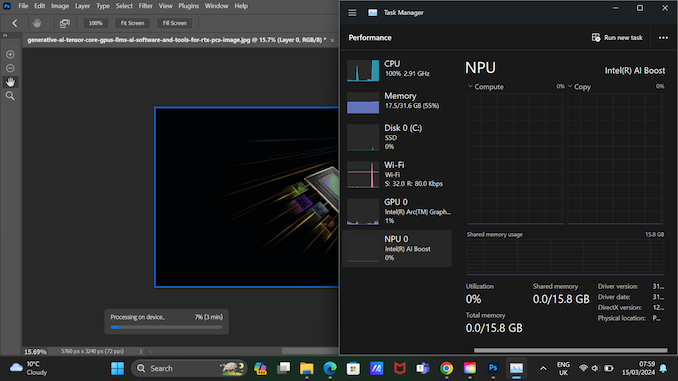








69 Comments
View All Comments
mode_13h - Wednesday, April 17, 2024 - link
I wonder if the reason they did it that way is to do with how programs which explicitly set affinity typically do so. The rationale might be something like:1. Make single-threaded programs and the main thread of multi-threaded programs fast.
2. For multi-threaded programs, the next set of threads should be efficiency-optimized. Reply
Marlin1975 - Thursday, April 11, 2024 - link
So it uses more power and still loses in most things to the AMD chipwow, I thought intel was getting better and this is all they have? Let alone AMDs newer Zen5 chips are coming soon and will only move their lead further. Reply
Pheesh - Thursday, April 11, 2024 - link
well, it definitely isn't using more power, perhaps you skipped over the battery/power section? A lot less power during general office type usage, despite a thinner chassis that can deal with much less thermals etc. But the laptops being compared are so vastly different this whole review seems kinda....meaningless? The razer 14 is a 4lb gaming laptop, with thermals to boot, in a comparatively massive chassis. And it's being compared against a macbook air esque form factor. The reader isn't gaining much from a comparison to another processor that does not exist in a comparable form factor/power envelope. ReplyRyan Smith - Thursday, April 11, 2024 - link
Ultimately that's down to AMD and Intel. One sampled a 42W notebook for their mobile CPU launch, the other sampled a 28W notebook. We've equalized things as much as we can, but we can only test what we have (or in the case of the MSI, get our hands on). Replytipoo - Thursday, April 11, 2024 - link
M3 would be a great comparison point ReplyTheinsanegamerN - Thursday, April 11, 2024 - link
M3 is an entirely different arch, in a different OS ecosystem, with its own special API. You're comparing apples and giraffes. Replymode_13h - Monday, April 15, 2024 - link
For those apps which run on both machines, it's absolutely a valid comparison. If all the apps you need are supported on both, then it's useful to see how they compare because you really could pick either one. Replymode_13h - Monday, April 15, 2024 - link
Toms' review includes M3, however they only have a few benchmarks. It's not as comprehensive a review as this one.https://www.tomshardware.com/laptops/ultrabooks-ul... Reply
clemsyn - Thursday, April 11, 2024 - link
Thanks for the review. Looks like Intel is waking up and going the right direction. I just hope its not too late (which I think it is). Replymeacupla - Thursday, April 11, 2024 - link
135H has 8 Xe cores, not 7 Reply