The Intel Core Ultra 7 155H Review: Meteor Lake Marks A Fresh Start To Mobile CPUs
by Gavin Bonshor on April 11, 2024 8:30 AM ESTASUS Zenbook 14 OLED UX3405MA: Battery & Thermal Performance
While battery life is normally one of the key aspects of a notebook computer to begin with, Ultrabooks and other thin-and-light laptops in particular live and die by battery life. As they're designed to provide much longer battery life in order to enable (and sustain) on-the-go computing, while lacking the space and weight to pack a large 80 Wh+ battery, thin-and-light laptops live on the knife's edge in delivering on their battery life claims.
With Intel taking a mobile-first path with their Meteor Lake architecture, power consumption and battery life is an area where the architecture is intended to shine. And especially in the case of the ASUS Zenbook, which is an Evo-certified laptop, there are Intel co-engineering resources and performance requirements that come with it. Particularly in the case of battery life/energy efficiency.
The ASUS Zenbook 14 OLED UX3405MA comes with a battery rated at 75 Wh, with a supplied 75 Wh Type-C AC adapter for charging. Given that the Intel Core Ultra 7 155H has many associated TDP values from Intel, e.g., 115 W maximum turbo TDP, 28 W base TDP, and a MAP TDP of 65 W. We know from our power analysis that this notebook operates at between 28 and 65 W, which should give this particular Ultrabook some swing regarding overall battery life.
UL Procyon: Video Playback
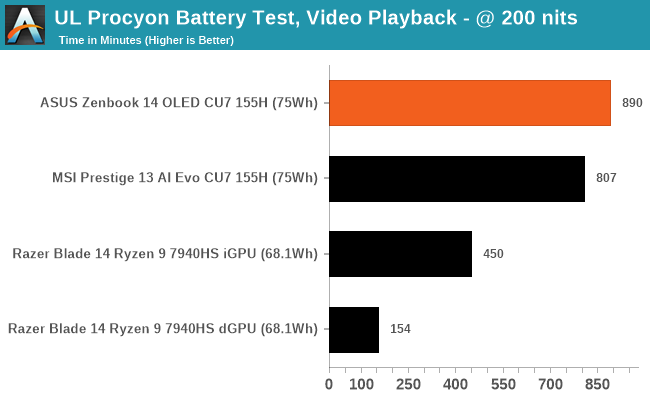
Using UL Procyon's video playback benchmark with the brightness calibrated to 200 nits, we can get a baseline battery life figure. UL Procyon's video playback test incorporates multiple HD videos and runs until the battery is empty. This includes 1080p YouTube quality video at 30 fps, with square pixels at NTSC level, and VBR 2 pass bitrate encoding with 10 Mbps.
Within the UL Procyon Video Playback test, the ASUS Zenbook 14 OLED achieved an impressive 890 minutes before the battery died. This translates into just under 15 hours of battery life, showing solid power efficiency, especially compared to the Razer Blade 14 running on the Radeon 780M integrated graphics. Compared to the MSI Prestige 13 AI Evo A1MG, which is also powered by the Core Ultra 7 155H processor and includes a 75 Wh battery, the ASUS lasted a whole 83 minutes longer in this test.
UL Procyon: Office
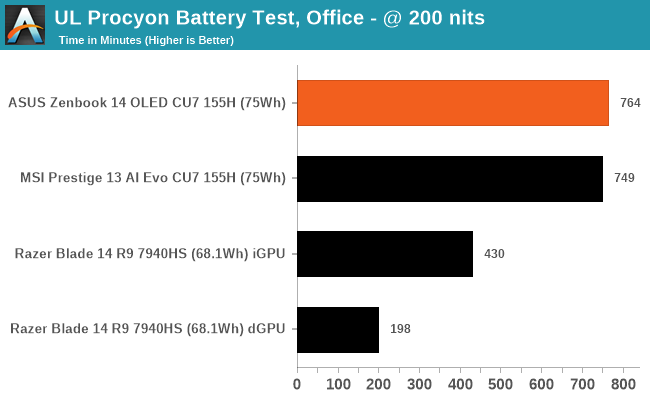
Using UL Procyon's office-focused battery test, we got up to 890 minutes of battery life on the ASUS Zenbook 14 OLED before the battery was fully depleted. The test itself is quite intensive, with numerous Microsoft Office 365-based workloads in the foreground and background. Compared to the MSI Prestige 13 AI Evo A1MG, which is also powered by the Core Ultra 7 155H processor and comes with a 75 Wh battery, the ASUS offers 15 minutes of additional battery life.
Charging Time
Included with the ASUS Zenbook 14 OLED UX3405MA ultrabook is a 65 W AC Type-C charger, which is quite compact and, unlike some brands, uses a widely (if not universally) accepted charging connector. It's also relatively low profile, barring the plug, and comes with a smooth cable similar to a 3-pinned cable for a desktop PC. Overall it is very light compared to a charger that comes with a gaming notebook, so portability is assured.
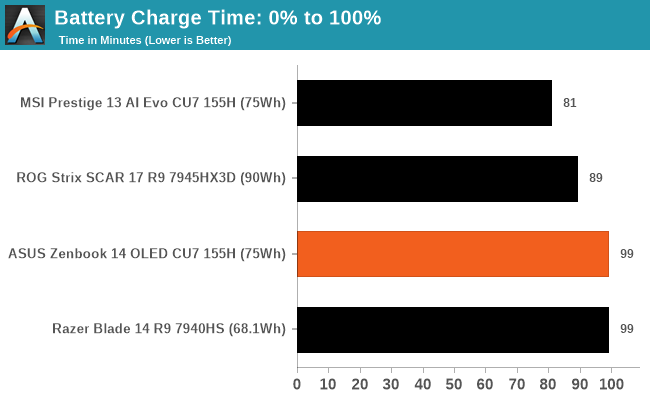
Using the included 65 W Type-C AC charger, the ASUS Zenbook 14 OLED charged from 0% to 100% in 99 minutes, the same time it took to charge the Razer Blade 14 (2023) model. In contrast, it took just 81 minutes to charge the competing MSI Prestige 13 AI Evo A1MG ultrabook.
ASUS Zenbook 14 OLED UX3405MA: Thermal Performance
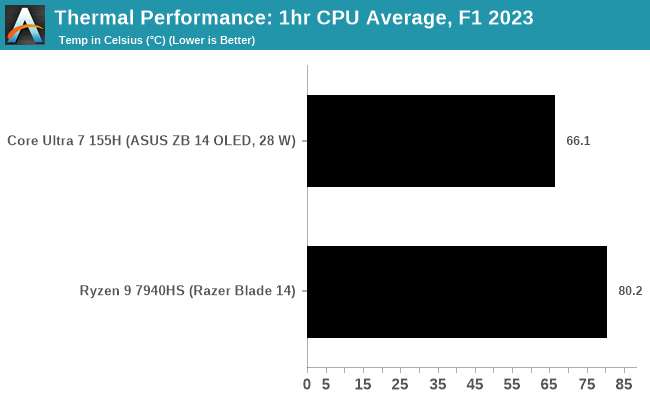
The Intel Core Ultra 7 155H relies solely on integrated graphics, so we're focusing on CPU package temperatures here. Interestingly, the ASUS Zenbook 14 OLED and MSI Prestige 13 Evo with the Core Ultra 7 155H averaged between 66 and 66.5°C, showing that both notebook manufacturers intended this before limitations and throttling kicked in. We know that the power throttles in heavily multi-threaded workloads on the ASUS model from our power analysis, but given the TJ Max is 110°C on the 155H, the reduction in power and temperature is more for the user experience to ensure the notebook chassis isn't burning through your lap.











69 Comments
View All Comments
Ryan Smith - Thursday, April 11, 2024 - link
"Also the official title is CPU review and there are graphs for BATTERY CHARGE TIME ??? Really ? What does that have to do with the CPU at all ?"With these integrated devices, we're reviewing the notebook as much as we're reviewing the chip inside. And in any case, battery life/recharge testing is very straightforward and is something that can be run overnight, so it doesn't get in the way of other testing. Reply
haplo602 - Friday, April 12, 2024 - link
Sure, but then the title should be "Review of 155H and the ASUS Zenbook 14". If it is a CPU review, then the other tests are irrelevant. If it is a device review, then there are things missing.Currently it poses as a some kind of strange hybrid while the title says only CPU review. Basically the content does not match the label on the box ... Reply
mode_13h - Monday, April 15, 2024 - link
> Intel has a huge advantage with LPDDR5X here that it manages to waste somehow.LPDDR5 and 5X are both much higher-latency than regular DDR5. That probably explains some of the performance vs. expectations mismatch. Reply
timecop1818 - Thursday, April 11, 2024 - link
what's with the trend of removing INS key and replacing it with a camera or power or some other useless button. this is getting ridiculous. i use shift-ins to paste all the time, and there are plenty of times when i want to overwrite something without caring to select it, thus needing an ins toggle. what the hell? is this some new crap mandated by the Microsoft ai button initiative? Replysylwah - Thursday, April 11, 2024 - link
From the inconsistencies between benchmark results and the text, to the comparison between latest Intel and previous gen AMD and the article title, this is clearly paid advertising by either Asus or Intel.Journalism guidelines say paid content should be disclosed, and yet I see it nowhere in the article. Feels like a new low. Reply
Orfosaurio - Thursday, April 11, 2024 - link
Maybe, but there is the presumption of innocence. ReplyRyan Smith - Friday, April 12, 2024 - link
"this is clearly paid advertising by either Asus or Intel."This is not a paid article in any shape or form. We have not received a dime from any party for this review.
To be clear, Intel did supply the Asus laptop for review purposes - as they usually do for mobile-first CPU launches - and we sourced the MSI laptop separately so that we could have a second data point. Reply
jeenam - Friday, April 12, 2024 - link
The benchmarks don't paint the Intel chip in a positive light. I agree with your assessment. The first thing I checked was the Graphics benchmarks as I recently purchased a 7840HS which has the Radeon 780M iGPU. It would seem Company of Heroes and Returnal were cherry-picked for the GPU benchmarks just so it would appear the integrated Intel ARC GPU isn't a dog compared to the 780M.Any objective reader who simply went on benchmarks would make the following honest assessment:
- The Intel ARC GPU is a dog compared to the 780M
- General benchmark performance indicates the Intel chip getting smoked by Ryzen 4
- The one area where Intel has an advantage is battery life
It's obvious the GPU benchmarks included games that were cherry-picked to give the appearance that the Intel ARC GPU can actually be competitive, when most likely if you were to pick a typical suite of games for benchmarking (e.g. GTA V, RE4 Remake, Forza, CS2, etc.) the losses to the 780M would continue to pile up. Reply
Ryan Smith - Friday, April 12, 2024 - link
" It would seem Company of Heroes and Returnal were cherry-picked for the GPU benchmarks just so it would appear the integrated Intel ARC GPU isn't a dog compared to the 780M."To be clear, the benchmarks were picked before we had the hardware. There's a lot of calculus that goes into selecting software for the benchmark suite, but the big things are suitability as a benchmark (i.e. does it even have a benchmark mode), popularity, and performance scalability.
Even then, we kind of whiffed it in the end, as Returnal doesn't break 30fps on current iGPUs. Reply
Hulk - Friday, April 12, 2024 - link
It's a great review and I appreciate it. Reply