The Intel Core Ultra 7 155H Review: Meteor Lake Marks A Fresh Start To Mobile CPUs
by Gavin Bonshor on April 11, 2024 8:30 AM ESTASUS Zenbook 14 OLED UX3405MA: Battery & Thermal Performance
While battery life is normally one of the key aspects of a notebook computer to begin with, Ultrabooks and other thin-and-light laptops in particular live and die by battery life. As they're designed to provide much longer battery life in order to enable (and sustain) on-the-go computing, while lacking the space and weight to pack a large 80 Wh+ battery, thin-and-light laptops live on the knife's edge in delivering on their battery life claims.
With Intel taking a mobile-first path with their Meteor Lake architecture, power consumption and battery life is an area where the architecture is intended to shine. And especially in the case of the ASUS Zenbook, which is an Evo-certified laptop, there are Intel co-engineering resources and performance requirements that come with it. Particularly in the case of battery life/energy efficiency.
The ASUS Zenbook 14 OLED UX3405MA comes with a battery rated at 75 Wh, with a supplied 75 Wh Type-C AC adapter for charging. Given that the Intel Core Ultra 7 155H has many associated TDP values from Intel, e.g., 115 W maximum turbo TDP, 28 W base TDP, and a MAP TDP of 65 W. We know from our power analysis that this notebook operates at between 28 and 65 W, which should give this particular Ultrabook some swing regarding overall battery life.
UL Procyon: Video Playback
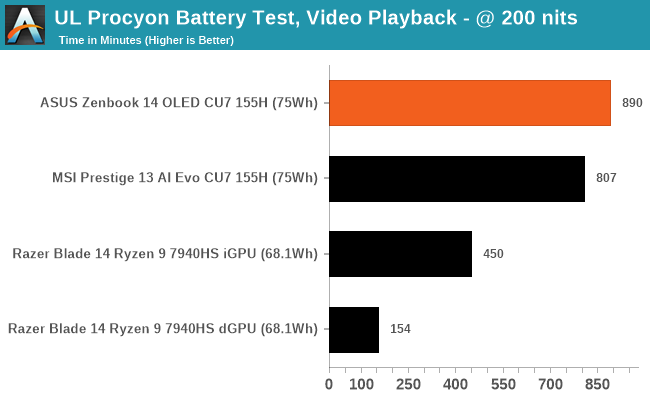
Using UL Procyon's video playback benchmark with the brightness calibrated to 200 nits, we can get a baseline battery life figure. UL Procyon's video playback test incorporates multiple HD videos and runs until the battery is empty. This includes 1080p YouTube quality video at 30 fps, with square pixels at NTSC level, and VBR 2 pass bitrate encoding with 10 Mbps.
Within the UL Procyon Video Playback test, the ASUS Zenbook 14 OLED achieved an impressive 890 minutes before the battery died. This translates into just under 15 hours of battery life, showing solid power efficiency, especially compared to the Razer Blade 14 running on the Radeon 780M integrated graphics. Compared to the MSI Prestige 13 AI Evo A1MG, which is also powered by the Core Ultra 7 155H processor and includes a 75 Wh battery, the ASUS lasted a whole 83 minutes longer in this test.
UL Procyon: Office
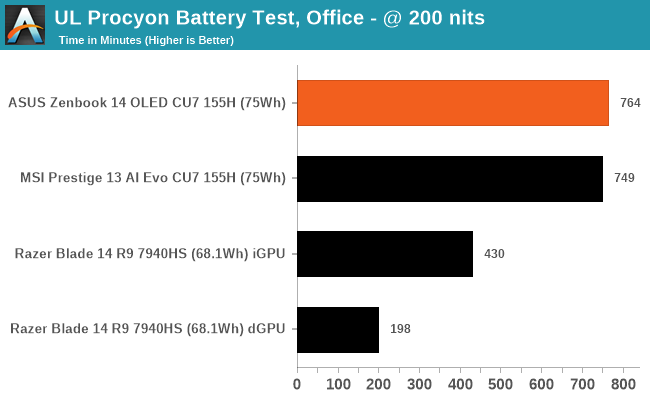
Using UL Procyon's office-focused battery test, we got up to 890 minutes of battery life on the ASUS Zenbook 14 OLED before the battery was fully depleted. The test itself is quite intensive, with numerous Microsoft Office 365-based workloads in the foreground and background. Compared to the MSI Prestige 13 AI Evo A1MG, which is also powered by the Core Ultra 7 155H processor and comes with a 75 Wh battery, the ASUS offers 15 minutes of additional battery life.
Charging Time
Included with the ASUS Zenbook 14 OLED UX3405MA ultrabook is a 65 W AC Type-C charger, which is quite compact and, unlike some brands, uses a widely (if not universally) accepted charging connector. It's also relatively low profile, barring the plug, and comes with a smooth cable similar to a 3-pinned cable for a desktop PC. Overall it is very light compared to a charger that comes with a gaming notebook, so portability is assured.
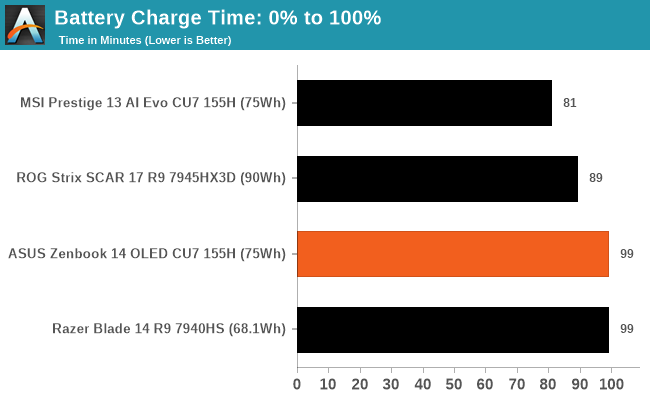
Using the included 65 W Type-C AC charger, the ASUS Zenbook 14 OLED charged from 0% to 100% in 99 minutes, the same time it took to charge the Razer Blade 14 (2023) model. In contrast, it took just 81 minutes to charge the competing MSI Prestige 13 AI Evo A1MG ultrabook.
ASUS Zenbook 14 OLED UX3405MA: Thermal Performance
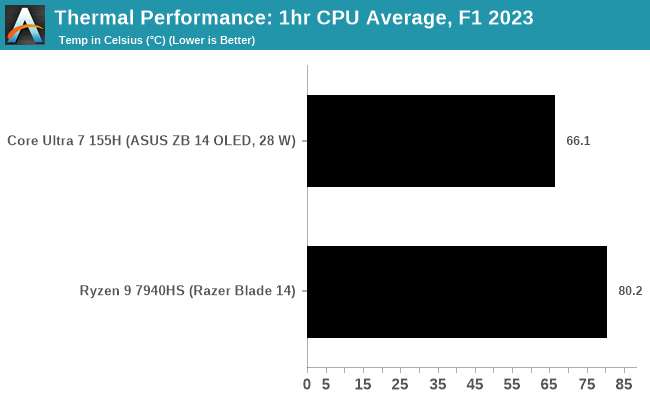
The Intel Core Ultra 7 155H relies solely on integrated graphics, so we're focusing on CPU package temperatures here. Interestingly, the ASUS Zenbook 14 OLED and MSI Prestige 13 Evo with the Core Ultra 7 155H averaged between 66 and 66.5°C, showing that both notebook manufacturers intended this before limitations and throttling kicked in. We know that the power throttles in heavily multi-threaded workloads on the ASUS model from our power analysis, but given the TJ Max is 110°C on the 155H, the reduction in power and temperature is more for the user experience to ensure the notebook chassis isn't burning through your lap.











69 Comments
View All Comments
Gavin Bonshor - Friday, April 12, 2024 - link
I refer to it as a major gain; the other victories weren't huge. That was my point Replysjkpublic@gmail.com - Thursday, April 11, 2024 - link
Comparing the 155H to the 7940HS is apples to oranges. A better comparison would be the 185H. ReplyBigos - Thursday, April 11, 2024 - link
What happened to SPECint rate-N 502.gcc_r results? I do not believe desktop Raptor Lake is 16-40x faster than the mobile CPUs... ReplySarahKerrigan - Thursday, April 11, 2024 - link
No, something is clearly wrong there. I deal with SPEC a lot for work and that's an abnormally low result unless it was actually being run in rate-1 mode (ie, someone forgot to properly set the number of copies.) ReplyGavin Bonshor - Friday, April 12, 2024 - link
I am currently investigating this. Thank you for highlighting it. I have no idea how I missed this. I can only apologize Replymode_13h - Monday, April 15, 2024 - link
While we're talking about SPEC2017 scores, I'd like to add that I really miss the way your reviews used to feature the overall cumulative SPECfp and SPECint scores. It was useful in comparing overall performance, both of the systems included in your review and those from other reviews.To see what I mean, check out the bottom of this page: https://www.anandtech.com/show/17047/the-intel-12t... Reply
Ryan Smith - Monday, April 15, 2024 - link
That's helpful feedback. It's a bit late to add it to this article, but that's definitely something I'll keep in mind for the next one. Thanks! Replymode_13h - Wednesday, April 17, 2024 - link
You're quite welcome!BTW, I assume there's a "standard" way that SPEC computes those cumulative scores. Might want to look up how they do it, if the benchmark doesn't just compute them for you. If you come up with your own way of combining them, your cumulative scores probably won't be comparable to anyone else's. Reply
Ryan Smith - Wednesday, April 17, 2024 - link
"BTW, I assume there's a "standard" way that SPEC computes those cumulative scores."Yes, there is. We don't run all of the SPEC member tests for technical reasons, so there is some added complexity there. Reply
mczak - Thursday, April 11, 2024 - link
Obviously, the cluster topology description is wrong in the core to core latency measturements section, along with the hilarious conclusion the first two E-cores having only 5 ns latency to each other. (First two threads of course belong to a P-core, albeit I have no idea why the core enumeration is apparently 1P-8E-5P-2LPE.) Reply