AM2 Motherboards-Part 4: ATI Crossfire Xpress 3200
by Wesley Fink on August 21, 2006 7:00 AM EST- Posted in
- Motherboards
ECS KA3 MVP Extreme: Board & Basic Features
ECS has made huge strides in improving performance in recent months. It was therefore a surprise to find how bad the KA3 is compared to the competition. The shipping board and all the BIOS versions we tested would only overclock to about 230 clock speed, while the MSI and ATI Reference Board reached well beyond 300.
That, however, was not the most glaring fault, since there is always room for a decent performing board at stock speed. The ECS is the only enthusiast board we have ever tested that has no provision at all for setting CAS latency in the BIOS. This yielded such interesting developments as Corsair DDR2-1066 memory being auto set to CAS 5 at DDR2-800, when every other AM2 board handled CAS 3 at this speed with ease. This persisted through several BIOS revisions and the shipping BIOS. That means you cannot even get the most from the ECS at stock speeds, let alone when overclocking.
In addition there was no means at all to adjust Command Rate to 1T or 2T. This is not really a major problem since, as we have reported in past reviews, the 1T Command Rate on current AM2 processors does not really improve performance. It will, however, likely make a performance difference in future AM2 on-chip memory controllers.
The lack of CAS adjustment is glaring enough that we told ECS we would not review the board if it did not provide a means to adjust CAS latency. A couple of days ago, ECS came back with a "demo2" BIOS that adds CAS latency and Command Rate adjustments. All benchmarks were rerun with the new CAS BIOS and those results are published in this review.
ECS has also promised AnandTech that they will provide this capability to adjust CAS and Command Rate in a future BIOS that will be available for download from their website. We do not have a time frame on exactly when this will be available at the ECS site, but our retesting indicates there is still work to do before this BIOS is released to the public.
Overclocking with the new beta BIOS is also improved, but it is still the worst we have tested on any AM2 board. In addition the board is plagued with the worst cold boot problems we have ever seen. Check out the next page on overclocking tests for a discussion of the cold boot issues that require two complete shut-downs just to change OC options. You should also take a look at the dismal overclocking results compared to other AM2 boards to see the issue. In addition, memory voltage only extends to 2.2V, which is certainly inadequate for an enthusiast AM2 board.
If it sounds as if we were disappointed in the ECS KA3 MVP, we can only say that we were. After ECS delivered a very competitive RD480 board, it was a surprise to see them move backwards with the KA3 MVP. The ATI Reference board showed RD580 for AM2 to be an incredible chipset for overclocking, and the manufacturer provides more options in the Reference board for memory and voltage tweaking than you will find anywhere else. With that kind of Reference start, we have to wonder how ECS could manage to produce such a mediocre motherboard.
Perhaps ECS will get these issues sorted out in future BIOS releases but the board right now is definitely one to avoid. Nothing about the current board is extreme except the cold boot problems, which are so severe that that you sometimes have to restart the system twice after shutdown just to set new BIOS options.
No one would ever accuse the ECS KA3 of being a dull-looking motherboard. It is purple like other ECS Extreme boards, with components using every color of the rainbow to complete the color scheme. Some will like it, and some will hate it, but most are not without an opinion.
Unlike the passively cooled ASUS M2N32-SLI and the MSI K9A, the ECS KA3 seems to find a way to use a fan even though the chipset doesn't need one. Like MSI, ECS found they could effectively cool the RD580/SB600 chipset with passive heatsinks. However, the decision was then made to actively cool the power mosfets instead of using heatsinks. In fairness the design is quiet and effective, but the fan is just one more thing that will eventually fail and require replacement. We prefer passive cooling where it can work - like on the cool-running Xpress 3200 chipset.
Layout of the ECS KA3 is generally very good. IDE1, floppy, and the ATX 24-pin connector are in the best locations. The 4-pin 12V connector is near board center, which is not the best location, but one that many board manufacturers use. IDE2 is not well located at the bottom of the board, but at least there is a second IDE connector and 2 more SATA2 ports thanks to an auxiliary JMicron chip. There are not enough usable slots with CrossFire. Two double width X1900 XT cards will leave you with no usable PCIe slots and one usable PCI slot.
As on the MSI, the 4-pin Molex beside the top PCIe X16 slot is the worst component location on the board. Thankfully you only need to use it with CrossFire. There is no room for water or better cooling if you run CrossFire since the double-width GPUs are tight in the double-width spacing of the two X16 slots.
Memory is the exact opposite of the MSI in color coding. On the ECS you install both DIMMs for dual channel next to each other in the same color DIMM slots. It won't matter if you plan on running four DIMMs, but for the majority that only use two DIMMs we prefer to have additional spacing when running dual-channel mode.
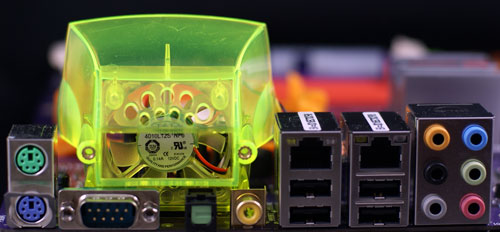
Rear I/O on the ECS includes 6 programmable mini-jacks for the HD audio, 4 USB, 10/100 PCI and Gigabit PCIe Ethernet ports, serial port, PS2 mouse/keyboard connectors, and both coaxial and optical S/PDIF out. The parallel port gives way to the lime green cooling duct for the power mosfets. Please notice that there are no Firewire connections on the back, but there are two 1394a port headers on the board itself if you need Firewire.
The ECS provides a lot more bells and whistles than you would expect from a board in its price range. However, the BIOS issues and poor overclocking performance make it a difficult board to recommend. Normally we could say something like "The KA3 is a great board if you never plan to overclock", but we can't even say that yet. With shipping boards not able to adjust CAS (and no date when CAS will officially be added to a BIOS you can actually download), it isn't possible to set the memory for best performance even at stock speeds. Stock performance with a CAS BIOS is OK, but not standout in any way. Lastly, the severe cold boot issues make this a board any overclocker will quickly learn to hate.
| ECS KA3 MVP Extreme | |
| CPU Interface | Socket AM2 |
| Chipset | ATI RD580 ATI SB600 |
| Bus Speeds | 200 to 500 in 1MHz Increments |
| Memory Speeds | DDR2 at Auto, 400, 533, 667, 800 |
| Core Voltage | Auto, 0.55v to 1.45v in 0.0125v increments (With 1.4V CPU 1.2v to 1.6v) |
| Chipset Voltage | Normal, +.05v, +.10v, +.15v |
| CPU Clock Multiplier | Auto, 4x-25x in 1X increments |
| DRAM Voltage | +.05v, +.10v, +.15v, +.20v, +.25v, +.30v. +.35v (1.8v to 2.15v) |
| HT Voltage | Normal, +.05v, +.10v, +.15v |
| 1T/2T Memory (Command Rate) |
Default, 1T, 2T |
| Memory Tuning | 20 Options (Latest BIOS finally includes CAS Latency) |
| Refresh Row Cycle (tRFC) |
75ns,105,127.5,195,327.5 (Separately Adjustable for 4 DIMMs) |
| HyperTransport Frequency | 1000MHz (1GHz) |
| HyperTransport Multiplier | Auto, 1X to 5X |
| HT Width | 8up/down, 16up/down |
| Memory Slots | Four 184-pin DDR2 DIMM Slots Dual-Channel Configuration Regular Unbuffered Memory to 4GB Total |
| Expansion Slots | 2 PCIe x16 1 PCIe x1 2 PCI Slots |
| PCI Express | Link Width, Payload Size, Power Down Unused Port, Delay GFX Reset, GFX Slot Power, 10% Extra Current - ALL adjustable by Individual x16 slot |
| Onboard SATA/RAID | 4 SATA2 Drives by SB600 (RAID 0,1,10) PLUS 2 SATA2 Drives by JMicron 383 (RAID 0,1,0+1,JBOD) |
| Onboard IDE/IDE RAID | One Standard ATA133/100/66 (2 drives) PLUS One IDE (2 drives) by JMicron 383 |
| Onboard USB 2.0/IEEE-1394 | 8 USB 2.0 ports supported by SB460 2 IEEE1394a ports by VIA VT6308P |
| Onboard LAN | Dual: 10/100 PCI by Realtek RTL8100C PCIe Gigabit by Agere E13101 |
| Onboard Audio | Azalia HD Audio by Realtek ALC883 7.1 codec |
| BIOS Revision | Award "Demo2" - June 16, 2006 |
ECS has made huge strides in improving performance in recent months. It was therefore a surprise to find how bad the KA3 is compared to the competition. The shipping board and all the BIOS versions we tested would only overclock to about 230 clock speed, while the MSI and ATI Reference Board reached well beyond 300.
That, however, was not the most glaring fault, since there is always room for a decent performing board at stock speed. The ECS is the only enthusiast board we have ever tested that has no provision at all for setting CAS latency in the BIOS. This yielded such interesting developments as Corsair DDR2-1066 memory being auto set to CAS 5 at DDR2-800, when every other AM2 board handled CAS 3 at this speed with ease. This persisted through several BIOS revisions and the shipping BIOS. That means you cannot even get the most from the ECS at stock speeds, let alone when overclocking.
In addition there was no means at all to adjust Command Rate to 1T or 2T. This is not really a major problem since, as we have reported in past reviews, the 1T Command Rate on current AM2 processors does not really improve performance. It will, however, likely make a performance difference in future AM2 on-chip memory controllers.
The lack of CAS adjustment is glaring enough that we told ECS we would not review the board if it did not provide a means to adjust CAS latency. A couple of days ago, ECS came back with a "demo2" BIOS that adds CAS latency and Command Rate adjustments. All benchmarks were rerun with the new CAS BIOS and those results are published in this review.
ECS has also promised AnandTech that they will provide this capability to adjust CAS and Command Rate in a future BIOS that will be available for download from their website. We do not have a time frame on exactly when this will be available at the ECS site, but our retesting indicates there is still work to do before this BIOS is released to the public.
Overclocking with the new beta BIOS is also improved, but it is still the worst we have tested on any AM2 board. In addition the board is plagued with the worst cold boot problems we have ever seen. Check out the next page on overclocking tests for a discussion of the cold boot issues that require two complete shut-downs just to change OC options. You should also take a look at the dismal overclocking results compared to other AM2 boards to see the issue. In addition, memory voltage only extends to 2.2V, which is certainly inadequate for an enthusiast AM2 board.
If it sounds as if we were disappointed in the ECS KA3 MVP, we can only say that we were. After ECS delivered a very competitive RD480 board, it was a surprise to see them move backwards with the KA3 MVP. The ATI Reference board showed RD580 for AM2 to be an incredible chipset for overclocking, and the manufacturer provides more options in the Reference board for memory and voltage tweaking than you will find anywhere else. With that kind of Reference start, we have to wonder how ECS could manage to produce such a mediocre motherboard.
Perhaps ECS will get these issues sorted out in future BIOS releases but the board right now is definitely one to avoid. Nothing about the current board is extreme except the cold boot problems, which are so severe that that you sometimes have to restart the system twice after shutdown just to set new BIOS options.
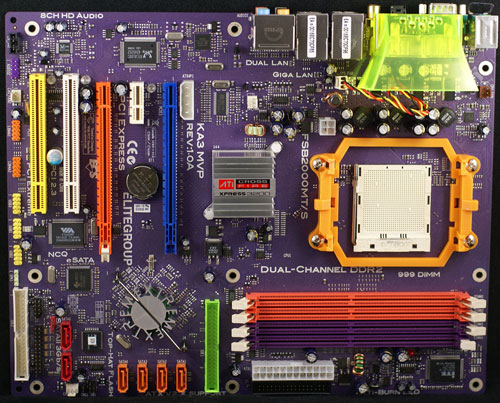 |
| Click to enlarge |
No one would ever accuse the ECS KA3 of being a dull-looking motherboard. It is purple like other ECS Extreme boards, with components using every color of the rainbow to complete the color scheme. Some will like it, and some will hate it, but most are not without an opinion.
Unlike the passively cooled ASUS M2N32-SLI and the MSI K9A, the ECS KA3 seems to find a way to use a fan even though the chipset doesn't need one. Like MSI, ECS found they could effectively cool the RD580/SB600 chipset with passive heatsinks. However, the decision was then made to actively cool the power mosfets instead of using heatsinks. In fairness the design is quiet and effective, but the fan is just one more thing that will eventually fail and require replacement. We prefer passive cooling where it can work - like on the cool-running Xpress 3200 chipset.
Layout of the ECS KA3 is generally very good. IDE1, floppy, and the ATX 24-pin connector are in the best locations. The 4-pin 12V connector is near board center, which is not the best location, but one that many board manufacturers use. IDE2 is not well located at the bottom of the board, but at least there is a second IDE connector and 2 more SATA2 ports thanks to an auxiliary JMicron chip. There are not enough usable slots with CrossFire. Two double width X1900 XT cards will leave you with no usable PCIe slots and one usable PCI slot.
As on the MSI, the 4-pin Molex beside the top PCIe X16 slot is the worst component location on the board. Thankfully you only need to use it with CrossFire. There is no room for water or better cooling if you run CrossFire since the double-width GPUs are tight in the double-width spacing of the two X16 slots.
Memory is the exact opposite of the MSI in color coding. On the ECS you install both DIMMs for dual channel next to each other in the same color DIMM slots. It won't matter if you plan on running four DIMMs, but for the majority that only use two DIMMs we prefer to have additional spacing when running dual-channel mode.
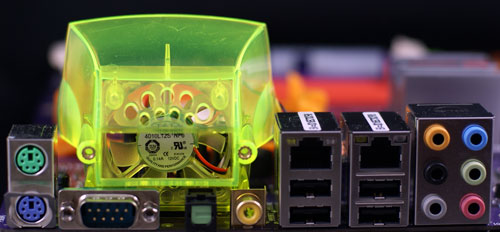
Rear I/O on the ECS includes 6 programmable mini-jacks for the HD audio, 4 USB, 10/100 PCI and Gigabit PCIe Ethernet ports, serial port, PS2 mouse/keyboard connectors, and both coaxial and optical S/PDIF out. The parallel port gives way to the lime green cooling duct for the power mosfets. Please notice that there are no Firewire connections on the back, but there are two 1394a port headers on the board itself if you need Firewire.
The ECS provides a lot more bells and whistles than you would expect from a board in its price range. However, the BIOS issues and poor overclocking performance make it a difficult board to recommend. Normally we could say something like "The KA3 is a great board if you never plan to overclock", but we can't even say that yet. With shipping boards not able to adjust CAS (and no date when CAS will officially be added to a BIOS you can actually download), it isn't possible to set the memory for best performance even at stock speeds. Stock performance with a CAS BIOS is OK, but not standout in any way. Lastly, the severe cold boot issues make this a board any overclocker will quickly learn to hate.










28 Comments
View All Comments
Patrese - Monday, August 21, 2006 - link
Great! :)classy - Monday, August 21, 2006 - link
Whats with the smarttargeting pop-up?Fenixgoon - Monday, August 21, 2006 - link
no popups for me - win XP w/ firefoxmendocinosummit - Monday, August 21, 2006 - link
I got it twice on every new page for the review. I also have Firefox and XP SP2. I wonder if they are being attacked.psychobriggsy - Monday, August 21, 2006 - link
Nice review, shame that I kept on getting pop-ups asking me to log into www.smarttargetting.net when I went to the next page (Safari / Mac OS X, not it's no IE Windows issue).Wesley Fink - Monday, August 21, 2006 - link
There are also pop-ups with IE. We have notified our IE support of the issue. They will fix the issue as soon as possible.Wesley Fink - Monday, August 21, 2006 - link
IE has fixed the pop-up error. Let us know if there are any further issues.Bonesdad - Monday, August 21, 2006 - link
me too...