The First Look, Continued
Moving past the more basic cosmetic changes, Microsoft has made several changes in Vista both as direct features and part of Aero in order to add functionality and improve usability/productivity, most of which require full Aero functionality to use. The most basic change among these has been a modification of ALT+TAB for switching programs, which has been given the formal name of Windows Flip. The main change here is that using the scaling abilities of Aero, each program shows up as a combination of its application icon and the active window of the application, giving the ability to see what's going on in the application you're about to switch to. This is most helpful when multiple copies of the same application are open. Microsoft previously implemented this as a PowerToy for XP, so some Windows users may already be familiar with it; while this feature was very slow on XP because of GDI+, the use of the compositing engine resolves this difficulty under Vista.
Also given a similar treatment has been the taskbar, which now can show you a preview of what running application you're mousing over. It's arguably similar to how Mac OS X uses a scaled version of a minimized window to represent the item in the dock, but since Mac OS X and Windows use slightly different paradigms for dealing with open applications, it's not overtly imitating the Mac. Interestingly enough, unlike some of the other productivity features, this one can easily be turned on and off as a preference.
Last but not least on the list of productivity additions is a brand-new feature Microsoft is calling Flip3D. As the name would imply, it's what amounts to an enhanced version of Flip, but at the same time that would be an understatement. As you can see in the above screenshot, the biggest influence is clearly that of Exposé on the Mac - a utility attempting to help the user stay organized by seeing every open window at once - but Microsoft has gone in an entirely different direction in how they are presenting everything.
Activated via Win+Tab, Flip3D works like a rolodex of windows, with a mouse wheel (or repeated pressing of the TAB key) allowing the user to flip through the windows until they find the one they're looking for. However, this is one major case where we wish Microsoft would have just completely copied Apple, rather than trying to create their own implementation. Flip3D in its current incarnation is not at all a useful productivity tool because the rolodex design means that it can't really show everything at once like Exposé can. Having to wheel through things further hinders its effectiveness, as it's not as smooth an operation as simply using the mouse to select the desired window. For all you true nerds and geeks out there, Flip3D is an O(n) operation where Exposé is O(1). Lastly, for such a great emphasis on eye-candy in Aero, the rotated view of the windows is poorly thought out; by rotating the windows it creates aliasing which in spite of the power of modern video cards is not being removed. The artifacting around the window borders and the illegibility of the text simply make Flip3D ugly to look at and ugly to use. In this case, Microsoft simply would have been better off not implementing Flip3D than using this. We like Exposé, and a version of it in Windows would be very nice, but Flip3D is a second-rate copy at best, and ultimately does not function nearly enough like Exposé to be useful.
One last addition related to the overall look of Vista but not specifically a productivity tool is a new class of utilities called Gadgets. Here Microsoft's inspiration is very clear; if you've ever used Widgets on Mac OS X or Konfabulator on the Mac/PC, then you know what Gadgets are all about. For those of you new to the idea, Gadgets/Widgets are small JavaScript/XML powered applications that do one small feature, such as displaying the current weather conditions, CPU usage, etc. Here Microsoft has gone for a carbon copy implementation of Konfabulator's widget idea, with Gadgets residing on top of the desktop and visible when the desktop is brought to the front, or they can be brought to the front on their own by pressing Win+Space. Widgets have been a huge success both for Mac OS X and Konfabulator, so we're not the least bit shocked to see them implemented in Vista.
Moving past the more basic cosmetic changes, Microsoft has made several changes in Vista both as direct features and part of Aero in order to add functionality and improve usability/productivity, most of which require full Aero functionality to use. The most basic change among these has been a modification of ALT+TAB for switching programs, which has been given the formal name of Windows Flip. The main change here is that using the scaling abilities of Aero, each program shows up as a combination of its application icon and the active window of the application, giving the ability to see what's going on in the application you're about to switch to. This is most helpful when multiple copies of the same application are open. Microsoft previously implemented this as a PowerToy for XP, so some Windows users may already be familiar with it; while this feature was very slow on XP because of GDI+, the use of the compositing engine resolves this difficulty under Vista.
Also given a similar treatment has been the taskbar, which now can show you a preview of what running application you're mousing over. It's arguably similar to how Mac OS X uses a scaled version of a minimized window to represent the item in the dock, but since Mac OS X and Windows use slightly different paradigms for dealing with open applications, it's not overtly imitating the Mac. Interestingly enough, unlike some of the other productivity features, this one can easily be turned on and off as a preference.
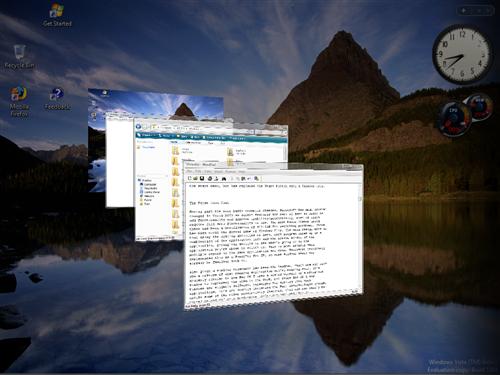 |
| Click to enlarge |
Last but not least on the list of productivity additions is a brand-new feature Microsoft is calling Flip3D. As the name would imply, it's what amounts to an enhanced version of Flip, but at the same time that would be an understatement. As you can see in the above screenshot, the biggest influence is clearly that of Exposé on the Mac - a utility attempting to help the user stay organized by seeing every open window at once - but Microsoft has gone in an entirely different direction in how they are presenting everything.
Activated via Win+Tab, Flip3D works like a rolodex of windows, with a mouse wheel (or repeated pressing of the TAB key) allowing the user to flip through the windows until they find the one they're looking for. However, this is one major case where we wish Microsoft would have just completely copied Apple, rather than trying to create their own implementation. Flip3D in its current incarnation is not at all a useful productivity tool because the rolodex design means that it can't really show everything at once like Exposé can. Having to wheel through things further hinders its effectiveness, as it's not as smooth an operation as simply using the mouse to select the desired window. For all you true nerds and geeks out there, Flip3D is an O(n) operation where Exposé is O(1). Lastly, for such a great emphasis on eye-candy in Aero, the rotated view of the windows is poorly thought out; by rotating the windows it creates aliasing which in spite of the power of modern video cards is not being removed. The artifacting around the window borders and the illegibility of the text simply make Flip3D ugly to look at and ugly to use. In this case, Microsoft simply would have been better off not implementing Flip3D than using this. We like Exposé, and a version of it in Windows would be very nice, but Flip3D is a second-rate copy at best, and ultimately does not function nearly enough like Exposé to be useful.
 |
| Click to enlarge |
One last addition related to the overall look of Vista but not specifically a productivity tool is a new class of utilities called Gadgets. Here Microsoft's inspiration is very clear; if you've ever used Widgets on Mac OS X or Konfabulator on the Mac/PC, then you know what Gadgets are all about. For those of you new to the idea, Gadgets/Widgets are small JavaScript/XML powered applications that do one small feature, such as displaying the current weather conditions, CPU usage, etc. Here Microsoft has gone for a carbon copy implementation of Konfabulator's widget idea, with Gadgets residing on top of the desktop and visible when the desktop is brought to the front, or they can be brought to the front on their own by pressing Win+Space. Widgets have been a huge success both for Mac OS X and Konfabulator, so we're not the least bit shocked to see them implemented in Vista.










75 Comments
View All Comments
dev0lution - Friday, June 16, 2006 - link
I'd happily boot into Vista everyday if all of my hardware devices would work. Not MS's fault, but rather my fault for buying a smaller manufacturer's product who has yet to post even beta drivers.In combination with Office 207 Beta2 and IE 7, Vista x86 has run fine and rather stable for me. It does tend to eat up a bit of memory, but I should probably add another GB anyhow. If I could just solve a couple app related problems and get Media Center (and MC remote) to change the channel on my set top box, I wouldn't be running from my MCE disk much at all anymore.
I kind of like the new layout and explorer...
RogueSpear - Friday, June 16, 2006 - link
I've had been using Vista on one of my computers until shortly after the Beta 2 was released for public consumption. Once I saw that there was no appreciable improvements in that release, I finally decided to revert back to the relative comfort and superior performance of XP. First off, I have nightmares when I think of the mass confusion that will ensue among the mass of computer neophytes that are just now getting over the adjustment from moving off of 98/ME to XP. These will be trying days for help desk staff and even those are the "computer guy" in their family.More importantly, changes that are allegedly substantial, seem to me more cosmetic than anything. Yes, I realize that there are a lot of serious changes under the hood, but the benefits you can see and touch appear very superficial at best. This seems like an extreme makeover in an attempt to get people signed up for even more pervasive and hideous DRM. I know I'm living in the past, but I'll always be nostalgic for the days when my computer was actually my computer and the software/media I paid for were mine to use as I saw fit.
Pirks - Friday, June 16, 2006 - link
I noticed this sentence: "As currently implemented, UAC surpasses Tiger's security features by giving more information about what application is requesting privilege escalation" Could you please elaborate a little on what "more information" exactly Vista provides in UAC dialogs that Tiger does NOT provide?From my experience Tiger gives the same information, I probably misunderstood you on that, could you please explain in more detail?
johnsonx - Friday, June 16, 2006 - link
Ok, these two sentences seem contradictory. First you say you don't know if 32-bit and 64-bit versions will come on the same disc with an installer that can pick correctly, then in the next sentence you say the installer will pick based on product key because both versions will use the same install media.
So which is it, or there there something I'm not getting?
Ryan Smith - Friday, June 16, 2006 - link
There's something you're not getting. A disc can install any variation of Vista(e.g. 1 disc can install Home Basic x86, Home Premium x86, Ultimate x86, etc); it can only install that bit-version of Vista however.DerekWilson - Friday, June 16, 2006 - link
it is difficult to say ... i think three different editors mucked around with that sentence :-)to try a different angle, both of these are true statements:
1) the x86 disk can install any x86 version of vista
2) the x64 disk can install any x64 version of vista
dhei - Friday, June 16, 2006 - link
When you can, do a test to see how well they redid it please. Someone told me this would be noticable on those with broadband easily, not just LAN or network tests. Im really intrested in this aspect, though not sure how to really test it.Did you try a LAN benchmark vs winxp to see if any diffrence?
Ryan Smith - Friday, June 16, 2006 - link
We did not do that, it was already a 12k word article + the time to run the benchmarks we did use. We'll be taking a much heavier look at performance once we have a final version of Vista to look at.Pirks - Friday, June 16, 2006 - link
and read this while you're at it:http://developer.apple.com/internet/security/secur...">http://developer.apple.com/internet/security/secur...
You can minimize the risk of a network service being used to attack your machine by using the firewall built into Mac OS X. Called ipfw, it can prevent potential attackers from reaching these services. As of Mac OS X 10.2, Apple has included a simple GUI for configuring ipfw. The GUI is good for adding simple rules to your machine; more complex rules will require you to use either the command line tools for manipulating the firewall, or a third-party GUI that has more features.
Ryan, do you know what BSD ipfw is? It blows any XP firewall to ashes, Vista is only pathetic attempt to get to its level (well hopefully MS will get something similar in Vista, I really hope they do)
Also read this: http://personalpages.tds.net/~brian_hill/brickhous...">http://personalpages.tds.net/~brian_hill/brickhous...
That's another GUI to configure ipfw in OSX.
Otherwise an excellent article, I'm impatiently wait for your review of the final Vista release, but please don't do such stupid mistakes again, Mac boys will hack and slash you for that ;-)
"it's time for a full featured firewall for Windows and Mac OS X alike, and only the former has it" - what a funny lie :-) Please read about OSX ipfw (I gave you a couple of links) and fix it ASAP. Thanks.
Ryan Smith - Friday, June 16, 2006 - link
I'm aware of IPFW, and what it can do(and boy is it nice!). But this is a competition among what the two OS's can do on their own, without significant intervention from the user. Out of the box, Vista's firewall is a full-featured firewall that can block inbound and outbound connections. Tiger's firewall can't do the latter, and in the age of spyware(and as you saw in our spyware test), it's sometimes the last thing keeping spyware and other malware from breaking out.Tiger may not have significant malware problems at this point, but there's no good reason why it(and more so Leopard) shouldn't have outbound protection too.