CrossFire Xpress 3200: RD580 for AM2
by Wesley Fink on June 1, 2006 12:05 AM EST- Posted in
- Motherboards
Network
The Windows 2000 Driver Development Kit (DDK) includes a useful LAN testing utility called NTttcp. We used the NTttcp tool to test Ethernet throughput and the CPU utilization of the various Ethernet Controllers used on the AMD motherboards.
We set up one machine as the server; in this case, an Intel box with an Intel CSA Gigabit LAN connection. Intel CSA has a reputation for providing fast throughput and this seemed a reasonable choice to serve our Gigabit LAN clients. At the server side, we used the following Command Line as suggested by the VIA whitepaper on LAN testing:
On the client side (the motherboard under test), we used the following Command Line:
At the conclusion of the test, we captured the throughput and CPU utilization figures from the client screen.
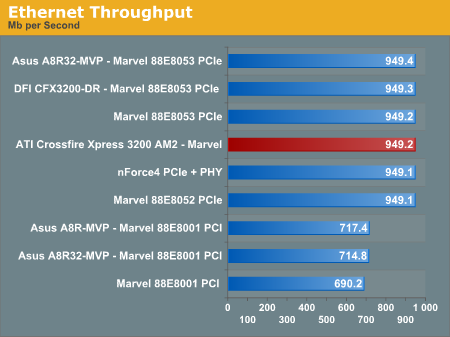
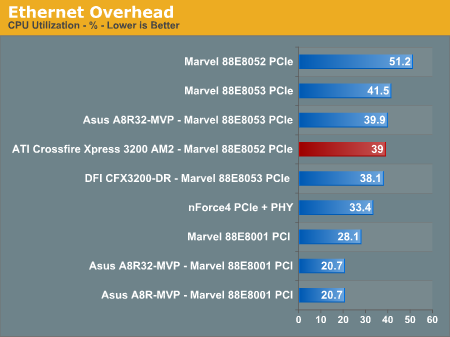
The PCIe Gigabit LAN on the ATI is capable of about 35% faster speed than the performance we have measured with PCI Gigabit LAN used on some motherboards. ATI provides a single Marvell PCIe Gigabit controller, compared to dual Gigabit LAN on the competing NVIDIA 590 chipset. All of the on-board PCIe Ethernet controllers seem to exhibit high CPU utilization, but you should keep in mind that the CPU usage we measure is an extremely artificial number which measures the worst case of a continuous Gb transmission. With broad-band connections needing no more than 100Mb Ethernet, the real-world CPU usage will be much lower than these test results. Throughput and CPU utilization for the ATI AM2 were competitive with results from other boards.
USB and Firewire Performance
USB has been a problem area for the ATI SB450 chipset, but it has not been a major issue with the ULi M1575 Southbridge. To test performance of USB and Firewire on the ATI CrossFire Xpress 3200 AM2 we ran our standard USB throughput test using an external USB hard drive. For Firewire tests an external Firewire 400 or 800 hard disk is used for testing
Our test method uses a RAM disk as our "server" since memory removes almost all overhead from the serving end. We also turn off disk caching on the USB and Firewire side by setting up the drives for "quick disconnect". Our results are then consistent over many test runs.
We used 2GB of fast system memory, set up as a 450MB RAM disk and the balance as system memory. Our stock file is the SPECviewPerf 8.01 install file which is 432, 533, 504 bytes (412.4961MB). After copying this file to our RAM disk, we measure the time for writing from the RAM disk to our external USB 2.0 or Firewire 400 or Firewire 800 drive using an internally developed Windows timing program. The copy times are then converted into Megabits per second (Mb) to provide a convenient means of comparing throughput. Higher rates therefore mean better performance.
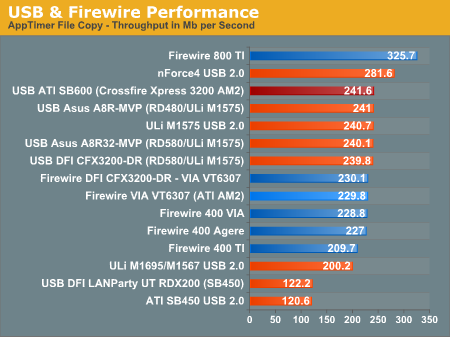
A red bar is used for SB600 USB performance and orange bars represent competing chipsets. Blue bars represent Firewire performance.
SB600 lived up to its promise, scoring in the same performance range as competing USB solutions. That is, ATI SB600 is a bit faster than the Uli M1575 in USB 2.0 performance and slightly slower than NVIDIA USB 2.0 performance. At current SB600 performance levels you should see no difference in USB 2.0 performance between NVIDIA and ATI SB600.
ATI chose the excellent VIA VT6307 for Firewire on the reference board. Firewire 400 performance is excellent compared to competing Firewire chips. Keep in mind that the manufacturer can choose whatever Firewire chip they choose to use on NVIDIA and ATI AM2 motherboards. Neither chipset includes native Firewire support.
The Windows 2000 Driver Development Kit (DDK) includes a useful LAN testing utility called NTttcp. We used the NTttcp tool to test Ethernet throughput and the CPU utilization of the various Ethernet Controllers used on the AMD motherboards.
We set up one machine as the server; in this case, an Intel box with an Intel CSA Gigabit LAN connection. Intel CSA has a reputation for providing fast throughput and this seemed a reasonable choice to serve our Gigabit LAN clients. At the server side, we used the following Command Line as suggested by the VIA whitepaper on LAN testing:
NTttcps -m 4, 0, ‹client IP› -a 4 -l 256000 -n 30000
On the client side (the motherboard under test), we used the following Command Line:
NTttcpr -m 4, 0, ‹server IP› -a 4 -l 256000 -n 30000
At the conclusion of the test, we captured the throughput and CPU utilization figures from the client screen.
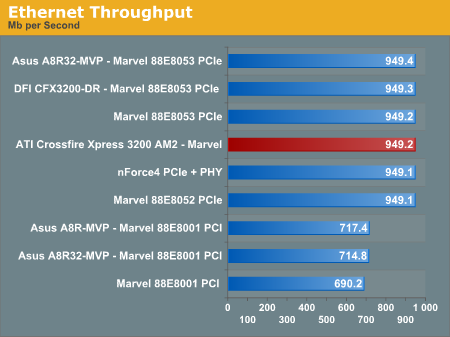
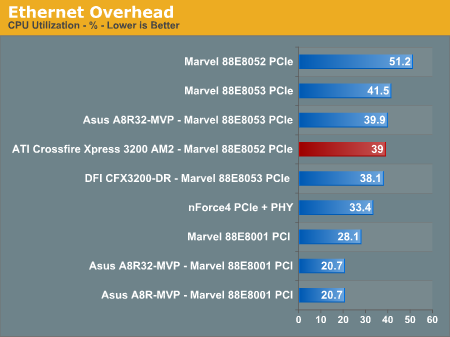
The PCIe Gigabit LAN on the ATI is capable of about 35% faster speed than the performance we have measured with PCI Gigabit LAN used on some motherboards. ATI provides a single Marvell PCIe Gigabit controller, compared to dual Gigabit LAN on the competing NVIDIA 590 chipset. All of the on-board PCIe Ethernet controllers seem to exhibit high CPU utilization, but you should keep in mind that the CPU usage we measure is an extremely artificial number which measures the worst case of a continuous Gb transmission. With broad-band connections needing no more than 100Mb Ethernet, the real-world CPU usage will be much lower than these test results. Throughput and CPU utilization for the ATI AM2 were competitive with results from other boards.
USB and Firewire Performance
USB has been a problem area for the ATI SB450 chipset, but it has not been a major issue with the ULi M1575 Southbridge. To test performance of USB and Firewire on the ATI CrossFire Xpress 3200 AM2 we ran our standard USB throughput test using an external USB hard drive. For Firewire tests an external Firewire 400 or 800 hard disk is used for testing
Our test method uses a RAM disk as our "server" since memory removes almost all overhead from the serving end. We also turn off disk caching on the USB and Firewire side by setting up the drives for "quick disconnect". Our results are then consistent over many test runs.
We used 2GB of fast system memory, set up as a 450MB RAM disk and the balance as system memory. Our stock file is the SPECviewPerf 8.01 install file which is 432, 533, 504 bytes (412.4961MB). After copying this file to our RAM disk, we measure the time for writing from the RAM disk to our external USB 2.0 or Firewire 400 or Firewire 800 drive using an internally developed Windows timing program. The copy times are then converted into Megabits per second (Mb) to provide a convenient means of comparing throughput. Higher rates therefore mean better performance.
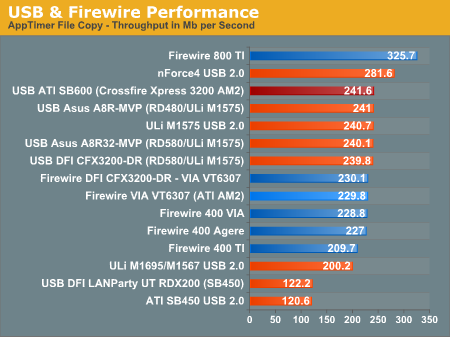
A red bar is used for SB600 USB performance and orange bars represent competing chipsets. Blue bars represent Firewire performance.
SB600 lived up to its promise, scoring in the same performance range as competing USB solutions. That is, ATI SB600 is a bit faster than the Uli M1575 in USB 2.0 performance and slightly slower than NVIDIA USB 2.0 performance. At current SB600 performance levels you should see no difference in USB 2.0 performance between NVIDIA and ATI SB600.
ATI chose the excellent VIA VT6307 for Firewire on the reference board. Firewire 400 performance is excellent compared to competing Firewire chips. Keep in mind that the manufacturer can choose whatever Firewire chip they choose to use on NVIDIA and ATI AM2 motherboards. Neither chipset includes native Firewire support.










71 Comments
View All Comments
Gary Key - Thursday, June 1, 2006 - link
Wes's original hard drive met an untimely death during testing. However, the chart is incorrect as the Maxtor drive has a 16MB cache also and in our IPEAK tests the two drives are very comparable if not the same. We did not see any differences in the game scores and PCMark was off about 20 points, well within the margin of error for testing for this application.