Ricoh EncryptEase: CD-R Password Protection Made Easy
by Purav Sanghani on February 7, 2006 12:05 AM EST- Posted in
- Storage
EncryptEase Hybrid Media
Physically, the EncryptEase media looks like a regular CD-R with its label side showing some standard graphics as we see in the image below.
On the flipside, or the actual writeable side of the media, we see that there has already been some data written to the beginning of the disc. This first, stamped track holds the runtime application and driver that will support the compression and encryption process. This is what makes Ricoh's hybrid disc, which unites a CD-ROM section that contains the runtime application suite with a writeable CD-R/RW section; CD-R in this case.
*Data from Ricoh EncryptEase Disc Specification at http://www.ricoh.com
Unfortunately, we did not have any older systems with which to test the media, but we can assure everyone that the EncryptEase software works well under Windows 2000/XP. We worked with the media on our Plextor PX-740A, NEC's ND-3540, and Pioneer's DVR-110D successfully to give everyone a good idea of compatibility across chipsets.
Physically, the EncryptEase media looks like a regular CD-R with its label side showing some standard graphics as we see in the image below.
On the flipside, or the actual writeable side of the media, we see that there has already been some data written to the beginning of the disc. This first, stamped track holds the runtime application and driver that will support the compression and encryption process. This is what makes Ricoh's hybrid disc, which unites a CD-ROM section that contains the runtime application suite with a writeable CD-R/RW section; CD-R in this case.
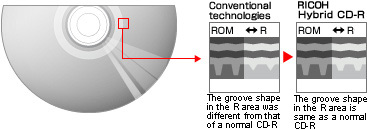
| Ricoh EncryptEase System Requirements and Recommendations | ||
| OS: | Windows 98SE/Me Windows 2000 Professional SP4 Windows XP Home/Professional SP1/SP2 |
|
| CPU/Memory: | Windows 98SE/Me | 150MHz or higher, 64MB or more |
| Windows 2000 | 133MHz or higher, 128MB or more | |
| Windows XP | 300MHz or higher, 128MB or more | |
| HDD: | Encryption (write) | Free capacity of 1.5GB or more |
| Decryption (read) | Free capacity of 800MB or more | |
| * When you try to encrypt (write) data to the disc, its free capacity must be at least about twice the size of the data. | ||
| Drive: | Any drive that supports CD-R disc write and read operations * Note that you cannot use an NEC ND-5100A. |
|
| Recording capacity: | 600MB | |
| Write Speed: | 40x Max | |
Unfortunately, we did not have any older systems with which to test the media, but we can assure everyone that the EncryptEase software works well under Windows 2000/XP. We worked with the media on our Plextor PX-740A, NEC's ND-3540, and Pioneer's DVR-110D successfully to give everyone a good idea of compatibility across chipsets.


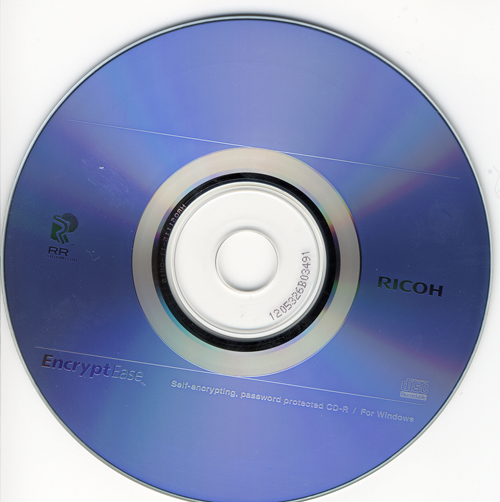









18 Comments
View All Comments
tygrus - Tuesday, February 7, 2006 - link
I can understand that hiding the data in another section of the CD makes it harder to extract, the system should not rely on this. Other tools could be used to copy or extract the raw data. It would have been better to have the software to use the CD to be self-suficient and require no driver to be installed. How long before zombe PC's are decrypting CD's ?Webmaster: Can you please add the title of the article/thread to the top of the page a link to open the thread in a new window (or inline frame). This would make it easier to reference and quote.
tygrus - Tuesday, February 7, 2006 - link
No edit ...spelling corrections ...
self-sufficient
zombie
chilled - Tuesday, February 7, 2006 - link
Why isn't it just possible to have the software write the data that is pre-recorded onto the disc at burn time, instead of in advance?Wouldn't this mean that any media could be used, instead of paying $5 per CDR....?
artifex - Tuesday, February 7, 2006 - link
Having a program ridealong on every disc is an unnecessary waste of space, once you've had the opportunity to install the driver once. Basically, this seems like an excuse to take BestCrypt or DriveCrypt type software to a per-disc fee structure. Only the software sounds much more limited. And it certainly locks you into Windows for data retrieval, later.Oh, and what do you do when you want to back up these encrypted disks? And how come you can't browse the data in these files transparently, but have to copy them to the hard drive?
Calin - Tuesday, February 7, 2006 - link
This is nothing different than having a file compressed with password. I wonder how well this system survives to a storage error... in a normal CD, only the "scratched" file is lost, in this way it might be the entire session is lost.Agree with the "per disk" fee, and it is certanly too expensive, as you could buy 10 normal CDs for the price of one of these
Wesley Fink - Tuesday, February 7, 2006 - link
EncryptEase is a good idea, but at a suggested retail of $6.99 for a 600MB CD-R disk and an actual selling price of more than $5 per CD-R it is probably too expensive to attract many home users. With the really cheap prices of CD-R blanks, CD-RW,DVD and DVD-RW blanks, more than $5 a disk for just 600MB of Data Storage, no matter how secure, seems very expensive for home users.If Ricoh could do this for DVD and have it work for RW media it might make some cost sense.
PrinceGaz - Tuesday, February 7, 2006 - link
$5 for one 600MB CD-R that has some burning/encryption software included on the disc, when instead you could buy about 25 normal CD-R discs for the same price. Oh, I can really see these special discs flying off the shelves. Not.Strange that the price of the discs was not mentioned in the article...
Googer - Tuesday, February 7, 2006 - link
How is this differant or any better than the securecord offerd by my Plextor Premieum?http://plextor.com/english/products/Premium.html">http://plextor.com/english/products/Premium.html