Apple Makes the Switch: iMac G5 vs. iMac Core Duo
by Anand Lal Shimpi on January 30, 2006 11:26 PM EST- Posted in
- Mac
Core Duo vs. G5
At the heart of today's comparison are two processors, Intel's Core Duo and IBM's PowerPC 970FX, otherwise known as the G5.
Johan did a great job of classifying the G5 as virtually the best of both worlds, a very wide superscalar CPU that is also very deeply pipelined. While these characteristics give the G5 a fairly competitive performance profile, they also make it quite power hungry (particularly the pipeline depth). But thanks to still being stuck with a small 512KB L2 cache, the G5 only weighs in at a meager 58 million transistors with the 90nm die taking up 66 mm2.
The Core Duo, on the other hand, is composed of 151.6 million transistors, 2.6x the number of transistors in the G5. But because it was built on Intel's 65nm process, the die size is still quite reasonable at 90.24 mm2. Most importantly, the Core Duo is based on a very power optimized mobile architecture, so it should have the power consumption advantage as well.
We have been longing to compare the G5 to x86 processors for a while now, but we've always run into the problem of achieving equal platforms. Thankfully, Apple has two iMacs, one based on the Core Duo and one based on the G5, that are virtually identical, thus facilitating our comparison.
From the end-user's standpoint, it's virtually impossible to tell the G5 from the Core Duo iMac. If you look at the right preference panels or open up the system profiler, it is obvious; but from normal application usage and interaction, the transition is truly seamless (which is very impressive considering that they completely changed CPU architectures).
It could be that the OS X scheduler just does a better job, or it could be that the 512MB of memory on these machines was enough of a bottleneck that I couldn't really gauge the improvement in responsiveness, thanks to a dual core machine. My best guess is that it is a combination of both. It's not that you don't notice a benefit when moving to dual core. Rather, it's just that the difference in responsiveness isn't as great as what I was expecting. One other potential reason is that the OS X interface in general isn't particularly responsive, so it may just be that the dual core effect is dulled, thanks to a slower UI (slower compared to Windows that is).
The other thing worth pointing out is that the Core Duo based iMac offers no settings for CPU power consumption. On the iMac G5, you can set processor performance to Automatic, Highest or Reduced, giving the user the option of choosing the balance between power consumption and CPU performance. On the Core Duo based iMac, no such setting exists, presumably because the CPU seems to manage the balance very well on its own. In theory, the G5's Automatic setting should be the same, behaving a lot like Cool'n'Quiet on an AMD system (or EIST on an Intel system). It should barely impact performance by fulfilling CPU demand when necessary and really kicking in during idle or low use periods; the problem is that this isn't always the case.
For the majority of performance tests that I conducted on the iMacs, leaving the G5 set to Automatic actually gave me performance within about 3% of the system's performance if I set the energy saver setting to Highest. However, there were some benchmarks where the iMac incorrectly would not increase CPU frequency in order to accommodate a very high demand task. The best example that I could find was my Quicktime Pro 7 H.264 encoding test (the same test that I actually use in Windows for my CPU reviews). With the G5 running in Automatic mode, the test took over 25 minutes to complete, compared to 9.8 minutes for the Core Duo. Setting the processor performance to Highest, the G5's time dropped down to a more respectable 12.3 minutes, a reduction of more than 50%! The goal of the Automatic processor performance setting should be to crank up CPU frequency when it's needed, and scale it back when it's not. The results that I saw in my Quicktime test show that it fails at that goal in a major way, which isn't acceptable. There were a few other isolated cases where the same was true, forcing me to leave the iMac G5 in its Highest performance state for all of my performance tests.
At the heart of today's comparison are two processors, Intel's Core Duo and IBM's PowerPC 970FX, otherwise known as the G5.
Johan did a great job of classifying the G5 as virtually the best of both worlds, a very wide superscalar CPU that is also very deeply pipelined. While these characteristics give the G5 a fairly competitive performance profile, they also make it quite power hungry (particularly the pipeline depth). But thanks to still being stuck with a small 512KB L2 cache, the G5 only weighs in at a meager 58 million transistors with the 90nm die taking up 66 mm2.
The Core Duo, on the other hand, is composed of 151.6 million transistors, 2.6x the number of transistors in the G5. But because it was built on Intel's 65nm process, the die size is still quite reasonable at 90.24 mm2. Most importantly, the Core Duo is based on a very power optimized mobile architecture, so it should have the power consumption advantage as well.
We have been longing to compare the G5 to x86 processors for a while now, but we've always run into the problem of achieving equal platforms. Thankfully, Apple has two iMacs, one based on the Core Duo and one based on the G5, that are virtually identical, thus facilitating our comparison.
From the end-user's standpoint, it's virtually impossible to tell the G5 from the Core Duo iMac. If you look at the right preference panels or open up the system profiler, it is obvious; but from normal application usage and interaction, the transition is truly seamless (which is very impressive considering that they completely changed CPU architectures).
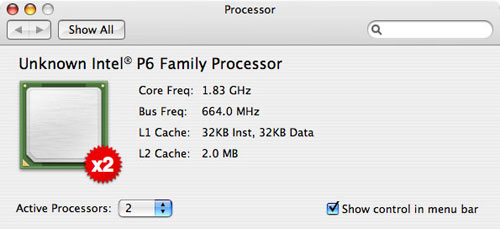
It could be that the OS X scheduler just does a better job, or it could be that the 512MB of memory on these machines was enough of a bottleneck that I couldn't really gauge the improvement in responsiveness, thanks to a dual core machine. My best guess is that it is a combination of both. It's not that you don't notice a benefit when moving to dual core. Rather, it's just that the difference in responsiveness isn't as great as what I was expecting. One other potential reason is that the OS X interface in general isn't particularly responsive, so it may just be that the dual core effect is dulled, thanks to a slower UI (slower compared to Windows that is).
The other thing worth pointing out is that the Core Duo based iMac offers no settings for CPU power consumption. On the iMac G5, you can set processor performance to Automatic, Highest or Reduced, giving the user the option of choosing the balance between power consumption and CPU performance. On the Core Duo based iMac, no such setting exists, presumably because the CPU seems to manage the balance very well on its own. In theory, the G5's Automatic setting should be the same, behaving a lot like Cool'n'Quiet on an AMD system (or EIST on an Intel system). It should barely impact performance by fulfilling CPU demand when necessary and really kicking in during idle or low use periods; the problem is that this isn't always the case.
For the majority of performance tests that I conducted on the iMacs, leaving the G5 set to Automatic actually gave me performance within about 3% of the system's performance if I set the energy saver setting to Highest. However, there were some benchmarks where the iMac incorrectly would not increase CPU frequency in order to accommodate a very high demand task. The best example that I could find was my Quicktime Pro 7 H.264 encoding test (the same test that I actually use in Windows for my CPU reviews). With the G5 running in Automatic mode, the test took over 25 minutes to complete, compared to 9.8 minutes for the Core Duo. Setting the processor performance to Highest, the G5's time dropped down to a more respectable 12.3 minutes, a reduction of more than 50%! The goal of the Automatic processor performance setting should be to crank up CPU frequency when it's needed, and scale it back when it's not. The results that I saw in my Quicktime test show that it fails at that goal in a major way, which isn't acceptable. There were a few other isolated cases where the same was true, forcing me to leave the iMac G5 in its Highest performance state for all of my performance tests.










35 Comments
View All Comments
snookie - Friday, February 3, 2006 - link
The article is very good but surprisingly makes the same mistake as so many other reviews which is to test with only 512MB of ram. The intel imac is a much better machine with more ram and it doesn't make sense to test it with the minimum amount. Also Universal apps are coming fast and furious on a daily basis. I've got 1.5 GB of ram in mine and lots of the little apps I use everyday are already UB and are nice and fast as is the OS and iLife apps. It won't be long before Windows runs on these as well as Linux with Red Hat promising support. Check out Bare Feats for some pretty nice benchmarks including games. Yes, Quake 4 will actually run at a decent speed as well as COD 2.http://www.barefeats.com/imcd.html">http://www.barefeats.com/imcd.html
csoto - Friday, February 3, 2006 - link
Your only complaints stem from poor choice of models/configuraitons. The 20" unit will provide the added resolution, and BTO options allow up to 2GB on the Core Duo and 2.5GB on the G5 (although a 2GB soDIMM is listed at >$1K!). This is like me complaining that my mini van doesn't have a navigation system, because I was too cheap to buy the model that came with it :)Also, your assertion that the Core Duo is a "public beta" is absurd. You had zero problems running applications. Word from those around me that are testing Core Duos is that for most applications, you don't even notice Rosetta. Pro Apps users would complain, but they're never early adopters, because their apps always lag at least a few months behind the latest platform (remember the "multiprocessor plug-in" that allowed Photoshop to limp along for so long before a "MP-native" version was released?). This is a solid platform transition, likely exceeding the fairly solid (albeit far more daunting for the day) transition from 680x0 to PPC.
Now if only VMWare would ship Workstation for Mac OS X, then I could ditch the Dell...
Charles
Furen - Sunday, February 5, 2006 - link
He says he already had an iMac so in order to compare the two I'm guessing he bought the closest-matching one possible. I would hardly do to have an 20" iMac compared with a 17" one in power consumption or running at a different native resolution. I do agree that the RAM limits the system insanely but he went for default specs rather you start improving all the draw backs each system has.The reason why he says this is like a public beta is not because Rosetta sucks or anything of the sort but because there are almost no universal binaries besides those shipped by Apple. Apple chose to bring these systems forwards (at first they had said the systems would come out mid '06, I believe) without having enough of a software base and that's a pretty big drawback.
jepapac - Wednesday, February 1, 2006 - link
I was just wondering if the graphics adapter on the iMac is upgradeable since it is using pciexpress. Does anyone know?aliasfox - Thursday, February 2, 2006 - link
I'm guessing its actually the laptop X1600 in the iMac, soldered onto the motherboard. Unfortunate, yes, but given the primary audience that the iMac is targeted at, I'm not surprised.Your average home user would rather buy a new $600-1000 box instead of dropping ~$500 for more RAM, a bigger hard drive, new graphics, and a faster processor.
Eug - Thursday, February 2, 2006 - link
Why? Previous iMacs used desktop GPU parts.
aliasfox - Thursday, February 2, 2006 - link
I read somewhere that the 9600 in the second generation iMac G5 was a laptop part, and I therefore assumed that since Apple used the same GPUs in the iMac that it used in PowerBooks (GeForce FX5200, Radeon 9600, X1600), it was sourcing the same parts for both lines.Also, I've never read about an integrated 9600 or FX5200 as a desktop part. I might be mistaken though.
nizzki - Tuesday, January 31, 2006 - link
Any idea which compilers apple has used for their apps? For example, for the PPC apps I assume apple uses the IBM compiler heavily optimized for PPC instead of GCC.If that is the case, with the intel compiler for osx is in beta, the current somewhat lackluster performance of the core duo might be skewed in PPC's favor. This would be further exacerbated if Apple used GCC to compile the macintel apps, since it is unlikely to be heavily optimized for the core duo architecture.
Commodus - Tuesday, January 31, 2006 - link
Just a heads-up, Anand: the Core Duo iMac is the first iMac model to support desktop spanning, not just mirroring. So if you want, you can hook up even a 23" Cinema Display and get a huge amount of extra workspace. I'd probably only do that with a 20" iMac and the 256 MB video memory option, though.ingoldsby - Tuesday, January 31, 2006 - link
Perhaps it's just me, but the non native apps I run seem to run at about the same speed as they natively ran on my G5. While the universal binaries run much faster.I would love to see this comparison revisited with a realistic amount of memory in the machine (ie. 1gb+) instead of limiting the machine to 512mb.