Asus P5WDG2-WS: Intel 975X goes to Work
by Gary Key on December 6, 2005 12:05 AM EST- Posted in
- Motherboards
CPU & FSB Overclocking Results
Memory Stress Testing
Memory stress tests look at the ability of the Asus P5WDG2-WS to operate at the officially supported memory frequencies of 667MHz DDR2, at the best performing memory timings that the Corsair CM2X512A-5400UL revision 1.3 will support.
The Asus P5WDG2-WS was completely stable with 2 DDR2 modules in Dual-Channel at the settings of 3-2-2-8 at 2.1V.
We will now install all four available memory slots that are usually more strenuous on the memory subsystem than testing 2 DDR2 modules on a motherboard.
The Asus P5WDG2-WS was completely stable with 4 DDR2 modules in Dual-Channel at the settings of 3-3-3-8 and only needed the voltage increased to 2.15V. This is a very good accomplishment and continues to show off Asus's engineering capability.
| Front Side Bus Overclocking Testbed | |
| Processor: | Pentium 4 Prescott LGA 775 840EE Dual Core 3.2GHz |
| CPU Voltage: | 1.4750V (1.4000V default) |
| Memory Settings: | 3-2-2-8 at 680MHz, 3-3-3-8 at 720MHz |
| Memory Voltage: | 2.1V |
| NorthBridge Voltage: | 1.50V |
| SouthBridge Voltage: | 1.05V |
| Cooling: | Intel 840EE Heat Sink |
| Power Supply: | OCZ Power Stream 520 |
| Video Card: | 1 x XFX 7800GTX OC (PCI Express) |
| Maximum CPU OverClock: | 255fsb x 16 (4087MHz) +27% |
| Maximum FSB OverClock: | 270fsb x 14 (3786MHz) +35% |
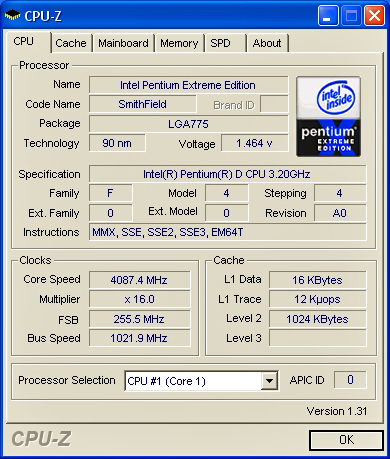
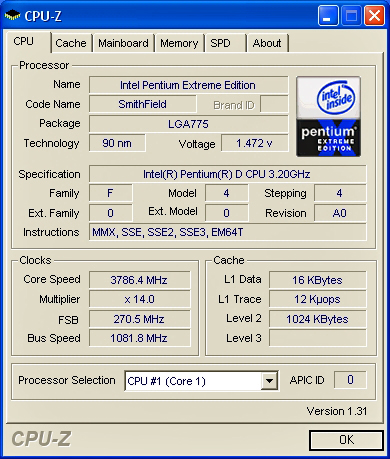
Memory Stress Testing
Memory stress tests look at the ability of the Asus P5WDG2-WS to operate at the officially supported memory frequencies of 667MHz DDR2, at the best performing memory timings that the Corsair CM2X512A-5400UL revision 1.3 will support.
| Asus P5WDG2-WS Stable DDR667 Timings - 2 DIMMs (2/4 slots populated - 1 Dual-Channel Bank) |
|
| Clock Speed: | 200MHz (800FSB) |
| Timing Mode: | 667MHz - Default |
| CAS Latency: | 3 |
| RAS to CAS Delay: | 2 |
| RAS Precharge: | 2 |
| RAS Cycle Time: | 8 |
| Voltage: | 2.1V |
The Asus P5WDG2-WS was completely stable with 2 DDR2 modules in Dual-Channel at the settings of 3-2-2-8 at 2.1V.
We will now install all four available memory slots that are usually more strenuous on the memory subsystem than testing 2 DDR2 modules on a motherboard.
| Asus P5WDG2-WS Stable DDR667 Timings - 4 DIMMs (4/4 slots populated - 2 Dual-Channel Banks) |
|
| Clock Speed: | 200MHz (800FSB) |
| Timing Mode: | 667MHz - Default |
| CAS Latency: | 3 |
| RAS to CAS Delay: | 3 |
| RAS Precharge: | 3 |
| RAS Cycle Time: | 8 |
| Voltage: | 2.15V |
The Asus P5WDG2-WS was completely stable with 4 DDR2 modules in Dual-Channel at the settings of 3-3-3-8 and only needed the voltage increased to 2.15V. This is a very good accomplishment and continues to show off Asus's engineering capability.










31 Comments
View All Comments
Gary Key - Tuesday, December 6, 2005 - link
We are still working on a way to properly show this in the graph engine.Thank you.
imaheadcase - Tuesday, December 6, 2005 - link
I saw this article 2 times put up already. anyone else seeing this?Last half a dozen reviews show up, i see people comment on them, then they disappear and come back latter. weird
wilburpan - Monday, December 5, 2005 - link
According to your Ethernet tests:Gigabyte GA-G1975X: 951.4 Mb/s
Asus P5WDG2-WS: 950.3 MB/s
Gigabyte GA-G1975X: 16.04% cpu utilization
Asus P5WDG2-WS: 23.78%
And in your text:
"The Marvell 88E8062 PCI Express Dual LAN solution exhibits slightly higher throughput along with very good CPU utilization rates. The Broadcom 5789KFB option on the Gigabyte board offers excellent throughput, but at a slightly higher CPU utilization than on other solutions."
With the data you have, it seems the exact opposite conclusion should be made.
Gary Key - Tuesday, December 6, 2005 - link
Hi,Unfortunately, our document engine had a mind of its own last night when the article went up the first time as it was not completed yet. The last couple of pages are correct now along with additional information that was not available last night. We had to wait on Asus to provide shipping drivers and Marvell firmware which changed the original scores (went down but stability increased). The new graphs were correct but my text changes had not caught up yet. We have been informed by Asus the 88E8066 chipset will actually be used on the board in the near future.
Thank you.
BrownTown - Tuesday, December 6, 2005 - link
interesting stuff for the Presler there, I eagerly await your new article :pDanDaMan315 - Monday, December 5, 2005 - link
yayVegito - Tuesday, December 6, 2005 - link
Juicy.. I just need these pcix + pcie board for an amd machine.. :)Gary Key - Tuesday, December 6, 2005 - link
We highly suggested this to Asus. ;->Pirks - Tuesday, December 6, 2005 - link
Many many years from now we'll get another Asus or any other r333w1 mobo (DFI LanParty Ultra 3.0? :) with quantum 1000 GHz CPU, UltraWideFirewire 24000, USB 8.0, built in laser keyboard link and wireless 80" display link... and a LOT more... and.......AND...
...and A FLOPPY CONNECTOR!!!
and AN LPT PORT!!!!!
and PS/2 JACKS!!!!!!
AND TWO, LISTEN TO THIS - !TWO! COM PORTS!!!!
bwahahahahahahaaaaa
I just can't look at all the museum artefacts on these so called "professional" mobos, when Macs have only USB and FW as their standard interfaces for years!
Yea I know Mac hardware is sucky/expensive, no cool gaming and stuff, but... I really understand well some of my Mac using buddies when they visit me while I'm working on one of my PC's "professional" mobos (upgrading heatsink or something), and they see one of these huge LPT connectors and they're like "WTF???!?!?"
I know noone cares about this stuff, noone will ever make decent and inexpensive legacy free PC mobo, just wanted to vent it off... thanks :)
Saist - Tuesday, December 6, 2005 - link
obviously you have never tried to run a data center, or ever bought hardware on a budget, nor that you run windows...or are you conviently forgetting that Windows has the worst in-box hardware support available and that to run many SATA drives requires installing drivers as though they are SCISI devices rather than on-chip devices.
Or that not everybody can afford to upgrade to a new laser jet / ink jet / Hp OfficeJet at every new release, and that for many a business the stock dot matrix offers the best price/performance and there is no reason to replace a perfectly functioning dot/matrix printer for something that costs a lot more to run.
or that usb support for keyboards is a little spotty in the Microsoft bootloader if you do try to run multiple versions of windows
Or that many older devices still require the com ports.
Sure, if you are building a brand new computer and have no hardware you ever intend to run again, running a legacy free system is a good idea.
But, when you only have 5% of the market at best...
it just doesn't make sense.
Sorry, but I find the laughter and your comments to be so far off base... I can only sigh and wish I had your budget to spend.