Asus P5WDG2-WS: Intel 975X goes to Work
by Gary Key on December 6, 2005 12:05 AM EST- Posted in
- Motherboards
Audio Performance
The BlueGears/HDA Mystique 7.1 Gold has the highest utilization rates of the audio solutions tested. BlueGears has confirmed a new driver release within the next 30 days that will offer improved performance in several areas. The RealTek R1.27 driver release continues to improve CPU utilization rates. The Sound Blaster X-FI has the lowest rates with the Sound Blaster Live! 24-bit and Realtek ALC882 solutions following closely. Let's find out how these results translate into real world numbers.
The ALC882 audio solution displayed excellent sound characteristics in music, video, and games throughout our testing and should seriously be considered as the main audio component if on-line gaming is not your priority. Specifications for the Realtek ALC88x audio family can be located here.
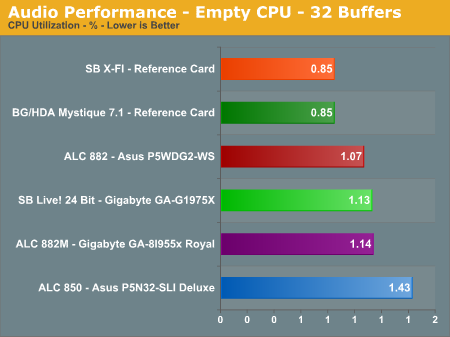
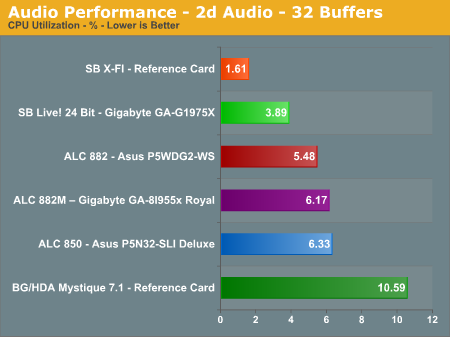
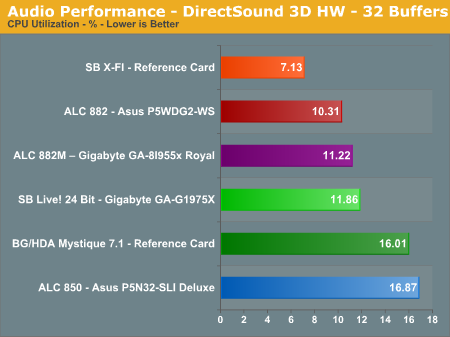
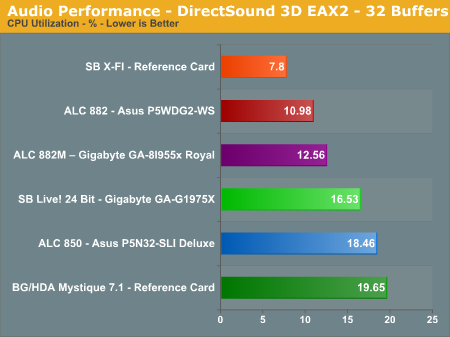
The BlueGears/HDA Mystique 7.1 Gold has the highest utilization rates of the audio solutions tested. BlueGears has confirmed a new driver release within the next 30 days that will offer improved performance in several areas. The RealTek R1.27 driver release continues to improve CPU utilization rates. The Sound Blaster X-FI has the lowest rates with the Sound Blaster Live! 24-bit and Realtek ALC882 solutions following closely. Let's find out how these results translate into real world numbers.
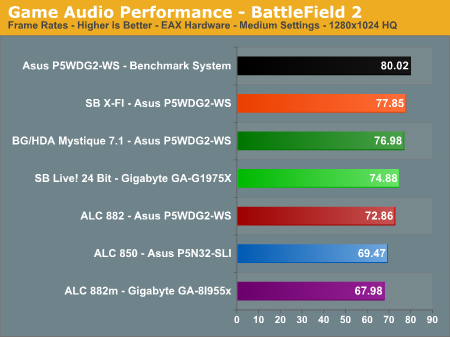
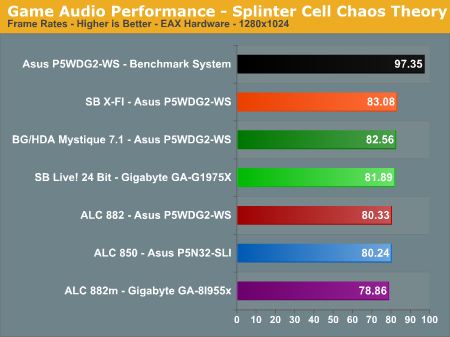
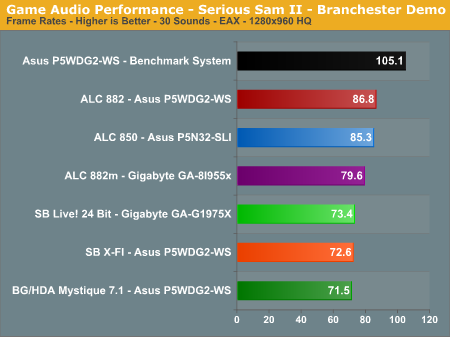
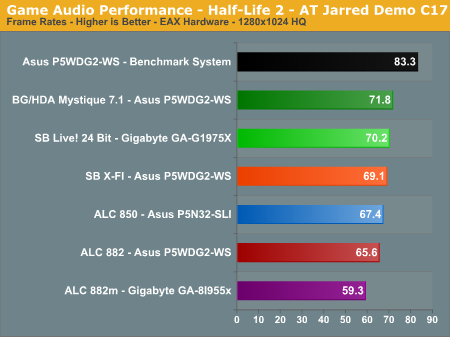
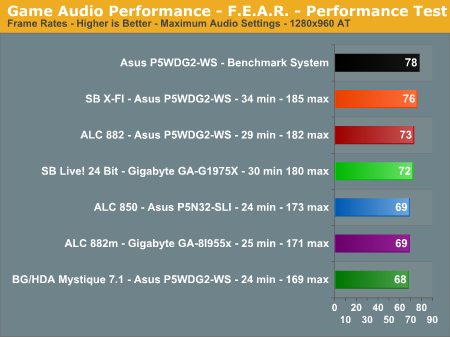
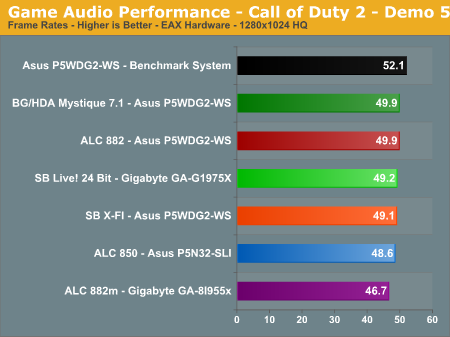
The ALC882 audio solution displayed excellent sound characteristics in music, video, and games throughout our testing and should seriously be considered as the main audio component if on-line gaming is not your priority. Specifications for the Realtek ALC88x audio family can be located here.










31 Comments
View All Comments
Cygni - Wednesday, December 7, 2005 - link
Workstation /= server...Overclocking isnt wacky in the worstation world at all. Picture a guy using 3dsmax everyday in his personal studio, or rendering TV streams in Maya, or doing texture work, or compiling source codes at a game studio...
Overclocking in the Workstation market is probably ALOT more common than people would think. Take overclocking that Pressler. That big of an overclock could mean whole DAYS of extra time per year that the CPU would have otherwise been spending cranking away on rendering. Thats a serious gain.
I dont think many serious servers will find a board like this one in em, to boot. Its lacking alot of features that a serious server hosting lots of users would deffinitly feel the need for... like built in SCSI, multi cpu support, RAM support over 8gig/4slot, etc.
On the other hand, this is a near perfect workstation board. High clocked RAM support for both ECC and non ECC. Non buffered memory. Both SLI and Crossfire support at 8x/8x. Plenty of SATA II plugs for cheap storage.
I took notice of the OC results and settings, and i like what i saw. :)
Cygni - Wednesday, December 7, 2005 - link
That was a reply to the poster one level up, sorry. :DThanks for taking the time to do the OC tests, however. Some people out there did like to see em.
Zebo - Tuesday, December 6, 2005 - link
If those 4.8ghz air overclocks are normal intel won't have to wait for conroe to take back enthusiasts crown. That's amazing.Leper Messiah - Tuesday, December 6, 2005 - link
Hell yeah. 4.8GHz on air with Dual core is a 20% over what an 840EE will do. And I bet that with nF4 and a DFI 5.0+ is possible. oooh. Sexay.stephenbrooks - Tuesday, December 6, 2005 - link
Yeah, I'm wondering if the Pentium D 920 might become a new "favourite" chip for them to play with :)Niv KA - Tuesday, December 6, 2005 - link
Talking about Conroe, isn't the 975X supposed to support upgradability to itxtremejack - Tuesday, December 6, 2005 - link
If you look at the chipset price guides for this month by Anand, 975x will not support ConroeGary Key - Tuesday, December 6, 2005 - link
Intel has not officially confirmed either way on the 975X to Conroe path. We have heard both a positive and negative on this but from different sources. As soon as we have a clear path it will be posted.Niv KA - Tuesday, December 6, 2005 - link
That would mean I could buy a 975X based MB with a Celeron and buy a Conroe in the summer without having to buy a new motherbord and allCalin - Tuesday, December 6, 2005 - link
When the graphs shows both min framerate and max framerate, I suggest that ordering should be done by the min framerate instead of the max framerate. Only on F.E.A.R. Performance test on the 9th page the results will change, and only for the top two boards - however, I prefer to have good consistent high framerate in the worst cases than extremely high framerate in the best conditions.Thanks