Intel NUC 13 Pro Arena Canyon Review: Raptor Lake Brings Incremental Gains
by Ganesh T S on March 27, 2023 9:00 AM ESTSystem Performance: Multi-Tasking
One of the key drivers of advancements in computing systems is multi-tasking. On mobile devices, this is quite lightweight - cases such as background email checks while the user is playing a mobile game are quite common. Towards optimizing user experience in those types of scenarios, mobile SoC manufacturers started integrating heterogeneous CPU cores - some with high performance for demanding workloads, while others were frugal in terms of both power consumption / die area and performance. This trend is now slowly making its way into the desktop PC space.
Multi-tasking in typical PC usage is much more demanding compared to phones and tablets. Desktop OSes allow users to launch and utilize a large number of demanding programs simultaneously. Responsiveness is dictated largely by the OS scheduler allowing different tasks to move to the background. Intel's Alder Lake processors work closely with the Windows 11 thread scheduler to optimize performance in these cases. Keeping these aspects in mind, the evaluation of multi-tasking performance is an interesting subject to tackle.
We have augmented our systems benchmarking suite to quantitatively analyze the multi-tasking performance of various platforms. The evaluation involves triggering a ffmpeg transcoding task to transform 1716 3840x1714 frames encoded as a 24fps AVC video (Blender Project's 'Tears of Steel' 4K version) into a 1080p HEVC version in a loop. The transcoding rate is monitored continuously. One complete transcoding pass is allowed to complete before starting the first multi-tasking workload - the PCMark 10 Extended bench suite. A comparative view of the PCMark 10 scores for various scenarios is presented in the graphs below. Also available for concurrent viewing are scores in the normal case where the benchmark was processed without any concurrent load, and a graph presenting the loss in performance
| UL PCMark 10 Load Testing - Digital Content Creation Scores | |||
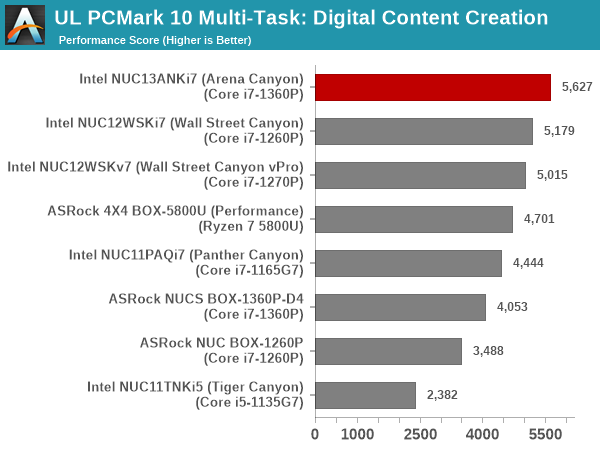
| UL PCMark 10 Load Testing - Productivity Scores | |||
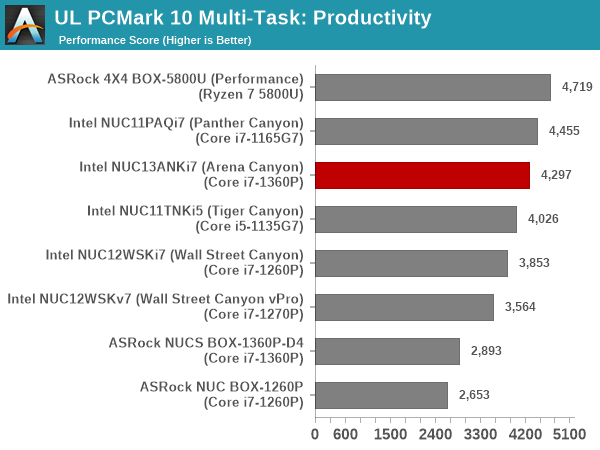
| UL PCMark 10 Load Testing - Essentials Scores | |||
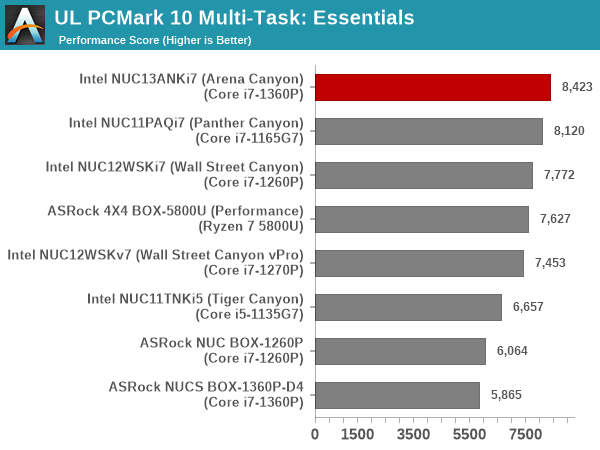
| UL PCMark 10 Load Testing - Gaming Scores | |||
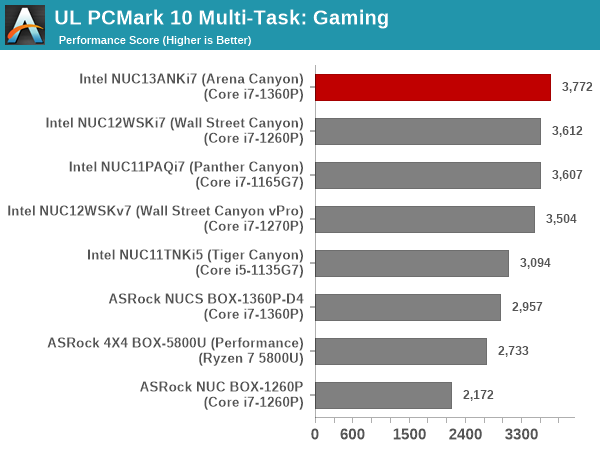
| UL PCMark 10 Load Testing - Overall Scores | |||
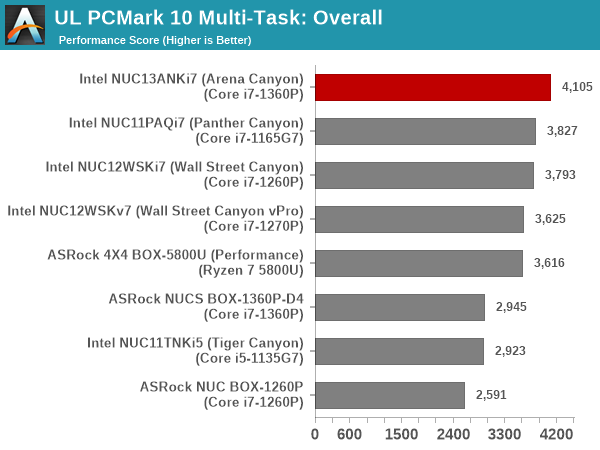
All PCMark 10 workload components see the relative ordering being maintained even after the addition of the concurrent loading.
Following the completion of the PCMark 10 benchmark, a short delay is introduced prior to the processing of Principled Technologies WebXPRT4 on MS Edge. Similar to the PCMark 10 results presentation, the graph below show the scores recorded with the transcoding load active. Available for comparison are the dedicated CPU power scores and a measure of the performance loss.
| Principled Technologies WebXPRT4 Load Testing Scores (MS Edge) | |||
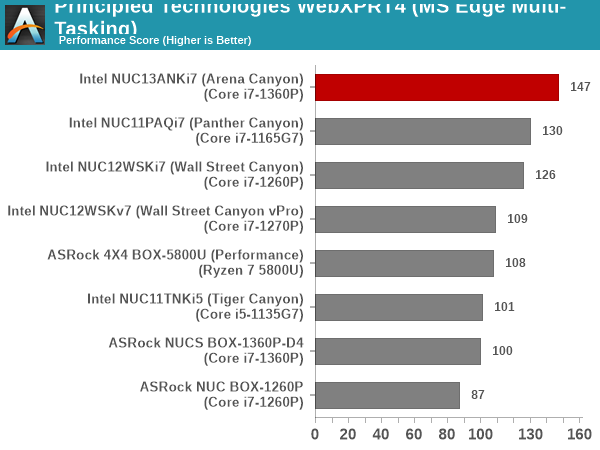
Despite a 50% performance loss, the NUC13ANKi7 retains a signficant lead over the other systems in webXPRT4 in the presence of the transcoding workload.
The final workload tested as part of the multitasking evaluation routine is CINEBENCH R23.
| 3D Rendering - CINEBENCH R23 Load Testing - Single Thread Score | |||
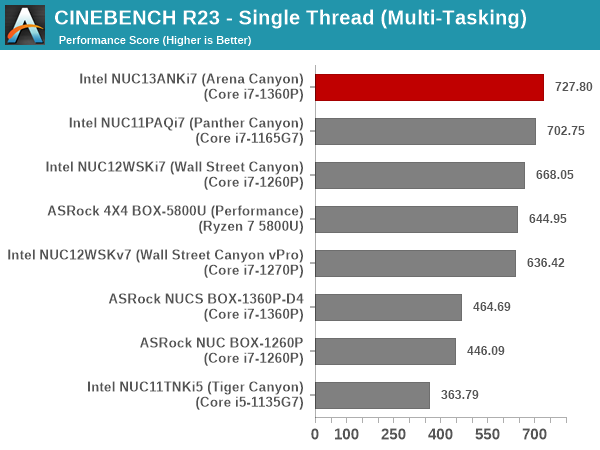
| 3D Rendering - CINEBENCH R23 Load Testing - Multiple Thread Score | |||
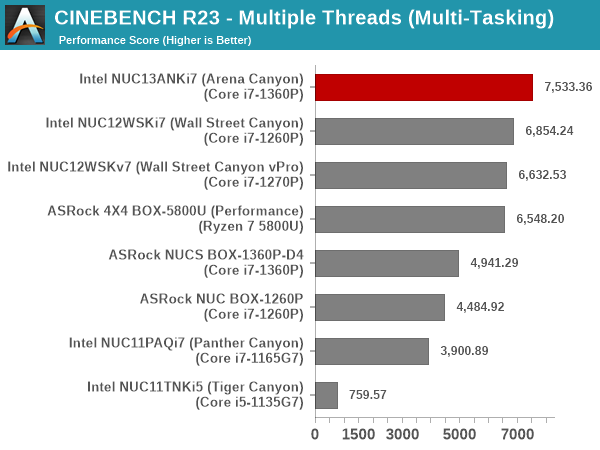
We see a 60%+ drop in the single thread case, and a 40%+ drop for the multi-threaded case, but the raw numbers are still well in favor of the NUC13ANKi7.
The latest version of Windows 11 (22H2) apparently has some additional thread scheduling improvements that can help Alder Lake and Raptor Lake deliver better / more balanced performance for multi-tasking scenarios. We may get a chance to evaluate that a few quarters down the line.










46 Comments
View All Comments
heraldo25 - Tuesday, March 28, 2023 - link
Why doesn't this type of PC ship with a USB C power adaptor? It would be ideal for travelling.meacupla - Tuesday, March 28, 2023 - link
Some NUC-like mini PCs do ship with a USB-C power connector.I can't say for certain, but I would guess it's because the manufacturer doesn't want you accidentally plugging in a <60W USB PD power adapter that cannot output 20V.
Most of these mini-PCs and laptops use a 19V barrel adapter.
There are also >60W multi-port USB-C power adapters will temporarily power down all ports when it detects a new device was plugged in.
It's just really difficult to deal with all possible hardware combinations, and I can see it being more trouble than it's worth.
Laptops are more forgiving with power loss, because they have batteries.
timecop1818 - Sunday, April 2, 2023 - link
They could ship it with a 65W USB-C PD adapter like HP and Dell laptops come with. But I'd rather they kept the barrel plug because wasting one USB C port on power is pretty lame.PeachNCream - Tuesday, March 28, 2023 - link
Suggestion - The opening paragraph is obviously a copy-paste from previous NUC articles. I get it that writers have a template and just fill in details at this point, but it just sets a tone for the article with regular readers as yet another hollowed out, low effort, assembly line thing that Anandtech used to not do, but seemingly does these days to toss reviews out the door. Variation would be helpful in the canned opener to mitigate some of that.Oyeve - Wednesday, March 29, 2023 - link
I have been buying Beelink mini PCs for my company this year and they are phenomenal for dollar value. Cost around 200-300 (depending on sales) and the model I chose for my users are the 16gb, windows 11 pro with AMD Ryzen 7 4700U and 500GB Kingston NVME drives. You really can't beat that price.timecop1818 - Sunday, April 2, 2023 - link
Yeah but then you're stuck with AMD