Intel NUC 13 Pro Arena Canyon Review: Raptor Lake Brings Incremental Gains
by Ganesh T S on March 27, 2023 9:00 AM ESTGPU Performance: Synthetic Benchmarks
Intel did not make significant changes in the integrated GPU when moving from Alder Lake to Raptor Lake. Process maturity has allowed it to clock the iGPU a bit higher, but the number of EUs remains the same as in the previous generation. GPU performance evaluation typically involved gaming workloads, and for select PCs, GPU compute. Prior to that, we wanted to take a look at the capabilities of the iGPU in the Core i7-1360P. Unfortunately, GPU-Z doesn't yet recognize the 'new' GPU, but HWiNFO has more helpful information tallying with the claimed iGPU specifications.
We have seen earlier that the performance of the Intel Iris Xe Graphics is miles ahead of previous iGPUs from both Intel and AMD. The benchmarks processed on the NUC13ANKi7 back up that aspect.
GFXBench
The DirectX 12-based GFXBench tests from Kishonti are cross-platform, and available all the way down to smartphones. As such, they are not very taxing for discrete GPUs and modern integrated GPUs. We processed the offscreen versions of the 'Aztec Ruins' benchmark.
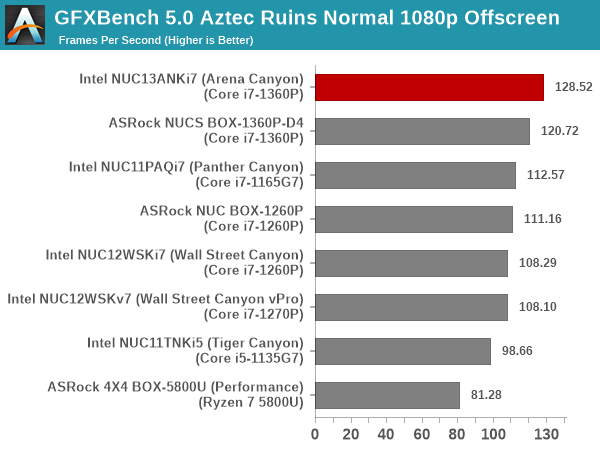
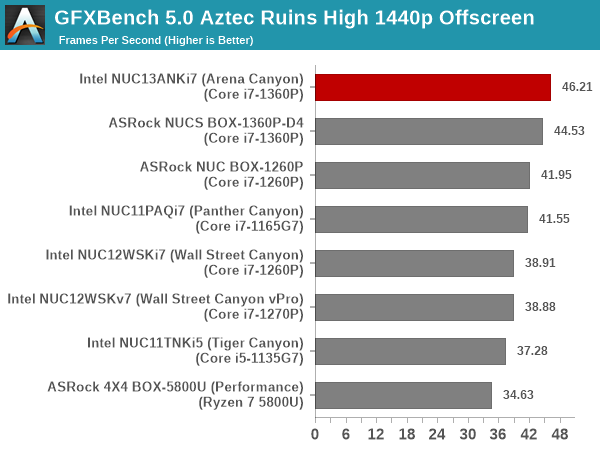
The 1.5 GHz clock and high EU count expectedly land the Arena Canyon NUC at the top of the file.
UL 3DMark
Four different workload sets were processed in 3DMark - Fire Strike, Time Spy, Night Raid, and Wild Life.
3DMark Fire Strike
The Fire Strike benchmark has three workloads. The base version is meant for high-performance gaming PCs. It uses DirectX 11 (feature level 11) to render frames at 1920 x 1080. The Extreme version targets 1440p gaming requirements, while the Ultra version targets 4K gaming system, and renders at 3840 x 2160. The graph below presents the overall score for the Fire Strike Extreme and Fire Strike Ultra benchmark across all the systems that are being compared.
| UL 3DMark - Fire Strike Workloads | |||
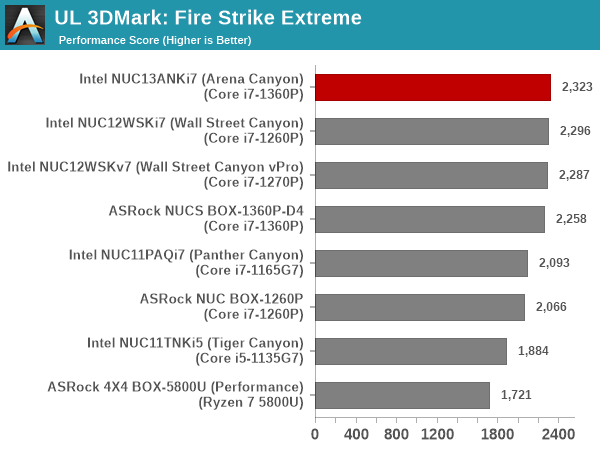
3DMark Time Spy
The Time Spy workload has two levels with different complexities. Both use DirectX 12 (feature level 11). However, the plain version targets high-performance gaming PCs with a 2560 x 1440 render resolution, while the Extreme version renders at 3840 x 2160 resolution. The graphs below present both numbers for all the systems that are being compared in this review.
| UL 3DMark - Time Spy Workloads | |||
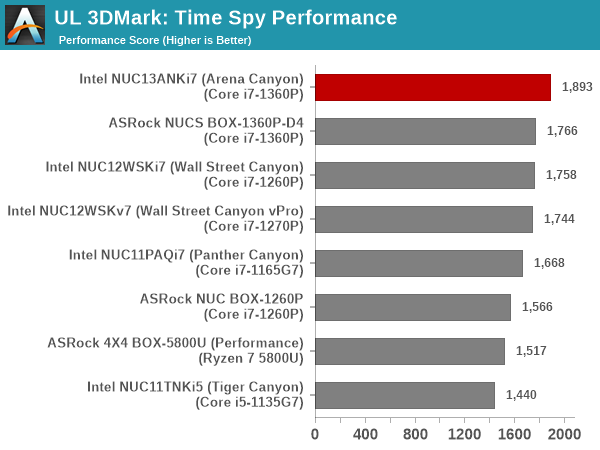
3DMark Wild Life
The Wild Life workload was initially introduced as a cross-platform GPU benchmark in 2020. It renders at a 2560 x 1440 resolution using Vulkan 1.1 APIs on Windows. It is a relatively short-running test, reflective of mobile GPU usage. In mid-2021, UL released the Wild Life Extreme workload that was a more demanding version that renders at 3840 x 2160 and runs for a much longer duration reflective of typical desktop gaming usage.
| UL 3DMark - Wild Life Workloads | |||
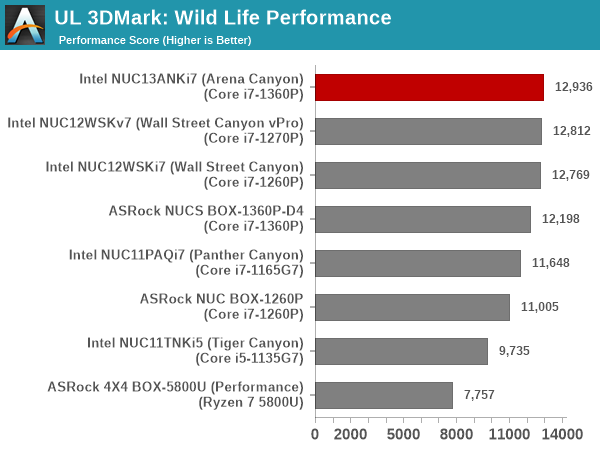
3DMark Night Raid
The Night Raid workload is a DirectX 12 benchmark test. It is less demanding than Time Spy, and is optimized for integrated graphics. The graph below presents the overall score in this workload for different system configurations.
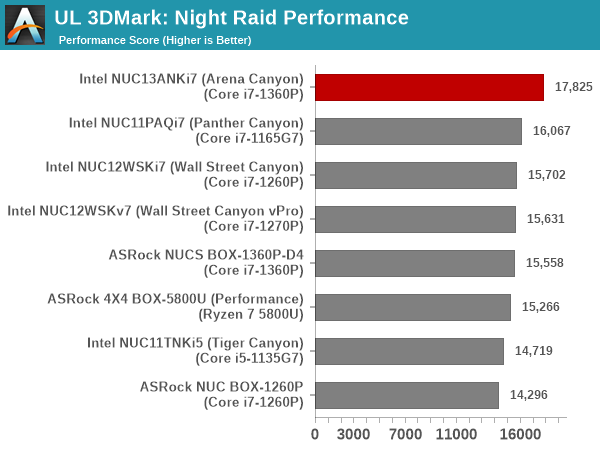
All of the above benchmarks see the NUC13ANKi7 emerge comfortably on top. Having the fastest iGPU clock and highest power budget mean that this is not a surprising result.


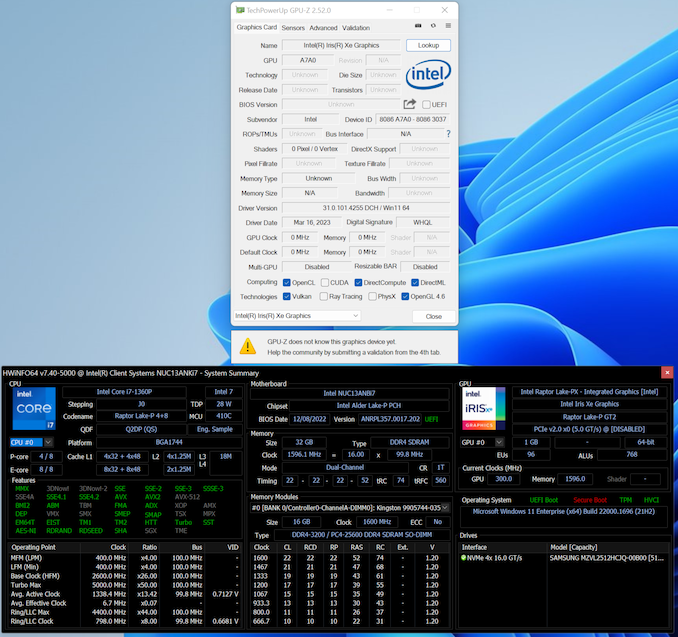








46 Comments
View All Comments
lemurbutton - Monday, March 27, 2023 - link
M2 Mini is only $599.00. It pretty much blows any Intel NUC out of the water.Uncached486 - Monday, March 27, 2023 - link
M2 and mobile Raptor Lake are fairly even matched in single threaded performance, with the desktop parts slightly ahead. M2's efficiency is definitely impressive, but performance-wise it certainly doesn't blow Intel out of the water.meacupla - Monday, March 27, 2023 - link
oh, but it doesn't straight up blow NUC out of the water? because that $599 mac mini comes with 8GB ram and a slow 256GB SSD.That is anemic in 2022, let alone 2023, and you can't upgrade it, unless you fully replace it.
No thanks.
Affectionate-Bed-980 - Tuesday, March 28, 2023 - link
Yes there are concerns about the Mac Mini's paper specs but the slower SSD has zero impact on daily use and is completely unnoticeable outside of benchmarks. I agree 256gb is a bit small for any general use, but if you're running a server or HTPC tasks, I think a Mac Mini is more than well specced for the task. Not to mention M2s are just freaking power efficient. I don't have one, but my M1 Pro Macbook basically maintains its battery level doing office level tasks on an 18W charger. Yes over the course of a long day or so it might lose a few % but that's mostly because there will occasionally be a few power spikes depending on what I'm doing, but it plays YouTube 4K just fine sipping power.Admitteldy I have an older NUC but it's not like CPU power has exponentially grown or anything on the Intel side, but an i5 Broadwell seems to completely struggle to even have a lag free desktop experience despite wiping it fully.
Fenturi - Tuesday, March 28, 2023 - link
That small SSD is not replaceable. The OS reads and writes to it all day long, smaller the SSD the lower the lifespan. When it fails, you throw it away.Affectionate-Bed-980 - Friday, March 31, 2023 - link
Most people are not going to wear out their SSDs, especially Mac Mini users. And I do agree 256gb is not a whole lot, but if all you're doing is buying this for a retiree who just surfs the web and watches videos and views photos of their grandkids, a Mac Mini 256gb might be totally enough.Affectionate-Bed-980 - Friday, March 31, 2023 - link
This argument you're making is no different than early SSD concerns. SSDs are a mature product and we've seen even in using lower cost cells, average users are not wearing out QLC NAND either.block2 - Tuesday, April 4, 2023 - link
Agree. 2TB also would not be enough for anyone who is doing much......so any machine will need external storage anyhow. 8gb seems to be plenty for apple OS and apps. 16gb would tempt me though. The problem I see with these mini PCs is that a laptop doesn't cost much more. I have a very old desktop that I built and have been looking at cheap micro (UCFF?) computers (beehive brand?) and laptops.(been following Anand since he was in high school!)
TheinsanegamerN - Monday, March 27, 2023 - link
To get a 32GB mac mini to match this NUC, you must spend, at minimum, $1700. If you want multi gig ethernet, add another $100.Oh, and you cant upgrade RAM or storage later.
And you can only run mac software
And after 7 years you dont get updates anymore.
Hmmm..............
block2 - Tuesday, April 4, 2023 - link
Don't need nearly as much memory to run apple OS and apps...maybe that's partly why it's faster per watt. Can emulate windows...can Intel/AMD PCs emulate IOS?