Asus A8R-MVP: Mainstream Rocket
by Wesley Fink on November 23, 2005 1:15 AM EST- Posted in
- Motherboards
Audio Performance
For audio testing, we used Rightmark 3D Sound CPU utilization test, which is the same benchmark run in our earlier nForce4 SLI and Ultra roundups. This benchmark measures the overhead or CPU utilization required by a codec or hardware audio chip. We tested performance using the latest version 2.1. Since we found that Version 2.1 yields different results from the earlier 1.24, we have only included test results with version 2.1.
It is very important to point out that the ATI chipset motherboards have the necessary hooks to deliver Azalia High Definition audio. Those who have been complaining about the poor AC'97 audio present on most AMD boards should be very pleased to find Azalia HD on the ATI chipset boards. The nForce4 family does not offer the necessary chipset hooks to support HD Azalia audio.
Ethernet Performance
The one area where the Asus A8R-MVP is mildly disappointing is in their choice of an Ethernet controller. Instead of using a PCIe LAN that is capable of providing full 1 Gb bandwidth, Asus used a PCI solution that will be limited in maximum speed by the PCI bus. In practical terms, the PCI bus caps out about 700 Mb/s compared to the 950Mb/s capability of a 1 Gigabit PCIe solution. Since most broadband Ethernet connections barely tax 10Mb/s, this really only matters to those who do sustained high-speed transfer of very large files over a true 1Gb network - probably less than 1% of users. Still, you should be aware that PCIe Gigabit Ethernet is always a better solution.
The Windows 2000 Driver Development Kit (DDK) includes a useful LAN testing utility called NTttcp. We used the NTttcp tool to test Ethernet throughput and the CPU utilization of the various Ethernet Controllers used on the AMD motherboards.
We set up one machine as the server; in this case, an Intel box with an Intel CSA Gigabit LAN connection. Intel CSA has a reputation for providing fast throughput and this seemed to be a reasonable choice to serve our Gigabit LAN clients. At the server side, we used the following Command Line as suggested by the VIA whitepaper on LAN testing:
For audio testing, we used Rightmark 3D Sound CPU utilization test, which is the same benchmark run in our earlier nForce4 SLI and Ultra roundups. This benchmark measures the overhead or CPU utilization required by a codec or hardware audio chip. We tested performance using the latest version 2.1. Since we found that Version 2.1 yields different results from the earlier 1.24, we have only included test results with version 2.1.
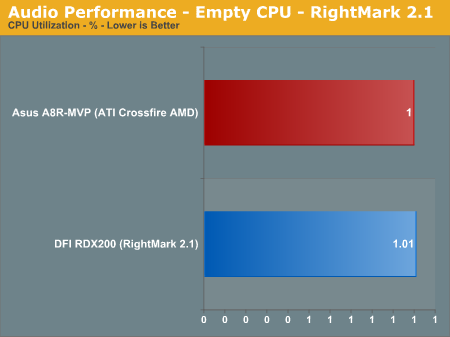
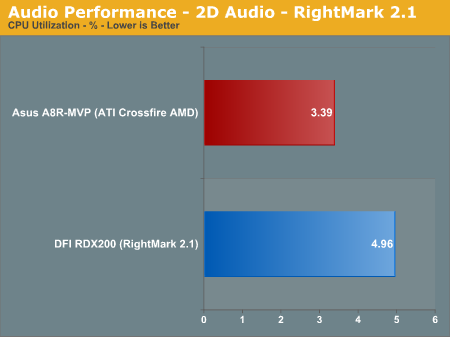
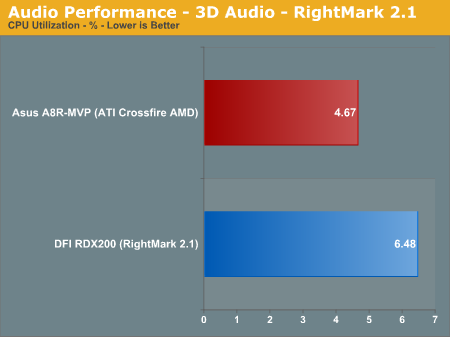
It is very important to point out that the ATI chipset motherboards have the necessary hooks to deliver Azalia High Definition audio. Those who have been complaining about the poor AC'97 audio present on most AMD boards should be very pleased to find Azalia HD on the ATI chipset boards. The nForce4 family does not offer the necessary chipset hooks to support HD Azalia audio.
Ethernet Performance
The one area where the Asus A8R-MVP is mildly disappointing is in their choice of an Ethernet controller. Instead of using a PCIe LAN that is capable of providing full 1 Gb bandwidth, Asus used a PCI solution that will be limited in maximum speed by the PCI bus. In practical terms, the PCI bus caps out about 700 Mb/s compared to the 950Mb/s capability of a 1 Gigabit PCIe solution. Since most broadband Ethernet connections barely tax 10Mb/s, this really only matters to those who do sustained high-speed transfer of very large files over a true 1Gb network - probably less than 1% of users. Still, you should be aware that PCIe Gigabit Ethernet is always a better solution.
The Windows 2000 Driver Development Kit (DDK) includes a useful LAN testing utility called NTttcp. We used the NTttcp tool to test Ethernet throughput and the CPU utilization of the various Ethernet Controllers used on the AMD motherboards.
We set up one machine as the server; in this case, an Intel box with an Intel CSA Gigabit LAN connection. Intel CSA has a reputation for providing fast throughput and this seemed to be a reasonable choice to serve our Gigabit LAN clients. At the server side, we used the following Command Line as suggested by the VIA whitepaper on LAN testing:
Ntttcps -m 4,0,‹client IP› -a 4 -l 256000 -n 30000On the client side (the motherboard under test), we used the following Command Line:
Ntttcpr -m 4,0,‹server IP› -a 4 -l 256000 -n 30000At the conclusion of the test, we captured the throughput and CPU utilization figures from the client screen.
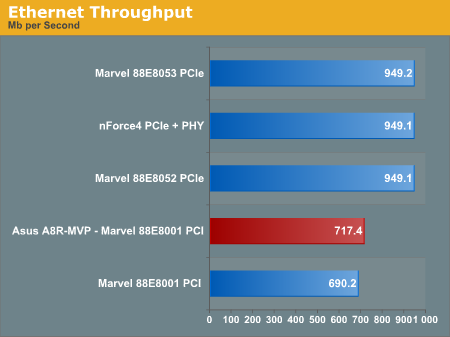
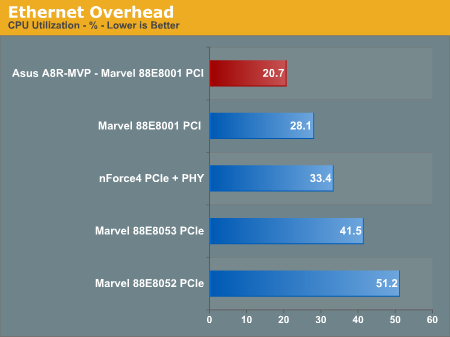










74 Comments
View All Comments
EnlightenedOne - Thursday, December 8, 2005 - link
Hey Wesley, Great Review!I was wondering a few things with this motherboard and the setup.
First, do you think the clawhammer 4000+ would overclock better than the Diego?
What voltage are you feeding your ram to reach such a high frequency?
Do you suggest using the 246 x 12 or the 325 x 9 set up for games?
Finally, what voltage are you feeding the PCIe slot? Also, why haven't you upped the voltage to your cpu core to maintain stability and go beyond 2 days? :)
Zebo - Thursday, November 24, 2005 - link
Great having spread out memory slots. I found many A64 boards stack the dual channel sticks so close they are actually touching between sticks fi you have heat spreaders on there and they can't cool.Price!! I sure miss top of the line boards in the $100 range (Abit NF7-S Abit IS7 etc)granted this new era has high power requirements and thus a beffier boards but no excuse for these $200+ mobos floating around for enthusiants. nV and Intel must be charging crazy high prices for thier newer chipsets.. Thanks ATI.
Legacy support - My printer won't work with full features on USB alone... needs Parallel cable for full control which my DFI does'nt have.
- overclocking potential as Mr. Fink illustrated.
- full features including Fast disk benches and great on-board audio (FWIW).
- Passive cooled mobo design - How many of you hate those whinny 40mm/60mm fans that come on mobos? When they work that is.
Asus really needs to adopt Black though for thier entire lineup unless it goes in an OEM build.. I mean that yellow traces and green board is so 1990's.:(
Live - Thursday, November 24, 2005 - link
s.I couldn’t agree more. Those small fans are highly unreliable and very noisy. And with today’s heat pipe tech there is no reason to not go passive even on the high end boards. ASUS seems to be leading the pack on this. To bad they cant/won’t go all out in their bios. DFI in particular have them beat in bios all the time.
Sxotty - Wednesday, November 23, 2005 - link
That is really not a very thoughtful way to look at it.
If ASUS was "surprised" by your results that would argue they are atypical not typical. It is not as though they never tested the motherboard to see if it worked. If you ever find an engineer surprised by your results than you should assume that they do not represent what the acerage was expected to be. Perhaps it is a wonderful overclocker, but that is evidence that it is not. Perhaps the engineer that was so "promising" really did an excellent job and the other people you spoke with just did not happen to know the test results.
Wesley Fink - Wednesday, November 23, 2005 - link
I can only report what I actually find, and we can both "suppose" all day long. Time will prove whether these overclocking results are typical or atypical.As i said in a comment above: "Asus does extensive overclocking tests on their top-line boards aimed at that market. They generally know how they will perform in overclocking. They do more modest tests on mainstream boards. It is my opinion it never occured to Asus that the A8R-MVP might be a monster overclocker until I reported my results back to them."
I have worked closely with the Asus Engineering team in Taiwan on several Enthusiast board projects, and since my initial results were shared with them after the second BIOS they have not given me any reason to expect that they are not typical for this board. As I said in the Final Words: "We would feel much more comfortable in our praise of the A8R-MVP if we had an opportunity to prove similar overclocking on another five boards pulled at random from retail shelves."
Zebo - Thursday, November 24, 2005 - link
ATI “Certified Motherboard?"?afrost - Wednesday, November 23, 2005 - link
I can't wait to get my hands on this board.....I have been waiting for a solid passively cooled board like this for a long time.The HD audio is a very nice bonus.
Wesley Fink - Wednesday, November 23, 2005 - link
We did additional tests on the Asus A8N32-SLI Deluxe Dual x16 this morning, running at our standard 1280x1024 with AA and AF turned off, with 81.87 drivers. We have added A8N32-SLI benchmarks to F.E.A.R., SC-CT, Quake 4, Doom 3, Far Cry, and Wolfenstein - Enemy Territory.The added benchmarks do not really change any of our conclusions. As you can see, the Asus A8R-MVP is very competetive with the top-line A8N32-SLI Deluxe.
nvidia4ever - Wednesday, November 23, 2005 - link
Thanks for the updates. It really does look like there is another performance choice now for AMD systems. I still would find it interesting to see how a x1800xt performs on ATIs own chipset.Duplex - Wednesday, November 23, 2005 - link
The only thing me and my friends missed is overclockingresultsfor the memory with tight timings like 1T 2-2-2-5 or 2-2-2-7.
The 1T overclocking performance for Asus and Abit has yet been very poor,
with tigh timings even worse. Abit has added higher vdimm options but it
hasn´t helped much. Has this changed with this Asus-Ati-mb or is dfi nf4
still my only option for pc-builds? 230/240/250/260 (/270) MHz???