ASRock DeskMeet B660 Review: An Affordable NUC Extreme?
by Ganesh T S on January 23, 2023 8:30 AM EST- Posted in
- Systems
- ASRock
- SilverStone
- SFF
- Mushkin
- Alder Lake
- B660
- DeskMeet
- Raptor Lake
GPU Performance: Synthetic Benchmarks
Discrete GPUs are included in systems for a variety of purposes. The most common scenario is one in which the end user requires better gaming performance than what an integrated GPU can provide. The other reason could be workstation performance. Yet another possibility is a system equipped with a CPU that doesn't support any graphics output. The AMD Radeon RX 6400 is a good fit in the third scenario. It operates well below the 75W limit imposed by the PCIe slot's power delivery mechanism. It provides two display outputs capable of driving 8K displays, if required. As per marketing claims, it provides good enough 1080p gaming performance. GPU performance evaluation typically involved gaming workloads, and for select PCs, GPU compute. Prior to that, a look at the capabilities of the GPU installed in the DeskMeet B660 is warranted.
The AMD Radeon RX 6400 is a Navi 24 GPU built in the TSMC 6nm process. The ASRock Challenger ITX version configures it with a 4-lane PCIe 4.0 interface and 4GB of GDDR6 VRAM. The card is very weak in terms of multimedia capabilities, with a limited set of codecs support for hardware decoding and no VCE (encoding) support. Overall, it is a decent card to add a display output to an otherwise bare system. However, we decided to evaluate the gaming performance also, in order to gauge ASRock's claims of it being suitable for 1080p gaming. Additional comparison numbers with integrated GPUs can be obtained in the graphs from our ASRock NUC BOX-1260P and ASRock 4x4 BOX-5800U review here.
GFXBench
The DirectX 12-based GFXBench tests from Kishonti are cross-platform, and available all the way down to smartphones. As such, they are not very taxing for discrete GPUs and modern integrated GPUs. We processed the offscreen versions of the 'Aztec Ruins' benchmark.
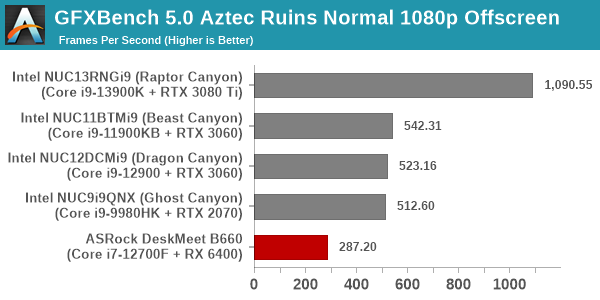
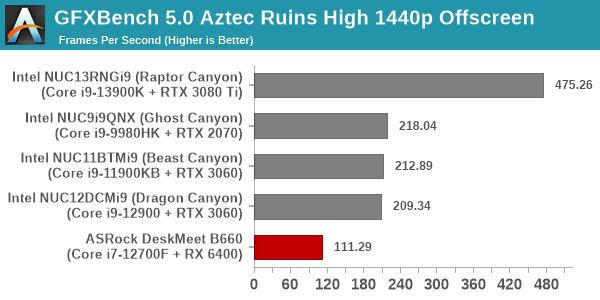
The raw numbers are very good, but are well behind the other systems in the mix. Comparison with the best integrated GPUs in UCFF systems from Intel and AMD show these numbers to be better by a factor of more than 2.5 - commensurate with the delta in the power allocation for the GPU.
UL 3DMark
Four different workload sets were processed in 3DMark - Fire Strike, Time Spy, Night Raid, and Wild Life.
3DMark Fire Strike
The Fire Strike benchmark has three workloads. The base version is meant for high-performance gaming PCs. It uses DirectX 11 (feature level 11) to render frames at 1920 x 1080. The Extreme version targets 1440p gaming requirements, while the Ultra version targets 4K gaming system, and renders at 3840 x 2160. The graph below presents the overall score for the Fire Strike Extreme and Fire Strike Ultra benchmark across all the systems that are being compared.
| UL 3DMark - Fire Strike Workloads | |||
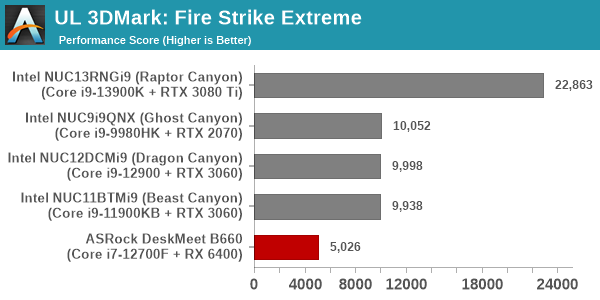
3DMark Time Spy
The Time Spy workload has two levels with different complexities. Both use DirectX 12 (feature level 11). However, the plain version targets high-performance gaming PCs with a 2560 x 1440 render resolution, while the Extreme version renders at 3840 x 2160 resolution. The graphs below present both numbers for all the systems that are being compared in this review.
| UL 3DMark - Time Spy Workloads | |||
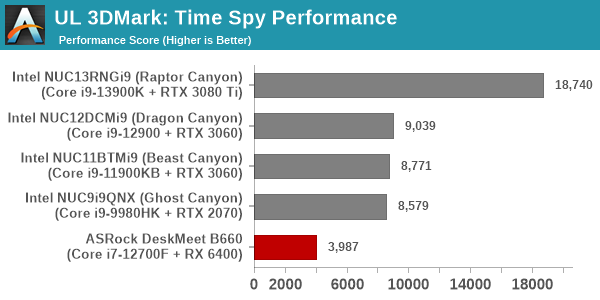
3DMark Wild Life
The Wild Life workload was initially introduced as a cross-platform GPU benchmark in 2020. It renders at a 2560 x 1440 resolution using Vulkan 1.1 APIs on Windows. It is a relatively short-running test, reflective of mobile GPU usage. In mid-2021, UL released the Wild Life Extreme workload that was a more demanding version that renders at 3840 x 2160 and runs for a much longer duration reflective of typical desktop gaming usage.
| UL 3DMark - Wild Life Workloads | |||
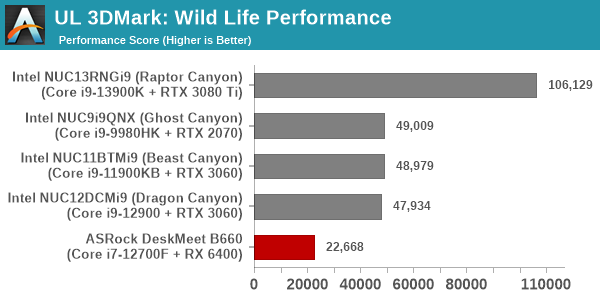
All of the above workloads are for systems intended for gaming at 1440p or higher resolutions, but we do get an idea of the relative performance numbers (which are as per expectations).
3DMark Night Raid
The Night Raid workload is a DirectX 12 benchmark test. It is less demanding than Time Spy, and is optimized for integrated graphics. The graph below presents the overall score in this workload for different system configurations.
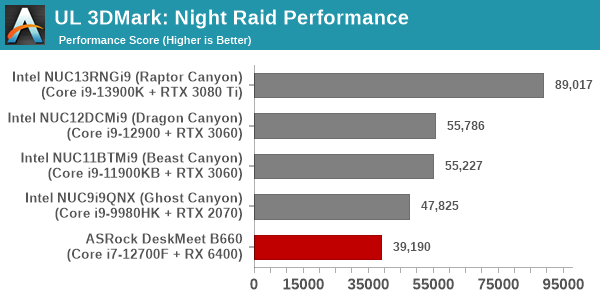
All the scores in the above benchmarks are significantly better than the ones that the best integrated GPU can provide (by a factor of around 2.5x consistently). The RX 6400 is indeed a good upgrade to an integrated GPU for 3D performance, and a good low-power display-output enabling card for iGPU-less systems like our DeskMeet B660 configuration.
3DMark Port Royal
UL introduced the Port Royal ray-tracing benchmark as a DLC for 3DMark in early 2019. The scores serve as an indicator of how the system handles ray-tracing effects in real-time.
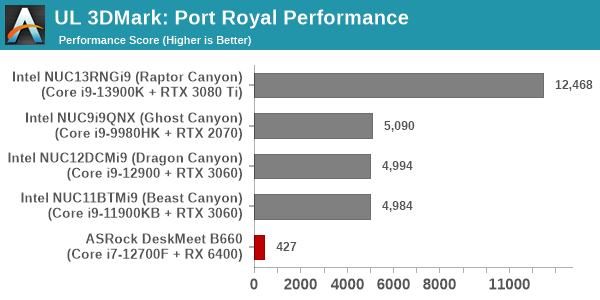
Despite being a low-end card, the RX 6400 does include hardware ray-tracing and completed the Port Royal benchmark successfully. The score, though, is nothing to write home about.


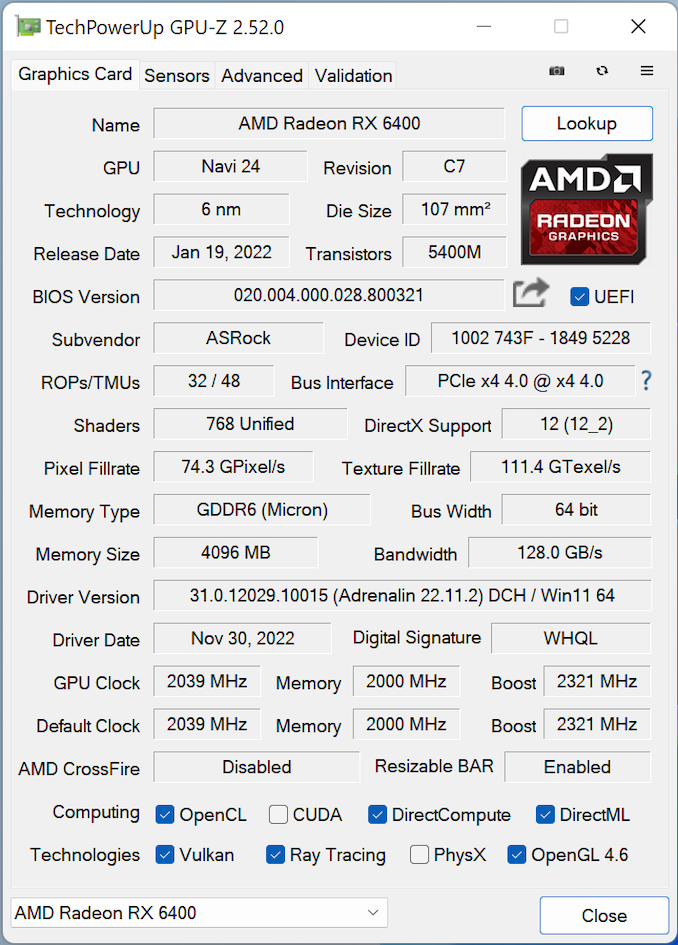








27 Comments
View All Comments
ganeshts - Thursday, February 9, 2023 - link
I apologize for the error in the comment above. There is plenty of space available on the inside of the inner frame to mount 2x 2.5" disk drives adjacent to the front I/O.Please check the first column in the picture here:
https://www.asrock.com/nettop/sticker/MeetX300-Exp...
Note that the 3.5" drive installation could cause interference with cabling if a dual slot GPU is installed, but 2.5" drives should not be an issue.
ganeshts - Friday, January 27, 2023 - link
Yes, there is a 8-pin connector from the PSU. You can also check out the Graphics Card QVL on the ASRock website for the product. There are a few 3060 models in there.Hrel - Thursday, January 26, 2023 - link
still way too many trade offs, going smaller than mini-ITX just takes you out of the PC world in every meaningful way. GPU's that fit this thing are almost exclusively Nvidia and the fastest you can get is RTX3060... however with one fan on the card and that small space it's gonna die quickly, as well as the rest of these components.Mr.Vegas - Friday, January 27, 2023 - link
There is 3060ti made by asus that fits there, dual slot and less than 20cmshrimp_parm - Thursday, February 9, 2023 - link
"Since the DeskMeet B660 is a consumer-focused system, the UEFI has all the bells and whistles including the ability to update firmware directly from the Internet and fine-grained control of the fan speeds in relation to the temperatures."Is it possible to update bios via internet without the need for a 12th gen cpu, to accommodate 13th gen cpu's?
Thanks
LMao HAHA - Sunday, March 12, 2023 - link
I have one and want to know actually. I still need CPU and haven't build it since Nov. But I think if you bought one recently past 2023, it may have the 13th gen Bios ready.marcelop67 - Monday, February 13, 2023 - link
This makes a great little Proxmox server. I have installed an i5 12400, 128GB memory, dual Samsung 980 PRO 1TB, dual WD Red 2TD SATA SSD's and an Intel quad port PCIe card,When you are concerned about the M.2 SSD slot on the motherboard's underside, you can use a Be quiet! MC1 M2 SSD heatsink. It fits perfectly and reduces the operating temperature by ~15 degrees Celsius. (at least with my Samsung 980 Pro's).