Asus A8N32-SLI Deluxe: NVIDIA Dual x16 for the Athlon 64
by Wesley Fink on November 6, 2005 9:00 AM EST- Posted in
- Motherboards
Asus A8N32-SLI Deluxe: Board Layout
Recent top-line motherboards form Asus have been part of the Ai Life series, and the A8N32-SLI Deluxe continues that tradition.
Power connections are split, but both the 24-pin and 12v are on board edges, so bulky power cables don't need to be snaked over the CPU.
Sata is all Sata 2 - 4 ports from the South bridge plus 2 Sata2 from the Silicon Image 3132. Everything on the board is similarly state of the art except for audio.
Recent top-line motherboards form Asus have been part of the Ai Life series, and the A8N32-SLI Deluxe continues that tradition.
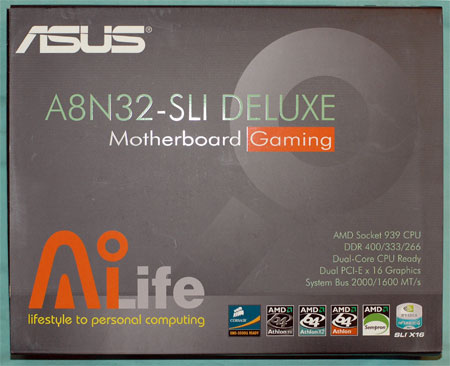

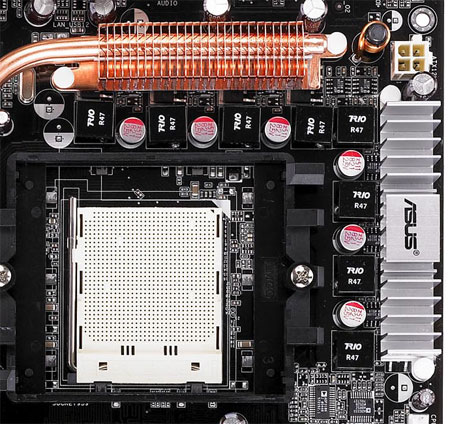
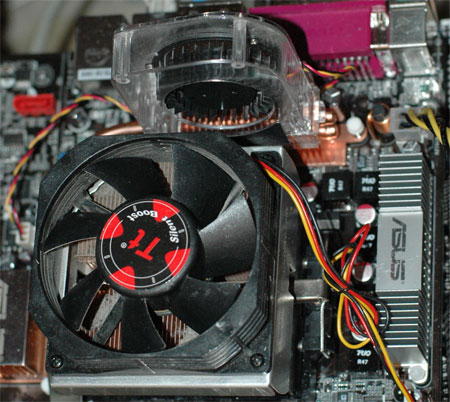

Power connections are split, but both the 24-pin and 12v are on board edges, so bulky power cables don't need to be snaked over the CPU.
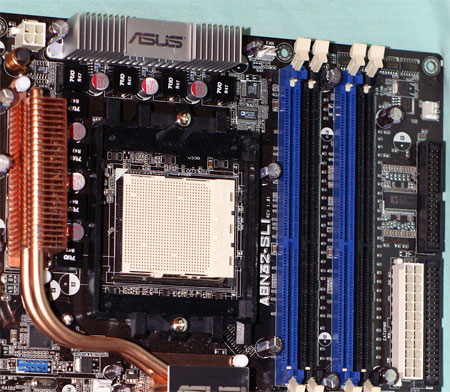

Sata is all Sata 2 - 4 ports from the South bridge plus 2 Sata2 from the Silicon Image 3132. Everything on the board is similarly state of the art except for audio.



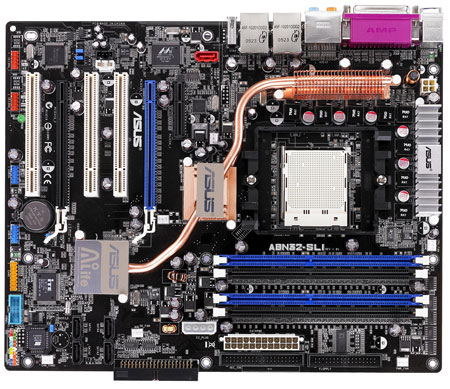








95 Comments
View All Comments
Marlin1975 - Friday, November 4, 2005 - link
That can not be stressed enough. I don't mind paying a couple extra bucks to get a nice VIA Envy sound or even the new C-media Dolby chip. But the ac97 realtek junk needs to die.
phusg - Friday, November 4, 2005 - link
Agreed. Only it's even worse: nVidia pioneered decent on-board sound with their nForce1 chipset (not nForce2).
Concillian - Friday, November 4, 2005 - link
I definitely agree, and don't think this was mentioned in the 'Final Words'.With lack of PCI-e support from soundcards and many other add-in cards, it's important to minimize add-in cards, especially on an SLI setup where slots may be eaten up by coolers for the 2 video cards.
With the way this board is layed out, if you have 2 cards in SLI with big coolers you have 1 PCI and 1 x4 PCI-e slot left. If you're forced to populate the PCI slot with a soundcard you're done... seeing as how there are very few PCI-e cards out there.
I would also not be blaming nVidia... ASUS could implement a better audio solution if they wanted to (like DFI does with Karajan and MSI does with SBLive!), but they chose not to. To blame nVidia seemingly absolves ASUS of responsibility, and that's not right. The board is made by ASUS, not nVidia. Any blame for a poor audio implementation belongs to ASUS.
nVidia supposedly had little demand for soundstorm because motherboard manufacturers weren't ordering enough. At least that's the story that was fed to us. Giving specific manufacturer designs poor ratings because of crappy audio implementation is the way to get manufacturers to implement better solutions regardless of what their supplier gives them. Blaming their supplier gives them a cop out. Blaming ASUS gets them looking for innovative solutions and asking nVidia to supply them with better options integrated into future chipsets.
phusg - Friday, November 4, 2005 - link
Also the motherboard manufacturers complained at the high cost of the Dolby Digital Live licence (something like $5 a chipset if I remember rightly). I've always said nVidia should go have a chat with the competitors DTS. Wouldn't that be something?
DanaGoyette - Friday, November 4, 2005 - link
I've been pondering this for a while:Since the nForce4 x16 northbridge uses Hypertransport to communicate with its southbridge,
and the nForce2 southbridge uses HyperTransport to communicate with its northbridge,
Shouldn't it be possible to replace or supplement the nForce4 southbridge with the nForce2 MCP-T and use its APU? Either that, or combine it with the nForce Professional MCPe?
Even better, use the nForce2 MCP-T with the GeForce 6100/6150 northbridge for integrated audio and video!
psychobriggsy - Friday, November 4, 2005 - link
It all depends on whether the southbridge used (a standard nForce4 SLI) has a downstream HyperTransport link.I imagine it doesn't, therefore you have: [CPU]===[nF SP100]===[nF SLI]
I suppose you could connect an ULi PCIe southbridge to a couple of spare PCIe lanes for it's built in Azalia audio, and another bazillion SATA ports, IDE ports and USB ports, lol.
DanaGoyette - Friday, November 4, 2005 - link
Er, I didn't mean nForce Professional AND nf4 with the MCP-T, I meant one or the other. I wonder if it's even possible to use the NF2 southbridge like this. I believe the BIOS might take some work, but you never know until you try![CPU] - [nF Pro] - [NF2 MCP-T]
[CPU] - [SLIx16] - [NF2 MCP-T]
[CPU] - [gf6100] - [NF2 MCP-T]
yacoub - Friday, November 4, 2005 - link
This board is definitely on my list to track pricing. If this thing comes down enough I'll be getting this when I build my new system instead of the older Asus SLI-Premium I was looking at.Hopefully Asus soon releases that sweet passively-cooled 7800series card (hopefully a GT) as well. It debuted in this article: http://www.anandtech.com/tradeshows/showdoc.aspx?i...">http://www.anandtech.com/tradeshows/showdoc.aspx?i...
yacoub - Friday, November 4, 2005 - link
Can you mount an XP-90 on the processor without interfering with the heatpipes or MOSFETs around the socket?yacoub - Friday, November 4, 2005 - link
Did you guys test any of the aftermarket cooling systems like the XP90 and XP120 for clearance? That's rather important to overclockers, especially on a board like this!