Gefen DVI DL: Dual Link DVI + USB KVM
by Anand Lal Shimpi on October 19, 2005 12:05 AM EST- Posted in
- GPUs
DVI-DL Operation and Issues
One of the most popular uses for the Gefen DVI DL is to switch between a Mac and a PC, hooked up to an Apple 30" Cinema Display, and that is the very configuration that we're looking to test today.
Connected as system 1 was the Powermac G5, with an ATI Radeon 9600 Pro Mac & PC Edition, and system 2 was a PC with a NVIDIA GeForce 7800 GTX. The 9600 Pro Mac & PC Edition has one dual link DVI port, and thus, has no problem driving the 30" display, as does the GeForce 7800 GTX in the PC.
Now, the 30" Cinema Display has its own 2-port USB hub built into the back of the unit, and that was the hub that we had plugged into the Gefen unit. The keyboard and mouse were plugged into the Cinema Display's 2 ports. The problem with this arrangement was that when switching back and forth between Windows XP and OS X, the USB interface would always drop out when switching back to the Mac. The USB devices that we had hooked up to the DVI DL were an Apple USB keyboard and a Logitech MX1000 mouse, so whenever we'd switch back to the Mac, there would be no keyboard or mouse support. By plugging the keyboard and mouse directly into the two ports on the DVI DL, we averted the problem (we later fixed the problem through another method).
By default, the DVI DL does have some stipulations that you have to work with in order to actually get the switcher to work. First and foremost, you cannot switch to any machine that you haven't booted while switched to. For example, with both the Mac and PC connected to the switch box, I started the G5 up and I was switched to it. If I had turned the PC on while still being switched to the G5, I would not get any display on the PC. In order to turn the PC on, I would have to switch over to the PC, then turn the machine on and wait for it to boot.
With both machines up and running, it was time to give the DVI DL a try. Starting on System 1 (the Mac), we hit the Select button and switched over to System 2 (the PC). Ta-da, it worked. Now, time to switch back, but unfortunately, switching back wasn't as smooth of a process.
The screen had artifacts all over it and the mouse cursor had turned into one giant block.
We contacted Gefen, which offered extremely quick turn-around on all tech-support queries (generally, all questions were answered within 24 hours on their forums). Gefen insisted that if we wanted a solution to the problem, we would have to purchase a DVI Detective. Gefen's DVI Detective is a programmable device that records your monitor's EDID information and constantly transmits it to the computer to which it is connected, so regardless of whether or not the monitor is actually connected to it, the computer thinks that it is.
Given the price of the DVI DL switcher, the functionality of the DVI Detective should honestly be built into the device, but for whatever reason, it isn't. Granted, this isn't exactly Gefen's fault, but rather a problem with the way that OS X in combination with the ATI Radeon 9600 Pro handle a disconnected DVI signal, as the PC worked just fine. But given that a number of 30" Cinema Display owners may be turning to the DVI DL, it is an issue that is worth noting.
One of the most popular uses for the Gefen DVI DL is to switch between a Mac and a PC, hooked up to an Apple 30" Cinema Display, and that is the very configuration that we're looking to test today.
Connected as system 1 was the Powermac G5, with an ATI Radeon 9600 Pro Mac & PC Edition, and system 2 was a PC with a NVIDIA GeForce 7800 GTX. The 9600 Pro Mac & PC Edition has one dual link DVI port, and thus, has no problem driving the 30" display, as does the GeForce 7800 GTX in the PC.
Now, the 30" Cinema Display has its own 2-port USB hub built into the back of the unit, and that was the hub that we had plugged into the Gefen unit. The keyboard and mouse were plugged into the Cinema Display's 2 ports. The problem with this arrangement was that when switching back and forth between Windows XP and OS X, the USB interface would always drop out when switching back to the Mac. The USB devices that we had hooked up to the DVI DL were an Apple USB keyboard and a Logitech MX1000 mouse, so whenever we'd switch back to the Mac, there would be no keyboard or mouse support. By plugging the keyboard and mouse directly into the two ports on the DVI DL, we averted the problem (we later fixed the problem through another method).
By default, the DVI DL does have some stipulations that you have to work with in order to actually get the switcher to work. First and foremost, you cannot switch to any machine that you haven't booted while switched to. For example, with both the Mac and PC connected to the switch box, I started the G5 up and I was switched to it. If I had turned the PC on while still being switched to the G5, I would not get any display on the PC. In order to turn the PC on, I would have to switch over to the PC, then turn the machine on and wait for it to boot.
With both machines up and running, it was time to give the DVI DL a try. Starting on System 1 (the Mac), we hit the Select button and switched over to System 2 (the PC). Ta-da, it worked. Now, time to switch back, but unfortunately, switching back wasn't as smooth of a process.
The screen had artifacts all over it and the mouse cursor had turned into one giant block.
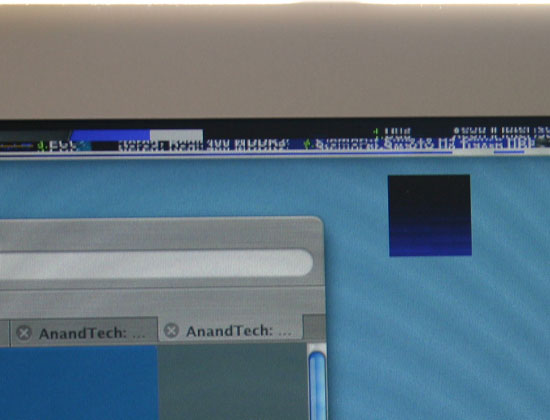
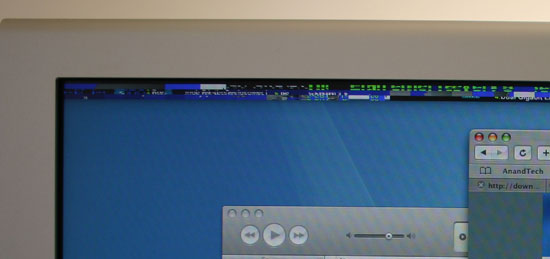
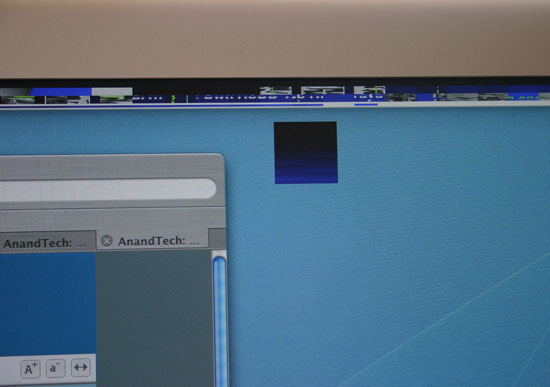
That big block? That was our mouse cursor.
We contacted Gefen, which offered extremely quick turn-around on all tech-support queries (generally, all questions were answered within 24 hours on their forums). Gefen insisted that if we wanted a solution to the problem, we would have to purchase a DVI Detective. Gefen's DVI Detective is a programmable device that records your monitor's EDID information and constantly transmits it to the computer to which it is connected, so regardless of whether or not the monitor is actually connected to it, the computer thinks that it is.
Given the price of the DVI DL switcher, the functionality of the DVI Detective should honestly be built into the device, but for whatever reason, it isn't. Granted, this isn't exactly Gefen's fault, but rather a problem with the way that OS X in combination with the ATI Radeon 9600 Pro handle a disconnected DVI signal, as the PC worked just fine. But given that a number of 30" Cinema Display owners may be turning to the DVI DL, it is an issue that is worth noting.










30 Comments
View All Comments
johnsonx - Wednesday, October 19, 2005 - link
er... that was supposed to be loses and lose, not looses and loose...but you probably got the idea just the same.
bupkus - Wednesday, October 19, 2005 - link
With an eye for the future, I envision an uber-large LCD I can use for movies, computer games and general computer use. Forget the KVM; I see a single or multiple windows for each computer be it M$ Windows or linux or whatever. I see minimizing all windows, and then maximizing my UT2004 window, or DVD, etc.This is like the X-window systems I recall from college. Now, I'm no expert on X-windows, nor do I expect it could do the job as it is today, but, hey, it'm my freakin fantasy, not yours.
bupkus - Wednesday, October 19, 2005 - link
"it'm"? Man, how did I miss that key so badly? "m" is nowhere near "s". Twitchin' fingers.OrSin - Wednesday, October 19, 2005 - link
Why spend $400+ on switcher. Just by a 20in display for second system for under 400.Yeah its not the great 30in display but who needs 30in for both systems?
Also how can you sell a 400 switch that just don't work.
IronChefMoto - Wednesday, October 19, 2005 - link
Skimming through this article, it makes me shake my head. It's hard to find decent DVI KVMs. The Belkin SOHOs are twitchy at best, and the only other name brand I've been referred to (and actually away from) is IOGEAR.Right now, I use a 4-port VGA/USB KVM for a Shuttle XPC, PC laptop, and whatever 3rd project machine I'm using. After a recent job change that required a switch to a dual DVI monitor Mac, I'm hating having to try and find a decent DVI KVM replacement.
I need a dual monitor DVI KVM if I'm to (a) get a 2nd 17" monitor at home to mimic my work setup and (b) replace my PC laptop with a Mac. I've priced out the dual VGA and single DVI offerings from Belkin's SOHO line, and they're expensive. The dual DVI models from IOGEAR are 30-50% more expensive than those.
For the time being, I'll stick with my single VGA 4-port Belkin SOHO which works fine, after some wrangling. I can't afford a second non-DVI Samsung flat panel anyway, and the Mac laptop is even farther off.
Bottom line -- if you start needing 2 computers, 2 monitors, etc. -- KVMs are gonna get expensive. And that's assuming they don't have bugs like this Gefen did, or like the ones I've read about for IOGEAR products.
IronChefMorimoto
BoBOh - Thursday, October 20, 2005 - link
At work, I have a DVI (not DL) kvm from a company called "Adder". It's flaky with the tilt-wheel mice, but other than that has been flawless. Give 'em a shot.Patman2099 - Wednesday, October 19, 2005 - link
I dont know if macs have similar driver issues, but as far as the DVI detective issue goes, try changing the driver to a pre 5.8 catalyst driver.ive had some screwy issues with DVI on my HTPC since catalyst 5.8 , including things going to hell whenever the htpc loses its connection with the TV(being turned off, changing inputs, etc) before 5.8, everything worked flawlessly and i never had any issues.
Chuckles - Wednesday, October 19, 2005 - link
Anand,I run a slightly smaller scale KVM system between my Mac and PC (12x10 monitor, GeForce 2 MX (Mac), 9600 (PC), Belkin 2-port SOHO DVI KVM). The setup definitely has its quirks and flaws. F13, F15, and the Volume controls on my Apple keyboard no longer register, and about 1/4 of the time, the mouse gets forgotten by the PC.
With regard to the monitor issue, what happens when you hot-plug the monitor into the G5 (without the KVM)?
Also, did you have any peculiarities or restrictions with the keyboard operation when using the KVM?
Lonyo - Wednesday, October 19, 2005 - link
It's not a $600 video card + $2500 monitor + $400 KVM, it's TWO $600 video cards, a $3000 monitor (apparently) and a $400 + $160 KVM, but still as a part of the whole cost, $560 isn't much when you're spending $4000+ anyway.lopri - Wednesday, October 19, 2005 - link
Where can you get a 30" Cinema Display for that price? After adding tax I get a $3,240 quote. Misinformation is as bad as misjudgiment. :~P
Also can you possibly tell me why, oh why, don't other manufacturer's make 30" monitors w/ 25x16 resolution? This has been bugging me so bad. I'd love to have a 30" monitor but I do not want to give a dime to such a greedy company. If Apple can sell 30"s, surely Samsung, LG, Dell, et al. can. Apple is not making the panels on their own anyway. (I believe it's Samsung)
"Market demand" seems to me a weak excuse because these companies make even more expensive (read: $7,000 and up) LCD/Plasma screens. And strangely they are all 1280x768 (or something like that) resolutions. (OK, there are 1900x1080s too, but still way too short of 2500x1600)
Do you have any inside knowledge of this situation? This question's been bugging me for years. (since the 30" CD came out) I'd also like to know if there is any hope to get a bigger res from other manufacturers than Apple in the near future.
Thanks alot.
lop