Intel Motherboards: Something Wicked This Way Comes...
by Gary Key on October 12, 2005 2:13 PM EST- Posted in
- Motherboards
Basic Features: Gigabyte GA-8N SLI Quad Royal
The Gigabyte 8N SLI Quad Royal is a member of the Royal product family and, as such, is a fully featured flagship board targeted for the PC gamer, enthusiast, or general office workstation user. The board will ship with an extensive accessory package along with several features such as C.I.A. 2 (CPU Intelligent Accelerator 2), M.I.B. 2 (Memory Intelligent Booster 2), EasyTune 5, and several board enhancements including upgraded components such as capacitors and power transistors.
| Specification | Gigabyte GA-8N SLI Quad Royal |
| CPU Interface | LGA775-based Pentium 4, Pentium XE, Celeron D, and Pentium D processors |
| Chipset | North bridge- NVIDIA nForce 4 SLI Intel Edition (Crush C19) South bridge- NVIDIA nForce 4 SLI Edition (Athlon CK804) |
| Pentium D Support (Dual-Core) | Full Support |
| Front Side Bus | 1066 / 800 / 533 MHz |
| Front Side Bus Speeds | 400-2000 MHz (in 1 MHz increments) |
| PCI Express x16 Slot Assignments | 1-16-16-1, 0-16-8-8, 8-8-16-0, 8-8-8-8 |
| Memory Speeds | Auto- 400-1200 MHz (in 1 MHz increments) |
| System Clock Mode | Optimal, Linked, Expert |
| PCI Express | 90 MHz to 99 MHz in 1MHz increments; 100 MHz to 148.4357 MHz in 1.5625 MHz increments |
| Dynamic Overclocking | C.I.A.2, (5) unique settings, dynamic increase from 5 to 19% |
| Core Voltage | Normal, .8375V-1.80V in 0.0125V increments |
| DRAM Voltage | Normal, +.10V to +.55V in 0.05V increments |
| Other Voltage | North Bridge - Normal, +0.05V to +.035V in .05V steps South Bridge - Normal, +0.05V to +.035V in .05V steps FSB - Normal, +0.025V to +.175V in .025V steps |
| LDT (Hyper Transport) Ratios | 1x, 2x, 3x, 4x, 5x, 3.5x |
| Memory Command Rate | Auto, 1T, 2T |
| Memory Slots | Four 240-pin DDR2 Slots Dual-Channel Unbuffered Memory to 4GB |
| Expansion Slots | (4) x16 PCIe Slots (2) x1 PCIe Slots (1) PCI Slot |
| SLI | (2) x16 Fully Supported |
| Onboard SATA | (4)-Drive SATA 2 by nForce 4 |
| Onboard IDE | (2) ATA 133/100/66 ports, (4) drive support by nForce 4 |
| SATA/IDE RAID | (4)-Drive SATA 2 RAID by nForce 4 plus (4)-Drive IDE RAID, (8) drive support Can be combined in RAID 0, 1, 0+1, (8 drives total) |
| Onboard USB 2.0/IEEE-1394 | (10) USB 2.0 ports supported by NVIDIA nForce 4 (3) 1394 FireWire ports supported by TI TSB43AB23 |
| Onboard LAN | Dual Gigabit Ethernet PCIe Gigabit LAN Support Marvell 88E1111, Agere ET1310 |
| Onboard Audio | AC-97 8-channel audio, Realtek ALC850 codec (1) Coaxial S/PDIF output port and (1) S/PDIF input |
| Power Connectors | ATX 24-pin, 1 or 2 x 4-pin 12V |
| Other Features | Gigabyte EasyTune 5 software real time detection and adjustment of various hardware settings |
| BIOS | AWARD D6 |
The Gigabyte 8N SLI Quad Royal is a member of the Royal product family and, as such, is a fully featured flagship board targeted for the PC gamer, enthusiast, or general office workstation user. The board will ship with an extensive accessory package along with several features such as C.I.A. 2 (CPU Intelligent Accelerator 2), M.I.B. 2 (Memory Intelligent Booster 2), EasyTune 5, and several board enhancements including upgraded components such as capacitors and power transistors.
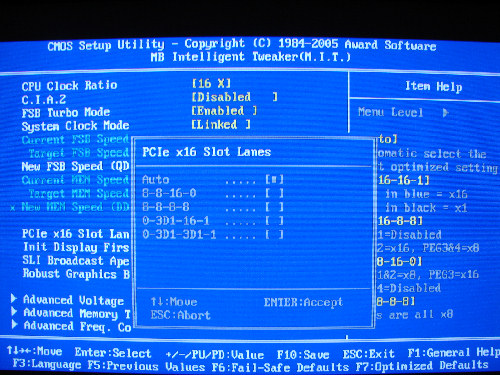
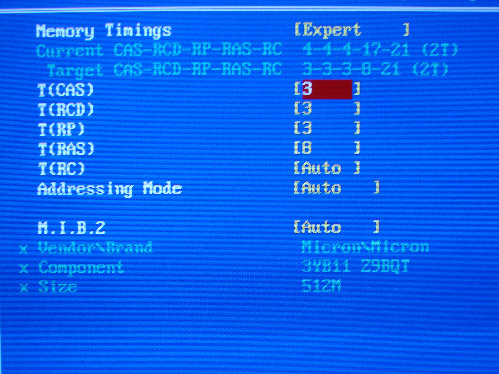










44 Comments
View All Comments
SpaceRanger - Wednesday, October 12, 2005 - link
Yup.. Just compared the two, and they are IDENTICAL Pic's, just doctored to show THG and AT... VERY WEAK!!!!!THG:
http://i14.photobucket.com/albums/a342/Arathon/ten...">THG 10 Monitor Image
AT:
http://i14.photobucket.com/albums/a342/Arathon/ten...">AT 10 Monitor Image
johnsonx - Wednesday, October 12, 2005 - link
I doubt one photo or the other was actually doctored, but it is pretty amazing that NOTHING is moved between the two shots... not even the mouse has moved so much as a butt-hair.This does lend credence to the theory that Gigabyte prepared the 10-monitor shots themselves.
at80eighty - Thursday, October 13, 2005 - link
You got issues with butt hair ? :-)
BigLan - Wednesday, October 12, 2005 - link
It looks like this shot was taken at a gigabyte facility, probably in taiwan or china... the blue and red stickers on the monitors look to be chinese characters.vijay333 - Wednesday, October 12, 2005 - link
My guess would be that Gigabyte did this for each one of the sites that it had sent samples to, assuming that they would not be able to set this up themselves (monitors, cards etc). Still, this should have been mentioned in the review itself...Gary Key - Thursday, October 13, 2005 - link
Good Day,I did not want to use the Gigabyte lab shot since THG had already published their version of it. However, since we could not get the revision 2 3D1 cards in time for testing I thought there would be more comments about lack of proof on 10 monitors than issues with the lab shots. I should have noted that in the article.
I was able to get 8 monitors to work with the video setup I had available. However, I found utilizing four monitors was an ideal situation with the two 7800 GTXs. :-)
Bitter - Wednesday, October 12, 2005 - link
Seems a bit....odd, that THG has the exact same picture of the 10 display setup using the exact same displays with associated cables and hardware (and even boxes) in the exact same place...with the sole differance being the background color and logo. Yet THG had their review on 10/4. Yet both sites talk about setting up the system with 10 displays as if they had the gear in house...I smell something rotten here. When you look at the test setups they read almost in stereo. Did either one of these sites actually have the hardware "in the shop" to test any of this out on????johnsonx - Wednesday, October 12, 2005 - link
yeah, as soon as I saw that shot I quickly clicked on "Comments" to see if anyone else had already pointed it out... early bird gets the worm I guess.If I had to guess, I would venture that both THG and AT reviewed the hardware at a common location hosted by Gigabyte.
phaxmohdem - Wednesday, October 12, 2005 - link
Obviously this board is teh suxors since there is no uber AMD variant. What is this now THG?? Pfft.More seriously though, that is kinda cool in its own right. While I wouldn't mind having 4 monitors, 10 seems a bit overkill unless you are an uber l33t day trader or something. I mean wholy crap! Can you imagine the heat that bad boy will put out too? STRONG ass power supply + P4 Dual Core + 4 High End Graphics Cards??? + HDD's + RAM = Heat Stroke in the comfort of your office chair.
Chuckles - Wednesday, October 12, 2005 - link
So...4x$500 for graphics+~$250 for the board+$1000 for the CPU+$200 for RAM.
$3500 for a system. Geez.